For some very odd reason, Samsung has kept Good Lock 2018 and its core apps limited to the US and South Korea. This means that even if you download and install the Good Lock 2018 APK, it’s not going to work. You can download the individual apps from the links given above and then follow the steps below to enable them.
How to enable Good Lock 2018 apps
Step 1: Download and install the Task Changer, LockStar, QuickStar and Routines apps.
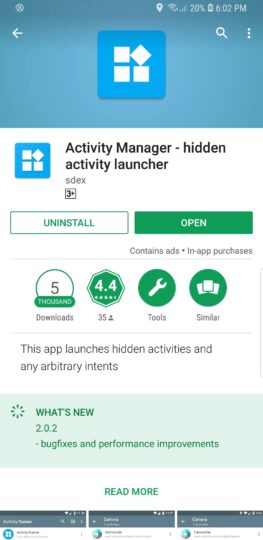
Step 2:Install Activity Manager from the Play Store. The app lets you enable hidden activities and create home screen shortcuts for them.
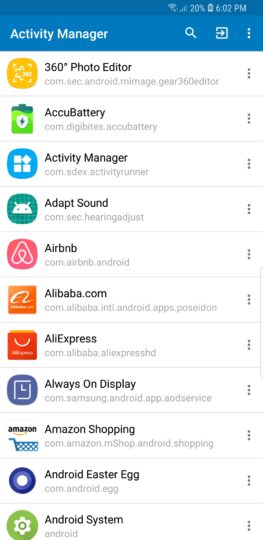
Step 3: Launch the app and wait for all activities to load. Once that happens, search for Task Changer and tap on it.
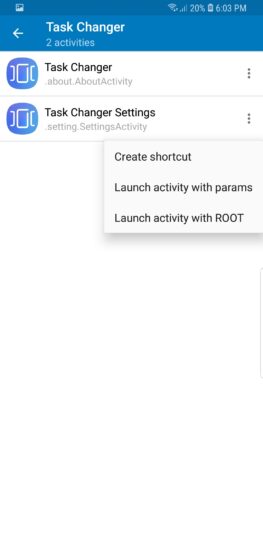
Step 4: Tap on the three-dot menu next to “Task Changer Settings” followed by Create shortcut. This adds a shortcut for Task Changer Settings to the home screen.

Step 5: Repeat the steps above for the other apps.
You will then find shortcuts for all four core Good Lock 2018 apps on the home screen. They can then be used to configure all of these customization features for Oreo-powered Samsung handsets. This method is absolutely necessary until and unless Samsung releases Good Lock 2018 for markets as it essentially works around the limitation of a dud Good Lock 2018 app.
The post How to enable Good Lock 2018 apps appeared first on SamMobile.
from SamMobile https://ift.tt/2tdGXI8
via IFTTT






ليست هناك تعليقات:
إرسال تعليق