It’s been less than a month since we were introduced to Good Lock 2018. The latest iteration of Samsung’s powerful customization app has been made available for a number of markets since then, and the company has now released a major update for Good Lock 2018 and its associated apps/features. The update fixes a number of bugs and introduces new functionality.
Good Lock 2018 update released
When you combine all the major Good Lock 2018 features, the changelog for the update is quite a big one. There are interesting new options littered throughout. In Task Changer, you can now enable background blur or make the recent apps screen center on the currently running app. A blur effect option has been introduced for the notification panel in QuickStar as well, along with the ability to disable or enable the data saver or power saving mode icons in the status bar. LockStar, Routines, and the ClockFace features have also received new functions and changes to existing ones, details of which you can see in the long screenshot below.
If you already have Good Lock 2018 and its various apps installed on your phone, you should be able to download the updated versions from the Galaxy Apps store by clicking on the respective apps inside Good Lock 2018. It may not work in countries where Good Lock 2018 isn’t officially available, though you can still try as we have noticed it has begun working in some non-supported countries without requiring any workarounds in recent days. The Good Lock 2018 app itself needs to be updated as well, which you can do by tapping the three-dot button on the top right inside the app and tapping the Update button.
We also have the latest versions of all the Good Lock 2018 apps and features in our APK database, so you can simply download them and install them manually if Good Lock isn’t available via the Galaxy Apps store for you. To get the rundown of everything Good Lock 2018 offers, check out this post. We also have instructions for setting up Good Lock 2018 for those who haven’t yet tried it out.
The post Good Lock 2018 gets an update with new functionality and bug fixes appeared first on SamMobile.
from SamMobile https://ift.tt/2ztOec2
via IFTTT


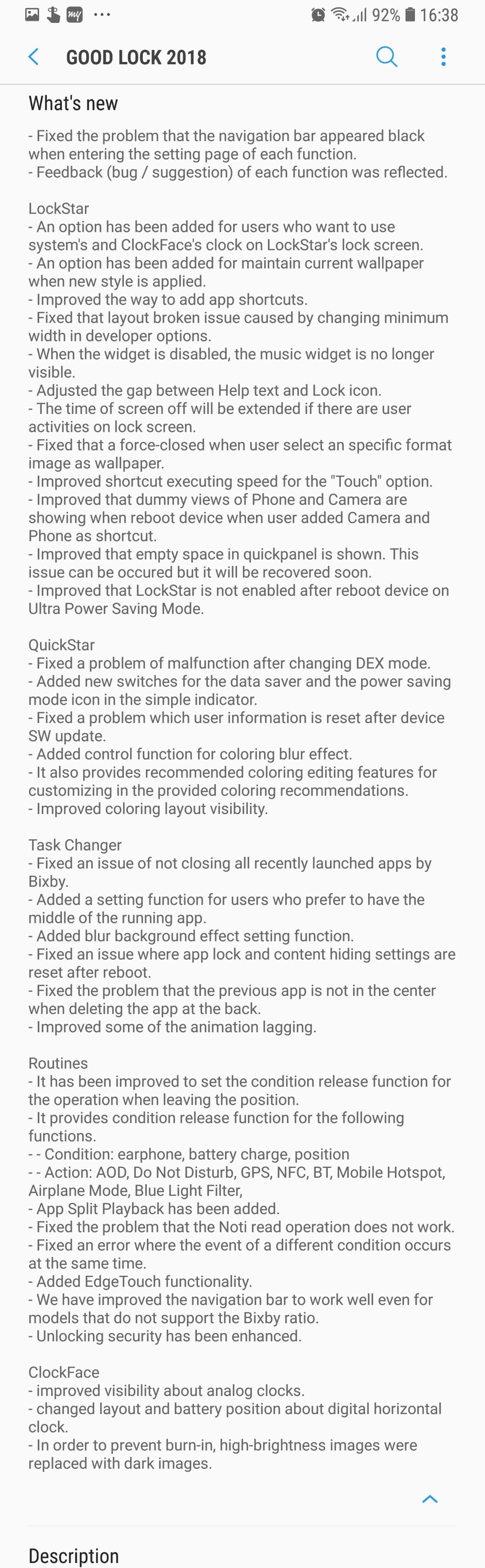




ليست هناك تعليقات:
إرسال تعليق