It’s possible to record gameplay on Galaxy Note 9 without having to install a third-party app on the device. Samsung has positioned its new flagship not just as a powerful device for professionals who want to work on the go but also as a bonafide mobile gaming device. It certainly has the specs to live up to that claim and even comes with a water carbon cooling system to keep temperatures in check during gaming sessions.
So if you are going to be gaming a lot on the new device then you may be interested in learning how to record gameplay on Galaxy Note 9. Samsung has made it simple with the addition of Game Tools, a set of features that the device ships with.
How to record gameplay on Galaxy Note 9
When you launch a game for the first time on the Galaxy Note 9 after setting it up, the device itself will inform you about Game Tools. It will point you to the shortcut button on the navigation bar which can be used to quickly access some core features.
You can configure the button to either lock the screen touch and navigation button or to take a screenshot and a video of the gameplay. Then it’s only a matter of swiping to bring up the navigation bar and tapping on the shortcut button to achieve the required objective.
If you want to get into the nitty-gritty:
Step 1: Bring up the navigation bar and tap on the Game Tools button in the bottom. This will open the relevant menu with easy access to features. From here you can select if you want to block certain things while you’re playing the game such as alerts. It will also bring up a floating bar of your recently used apps
Step 2: Tap on the Settings icon in the top right corner to tweak the many options. It’s here that you will find the Record videos menu
Step 3: Enter the menu and make any adjustments that you deem fit
The built-in gameplay recorder lets you select a profile image to display in the recording or even record yourself during gameplay. It also allows you to either record the game’s internal audio or external audio through the microphone if you want to talk over the gameplay.
The gameplay recording resolution is set to 720p by default and it can be bumped up to 1080p. The maximum recording file size is 4GB and at the highest quality setting, up to 80 minutes of video can be recorded. The recording time can be increased by lowering the resolution and the bit rate.
Thus there’s no need to install a third-party app if you want to record gameplay on Galaxy Note 9. It has a very useful built-in gameplay recorder that does a decent job. To learn more about the many hidden features and options of this device, follow our Galaxy Note 9 tips coverage.
The post Your Galaxy Note 9 has a full-fledged gameplay recorder built-in appeared first on SamMobile.
from SamMobile https://ift.tt/2NboRlb
via IFTTT




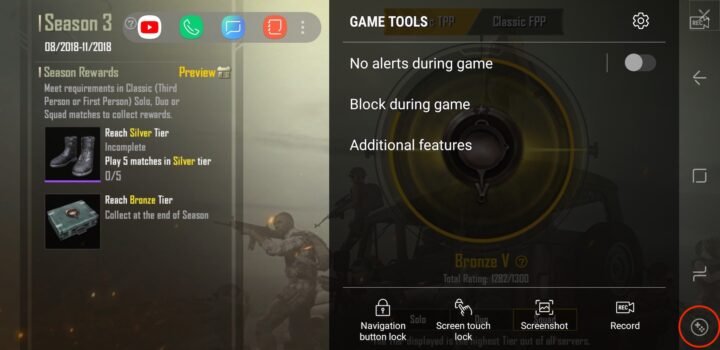
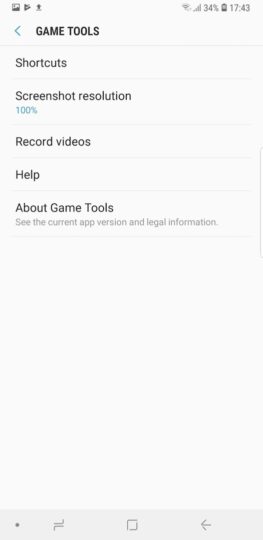
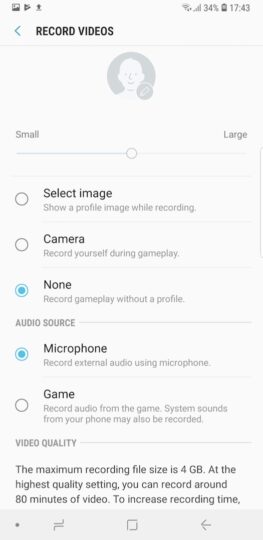




ليست هناك تعليقات:
إرسال تعليق