The May security update for the Galaxy A30 and Galaxy A40 had one thing in common: The changelog for both devices mentioned that the update adds the ability to take slow motion videos, only for owners of the device to discover that there was no slow motion mode in the camera app after they installed the update. However, it seems the slow motion mode was a part of the update, but there’s something you need to do before that mode shows up in the camera app.
Requires a reset of camera settings
As reported by GalaxyClub, clearing the camera app’s data to reset its settings is what does the trick. You can do this by opening the camera app, tapping the gear icon to open camera settings, then hitting the Reset settings option found by scrolling all the way to the bottom. Once you’ve reset camera settings, the slow motion mode should automatically show up in the mode selection carousel in the camera app.
Resetting camera settings won’t delete your photos and videos, but you will lose all the changes you might have made in the camera app (like changing the default resolution for video recording). A small price to pay for being able to capture slow motion videos on the A30 or A40, although Samsung should have tested things more thoroughly before releasing software updates with a common issue to two devices.
The post How to activate slow motion camera mode on Galaxy A30 and Galaxy A40 appeared first on SamMobile.
from SamMobile http://bit.ly/2I5x1Ih
via IFTTT


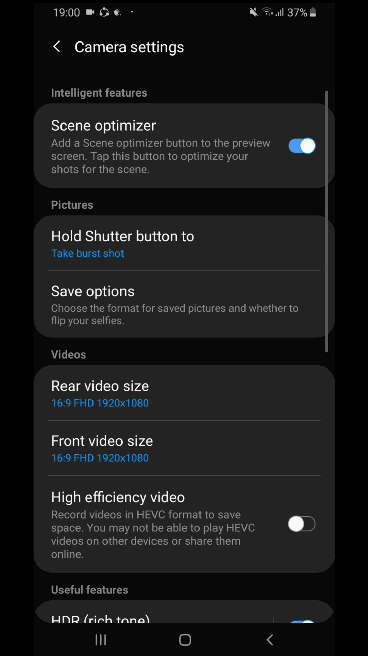






ليست هناك تعليقات:
إرسال تعليق