Some users might be unaware that Samsung allows users to move apps to external storage hence the need for this guide on how to move apps to SD card on Galaxy S9 and Galaxy S9+. The procedure was slightly changed for the Galaxy S8 last year because the device came with Nougat out of the box. It’s somewhat different for the new flagships as well because they ship with Android 8.0 Oreo.
The process was actually simpler on the Galaxy S8 and Galaxy Note 8 with Nougat. You could just press and hold an app icon and tap on App info when the menu popped up. This took you straight to the relevant menu from where it only required a couple of more taps to move the app.
Those who have been trying to find out how to move apps to SD card on Galaxy S9 and Galaxy S9+ need to look no further than this detailed guide. The very same procedure can be used to do the same on other Samsung devices powered by Oreo (only available for S8 so far).
While we’re on the subject of microSD cards, check out our list of best microSD cards for the Galaxy S9 and Galaxy S9+ to take full advantage of the new flagship’s support for microSD cards of up to 400GB.
How to move apps to SD card on Galaxy S9 and Galaxy S9+
Step 1: In order to move an app, launch Settings and navigate to the Apps menu. Tap on the app you want to move to see its details
Step 2: Tap on Storage followed by Change
Step 3: Select SD card (select Device memory if moving app back from SD card)
Step 4: Sit back and relax as it’s going to take a moment for the app and its data to be exported to the microSD card. The app won’t be usable while it’s being moved.
Voila. This ends the guide on how to move apps to SD card on Galaxy S9. Do keep in mind, though, the some of the exported app’s data will occupy space on the internal storage. This is just how it works on Android.
Bear in mind that exported apps might stop working if the microSD card is removed. If you’re swapping microSD cards, don’t forget to move the apps back to the internal storage.
Don’t hesitate to ask for assistance in the comments section below if you get stuck at any step. Please note that not all apps might support being moved to external memory.
The post How to move apps to SD card on Galaxy S9 and Galaxy S9+ appeared first on SamMobile.
from SamMobile http://ift.tt/2DwhqMg
via IFTTT


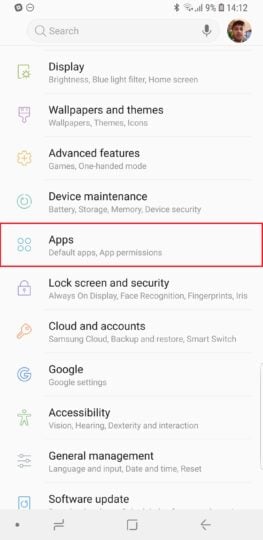
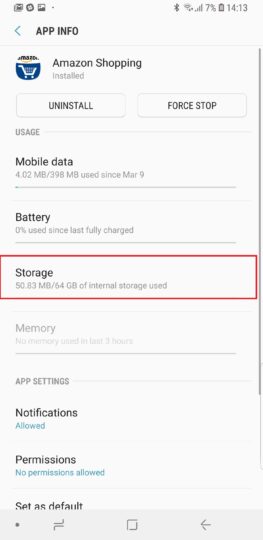
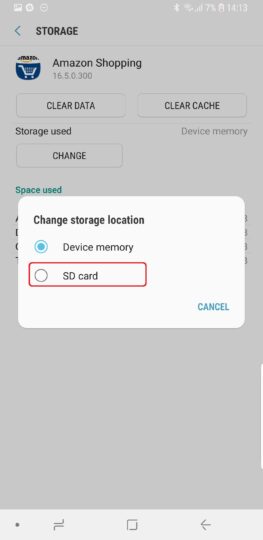
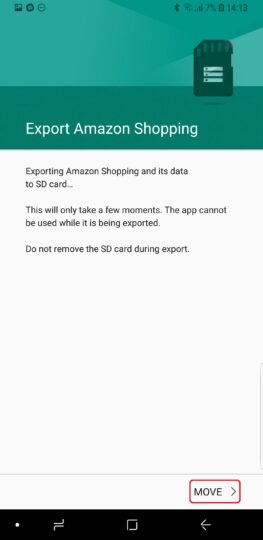
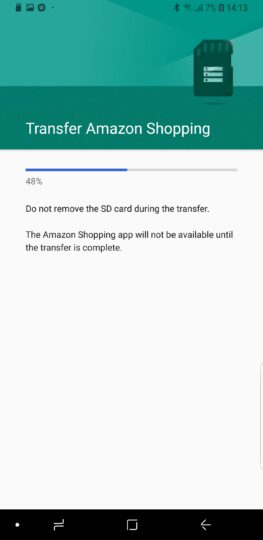




ليست هناك تعليقات:
إرسال تعليق