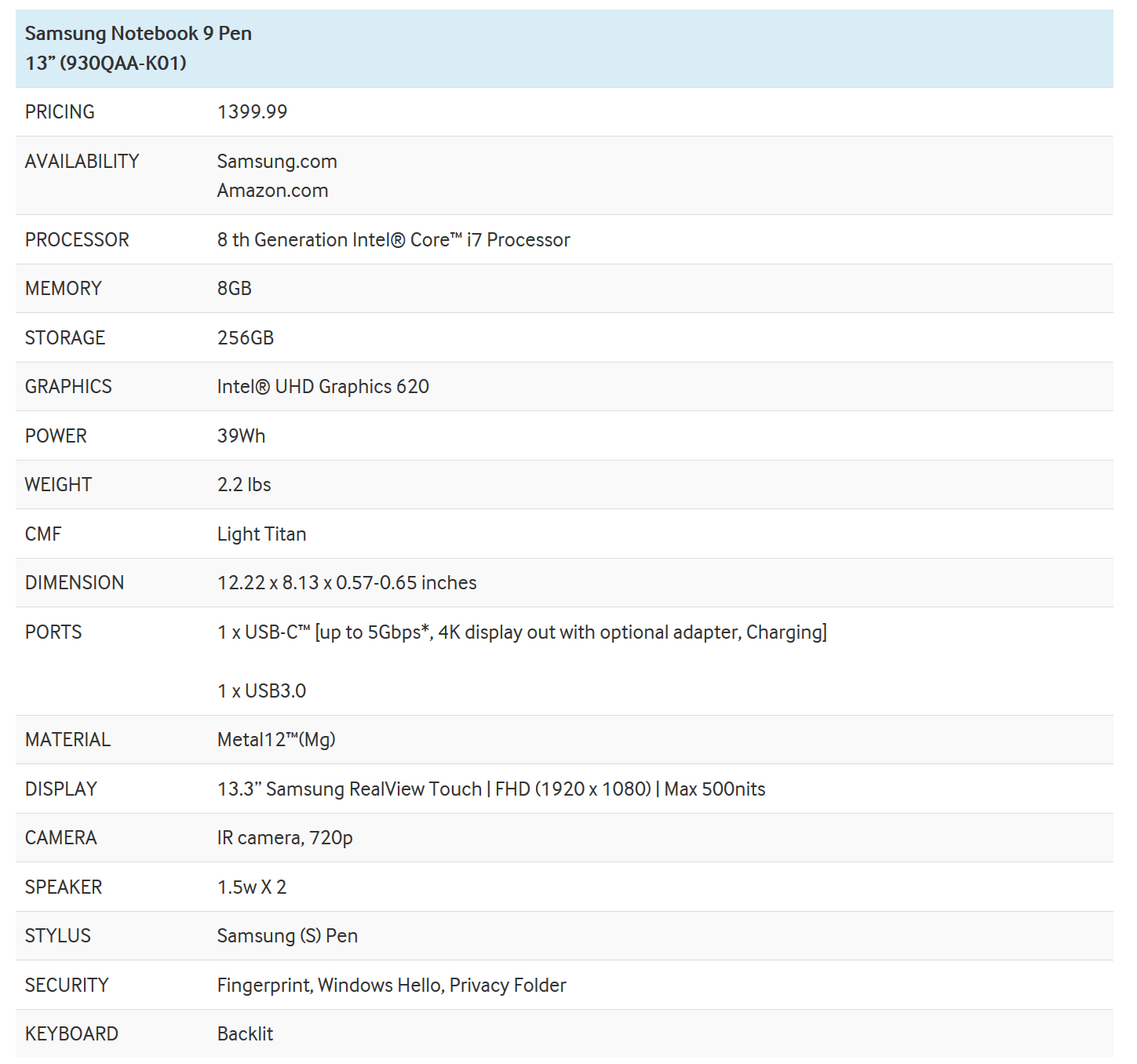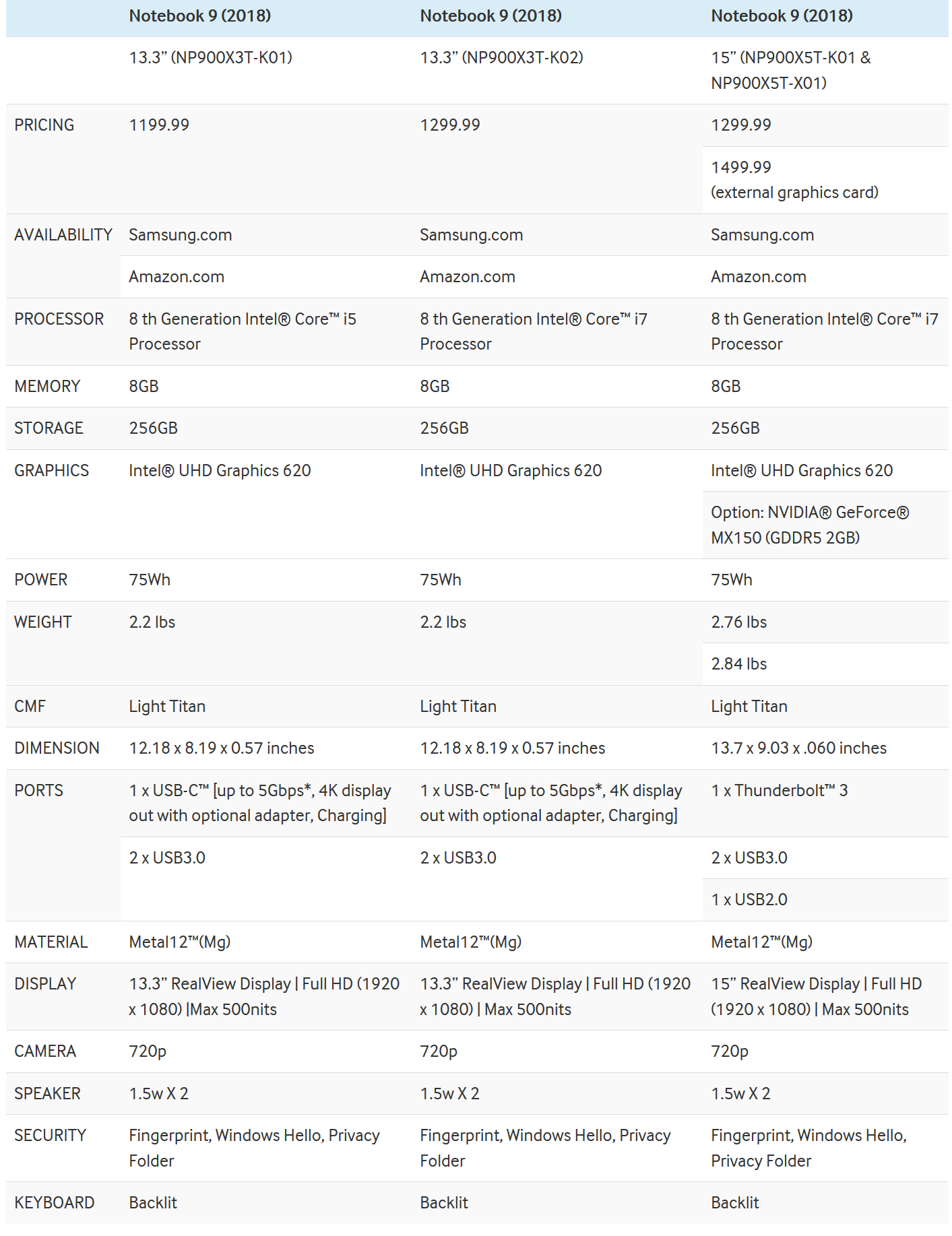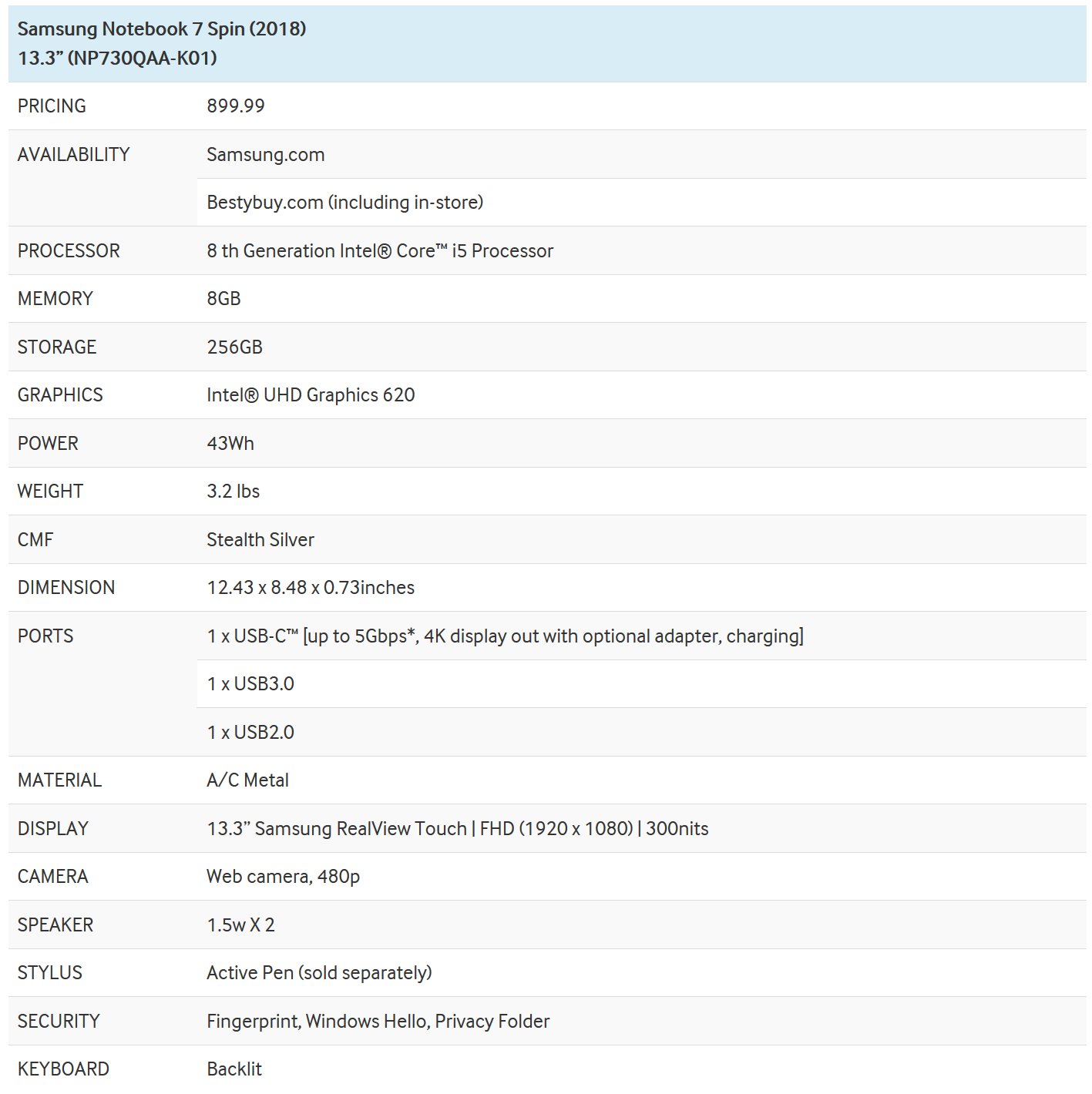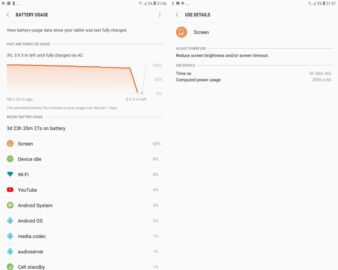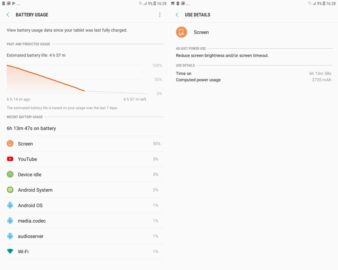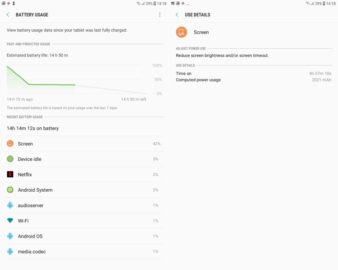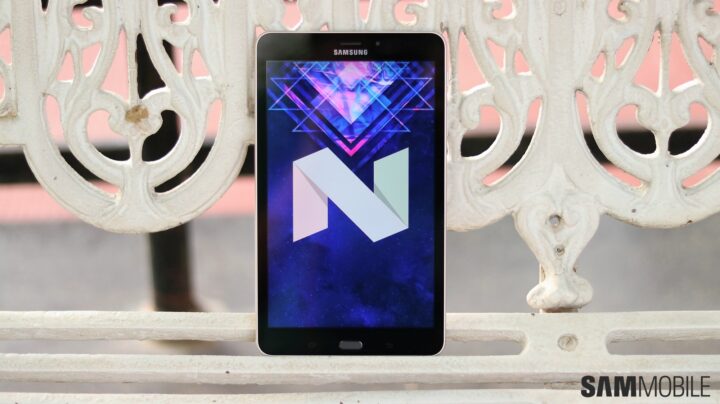While Samsung continues to make a smartphone for every segment possible, the company has been following two extremes when it comes to tablets. On the top end of the spectrum, you have the Galaxy Tab S lineup, offering a big and beautiful AMOLED display and high-end hardware. At the other end is Samsung’s Galaxy Tab A line. The Galaxy Tab A tablets carry unimpressive hardware that’s only meant to support a basic tablet experience for those on a budget.
The Galaxy Tab A (2017) continues that tradition, with its 8-inch display backed by budget-grade specs akin to the company’s budget J series phones from a couple of years ago. It also comes with a 4G LTE-enabled SIM slot, with no Wi-Fi-only variant being offered. The Galaxy Tab A (2017) was released a couple of months ago, and since we’re rather late with this review, let’s not waste any time and dive straight in to see what the Tab A (2017) offers.
Galaxy Tab A (2017) review: Design

The Galaxy Tab A (2017) looks and feels like a larger version of Samsung’s metallic J series devices. It has a metal unibody that gives it a premium feel; the metal back doesn’t result in handling issues despite the large size. The weight of the tablet is also just right, especially for one with an 8-inch display. Naturally, the bezels around the display are massive, but that’s to be expected on a tablet, and a budget one at that. Despite the overall size, I found it fairly easy to fit the Tab A in my jeans pocket and drive around when I used it for our hands-on impressions. It causes some inconvenience, but not enough to make me want to throw it in my bag or on to one of the seats in the car.

The one ergonomics issue I had with the Tab A (2017) was the placement of the capacitive back and recent apps keys surrounding the home button. For starters, neither button is backlit, so you have to hunt for them in the dark. To make matters worse, the buttons are also placed quite close to the home button and, therefore, far away from the sides of the tablet. It’s okay when you can see the capacitive keys, but in the dark during nighttime, it becomes a nuisance. Samsung’s cost-cutting efforts are clearly to blame here, and it’s disappointing that the company is unable to get around these limitations to keep the pricing right.




Display

If it weren’t for the fact that you use tablets at a longer distance from your face compared to a phone, the measly 1280×800 pixel resolution of the 8-inch LCD display would have been an instant turn off. Thankfully, the sharpness of the screen is more than enough in regular usage, both for viewing videos and browsing the internet, unless you look closely. I didn’t try reading an eBook on the Tab A, but at the right zoom levels, I’m sure it’s hard to spot the individual pixels unless you happen to keep the tablet too close to your eyes.
Of course, you do have to content yourself with the fact that the limited resolution means you can only watch 720p videos on YouTube or Netflix on this device. Videos always have a black bar at the top and bottom on YouTube, although not as much as you would see on the Galaxy Tab S3, since the Tab A has a traditional 16:9 display. An 18:5:9 display would have been perfect for videos, though I’m not sure how such a display is going to look on a tablet, which one prefers to be more uniform in shape instead of being taller like phones that feature 18:5:9 screens.

As for the LCD panel itself, it’s not very attractive. Colors are somewhat muted, though thankfully, the viewing angles are great and so is the screen brightness. There’s no ambient light sensor here, sadly, another result of Samsung trying to save production costs where possible. It’s a good thing I never had to use the tablet outdoors, so the lack of an auto brightness option didn’t affect me as much as it does on the company’s budget smartphones. There is an outdoor mode for cranking up the brightness to eleven when you need it, but good luck finding that toggle when you go outdoors after having used the tablet at low brightness in the house.
Performance, Audio Quality

If you look at the underlying hardware, you’d think Samsung is saying it upfront that this tablet is not meant to be used as a primary device that would make as many phone calls as it would play videos or games. With a quad-core Snapdragon 425 SoC (four Cortex-A53 cores clocked at 1.4GHz) and 2GB of RAM, the Tab A (2017) isn’t built for the heavy tasks. The animations almost never stutter, but apps don’t open very quickly, and there can sometimes be stutters when you switch between apps in a hurry.
Again, this was with basic usage where I only opened things like the browser or YouTube for the most part, so I’d imagine someone using the tablet as his or her primary device might have more serious issues with performance. Performance is fine inside the Chrome browser or inside YouTube or Netflix, but high-end gaming titles like Asphalt 8: Airborne struggle to maintain a consistent frame rate (Real Racing 3, a more realistic but less graphically demanding racing game, runs fine). The tablet also failed to wake up instantly at times, especially after long bouts of sitting idle.
The loudspeaker on the Tab A (2017) is strictly average. It’s not very loud or clear with its sound output. There’s a slight hint of bass, but not enough to make movies enjoyable. The same goes for the high frequencies (treble), and with just one speaker on this tablet, the audio quality through the loudspeaker leaves much to be desired. It’s also easy to cover the speaker with your hand in portrait orientation and in landscape mode when the upper part of the tablet is rotated to the left.
Audio output via the 3.5 mm headphone port is miles better, though. The high frequencies (treble) don’t get to shine as much as the low frequencies (bass), but overall, the audio chip driving the headphone port does a commendable job. Not that it excuses the lack of good speakers on a tablet, or the fact that the single speaker is also poor in quality, but wired audio isn’t going to be an issue for anyone buying the Galaxy Tab A (2017).
Battery Life

I don’t know where Samsung gets the 14-hour video playback figure that it touts for the Galaxy Tab A (2017), because for me, 7 hours was the extent to which the tablet was able to continuously play videos for me over a Wi-Fi connection. The 5,000 mAh battery lasts insanely long when the tablet isn’t used for a few days, as it should given the meager hardware it has to power, but battery life isn’t as good as you’d like when you’re binge-watching the second season of Stranger Things on Netflix.
Battery life with mixed usage that includes a bit of browsing and video viewing is good, though, and the tablet can easily go into the second day without needing a charge. I didn’t try gaming for extended periods because of the poor performance in the high-end titles that I prefer, but expect battery endurance of around a day if you throw gaming in with browsing and watching videos. Lower on a 3G/4G connection, of course, but again, my usage of the tablet was all indoors during the review period, so I wasn’t able to test how well it does with extensive use over mobile data.
As expected, there’s no fast charging support. That’s not really an issue on a tablet, however, since you can get by on even 50 percent charge for long periods. Charging time from 0 to 100 is around 3 hours. Oh, and unlike the J series phones the Tab A (2017) is based on, there’s a USB Type-C port for charging and data transfer, making it one of the few budget devices in Samsung’s lineup to have the reversible USB connector.
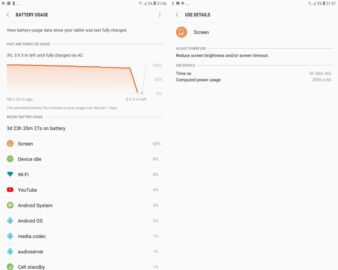
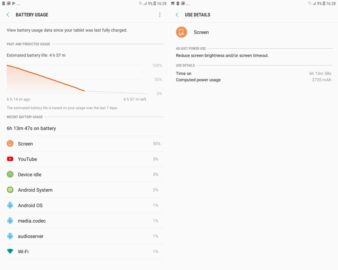
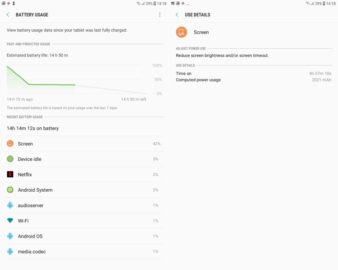
Software
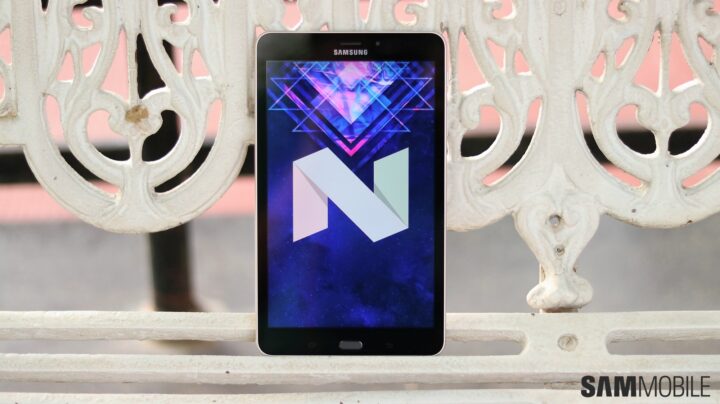
The Galaxy Tab A (2017) runs Android 7.1.1 with Samsung Experience 8.5, with the August security patch out of the box. Kids Mode is being touted as a major highlight, but the overall functionality is the same as the Kids Mode feature we’ve seen on previous Samsung devices. Once Kids Mode is enabled, you (well, your kid) is restricted to apps and games from the Kids Store, some contacts that you allow access to when setting it up, and also a camera app that keeps the images taken in Kids Mode separate from the regular photos. You can also allow Kids Mode to access some videos from the main gallery. The Kids Store isn’t accessible without the parental control password, so you can rest assured that there won’t be any unnecessary downloads when you’ve handed the tablet to your kid(s).
The rest of the software is similar to what we see on Samsung’s phones these days, though the feature set is limited even when compared to the company’s budget smartphones. You have the basics, like Multi Window multitasking, blue light filter for the display, Game Launcher for keeping track of all installed games from one location, and Game Tools for recording gameplay, blocking the navigation buttons, and more. Bixby Home is onboard as well, accessible by swiping right on the home screen. Secure Folder is also available, which you can call Kids Mode for the adults. For those unaware, Secure Folder creates a separate environment (similar to a new user account) for important data that you want to keep away from prying eyes. Anything you do inside Secure Folder stays in there, including images you might take or apps you might download.

The one issue I saw with the Tab A (2017) software is that it was on the August security patch when it arrived at my doorstep, and despite an update a few weeks after that, it’s still sitting on the August patch here in India. Samsung doesn’t seem keen on offering the same level of security as its smartphone consumers to those who buy its tablets. Sure, the sales figures are much lower, but why is that a prerequisite when it comes to the security of the operating system?
Camera

The camera section is coming up at the end of this review because, frankly, tablets still aren’t meant for taking photos or videos. Yes, there’s no shame in using one for taking pictures (unless you’re too particular about what others will think), but the 8MP and 5MP rear and front cameras are as basic as it gets. Images taken outdoor in bright sunlight look fine, and so do selfies from the front camera. It all falls apart once you start zooming in on pictures, though, so let’s just say you should only be using these cameras if you have nothing but the Tab A in your possession or want to make a video call.
The Tab A (2017) gets the same camera app as Samsung’s latest phones. It works on swipe gestures: A swipe up switches between the front and rear cameras, a swipe to the right gets you all the shooting modes. Speaking of shooting modes, the tablet doesn’t skimp on options – you get HDR, Night, Panorama, Sports, Sound & Shot, Animated GIF, and Continuous Shot for the rear camera. For selfies, you have Wide Selfie (a panorama mode for the front camera) and Sound & Shot.



Conclusion

I don’t know what to say about the Galaxy Tab A (2017). It’s as basic as tablets get, something I already mentioned at the beginning of this review. There’s nothing it does particularly well, either. In fact, all of it is merely good enough, be it the display quality, performance, or the battery life. The 4G LTE connectivity and ability to make phone calls is a bonus. But the audio over the single bottom-firing speaker is extremely mediocre, and you can’t play high-end games without running into stutter, which is a shame considering the 8-inch canvas this tablet provides.
The problem with the tablet market is that people are just not buying these as much as they used to, and the only folks I’d recommend the Tab A (2017) to is those who really must have a tablet, either as a secondary or a primary device, and aren’t willing to pay too much. It also makes sense if want to buy a tablet for your child. Kids Mode can be downloaded on other Samsung devices as well, but if you’re not comfortable handing a costlier device to your kids, the Tab A (2017) can be a good, cheap alternative.
| Pros |
Cons |
| Premium, easy-to-handle design |
Display resolution should have been higher |
| Good battery life with mixed usage |
Mediocre cameras |
| Kids Mode is useful |
Loudspeaker is almost useless |
| Mostly smooth general performance |
Not made for demanding tasks |
| Good wired audio quality |
Average battery life with continuous video playback |
| 4G LTE connectivity |
|
The post Samsung Galaxy Tab A (2017) review: As basic as basic gets appeared first on SamMobile.
from SamMobile http://ift.tt/2Eukt95
via
IFTTT