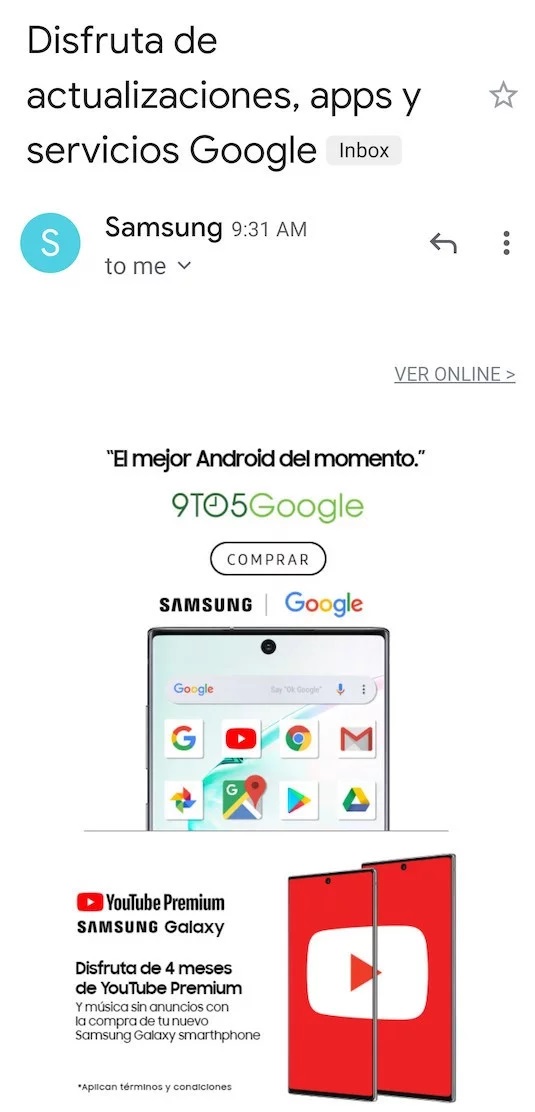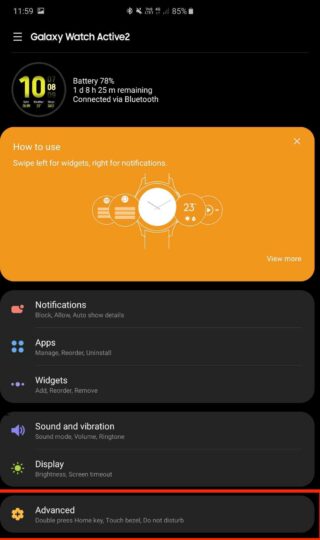If you have been wondering why you should buy the Samsung Galaxy Fold, you must have poured over countless specs comparisons by now. You will have also watched many videos on YouTube and read a dozen blogs just to make up your mind. While there are quite a few reasons one should opt for this device based on just specs alone, let’s discuss some other reasons.
After all, this won’t be a decision that many will make lightly. The Galaxy Fold is perhaps the most expensive smartphone on the market right now, not counting outrageous custom creations that include pristine leather and jewels. Ideally, you’d not want to feel buyer’s remorse after picking up the Galaxy Fold.
Why you should buy the Galaxy Fold
You wouldn’t need much convincing if you are someone who always likes to be on the bleeding edge of technology. The Galaxy Fold represents the best in smartphone display technology. If you’re someone who appreciates technological advancements, you’ll likely be the first in line to pick one up.
Smartphones have also become an extension of our personalities. That’s why the accessory market has become a billion-dollar industry. There are all kinds of skins, covers, cases, pop sockets, rings, etc that you can attach to your device just to make it stand out. If you’re someone who likes to be unique, who wants to stand out in a crowd, be the person with a foldable smartphone among the sea of people with their boring old candy bar form factor smartphones.
The Samsung Galaxy Fold is going to be a conversation piece at least for the foreseeable future. Not only because of its price but because of how limited the supply is going to be. Nobody is going to double back to look at a brand new Galaxy Note or iPhone in your hand. But you can bet good money that they will do that for the Galaxy Fold.
You need to be absolutely sure of what you’re going to get with the device so that you don’t feel buyer’s remorse later. The app situation has been improved since the device was first unveiled. Samsung has worked with partners like Facebook, Twitter and Google to optimize their apps for the foldable experience. It continues to work with other developers as well. What you get with the Galaxy Fold is a perfect compact tablet device.
You can use it fine with the external cover display and when you open it up, you have a fully capable 7.3-inch tablet. It’s perfect for getting work done, watching content and playing games. You wouldn’t want to take your eyes off it. If you only need a smartphone to mindlessly text with people all day then going through the motions of folding and unfolding the device every time you want a more comfortable typing experience might not make you like it very much.
Granted, this is a first-generation product, and it did have a rocky start. So perhaps don’t get rid of your current smartphone when you buy it just in case you spill your drink on it. The Galaxy Fold isn’t water-resistant.
Ultimately, it comes down to money. The Galaxy Fold costs $2000 and you’re getting a very capable smartphone and tablet combo for that price. If you have the money and can understand the reasons mentioned above, then there’s no reason why you shouldn’t be ordering one right now.
What other reasons do you have for reaching the conclusion that you should buy the Galaxy Fold? Share them with us in the comments below.
The post Reasons why you should buy the Samsung Galaxy Fold appeared first on SamMobile.
from SamMobile https://ift.tt/351GSIS
via IFTTT