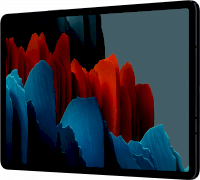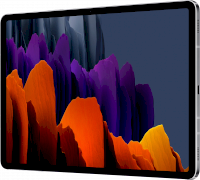We’ve grown to love Flex Mode on the original Galaxy Z Flip as it has proved to be very useful in practice, so you can imagine we were very happy to learn about this feature coming to the brand-new Galaxy Z Fold 2. This is not only because Flex Mode is a great concept but also due to the fact that the Galaxy Z Fold 2 has a different form factor than the Galaxy Z Flip, which leaves room for Samsung to toy around with the idea. Indeed, Samsung hasn’t left Flex Mode unchanged for the Galaxy Z Fold 2 and it did think of ways to improve the concept further.
The new Flex Mode for the Galaxy Z Fold 2 was recently highlighted in a new hands-on video uploaded on YouTube. It shows how Flex Mode can be enabled when using the Galaxy Z Fold 2 in tablet mode, but more importantly, it highlights some of the main functions.
Flex Mode in the Camera app has two ways of operating, depending on whether the Galaxy Z Fold 2 is held in portrait or landscape mode. In portrait mode, the viewfinder is shown on the right half of the screen while the last photo you captured is shown on the left half. In landscape mode, the left (now lower) half accommodates both a preview of your most recent shot as well as the camera controls.
Galaxy Z Fold 2 has Flex Mode in Samsung Gallery and Messages
Flex Mode on the Galaxy Z Fold 2 works with a couple more apps aside Camera. The Gallery app also supports Flex Mode but only in landscape mode. It lets you swipe through your gallery and view additional details on the lower half the screen by swiping left/right or up. In essence, you can view all the details of a photo without the photo ever leaving the screen – something that can’t be done with a standard ‘candy bar’ Galaxy phone.
Although it’s not enabled by default, you can also make Flex Mode work inside Samsung Messages by enabling the option in the Display settings menu. Once this feature is enabled you’ll be able to see all your message threads on one half of the screen and the selected conversation on the other half.
All in all, Flex Mode and the Galaxy Z Fold 2 look like the perfect match and we’re eager to take it for a spin ourselves. Stay tuned for our upcoming review and you’re bound to learn more about Flex Mode and a ton of other Galaxy Z Fold 2 features.
The post Watch the Galaxy Z Fold 2 flex its Flex Mode in this new hands-on video appeared first on SamMobile.
from SamMobile https://ift.tt/3gjL4Ic
via IFTTT


 Samsung is now offering on most modern Galaxy devices.
Samsung is now offering on most modern Galaxy devices.