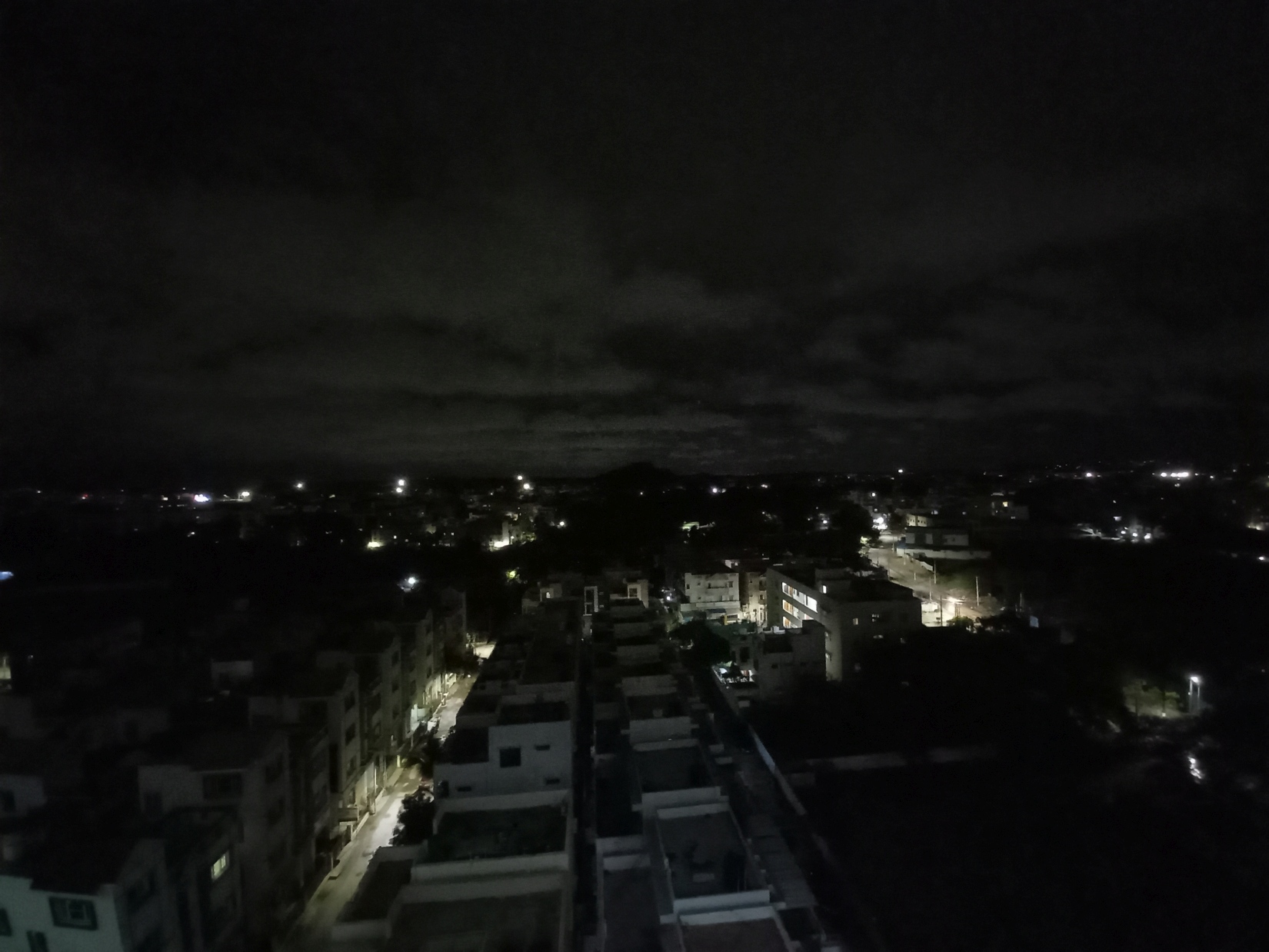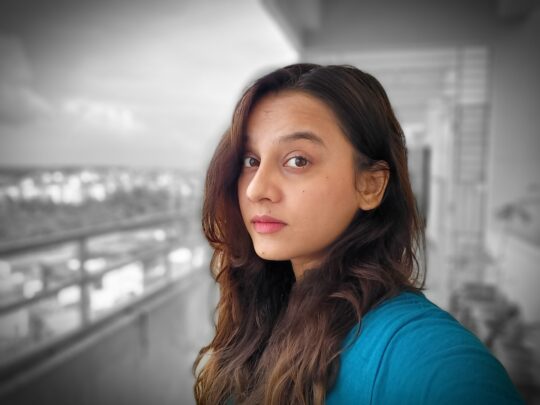Samsung’s 2020 lineup of Galaxy A series phones is already getting as big as the 2019 lineup, with plenty of new launches in recent weeks. Somewhere in the lower end of the spectrum lies the Galaxy A31, which is clearly meant to target customers who don’t want to shell out more for the well-rounded Galaxy A51.
The Galaxy A31 has a number of attractive features in its spec sheet: A 6.4-inch Super AMOLED display, an in-display fingerprint sensor, 128GB of storage as standard in many countries, four rear cameras, and a 5,000 mAh battery. What’s not so attractive is the processor powering the phone. The A31, along with the Galaxy A41, uses the MediaTek Helio P65 chipset, which isn’t great for gaming, as I’ve already given away in the review’s title.
Still, there’s plenty to like in the Galaxy A31, so let’s kickstart this review and find out what that is.
Galaxy A31 design

The Galaxy A31’s design hasn’t physically changed much from the Galaxy A30 or the Galaxy A30s. It’s got a plastic non-removable back and the front is mostly covered by the screen. It’s got the same 6.4-inch Infinity-V Super AMOLED display as the Galaxy A30 and A30s, so the bottom bezel is notably thicker than the bezel on the top and on the sides.
It would have been good to see an Infinity-O display like the Galaxy A51 here as well, but Samsung probably wanted to keep some distinction between the two, so it’s excusable. What the Galaxy A31 does have in common with the Galaxy A51 is the design on the back, which looks stunning when the light plays off it at different angles. It’s a “glasstic” panel, which means it’s plastic that looks like glass – it doesn’t feel as premium as Samsung’s flagship phones, but it doesn’t feel cheap, either.




It helps that despite the 5,000 mAh battery inside, the Galaxy A31 isn’t very heavy. At 185 grams, it certainly pushes the boundaries of what can be considered a light phone, but the weight feels just right and will not be an inconvenience for anybody. The L-shaped rear camera setup is predictably the same as we’ve seen on the Galaxy A51 and other recent Galaxy phones. There’s no text telling you the resolution of the main camera next to the camera sensors, something we’ve seen on Samsung’s M series phones, and that makes for an understated and classy overall look.
Galaxy A31 display

The display, being a Super AMOLED panel, is as good as you would expect. Deep blacks, vivid but not overly saturated colors, wide viewing angles, and high brightness levels are all part of the package. The resolution is 2400 by 1080 pixels, so everything from text to videos looks sharp. As mentioned earlier, the bottom bezel is notably larger than the bezels on other sides and can be jarring at times, but that is the only criticism you can level on this phone as far as the viewing experience is concerned.
The Galaxy A31 comes with the same optical in-display fingerprint sensor as the Galaxy A51. While I still prefer the old physical fingerprint readers, I also like this one a lot. It’s much, much faster and more accurate than the in-display fingerprint tech Samsung was using on its mid-range phones last year. Frankly, it’s even better than the more advanced ultrasonic fingerprint tech on Samsung’s flagship phones, at least when you consider the difference in price between these A series phones and the company’s top-of-the-line offerings.
Facial recognition is also available for those who prefer a more hands-free approach to unlocking their phones. Indeed, even I use facial recognition most of the time, combined with the lift-to-wake functionality that is part of pretty much every Galaxy phone nowadays. Facial recognition almost always works well, especially when you register your face twice using the alternative look feature (more details here).
Galaxy A31 cameras

The Galaxy A31 has a versatile camera setup on the back: There’s a 48MP main camera, an 8MP ultra-wide camera, a 5MP macro camera, and a 5MP depth camera. The main camera does well enough for phones in the lower mid-range segment, but only just. Outside during the day, there’s good detail preservation and little to no noise, though the photos sometimes look rather bland.

At night and in low-light situations, the Galaxy A31 falters hard. With sufficient artificial lighting, photos have low noise but also a soft look. In very low-light scenes, noise goes up considerably, and detail is pretty much completely lost. To make things worse, there’s no dedicated Night mode here to help you get better results in tough lighting conditions. The Galaxy A30 also didn’t have one, but this is 2020 and one would expect a Night mode on all but the cheapest of phones.
The absence of a dedicated Night mode is particularly felt when you use the ultra-wide camera, which can’t take photos as bright as the main camera in low-light conditions because of its considerably narrower aperture. Ultra-wide pictures taken outdoors during the day are serviceable just as long as you don’t try to zoom in, because the 8-megapixel resolution isn’t enough to resolve any meaningful detail. This is, however, a limitation on all of Samsung’s mid-range phones with ultra-wide cameras.
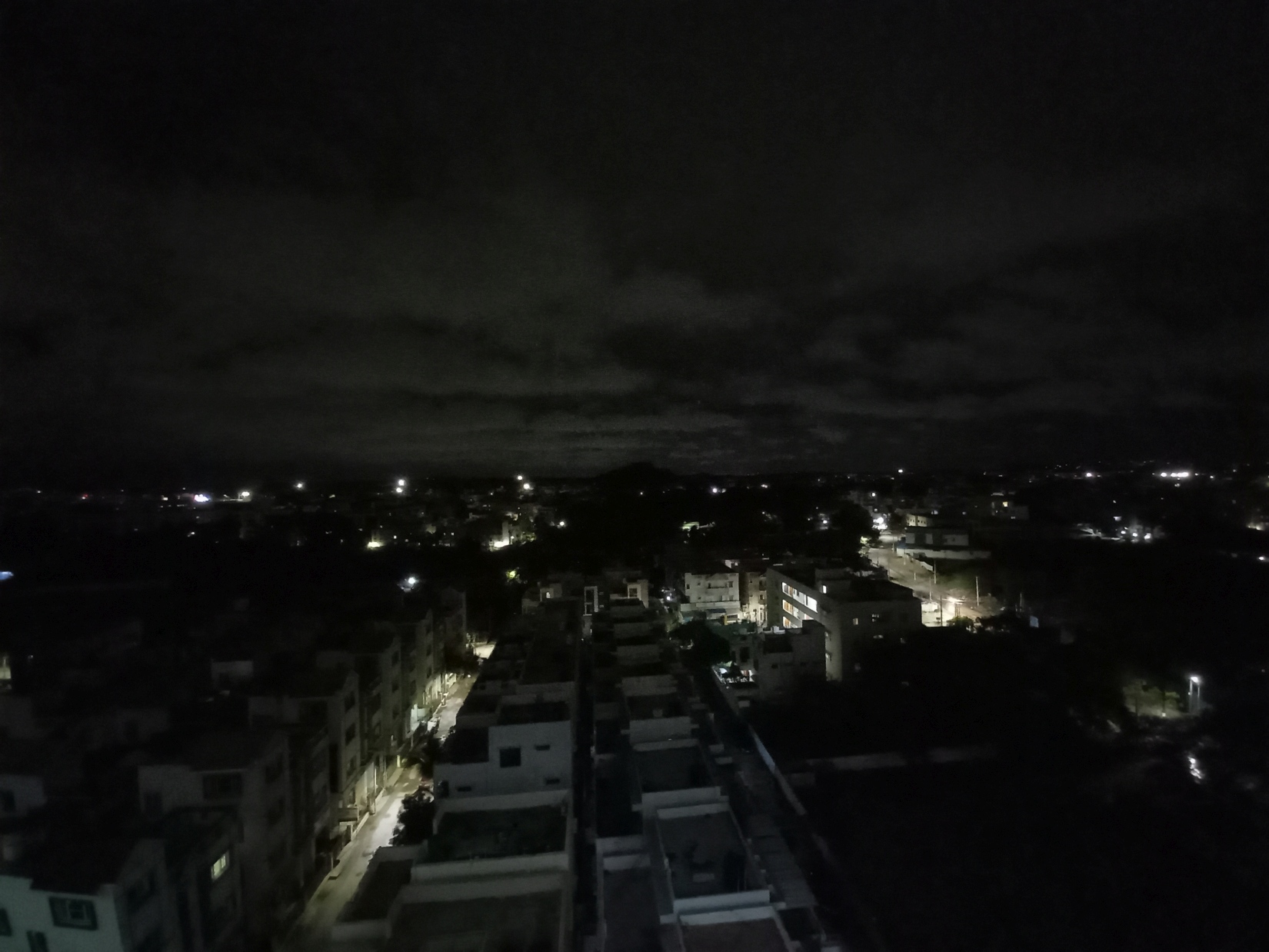
It’s not just Night mode that’s missing on the Galaxy A31: It doesn’t have either a slow-motion or hyperlapse mode. The only modes you get apart from Photo and Video are Live Focus, Pro, Panorama, Macro, and Food. Macro mode is used for taking pictures with the macro camera, and as far as quality of those pictures is concerned, the results are pretty mediocre. With a measly 5 megapixels to work with, the macro camera can’t resolve much detail, and it is more or less useless in low-light conditions.
You can also capture bokeh pictures with the Live Focus mode with the rear and front cameras. Bokeh photos look very nice, with good separation of the subject and background. As usual, you will see some artefacts around a person’s hair, but there are no other issues. As for video recording, the A31 is just okay. You can record videos at Full HD resolution at 30 frames per second, but not a lot of detail is captured and, like photos, the videos can sometimes look quite bland and lifeless.
Check out some regular, ultra-wide, bokeh, and macro pictures in the gallery below.










At the front, the A31 is equipped with a 20-megapixel shooter that takes noise-free selfies outdoors during the day, though detail preservation is strictly average and images lack sharpness. Noise creeps in as soon as you move indoors and the pictures become quite soft. Overall, selfie quality on this phone will get the job done and nothing more, as you can see in the photos below.


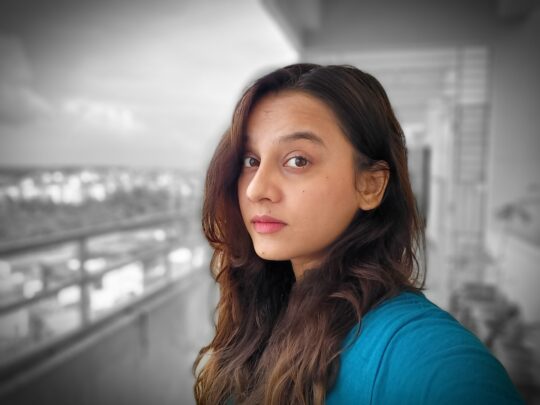
Galaxy A31 software

The Galaxy A31 runs Android 10 with One UI 2.1 out of the box, which is also what you find on the flagship Galaxy S20 lineup. Naturally, the feature set is a lot smaller here, though there are a few useful ones. That includes One UI 2.1 features like Quick Share and Music Share. Quick Share is an AirDrop-like feature that lets quickly you transfer files to other Galaxy devices running One UI 2.1 over Wi-Fi – all it takes is three taps, one for hitting the share button, another for selecting Quick Share from the sharing menu, and another for selecting the device with which you want to share your data.
With Music Share, you can stay connected to a Bluetooth speaker and let other devices play music on it by connecting to your phone instead of that Bluetooth speaker. The Galaxy A31 also comes with Samsung’s Edge Screen and Edge Lightning features, which we don’t often see on non-flagship Galaxy smartphones. Plenty of standard One UI 2.0 and Android 10 features are included as well, such as Link to Windows, Game Launcher, Dual Messenger, Secure Folder, Digital Wellbeing with Focus mode, themes support, One-handed mode, Samsung Pass, and Always On Display.
For those wondering, there’s no Bixby Voice or Bixby Routines available on the Galaxy A31. Neither is a screen recorder. As far as updates are concerned, you can expect the Galaxy A31 to get Android 11 and Android 12, along with whatever One UI version accompanies them. Security updates will come every three months, although there could be a few instances where you have to wait longer between two such updates.
Galaxy A31 performance

The A31 is powered by the MediaTek Helio P65, a 12nm chip that packs two Cortex-A75 performance cores clocked at 2GHz, six low-power Cortex-A55 cores clocked at 1.7GHz, and the Mali-G52 MC2 GPU. The processor cores are newer than what you find in the Exynos 7904 that powers the Galaxy A30 and so is the GPU, but the Helio P65 is still underwhelming overall, at least when it comes to gaming.
When you’re not gaming, the Galaxy A31 does well enough. We tested the variant with 6GB of RAM, and apps open quickly and the animations are mostly smooth, though there are the usual stutters and lag at times, like when you switch between two apps. It’s all par for the course on Galaxy phones in this segment, including the Galaxy A51, and won’t give you cause for complaint as long as you temper your expectations.
What isn’t par for the course is the gaming performance. Simple games, like Temple Run or Clash of Clans, obviously run without issues, but for the PUBG and Call of Duty lovers out there, this is the wrong phone. It’s not like the Galaxy A31 don’t offer a playable experience, it’s only that you need to be using the lowest graphics settings in order to achieve that goal.
In fact, Call of Duty simply doesn’t have any graphical preset other than the low setting available. PUBG does, but the phone is unable to sustain a playable frame rate over long sessions even at the medium setting. Samsung makes a big deal of how the phone comes with its Game Booster software, but that doesn’t do anything to actually boost performance. Or maybe it’s Game Booster that makes these games run as well as they do. In any case, this phone isn’t meant for serious gaming.
Galaxy A31 battery life

Mid-range phones and big batteries are always a match made in heaven, and the same is true for the Galaxy A31. With light use that involves some browsing, watching a few YouTube videos, and replying to messages on WhatsApp on a Wi-Fi connection, the A31 can easily last for a day and a half before it needs to be charged again. With mobile data active for long hours, total endurance can be cut short to around a day, which is still impressive.
The same goes for moderate to somewhat heavy use, after which there’s often enough charge left over so you don’t have to connect the phone to the charger overnight. Even if you’re gaming and watching videos all day long (with the coronavirus pandemic forcing people to spend as much time at home as possible, that’s something many folks will probably do), the A31 will easily survive for at least 12-14 hours before it asks for a charge.
The Galaxy A31 supports 15W fast charging (with a 15W charger provided in the box), but thanks to the size of the battery, it can take almost two hours to go from 0 to 100. So, if you’re a heavy user, it would be a good idea to charge the phone overnight instead of doing so after you wake up.
Galaxy A31 audio, call quality

The Galaxy A31, like every other Galaxy phone that isn’t a flagship, comes with a single speaker located at the bottom. The speaker never distorts and is loud enough when you’re in a small room. But you may have to use it at maximum volume if you want it to be fully audible, something I had to do when listening to podcasts.
Unfortunately, the earphones provided in the box are from Samsung’s bargain bins, so they aren’t much better. At maximum volume, the in-box earphones sound quite shrill and can cause discomfort, so third-party earphones are recommended. You can get excellent wired earphones at cheap prices these days, and combined with Dolby Atmos support on the phone, you can easily upgrade to better sound quality if you buy the Galaxy A31.
I had no issues when making calls on the A31. I could hear the person on the other side clearly and so could they, though that’s only true in quiet places, like inside the house. Since the speaker isn’t loud enough, you might want to use earphones when you’re making calls outdoors. Network performance is excellent, for those wondering, with both of my SIM cards having zero issues getting a strong signal.
Galaxy A31 verdict

I’ll keep this short: If you’re wondering whether the Galaxy A31 is a phone you should purchase or skip, you have to ask yourself what your priorities are. If you think you will be doing any serious gaming that involves playing titles like PUBG, you are better off spending extra and buying the Galaxy A51. If your budget is tight and you’re not a heavy gamer, then the Galaxy A31 can serve you well. Just don’t expect it to excel in anything but battery life and display quality, and you will have no complaints.
| Pros |
Cons |
| Slim, attractive design |
Poor gaming performance |
| Expectedly excellent Super AMOLED display |
Cameras only take perfunctory pictures |
| Fantastic battery life |
Camera lacks shooting modes like Night and slow-motion |
| Android 10 and One UI 2.1 out of the box |
Cheap earphones in the box, speaker not very loud |
| Versatile camera setup |
|
| Optical in-display fingerprint sensor works well |
|
|
|
|
|
The post Samsung Galaxy A31 review: A good phone for the non-gamers out there appeared first on SamMobile.
from SamMobile https://ift.tt/3hLZKBG
via
IFTTT