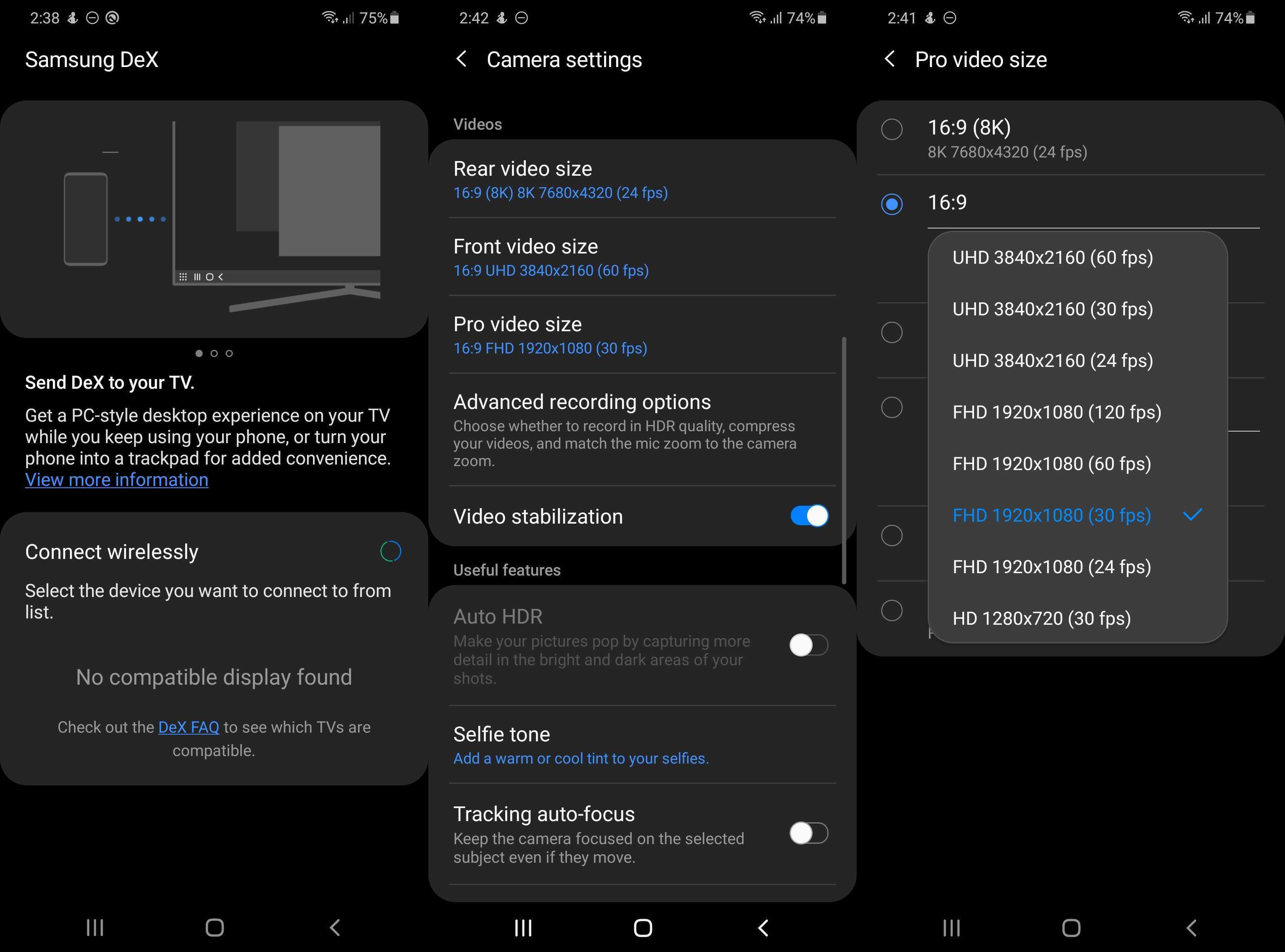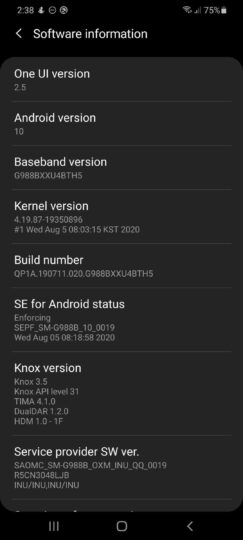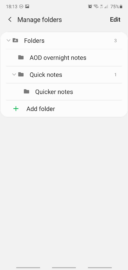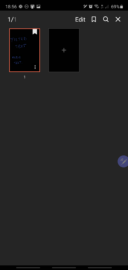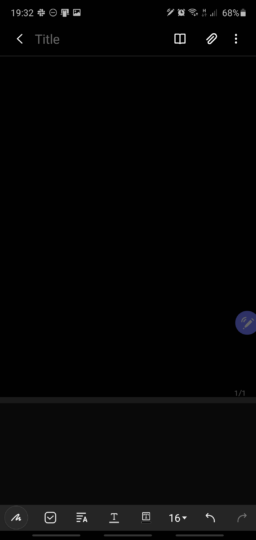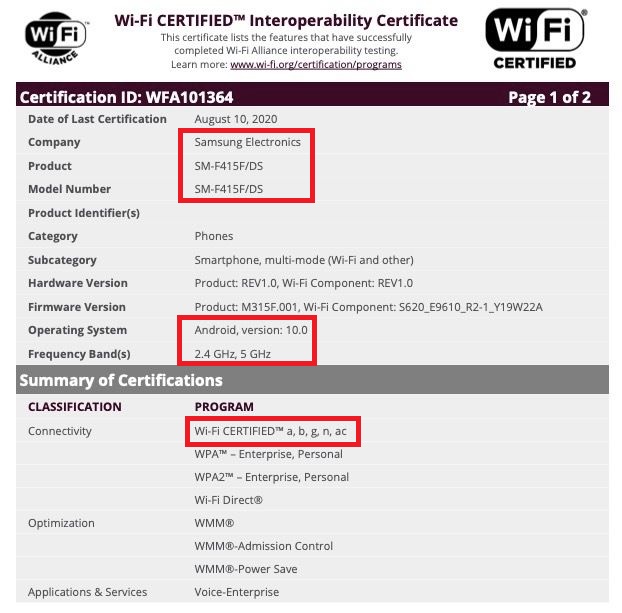Samsung releases new smartwatches every year. They’re much loved by its customers across the globe. The company went in a different direction for its smartwatches when it decided to embrace the circular design, allowing it to offer customers a more natural user experience. It also uses its own Tizen platform for these devices so that it can offer more functionality.
It has taken Samsung some time to perfect its smartwatch philosophy. The Galaxy Gear, released in 2013, was its very first smartwatch and quite far from being the best Samsung watch. Samsung made significant improvements to its watches in the years since. It ended up shifting entirely to Tizen OS, adopting a circular design, a physical rotating bezel for navigation and launched LTE models.
The great thing about Samsung smartwatches is that they’re not just compatible with the company’s Galaxy smartphones. Not only can you use them with any Android phone, but Samsung has also even made its watches compatible with iPhones. This enables people who may not be part of the Galaxy ecosystem to also own a Samsung watch.
These are some of the best Samsung smartwatches available today. The list has been put together by our expert reviewers. It includes the latest models as well as Samsung smartwatches that provide the best value for money in 2020.
Our Best Samsung Watch List
Our list of best Samsung smartwatches for 2020 includes the Galaxy Watch 3. It’s the company’s newest watch and it brings several new features in addition to design improvements. A couple of models from last year are present as well since they provide good value for money.
Best Samsung Watch – Overall: Galaxy Watch 3
The Galaxy Watch 3 is the true successor to Samsung’s popular Galaxy Watch. It has a physical rotating bezel, a refined design and comes with a genuine leather strap out of the box. It’s the best overall Samsung watch because it’s the latest model and it also brings several new features.
It can monitor blood pressure, blood oxygen saturation and heart rate in addition to several other metrics. It’s also possible to take an ECG reading with the Galaxy Watch 3. All of Samsung’s health and fitness tracking features are onboard in addition to enhancements for the messaging features. The Galaxy Watch 3 is also the first Samsung smartwatch to be offered in Titanium. Prices start at $399.
Reasons to buy: Exceptional design, robust build quality, great health and fitness features.
Who should buy: Those who love the physical rotating bezel, fashionistas and loyal Samsung fans.
Galaxy Watch 3 Review | Buy Galaxy Watch 3 on Amazon
Best Samsung Watch – Fitness Tracking: Galaxy Watch Active 2
Samsung’s 2019 lineup was entirely focused on customers who live the active lifestyle. The Galaxy Watch Active 2 improved upon its predecessor in more ways than one. It was offered in larger sizes with increased battery capacity and additional fitness tracking features. Samsung also improved the accuracy of the sensors used to track fitness metrics.
The Galaxy Watch Active 2 also included a digital rotating bezel. It provided users with a unique way of navigating the interface of their smartwatch. Features like ECG and blood pressure monitoring were first introduced with the Galaxy Watch Active 2. It remains a viable option for those who primarily want a smartwatch for fitness tracking. Prices start at $249.
Reasons to buy: Larger sizes, health and fitness tracking features and a more affordable price.
Who should buy: Customers who want a smartwatch that offers great health and fitness tracking and looks great doing it.
Galaxy Watch Active 2 Review | Buy Galaxy Watch Active 2 on Amazon
Best Samsung Watch – Value for money: Galaxy Watch Active
Released in early 2019, the Galaxy Watch Active makes it on our list of best Samsung smartwatches because it now offers great value for money. Those who prefer a compact smartwatch should opt for it as it’s only available in the smaller 40mm size and happens to be incredibly light.
While it doesn’t have the advanced monitoring features like the Galaxy Watch Active 2, it can track the same number of workouts and can also perform sleep tracking. It didn’t feature a physical rotating bezel but Samsung later enabled the digital bezel feature through a software update. Prices start at $199.
Reasons to buy: More compact size, fitness tracking, often available for under retail price due to discounts.
Who should buy: Those who like smaller watches and just want robust fitness tracking without breaking the bank.
Galaxy Watch Active Review | Buy Galaxy Watch Active on Amazon
Best Samsung Watch – Battery Champ: Galaxy Watch
The Galaxy Watch was far from a budget option when it came out in 2018. It quickly became popular because of its design and the physical rotating bezel. Not only does it look great, but it also offers many of the same health and fitness tracking features.
It also offers the most battery capacity of any Samsung smartwatch to date, thereby making it the battery champ on our list of the best Samsung smartwatches. The company continues to use the same Exynos 9611 chipset that it has in all of the models released since so there’s really no performance gap to be worried about. Like the other models, it supports Samsung Pay and even has an integrated GPS. Prices start at $259.
Reasons to buy: Great battery life, robust design and amazing build quality. Often sells for lower than retail online.
Who should buy: Customers who prioritize battery life above all else and want a full-fledged smartwatch for less.
Galaxy Watch Review | Buy Galaxy Watch on Amazon
Why These Are The Best Samsung Smartwatches In 2020
The Galaxy Watch 3 is the best overall because it’s the latest Samsung smartwatch. It also has the most features and one of the most refined designs we have seen. The return of the physical rotating bezel is a welcome change as well.
Samsung’s fitness-focused watches, the Galaxy Watch Active 2 and Galaxy Watch Active, remain attractive options because they offer great health and fitness tracking features. They’re more affordable now as well since they’ve been out for a year and can often be picked up at a discount.
Lastly, the Galaxy Watch certainly deserves a place on our best Samsung watch list. It still remains a fan-favorite and even though it doesn’t have some of the more advanced features, the Galaxy Watch is no slouch even two years after it was released.
The post Best Samsung Watch in 2020 appeared first on SamMobile.
from SamMobile https://ift.tt/31eC56S
via IFTTT







.png?1596633590)