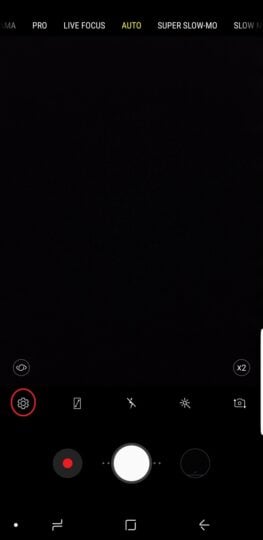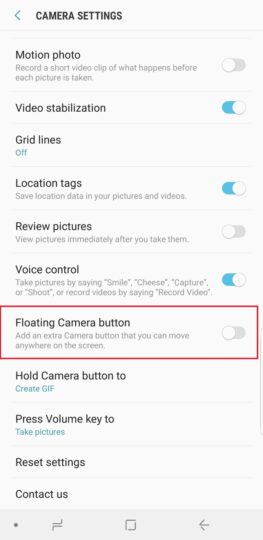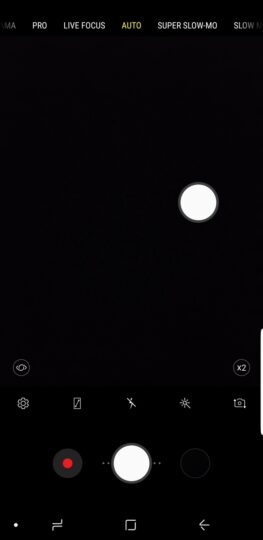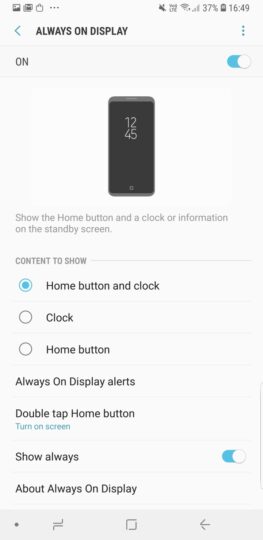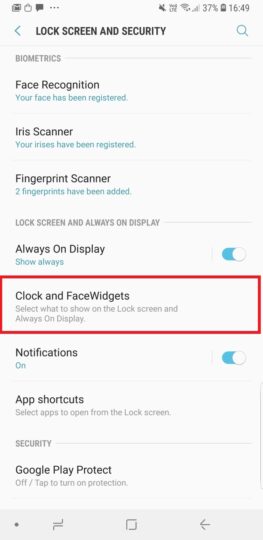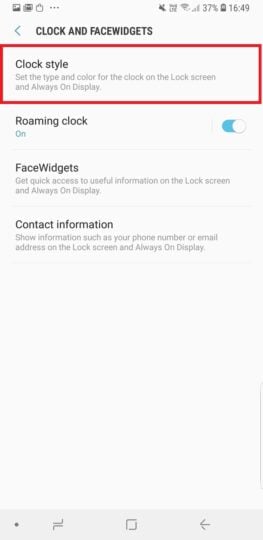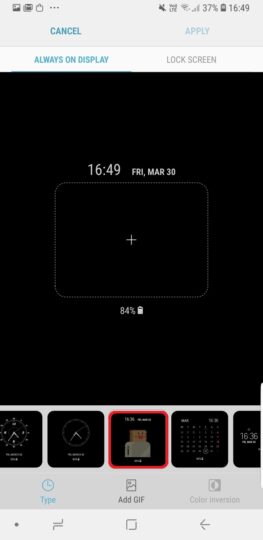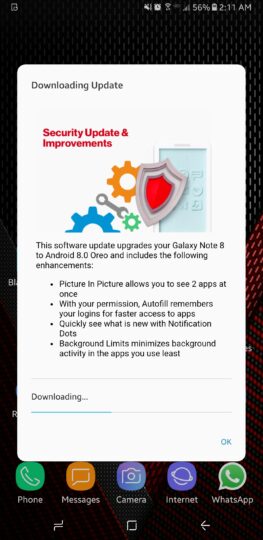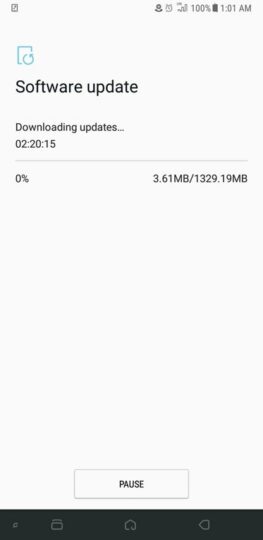Samsung has a near-monopoly over mobile OLED panels in the market, and it is demonstrated well by the fact that Samsung is the sole supplier of OLED displays even for its arch rival’s iPhone X. The situation in the TV market is, however, different. Samsung has stopped making OLED TVs and started selling QLED TVs, while also investing in a more futuristic MicroLED technology.
On the other hand, LG’s long-term bets on OLED technology for TVs started yielding results with the company turning into a dominant force in the premium TV market, putting its critically acclaimed OLED TVs in direct competition with Samsung’s QLED TVs. Samsung seems to be feeling the heat from LG’s success with OLED TVs and is now reportedly resorting to marketing the downsides of OLED TVs to sell its QLED offerings.
LG is not happy with Samsung’s claims
A report in Business Korea says that LG Electronics in Thailand and Malaysia has recently sent official communication to the Samsung counterparts in these countries to stop the ad campaigns targeting the supposed burn-in problem in LG OLED TVs. LG Electronics is reportedly angry about a certain 10-year burn-in warranty ad by Samsung that lists the advantages of QLED TVs, claiming they are free from burn-in, unlike OLED TVs. The ad also apparently shows some pictures of OLED TVs with burned-in screens, along with citing burn-in test results from Rtings – a website which does extensive burn-in tests.
LG is not happy with Samsung claiming that all OLED TVs suffer from burn-in and alleges Samsung is misleading the customers with its advertisement. Samsung has reportedly refused to withdraw the ad by saying that it is not targeting LG TVs specifically but just trying to inform the customers about OLED TV problems in general. The report also states that LG Electronics is even considering legal recourse if Samsung refuses to withdraw the advertisement.
This is not the first time Samsung is targeting LG’s OLED TVs for burn-in issues. In August last year, Samsung had published an ad titled ‘QLED vs OLED: The 12-Hour Image Retention Test’ on its YouTube channel. The video compares image retention on a Samsung QLED TV and an LG OLED TV, where the former emerges victorious unscathed by burn-in. Samsung also published a blog post last year explaining the burn-in problem in OLED TVs and marketing its QLED TVs.
It’s a bit ironic for Samsung to target the problems of OLED panels as it is the largest supplier of mobile OLED panels in the market. Granted that the lifespan of most smartphones is less than a couple of years and so burn-in, which is related to long periods of usage, is a bigger problem on TVs that are expected to last much longer. Still, it comes across as a sign of Samsung’s insecurity when it focuses too much on the flaws of OLED TVs instead of highlighting the strengths of its QLED technology.
The post Samsung targets LG’s OLED TVs for their burn-in problem appeared first on SamMobile.
from SamMobile https://ift.tt/2pS1wYS
via IFTTT