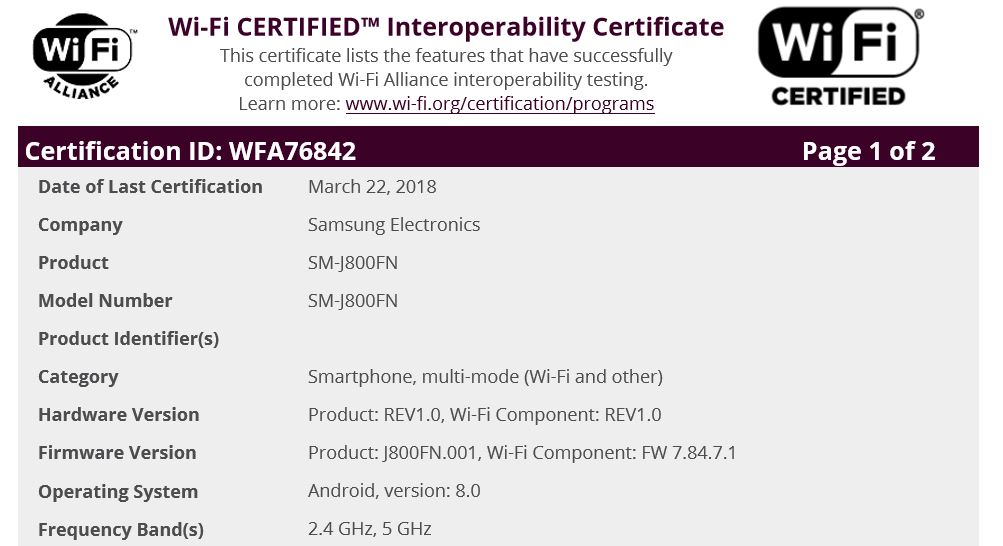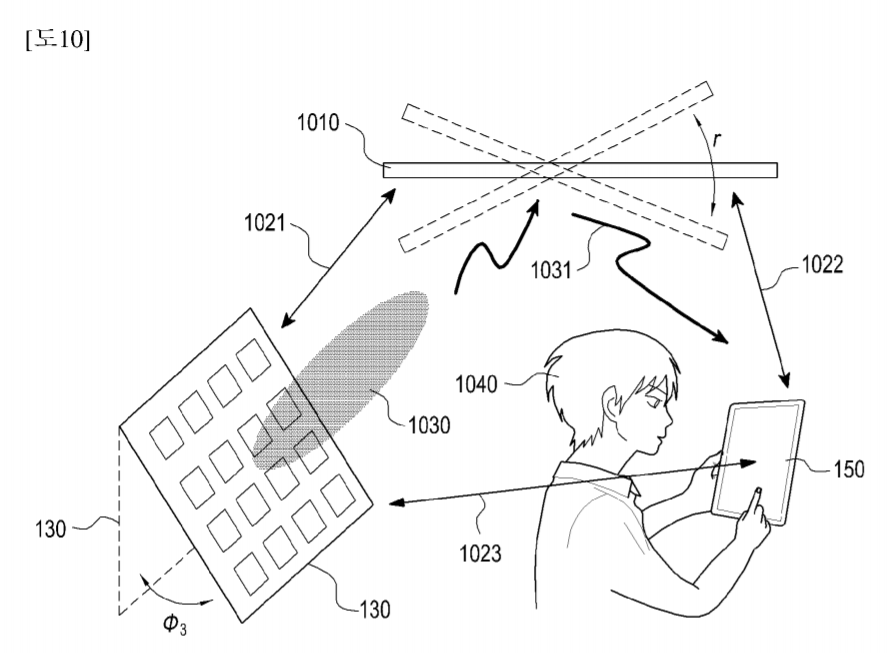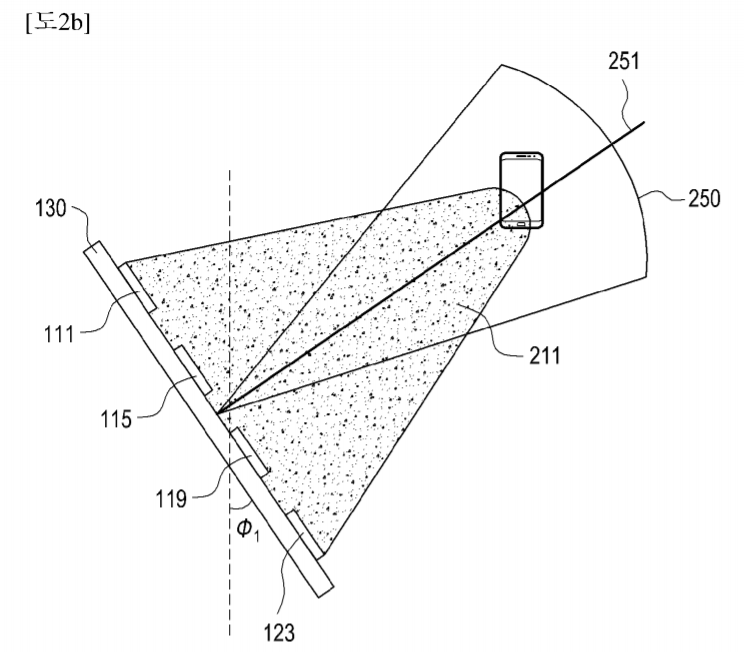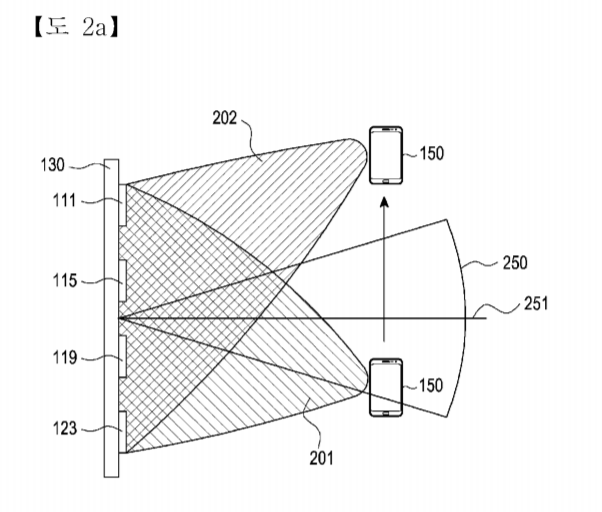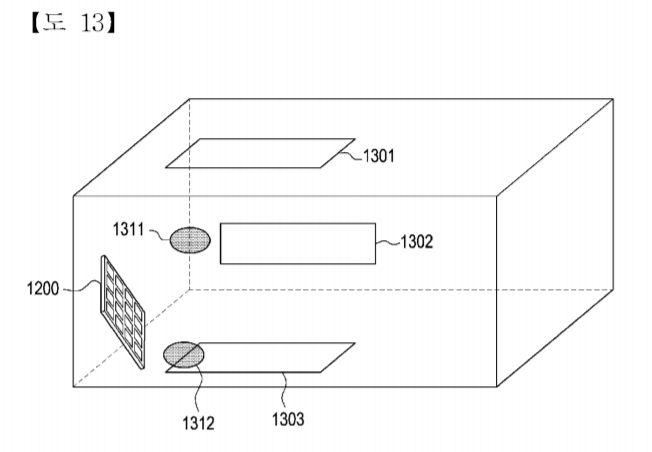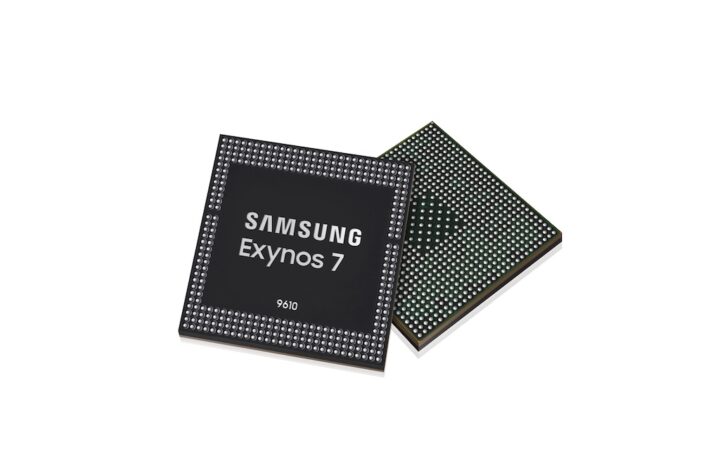You’d think that after taking so many years to bring stereo speakers to its flagship lineup, Samsung would ensure the audio experience offered by those speakers was the best it could be out of the box. Yet, on the Galaxy S9 and Galaxy S9+, an important feature related to the audio experience, both through the loudspeakers and the AKG-tuned earphones, comes disabled by default. We’re talking about Dolby Atmos, as you would have guessed after reading the title, and we’re here to remind you to turn Dolby Atmos on if you’ve purchased a Galaxy S9 or S9+ and have just been going with the flow without realizing that Dolby Atmos has to be manually enabled.
Dolby Atmos makes a world of difference
And what a difference it makes. On the loudspeakers, you can instantly notice how the audio is better spaced out over the two speakers, further enhancing the stereo effect. On the already excellent AKG earphones, Dolby Atmos’ most significant effect is the increase in volume. That alone makes it worthwhile, and the best part is the volume boost doesn’t mess with the audio quality. The stereo effect is enhanced on the earphones as well, and so is the bass, making something like the new Avengers: Infinity War trailer or the original Pacific Rim with its big robot and monster duels a treat to watch.
Samsung even lets you choose from three different Dolby Atmos settings depending on what kind of media you’re viewing or listening to. These options include Movie, Music, and Voice, although we recommend leaving the setting on Auto to let the phone decide what’s best. Or, hey, go ahead and test them all out to see which one you like best; just remember to enable Dolby Atmos, especially if you spend long hours watching videos on your phone.
To turn on Dolby Atmos, go into the phone’s settings, tap Sounds and vibration, scroll down to find and tap Sound quality and effects, then enable Dolby Atmos by using the toggle next to the setting.
Don’t Miss: Samsung Galaxy S9 review
The post PSA: Remember to enable Dolby Atmos on your Galaxy S9! appeared first on SamMobile.
from SamMobile http://ift.tt/2GaozYn
via IFTTT