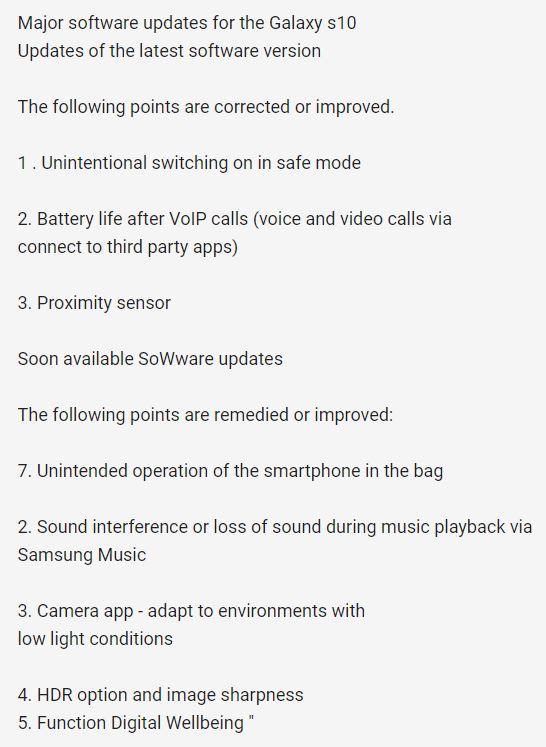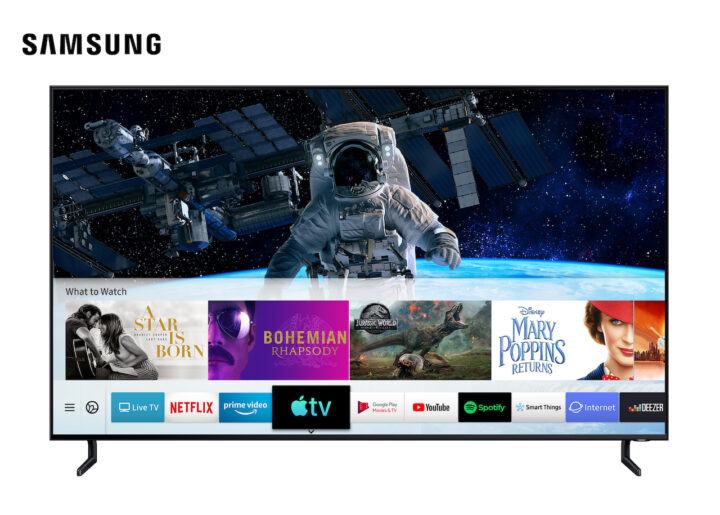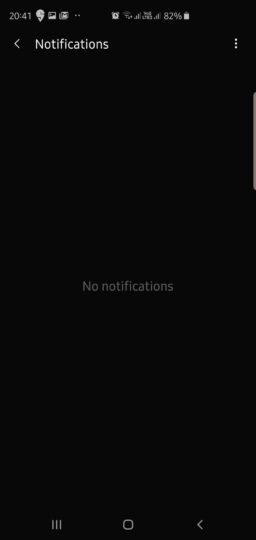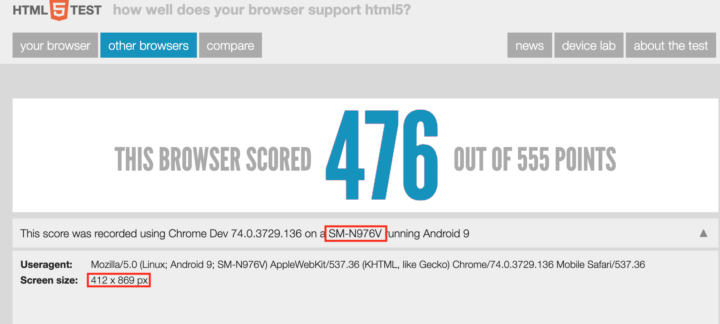I am a watch guy. It has long been a passion of mine to have a watch collection made up of some of the most iconic timepieces that have ever been made. Suffice to say, I appreciate the craftsmanship that goes into making a mechanical watch. Watchmakers have been able to do incredible things even before modern manufacturing techniques existed. We have had mechanical movements with minute repeater or perpetual calendar complications long before companies decided to sell us yet another device to charge.
Smartwatches have flipped this on its head. They’re not about extraordinary feats of mechanical engineering. They’re about providing you with more connectivity, convenience and features that help you stay fit. I have tried a few but I always circle back to my trusted Swiss watches. The Galaxy Watch Active is one that I have really put through the paces, wearing it as my daily timepiece for more than a month. Did it change my mind about smartwatches? That’s what we’ll find out in this Galaxy Watch Active review.
Galaxy Watch Active review: Design

When companies were trying out all sorts of different designs for smartwatches, Samsung brought about a renaissance in the market with the Gear S2 four years ago. It harkened back to the design of classic timepieces and blended that with modern functionality which essentially promised customers the best of both worlds. The smartwatch they purchased did indeed look like an actual watch but could do so much more than just tell the time. Samsung also made another great design decision with the Gear S3: the introduction of a fluted rotating bezel.
That went out the window with the Galaxy Watch Active. It does not have the rotating bezel which had become a signature design element of Samsung smartwatches. The result is a watch that just comes in at 39.5mm with the requisite MIL-STD-810G and IP68 certifications. It weighs just 25g without the strap. Smaller watches were the norm a few decades ago but the industry has evolved over the years. Customers now prefer larger watches.


Smartwatch manufacturers are opting for larger sizes because they want to offer larger displays. Samsung has taken a different approach with the Galaxy Watch Active. It’s more compact, lighter and smaller than many of its rivals. So while the Galaxy Watch may stand out because of its fluted bezel, this will attract attention for its subtle curves that are certainly accentuated by the circular design.
The impact on system navigation notwithstanding, I feel that Samsung made a good decision to remove the bezel given what it was trying to achieve with this device. Do keep in mind that this isn’t a successor to the Galaxy Watch. The intention with this product was to provide a more affordable option to customers who still want the convenience and functionality that a modern smartwatch offers but in a more attainable way.
Most people may not want a chunky and bulky watch on their wrist when they’re working out and it seems that Samsung had that in mind when this device was being developed. I was surprised by how comfortable it is to wear. The interchangeable silicone strap that it comes with is also made of a very comfortable and breathable material so it never irritates you even during intense workout sessions.


The same goes for wearing the watch to bed. It’s capable of tracking your sleep after all, so why not wear it to bed? I have been doing so every night ever since I started testing the smartwatch. The Galaxy Watch won’t bother you the slightest. It just exists on your wrist without an omnipresent reminder that you have something strapped on you.
There’s not much to talk about the material since its just glass on top of an aluminum body. The frame you only really come into contact with when using the physical buttons (placed at the two and four positions) and the glass is unavoidable because it’s on top of the display. There are two physical buttons, one of which is the back key, which does what the name suggests. Press and hold it for a few seconds and it also launches Samsung Pay. The other is the home/power button which will take you to the home screen and show your apps as well as let you power off the device.

One thing I’ve noticed is that I’m having to be more mindful of what my watch is coming into contact with. Conventional Swiss watches use sapphire crystal, which is difficult to scratch so bumps, dings and even contact with metal won’t harm it. On the other hand, my smartwatch now has prominent scratches on the display glass because it accidentally grazed the subway turnstile a bit too hard. This will be the case with any smartwatch, but compared to other Samsung smartwatches, the Galaxy Watch Active suffers because it doesn’t have a rotating bezel. On those smartwatches, it will be the bezel that comes into contact first and not the display, hence keeping the panel safe.
It also means that if the Galaxy Watch Active is dropped face down, the display will bear the full impact of the drop. As good as that subtly curved, almost sensual all-glass front looks, it’s not going to stay that way for long. This limitation will only ever be overcome when sapphire crystal becomes commonplace for smartwatches. I hope Samsung uses it in future models.
Galaxy Watch Active performance

The Galaxy Watch Active is powered by an Exynos 9110 processor with 768MB of RAM. That’s standard fare for smartwatches and it’s not something to write home about – you get the same package on the Galaxy Watch as well. The package does what it’s supposed to do for the most part and you’re not going to be doing things that require more computing power on the smartwatch anyway. The lag in swiping between notifications and widgets can sometimes be noticeable, though.
Yes, Bixby is present, and there’s not much to say about it that we haven’t already said in our Galaxy Watch review. It still struggles with recognizing voices and will more often than not direct me to the phone in response to voice commands. The only real use I got out of it was telling it to set an alarm every night.

While the smartwatch does have 4GB of internal storage, not all of it is available to you. Once all the essentials are said and done, you actually get just over 1.5GB of storage for your apps and music. So if you plan on using a lot of apps, you may have to constantly switch up your playlists since you can’t dump a substantial music library on the watch and forget about it.
Support for Samsung Pay is present but with a big asterisk attached to it. There’s no MST support so you can only make mobile payments on NFC terminals. MST was what set Samsung Pay apart since it allowed you to make contactless payments with even conventional credit card readers, and it isn’t available on the Galaxy Watch, either.
As many of you would probably know by now, the app landscape for Tizen isn’t as green as it is for Wear OS. There’s no native Google Maps, which is a bummer. The native version of Samsung’s messages and email apps are present so the notification support works well. They arrive instantly and your watch will notify you with a vibration that’s hard to miss. You can respond to messages and emails from supported apps with some canned responses.

There’s voice dictation and emoji support as well. It’s also possible to scribble your own by drawing each alphabet or simply typing them out using the unique keyboard layout. Your mileage will vary if you use the Galaxy Watch Active with an iOS device since text messages will only arrive as notifications and you won’t be able to reply to them. Smartwatches work at their best when they’re used within their own ecosystem so as you’d expect, the user experience will be much better when using it with a Samsung smartphone.
Galaxy Watch Active display





The 1.1-inch 360×360 pixel resolution display panel is one of the best that you can get on a smartwatch. It’s exceptionally bright and the colors are crisp. You won’t have any problems with legibility when using the watch outside even under intense sunlight. It does have Gorilla Glass for protection but you’re going to have problems with scratching the display just based on daily usage scenarios.
Tap and hold on the watch face to switch to another one from the collection provided. You can also purchase watch faces from the Galaxy Store. Dark watch faces look the best on the 1.1-inch display because of the fairly chunky bezels. Not to mention that the blacks on this display are so deep that it just seems to fuse with the black bezels, and that looks really nice.
While the display may feel cramped, it’s good enough for notifications and text previews. Let’s be honest, smartwatches have not been made for having full blown conversations or emailing. They work well for when you want to shoot a quick reply without having to take out your smartphone. They’re also good for glancing at your notifications to decide whether something demands your immediate attention.
Galaxy Watch Active interface

Despite the rotating bezel being removed, Samsung has retained the side-swiping system UI on Tizen 4.0 for the Galaxy Watch Active. It works in the same way it does on the Galaxy Watch but the user experience is different here. For example, launching apps is now a two-tap process. One to highlight the app you want and the other to actually launch it.
Navigating the UI is otherwise fairly simple. Swipe to the left for your widgets and workout routines and to the right for your notifications. You can also swipe down from the top bezel to access the quick settings which house the toggles for core features such as Bluetooth, do not disturb, airplane mode and more.
Since it’s the same Tizen 4.0 OS that the Galaxy Watch came with, you’ll find the same features here. There’s the theater mode, for example, which basically disables everything on the watch so that your Galaxy Watch Active doesn’t bother fellow cinemagoers. Airplane mode does what the name suggests. The Water Lock mode is present as well – it will lock the display during your exploits in the swimming pool and even present you with an option to eject water when you’re done (by producing vibrations using sound waves, as Samsung puts it).
The Watch Only mode deserves an honorable mention. It was present on the Galaxy Sport as well. This mode will disable everything and basically make this smartwatch a regular watch. This can extend the battery life to several weeks, a good option for when you’re not going to be near a charging port for an extended period of time. There are other power saving options that aren’t as nuclear and enable you to squeeze more life out of the battery.
Galaxy Watch Active health and fitness

Since the focus is on keeping you fit, the Galaxy Watch Active will nudge you when you have been inactive for an extended period of time. It won’t tell you to go out for a run but will recommend a torso twist instead. You can also see the time elapsed since you have been inactive on some default watch faces. You do have some popular third-party apps like MyFitnessPal, MapMyRun, Strava and Spotify, with the latter even allowing you to download tracks for offline listening.
The Galaxy Watch Active has automatic workout tracking for six routines and can track a total of 39 different workout routines. This includes everything from running to lifting weights and swimming. There are different profiles for indoor and outdoor swimming. You can even set your pool length before tracking your swimming workout on the watch.





I noticed that it normally takes about ten minutes for automatic workout tracking to register and show up on the watch. The automatic rep counting, though, can be hit or miss. The Galaxy Watch Active will really only start to count reps if it recognizes that the user is in the starting position. However, when you begin a workout routine it does show an animation of how to get into that starting position.
Since it has a GPS chip, you can also track your runs without having to carry a smartphone with you. It works well and I didn’t experience any issues with the watch not only obtaining but keeping a GPS signal throughout the period. It actively monitors your heart rate throughout the day and uses that for its stress tracking feature as well. That’s basically a measure of the variance in your heart rate. If it notices that you’re too stressed out, the smartwatch will recommend some breathing exercises. All of the health and fitness data is fed to the Samsung Health app on your smartphone.

The Galaxy Watch Active is capable of sleep tracking as well. It measures REM, light and deep sleep and lists the times accordingly. I found it to be fairly accurate but there were instances when it also logged time spent lounging on the couch and watching Netflix as sleep.
Galaxy Watch Active battery life

The 230mAh battery on the Galaxy Watch Active is the smallest among Samsung’s recent smartwatches, but it punches above its weight. You can expect it to last around two days provided that the always on display mode is disabled. That’s the mileage I got with daily activity tracking while the smartwatch was constantly paired over Bluetooth to my Galaxy Note 9. It would obviously be lower if you were to play music stored locally on the watch, increase the use of the onboard GPS for tracking runs, etc. For me, though, two full days and some change were the norm for over two weeks of using it as my only timepiece.
I switched it up in the third week by enabling always on display mode. I had to do it because the Galaxy Watch Active wasn’t proving to be a very good watch. The lift-to-wake functionality isn’t that sensitive, likely a conscious decision by Samsung to conserve battery life. So when I just wanted to check the time by simply glancing at the watch or merely turning the wrist slightly, the display wouldn’t wake up. It doesn’t until you lift your wrist right up in front of your face. Sometimes, it won’t wake up even then if your arm is coming up from halfway, like if your arm is resting on a table.
Enable always on display and the watch face will always be on so you can easily view the time. This, as you can imagine, does a number on the battery. With the overall usage pattern remaining the same, I could only get one full day and change before needing to charge it again. You may have to charge it every night if you use the watch for listening to Spotify offline while also having it do the basics right.
Galaxy Watch Active verdict

I’ve got to admit the Galaxy Watch Active has grown on me ever since I started using it. I didn’t switch back to a conventional watch in all the weeks of testing the Watch Active for this review. The Galaxy Watch Active’s capabilities have left me pleasantly surprised. The design is understated yet classy, the display is exceptional, and this is without a doubt one of the most comfortable smartwatches on the market. Some limitations still remain in the form of app support and Bixby. The former has been an issue for the longest time and isn’t completely in Samsung’s hands, but the company sure needs to make Bixby work much better, and soon.
The Galaxy Watch Active would be the smartwatch I’d buy if I was getting into smartwatches. It offers a lot more than you’d expect and does a decent job of health and fitness tracking as well. At $199, it’s kind of a no-brainer.
| Pros |
Cons |
| Extremely comfortable |
Battery life leaves a lot to be desired |
| Great design |
Samsung Pay works only with NFC |
| Support for more workout routines than you’ll need |
Bixby still feels like a waste of space |
| Onboard GPS, internal storage for saving music |
Limited third-party app support |
| Constant heart rate monitoring |
Rep counting can be iffy at times |
| Affordably priced |
|
|
|
The post Samsung Galaxy Watch Active review: Big things come in small packages appeared first on SamMobile.
from SamMobile http://bit.ly/30ewpHr
via
IFTTT