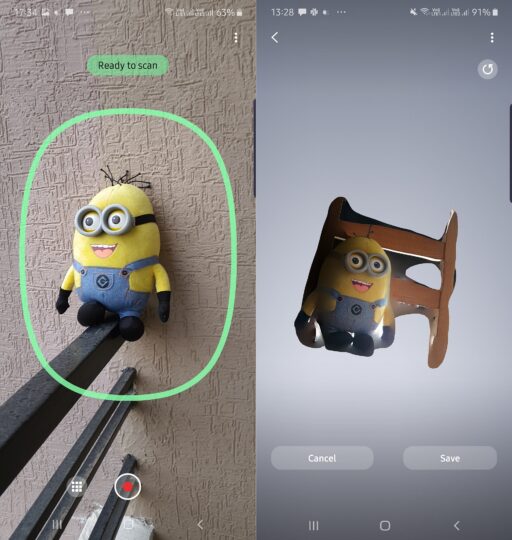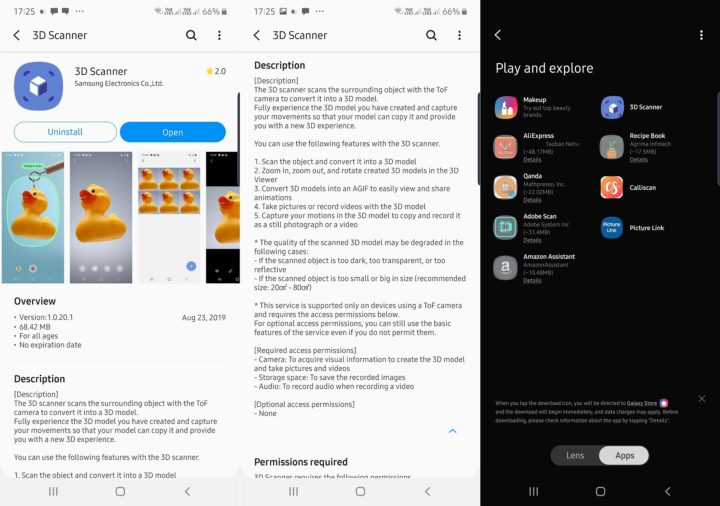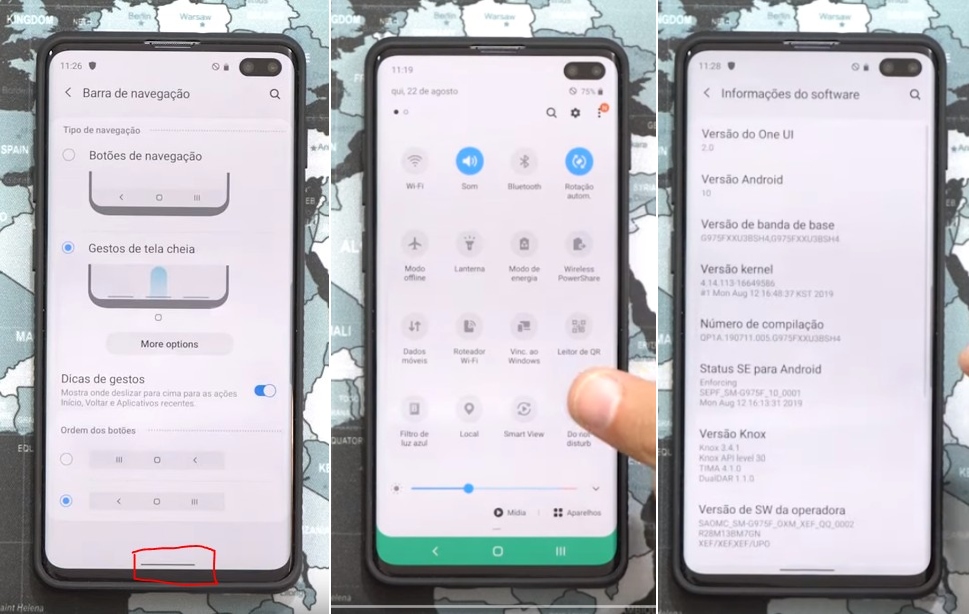Not all USB-C to 3.5mm dongles are the same, and as it turns out, the dongle included for free along with the Galaxy Tab S5e is not compatible with the Galaxy Note 10 series. We’ve tested and can confirm that this is the case. What it means is that you will have to buy the new Galaxy Note 10 dongle sold separately by Samsung if you wish to use 3.5mm-based headphones with your latest flagship.
It all might be related to the DAC
A DAC, or digital-to-analog converter, is required to deliver audio signals to your 3.5mm headphones, regardless of whether your smartphone does or doesn’t have a dedicated 3.5mm headphone jack. Therefore, this conversion can take place either on the smartphone itself – this is always the case for phones equipped with a 3.5mm port – or on the USB-C dongle.
In the case of the Galaxy Note 10, it seems like the digital-to-analog conversion for 3.5mm headphones might be handled by the optional USB-C dongle itself. The product description states that it “provides ultra high-quality audio by converting digital files to analog,” therefore it’s pretty clear that the Note 10 optional dongle does incorporate a DAC.
This doesn’t seem to be the case with the USB-C to 3.5mm dongle offered by Samsung for free along with the Galaxy Tab S5e. In this case, the conversion seems to take place on the tablet itself, and the free dongle merely acts as a bridge between the differently-shaped ports. It doesn’t convert audio signals; it simply converts one port to another, therefore it can’t deliver audio from the Note 10/10+ to 3.5mm headphones.
This turn of events suggests that the latest flagship phones might not incorporate a DAC capable of delivering audio to 3.5mm headphones. At this point, we don’t have a lot of info on how the Note 10 series handles audio signals, but we’ll keep you updated as soon as we find out more. For now, what’s clear is that the Galaxy Tab S5e dongle does not work with the Note 10 series, and you will have to buy the Note 10 USB-C to 3.5mm dongle sold separately for $14.99.
The post You can’t use Tab S5e USB-C to 3.5mm dongle with the Galaxy Note 10 appeared first on SamMobile.
from SamMobile https://ift.tt/2zg9BLb
via IFTTT