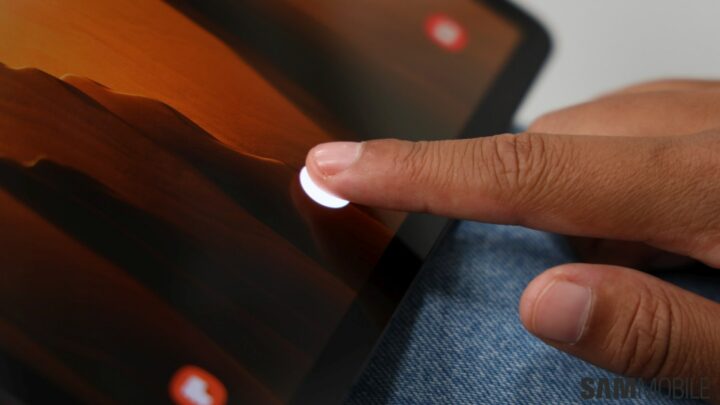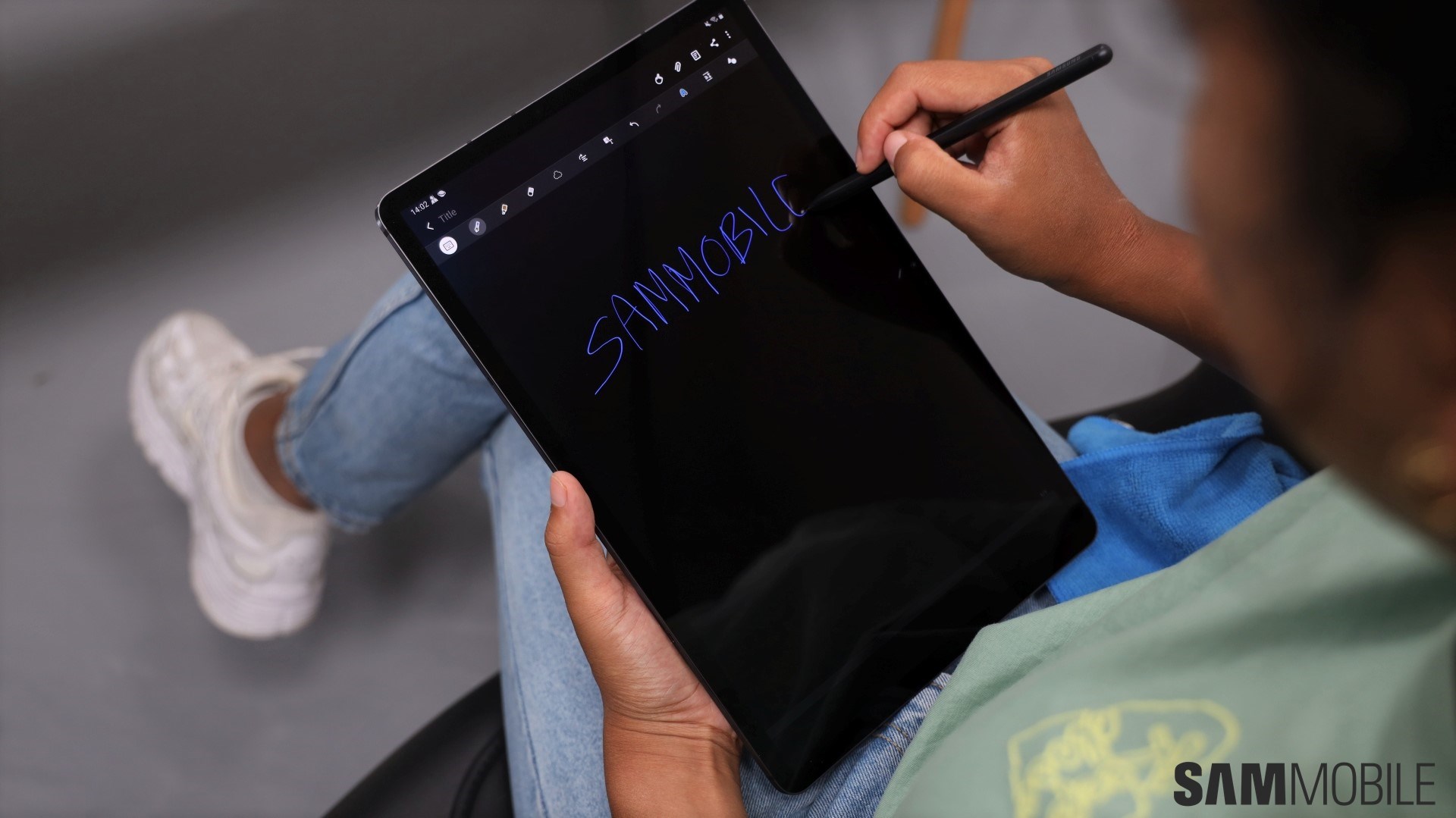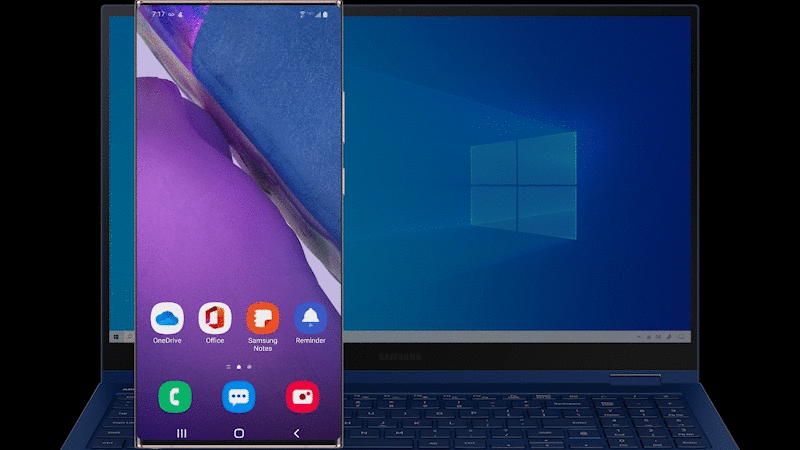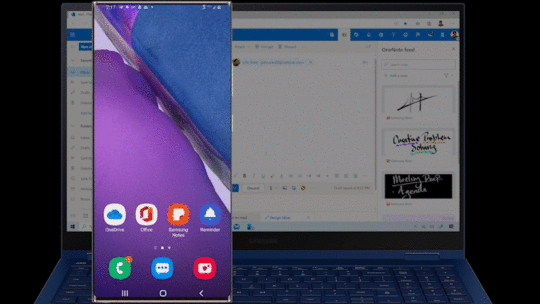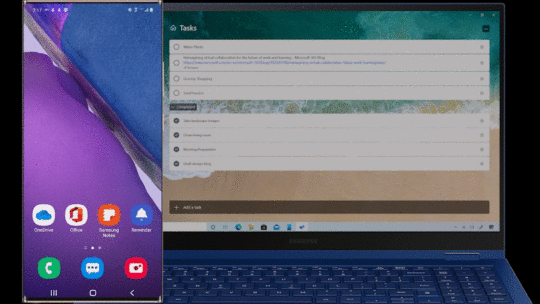Samsung has made a significant change to its flagship tablet lineup this year. Unlike last year when it launched the Galaxy Tab S6 and its watered-down version in the form of the Galaxy Tab S6 Lite, Samsung has simply launched two different models of its new tablet – the Galaxy Tab S7 and Galaxy Tab S7+.
For all intents and purposes, the Galaxy Tab S7 is the “Lite” variant, even though it doesn’t carry that branding. Look no further than the fact that it has an LCD display. What we and many customers are more interested in is the Galaxy Tab S7+, the true flagship tablet and perhaps the only contender for the title of the best Android tablet of 2020.
Just how good of a value proposition is the Galaxy Tab S7+? Does it justify the price tag? Is it going to be a worthy addition to your work from home setup? You’ll find the answers to these questions in this Galaxy Tab S7+ review.
Galaxy Tab S7+ design

Excellent. That’s really all you need to know about the Galaxy Tab S7+’s design. It feels every bit as premium as you’d expect a flagship tablet courtesy of its full-metal build. We particularly like the brushed metal sides that contribute to its stunning appeal. The no-nonsense design that Samsung has adopted for its high-end tablets over the past few years has been further refined. Everything from the buttons to the speakers and ports feels that they belong exactly where they have been placed.
Let’s not forget that this is the largest tablet Samsung has made for its flagship series. The actual footprint of the device has increased significantly to accommodate its 12.4-inch display that dominates the front. It’s larger and wider than the Galaxy Tab S6 but at 5.7mm, it’s as impressively slim as its predecessor. It has put on some weight, coming in at 575g. For the sake of comparison, it’s both thinner and lighter than the iPad Pro, notwithstanding the fact that it has a 12.9-inch display.

The larger footprint does take some getting used to and the larger display certainly makes up for it. One-handed usage doesn’t feel uncomfortable even after several hours. The build quality is solid and its new Mystic Silver and Bronze colors suit it really well. We do believe that this is one of the most beautiful tablets Samsung has ever made.
Samsung ships the Galaxy Tab S7+ with a matching S Pen that attaches magnetically to a groove at the back. The recessed part now extends all the way up to the vertically aligned dual camera that protrudes only slightly. This does mean that the tablet doesn’t lie completely flat on the tablet but it’s not something we were too bothered by on the Galaxy Tab S6 as well. It would be nice if Samsung considers shifting the S Pen to the top or side frame on future models, though.





We do feel that the magnets that hold the S Pen in place are stronger this time around. So there’s less chance of accidentally detaching the stylus when sliding the tablet into your backpack or switching orientations. I think we’ve all gone past the point of expecting a 3.5mm headphone jack on new flagship products, but in case you were wondering, the Galaxy Tab S7+ doesn’t have one.
Galaxy Tab S7+ display and sound

The 12.4-inch Super AMOLED 2800×1752 pixel resolution display is exceptional. It’s difficult to find fault with Samsung’s OLED panels because they’re just that good. The familiar 16:10 aspect ratio has been maintained which makes for a great media consumption experience. Colors are bright and vivid with rich, deep blacks and excellent viewing angles. The panel gets very bright and Samsung has assured comfort by ensuring that the panel emits the lowest blue light on a tablet display. A fingerprint sensor is embedded within the panel and it works very well.
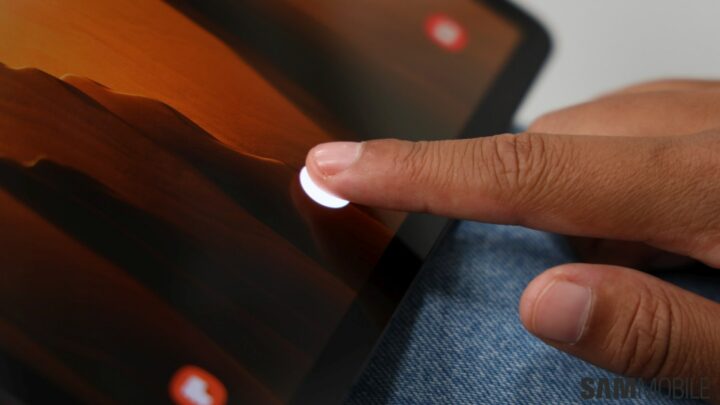

We’re all for the larger display. Bumping up the size is what we have long wished for Samsung to do. The 12.4-inch size is perfect for watching your favorite movies and also for getting work done. That’s not all, though. Samsung has also bumped the refresh rate to 120Hz. We’ve sung praises of the higher refresh rate previously. It really is difficult to go back to 60Hz once you become used to 120Hz. Everything looks so nice and smooth. The animations feel buttery, fast-paced games look great and even scrolling through social media is a delight.

Samsung has trimmed the bezels but the tablet isn’t quite as bezel-less as we’ve come to expect from smartphones. Hopefully, its Infinity-O tech will make its way to tablets as well. That would make the immersive experience even better. The familiar AKG-tuned quad speakers are present with Dolby Atmos support. The new 1.6 watt speakers are noticeably better than those on the Galaxy Tab S6. The bass is punchy, sound is clear and volume sufficiently high.
Galaxy Tab S7+ performance

Samsung has started shipping its flagship tablets with the latest chipsets since last year. This means that the Galaxy Tab S7+ comes with Qualcomm’s revamped Snapdragon 865+ chipset. The base model has 6GB of RAM with 128GB of internal storage, exactly the same as the Galaxy Tab S6. A microSD card slot is also present. Those willing to shell out a bit more can get the 8GB + 256GB configuration.
This is a powerhouse of a tablet. The chipset is more than capable of handling whatever you throw at it. It doesn’t buckle under the weight of resource-intensive games, rapid app switching, multi-tasking or running multiple windows in DeX. The interface feels blazing fast, aided by that 120Hz refresh rate, while the Adreno 650 GPU ensures that you can play your favorite mobile games at the highest possible graphics settings.
A 5G variant of the Galaxy Tab S7+ is also on offer. This will allow users in markets where 5G networks are available to access the next-gen network standard for work and play. This really makes the Galaxy Tab S7+ a well-rounded tablet for professionals who may need a secondary device to complement their remote working setup.
Galaxy Tab S7+ cameras

Nobody really uses tablets for photography but Samsung has slapped a dual camera setup to its latest tablet anyway. The 13-megapixel primary camera with a 5-megapixel ultra-wide sensor is nothing to write home about. It’s actually the same as the Galaxy Tab S6. You can get respectable detail in shots and color reproduction is generally okay. Ultra-wide shots aren’t as crisp as you’d like and low-light performance leaves a lot to be desired. Samsung has brought over features like Single Take and while there is a Pro mode for photos, it doesn’t offer the same functionality as we get on smartphones. There’s no Pro mode for video.
The 8-megapixel front camera has been placed on the right bezel this time as opposed to the top. The location has been chosen for landscape mode, the orientation that your tablet will be in when you make video calls. It certainly makes video calls feel more natural and that too at a more flattering angle for you.
Galaxy Tab S7+ software

The Galaxy Tab S7+ ships with Samsung’s latest One UI 2.5 on top of Android 10. Many new features that we’ve seen this year like Quick Share and Music Share are present. Samsung has also introduced new software functionality to allow you to take full advantage of the tablet’s large display.
Samsung Notes has been overhauled for enhanced productivity. You can import PDF files for annotations, sync up voice recordings with written notes and use auto sync to keep everything up to date on Notes for mobile, tablet and PC. More efficient PC-like folder management has also been introduced so that it’s easier to find the files that you need.

Multi-Active Window, a feature that we first saw on the Galaxy Fold last year, now makes its way to Samsung’s flagship tablet. You can open and use up to three apps simultaneously on the Galaxy Tab S7+, with the App Pair feature allowing you to tie up to 3 apps and launch them at once. We found this to be very useful and a great way to utilize the 12.4-inch display. Edge screen, a familiar feature for Galaxy smartphone owners, is present as well.
The Galaxy Tab S7+ has features that allow it to thrive in a multi-device work setup. If you use select Samsung laptops, you can utilize the Second Screen feature to extend the laptop’s display to the Galaxy Tab S7+, effectively turning it into a separate monitor. Can’t find a Wi-Fi network? Use the Auto Hotspot feature to automatically tether other Galaxy devices to the tablet.
Galaxy Tab S7+ S Pen

The S Pen has been improved considerably to provide a more life-like experience. We like the new design as it makes the S Pen more comfortable to work with for extended usage. The latency has also been decreased and that, coupled with the 120Hz refresh rate, allows for a more pen-to-paper feel. You do notice the difference as every tap and stroke when writing or drawing feels more fluid. The Air actions feature has been expanded to cover frequently used actions like Home, Recent, Back, Smart select and Screen write. You can use these actions in any screen with the S Pen.
There’s support for new apps that you can use to be more creative with the S Pen. Clip Studio Paint, a drawing and sketching app, comes pre-loaded. It supports Air actions shortcuts as well. Noteshelf is a free download and it lets you create as many virtual notebooks as you want. Canva is a very useful graphic design app that can be used to create graphics for social media posts in particular. Thousands of pre-made templates are available that can easily be edited using the S Pen.

Samsung is pretty good at nailing the S Pen experience. It has done that for the Galaxy Tab S7+ as well. You don’t feel any input lag when drawing or writing and the new feature set is actually very useful. The Samsung Notes update, in particular, will help boost productivity.
Galaxy Tab S7+ DeX experience

Samsung’s DeX platform has come a long way since it was first introduced. Like its predecessor, the Galaxy Tab S7+ can also power a PC-like environment on the device itself or on an external monitor. While you could only do that with a wired connection previously, the Galaxy Tab S7+ is the first Samsung tablet to support wireless DeX.
Wireless DeX means that there’s on less cable for you to carry. You could just walk into the conference room at work and lead the presentation on the big screen completely wirelessly. Granted, wireless DeX only works with select Samsung smart TVs and Miracast-supported screens but this is a step in the right direction. We do feel that this will entice more people to give DeX a try.
DeX also gets slick interface enhancements, a newly designed taskbar and more granular settings for screen zoom and font size. The Book Cover Keyboard (sold separately) with its multi-finger gesture-enabled touchpad and Bluetooth mouse support does wonders for productivity as well.

It almost feels like a missed opportunity that the Galaxy Tab S7+ doesn’t boot into DeX by default. This device is evidently aimed towards customers who need a tablet for work as those who just need one for Netflix or casual browsing would be served best by the Galaxy Tab S7. With its screen size, the Galaxy Tab S7+ is effectively a small laptop, and the software experience that best suits this persona is DeX.
Consider the fact that for the longest time, Apple has been trying to pitch the iPad as a laptop replacement. It brought some meaningful software improvements with iPadOS last year that does bring it closer to achieving that goal. Samsung could have done something similar by placing DeX front and center.
Galaxy Tab S7+ battery

Samsung’s new tablet comes with a massive 10,090mAh battery that supports 45W super fast charging. Unfortunately, Samsung only ships a 15W charger in the box so you’ll have to buy one separately, and we’d recommend you do. Or you could just stick to a nightly ritual of plugging your Galaxy Tab S7+ in before going to bed so that it’s fully charged by the time you wake up.
Expect to get well over 10 hours of heavy use out of the Galaxy Tab S7+ on a single charge. The Snapdragon chipset is fairly power efficient and even though the 120Hz refresh rate draws more power, it doesn’t impact battery life in any significant way. While we weren’t able to test 5G on our unit, we’re confident that the device’s massive battery will hold up very well.
Galaxy Tab S7+ verdict
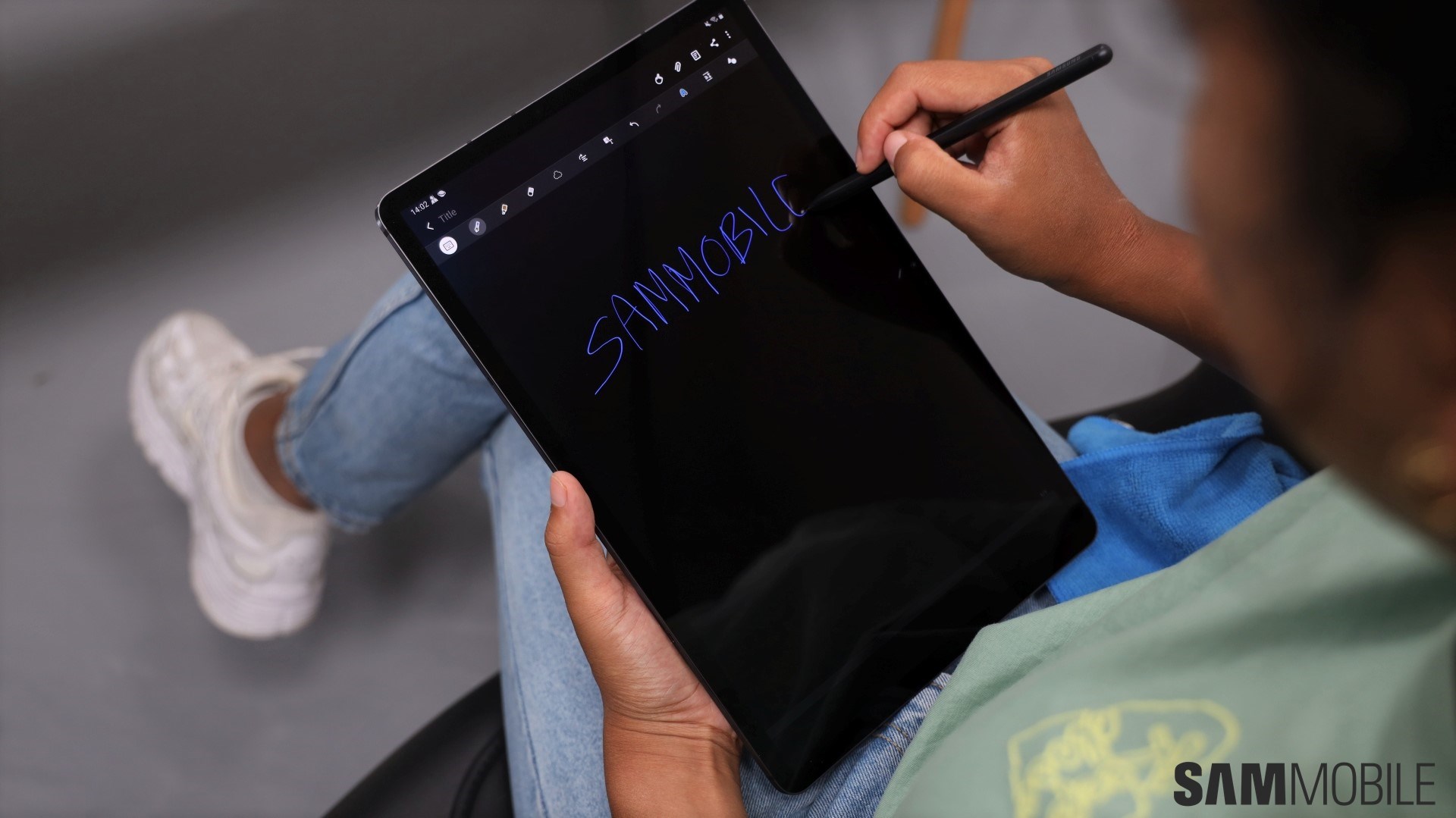
Let’s not lose sight of our current reality as well. The Galaxy Tab S7+ is being launched in these highly uncertain times that have forced businesses to implement work from home policies. As if it’s not difficult enough to avoid the myriad of distractions when working from home, one also needs the right hardware to be as efficient as they would have been in the office.
With prices starting at 899 and 1099 euro for the Wi-Fi and 5G variants respectively, it’s not like most customers will be buying the Galaxy Tab S7+ on a whim. It has to tick a lot of boxes for a lot of different people if it expects them to open their wallets.
It does, for the most part. You’ll be hard-pressed to find a comparable Android tablet that offers the same level of performance as the Galaxy Tab S7+ or as stunning a display. The build quality is without fault while the S Pen is in a league of its own. 5G future proofs it and the DeX enhancements really make us see Samsung’s tablets in a whole new light. It’s the perfect mix of the latest in mobile technology with the best of Samsung software.
We wholeheartedly recommend you to buy the Galaxy Tab S7+ if you need a tablet for work. Rest assured, it will rise to the occasion when you need it to enjoy your downtime as well. Either look at the Galaxy Tab S7, or if you prefer an AMOLED display, at the Galaxy Tab S6 if you don’t need all that functionality. You’ll be burning a lot of money for capabilities that you won’t end up using.
There’s one point we always make when reviewing Samsung’s flagship tablets. The company should think about adopting an IP rating for these devices. Assured water resistance would put Samsung’s flagship tablets in a class of their own. It’s also something that would allow users to be a bit more carefree with them. We remain hopeful that Samsung will follow through on this one day.
| Pros |
Cons |
| 12.4-inch display is exceptional |
Lacks an IP rating |
| Amazing build quality and performance |
No 45W charger in box |
| S Pen learns some new tricks |
No major camera improvements |
| DeX and software improvements enhance productivity |
|
The post Galaxy Tab S7+ review: Look no further for the best work from home tablet appeared first on SamMobile.
from SamMobile https://ift.tt/3gMpEVn
via
IFTTT
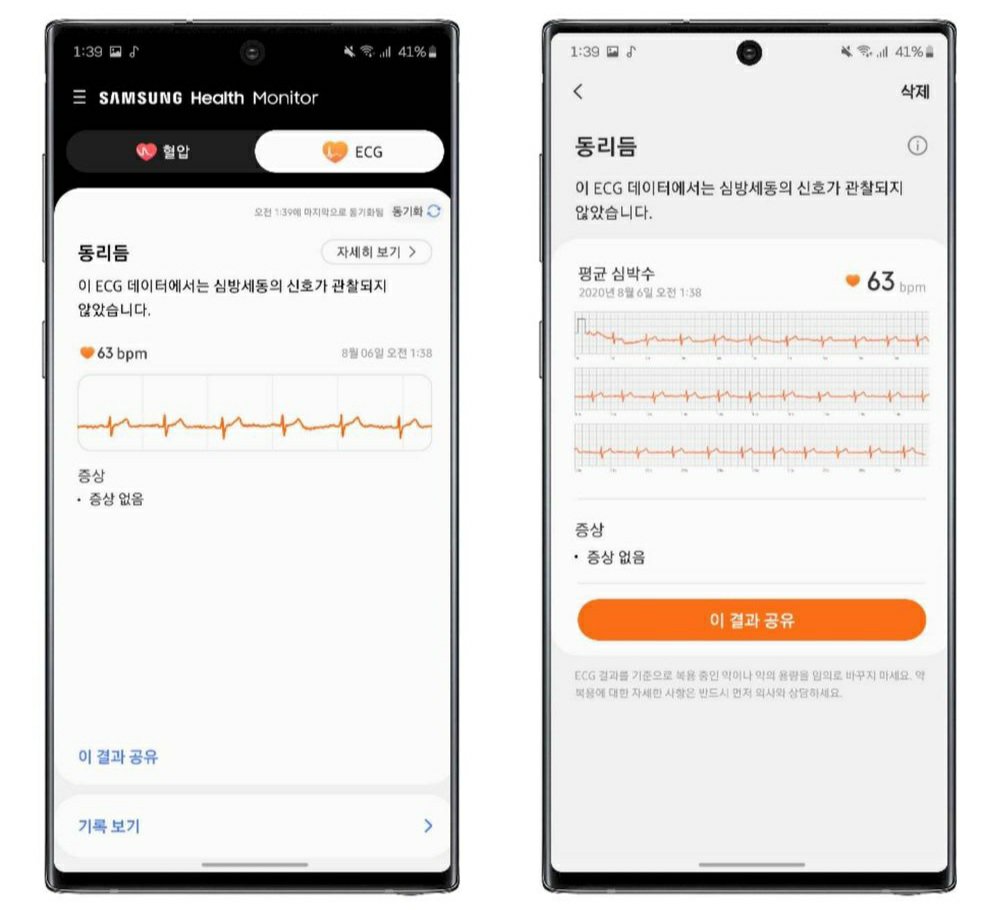



.png?1596633590)