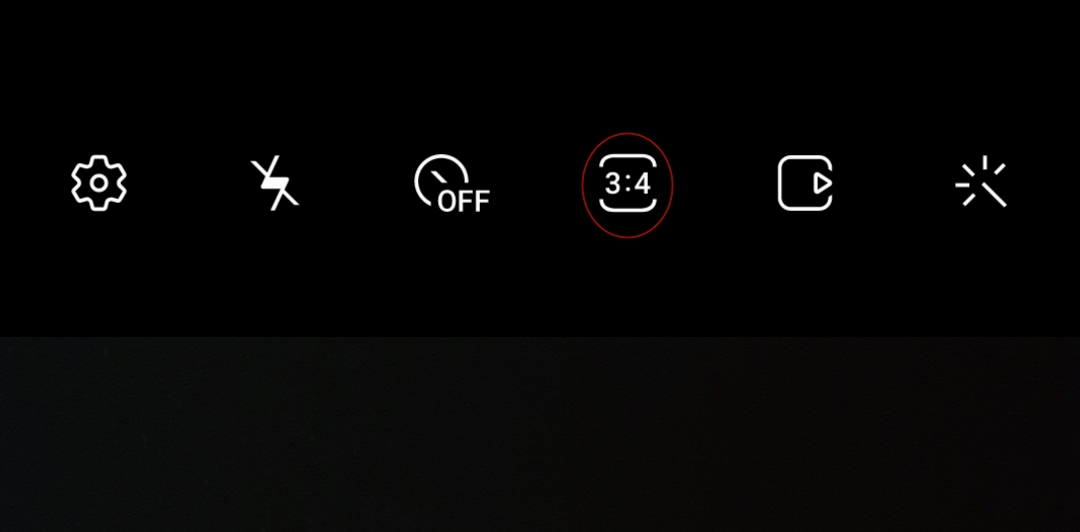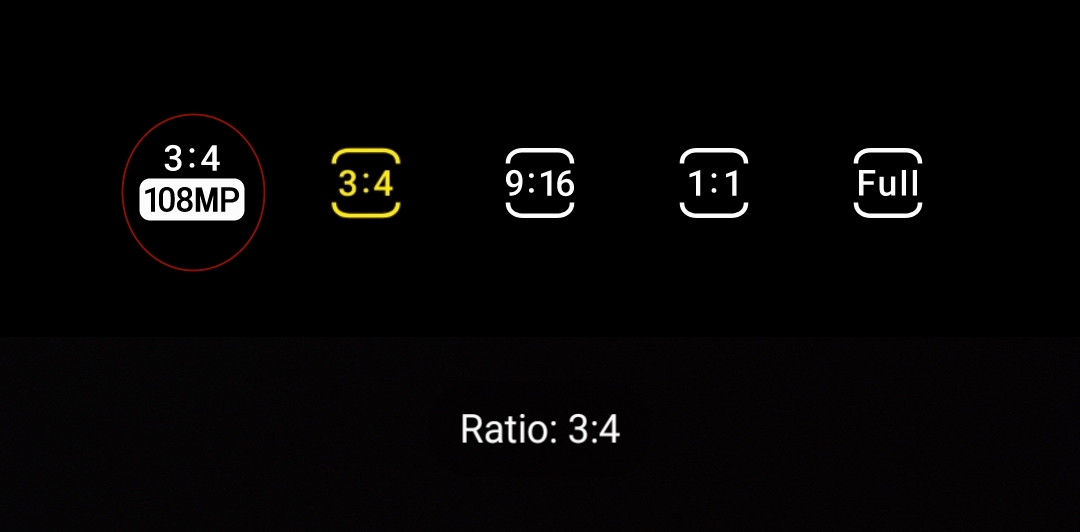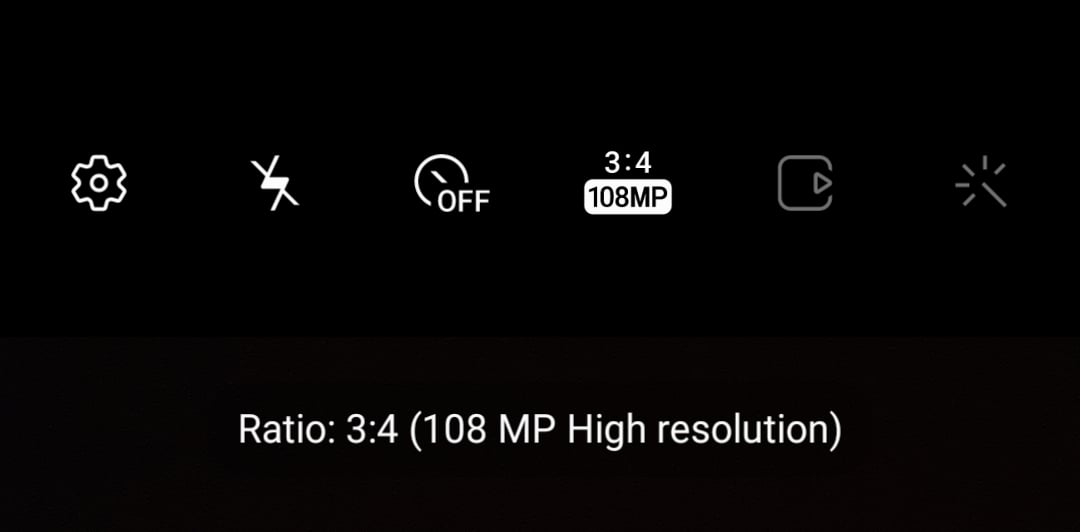The Galaxy S9 and Galaxy Note 9 have already received two platform updates. The two flagships launched with Android Oreo and made the jump to Android Pie and Android 10 later and, in the process, were also updated to One UI 1.0 and One UI 2.0 respectively. As per Samsung’s usual software update policy, the Galaxy S9, S9+, and Galaxy Note 9 are only eligible for security updates going forward.
However, owners of the Galaxy S9, S9+, and the Note 9 are hoping the One UI 2.1 update will be the last hurrah for their phone. Will Samsung oblige? There are indications that it will, and I feel there’s at least one reason why the latest version of One UI simply has to be made available to the Galaxy S9 and Galaxy Note 9.
Pro mode for videos is why the Galaxy S9 and Note 9 must get One UI 2.1
Some of you might have saw this coming, and the reason I think the Galaxy S9, S9+, and Note 9 must get One UI 2.1 has to do with the Pro video camera mode. For the longest time, Samsung’s flagship phones have allowed the user to take total control over the shooting process by offering an excellent Pro mode in the Camera app. And Samsung was also one of the few manufacturers offering the ability to record videos using the camera’s Pro mode, until it decided to take the feature away from unsuspecting customers.
The option to record videos in Pro mode was removed in the Android Pie and One UI 1.0 update, which didn’t sit well with a lot of people. Samsung never gave any explanation as to why it removed Pro mode video recording, though a possible explanation finally came this year when the Galaxy S20 series was launched. Samsung’s latest flagship boasts a lot of new camera features, and one of them is Pro video mode, which the company proudly touts on its official website.
Whether or not this was something Samsung planned from the beginning — to remove excellent camera functionality from its flagships only to then bring it back a couple of years later as a talking point for a new flagship — is unclear. But to Galaxy S9 and Note 9 users, it probably felt like a slap in the face. As well it should: No one pays as much as $1000 for a smartphone and expects its maker to strip some features that were available on the device out of the box.
Galaxy S9 and Note 9 owners deserve better
Pro video mode is not exclusive to the Galaxy S20. It’s a part and parcel of One UI 2.1 and arrived on the Galaxy S10 Lite and Galaxy Note 10 Lite as well, albeit in a less functional form – there’s no option to control the shutter speed in Pro video mode on the two Lite phones. That’s probably down to the mid-range/old camera sensors used on the S10 Lite and Note 10 Lite, a problem that doesn’t exist on the Galaxy S9 and Galaxy Note 9, both of which use the same main camera sensor as the Galaxy S10.
And if Samsung wants some of its more loyal and technically inclined customers to stay loyal and not feel shortchanged, the least it could do is bring One UI 2.1 to the Galaxy S9 and the Galaxy Note 9. That’s the only way the company can apologize for the antagonistic move it made of removing the Pro mode video recording capability from its 2018 flagships more than a year ago.
The post One reason the Galaxy S9 and Note 9 must get One UI 2.1 appeared first on SamMobile.
from SamMobile https://ift.tt/3blO31a
via IFTTT