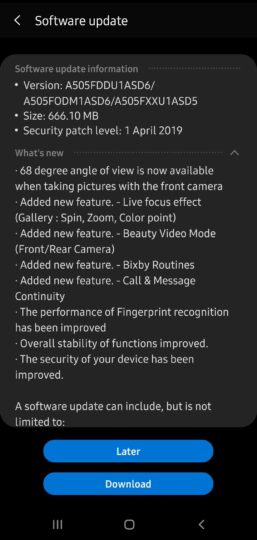Fitness bands are all the rage these days, with more and more people looking for a device that can track their exercises and help them reach their fitness goals. There are plenty of fitness trackers out there, and here, we have picked out the five best options available on the market.
Samsung Gear Fit 2 Pro

If you want the perfect fitness band, one with a display, GPS, and some storage for playing music, then the Samsung Gear Fit 2 Pro is for you. It has a minimalistic and sleek look and is very comfortable to wear. This fitness band is for those struggling to choose between a smartwatch and a fitness band.
The Gear Fit 2 Pro some smartwatch-like functionality. It includes the ability to save and stream songs as a standalone music player, is water resistant with built-in GPS, and has a 1.2 inch Super AMOLED display with a resolution of 320×320 pixels. It is also able to send notifications for social media, messages and phone calls by syncing up with your phone.
Overall, the Gear Fit 2 Pro’s comfortable and minimal design, along with all the necessary activity tracking features, makes it one of the best fitness bands.
Get it at Samsung Store | Get it at Amazon | Get it at eBay
Fitbit Inspire HR

This fitness tracker is best if you have a tight budget but want the basic features of a fitness tracker. The Fitbit Inspire HR has features such as tracking stress, sleep, and steps. Even though it costs less than other options, it is high on performance and features.
The Fitbit Inspire HR aims to deliver you the core experience of a modern fitness tracker at an attractive price. It can track your sleep, steps, workouts, water, stress, and weight. It’s one of the best when it comes to affordable fitness brands.
The tracker is very lightweight and compact featuring a rounded and clean look that improves upon the old Fitbit design. It has a changeable band with options available in a variety of colors. Finally, it has a wrist-based heart rate monitor which can provide heart rate metrics alongside stress management. Overall, it is a stylish and affordable band which gets you lots of features with minimal investment.
Get it at Amazon | Get it at eBay
Garmin Vivosport

Garmin Vivosport is an attractive option for athletes who dabble in multiple sports and prefer their activity tracker to be light and comfortable to wear. It has sleep tracking, automatic workout tracking, and a heart rate monitor. The Garmin Vivosport is water resistant, which makes it great for swimming and running in the rain. Runners are more likely to enjoy the dedicated running features of this device. It also includes features such as Auto Lap, Auto Pause, personal records, a walk/run mode, and a virtual pacer. The band can be synced to the Garmin Connect app which will show you well-detailed metrics and also keep track of your progress.
Get it at Amazon | Get it at eBay
Withings Steel HR Sport

For those still seeking the traditional analog watch design, the Withings Steel HR Sport is equipped quite well. It embeds a very powerful fitness tracker into the design of a classic analog watch.
It is an elegant blend between the design of an analog watch and a fitness tracker containing various smart features. It is one of the most comfortable watches to wear, being very soft to the touch and nicely ventilated. It uses subtle vibrations to track and send an alert to you every time a notification comes through and also has a small LCD display.
The Steel HR Sport does not slouch at intense fitness tracking. It can monitor your heart rate for 24 hours a day, count your steps, and track your sleeping patterns. It can also profile various outdoor and indoor sports and has a GPS tracker to measure distance covered. The company’s official app for the watch allows customization of notifications and can show you the analysis of your fitness data.
Get it at Amazon | Get it at eBay
Fitbit Charge 3

The Fitbit Charge 3 is a stylish fitness tracker with all the features you need to achieve your fitness goals. Fitbit has steadily improved the quality of its designs over time while adding some smartwatch features here and there. The Charge 3 is one of the most recent trackers released by Fitbit.
The Fitbit Charge 3 boasts a sleek look and a buttonless design. It has a concave shape which gently hugs your wrist. It has a grayscale display containing a button with haptic feedback. It can monitor your heart rate all day, count your steps, and recognize your workouts. It even allows women to track their period and menstrual cycle. All of the device’s analysis can be viewed in the Fitbit app, which is recognized as one of the best fitness tracking apps.
Get it at Amazon | Get it at eBay
The post Best 5 fitness bands to help you achieve your fitness goals appeared first on SamMobile.
from SamMobile http://bit.ly/2J23ZKv
via
IFTTT