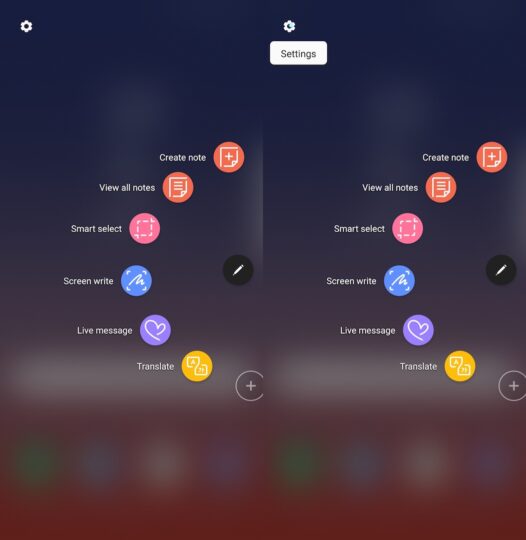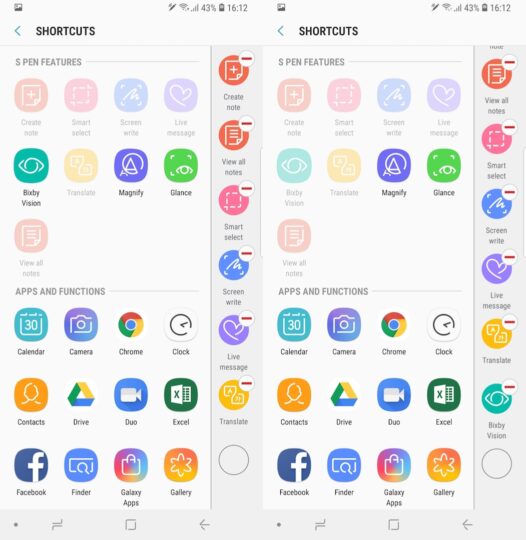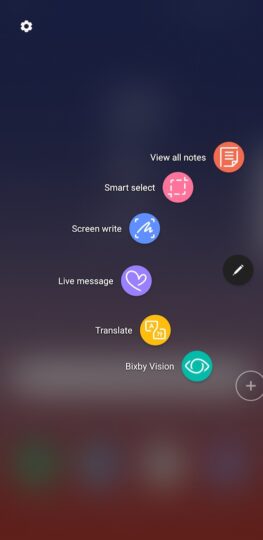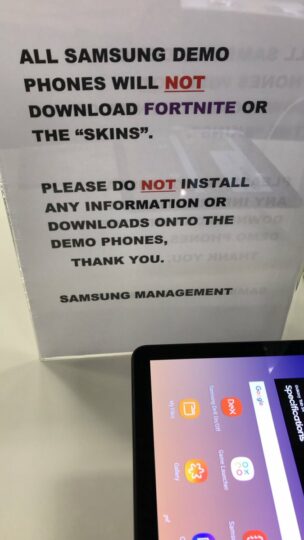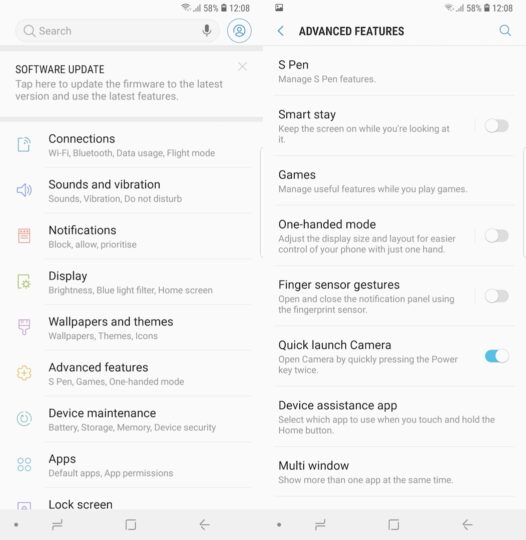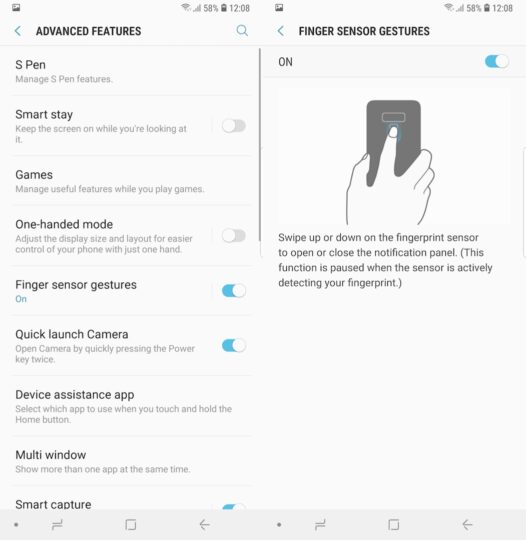The much-awaited foldable smartphone from Samsung is expected to be launched next year. The company will be using the foldable OLED display panels developed by Samsung Display for this device. A new report out of South Korea today claims that Samsung Display is also looking to supply its foldable displays to Chinese OEMs like Oppo and Xiaomi.
It’s common for Samsung Display to supply panels to other manufacturers but there’s always a gap when cutting-edge technology is concerned. Take the curved “edge” displays, for example, they were exclusive to Samsung’s own handsets for a considerable amount of time before Samsung Display started selling them to other companies.
Samsung foldable displays may be supplied to Chinese OEMs
That may not be the case with the foldable displays if this report is believed. It suggests that there may not be a considerable gap in the supply of panels to Samsung’s mobile division and companies like Oppo and Xiaomi. This is apparently being done in the interest of making the foldable smartphone ecosystem expand rapidly.
The report claims that Samsung Display has even shipped samples of its foldable OLED panels to Oppo and Xiaomi. Both companies are believed to be working on their own foldable smartphones as well. This means that soon after Samsung launches its much-awaited foldable smartphone, Oppo and Xiaomi can put its competitors on the market.
Granted that Samsung’s display subsidiary will make money on those panel sales and the company might be banking on the growth of the ecosystem to negate any impact on sales that Oppo and Xiaomi’s foldable smartphones may cause.
Foldable smartphones may quickly make their place in the market if there are a lot more options instead of just one company with one device, that could be the reason why Samsung may not limit its foldable panels to itself. Whether or not this actually happens remains to be seen. Companies rarely comment on supply chain related stories and we can expect all parties concerned to not respond to the report.
The post Samsung foldable displays will reportedly be supplied to Oppo and Xiaomi appeared first on SamMobile.
from SamMobile https://ift.tt/2PgiSZA
via IFTTT