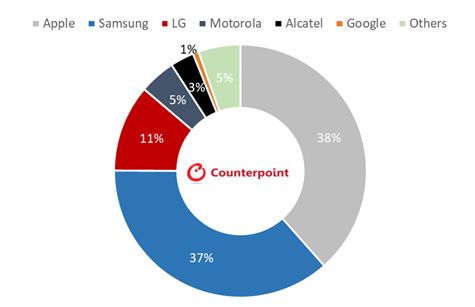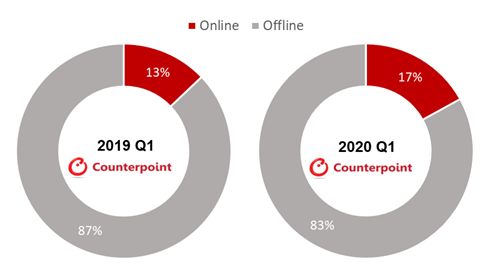Much like Samsung is expected to host its next Unpacked event in an online-only environment, Apple’s recent WWDC 2020 took place in a virtual space where the Cupertino-based tech company showcased the latest additions to its mobile operating system, iOS 14. And although Apple seems to be catching up with Google’s Android OS and even Samsung’s One UI in many respects, the company did reveal a few interesting new features in iOS 14 that we think Samsung should look into and draw inspiration from for its One UI software.
In other words, Apple has been looking at its rivals for new ideas, and Samsung should be doing the same. With that in mind, here’s what we think Samsung should learn from Apple’s WWDC 2020, or to be precise, these are the main iOS 14 features that we believe Samsung should try to emulate through its own apps and One UI 2.5.
Camera viewfinder should have on-screen ‘steady hand’ guides
Capturing night shots or photos with long exposure requires a steady hand. This is a general rule and not something specific to Samsung or any other brand of smartphones or cameras. However, Apple’s iOS 14 makes it easier for users to capture these types of photos by providing on-screen guides in the viewfinder. The feature relies on the phone’s gyroscope to sense motion in real time and it guides the user’s hands using on-screen markers that appear as soon as the shutter button is pressed.
Samsung’s Camera app lacks this feature and we think the company should be looking into adding something similar either through a Camera app update or via One UI 2.5.
Automatic shape-drawing feature for the S Pen
iOS 14 adds an interesting Apple Pen feature whereby users can draw perfect geometric shapes even if they don’t have a steady hand. The way it works is that users can draw a rough shape with the Pen and pause for a brief moment without lifting the stylus from the surface of the screen. iOS 14 then replaces that rough shape with a perfect one on the fly.
We think something like this iOS 14 feature would make for a great addition to Samsung’s S Pen, particularly for the upcoming Galaxy Note 20 series that’s bound to ship with One UI 2.5, as well as the Galaxy Tab S7 series.
Non-fullscreen Bixby Voice
Bixby Voice, the main component of the Bixby virtual assistant, takes up the entire screen when summoned, but perhaps it shouldn’t be this way. Apple’s Siri in iOS 14 has been redesigned to occupy only a small portion of the screen when called upon, and this not only makes for a cleaner UI but also opens up new possibilities for multitasking, at least in theory.
Imagine being able to summon Bixby Voice without it pushing any other app in the background. Better yet, imagine Samsung raising the bar even further than Apple and allow users to scroll through websites or interact with opened apps all the while Bixby Voice answers your queries. This could very well be the next big step in the evolution of Samsung’s virtual assistant.
Automatic switching between multi-device connections
Samsung introduced a multi-device connection feature with the Galaxy Buds+, allowing users to connect the earbuds to two Galaxy devices and switch between them with ease. Apple has a similar feature, but it’s gotten a lot smarter with iOS 14, particularly for customers who own both an iPhone and an iPad. With iOS 14, users no longer have to manually determine whether they want their iPhone or their iPad to be the sound source for the connected wireless earbuds. Instead, the OS detects when you use the iPhone or the iPad and it automatically switches the wireless earbuds’ connection to the device that’s being used at any given time.
Galaxy smartphone and tablet users who own the Galaxy Buds, Buds+, or who may want to buy the upcoming Buds Live could greatly benefit from a similar feature. It doesn’t require any special hardware so we’re hoping that Samsung will consider adding something like this with One UI 2.5 or an update to the Galaxy Wearable app.
Samsung should obviously not make carbon copies of these iOS 14 features for One UI. Instead, we think the company should at the benefits they provide and come up with similar solutions while adding some of that Samsung flavor into the mix. Don’t you think that’ll be good?
The post Samsung’s One UI should be inspired by these iOS 14 features from Apple appeared first on SamMobile.
from SamMobile https://ift.tt/2BzznhT
via
IFTTT