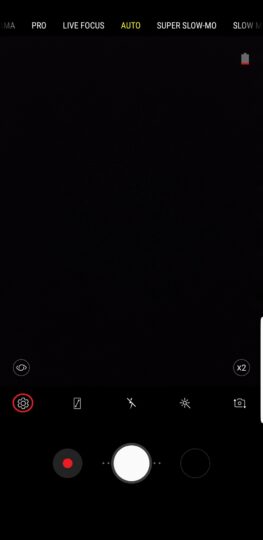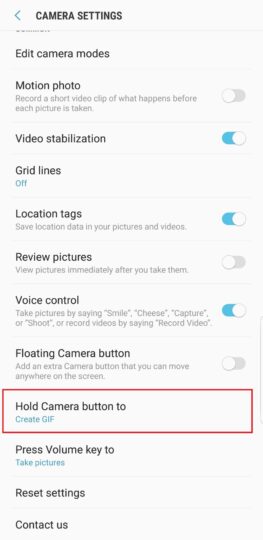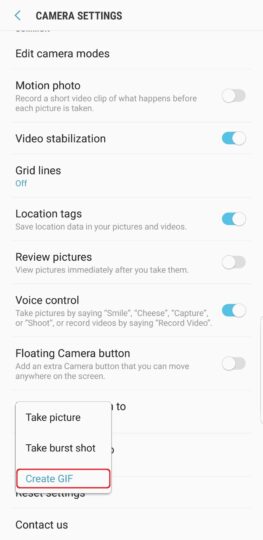The primary rear camera on the Galaxy S9 and Galaxy S9+ is as important as that found on the Galaxy S7 and Galaxy S7 edge. Samsung introduced Dual Pixel autofocus to its phones with the Galaxy S7, bringing an important upgrade to the already excellent cameras found on Samsung flagships back then. With the Galaxy S9 comes another big upgrade, and that’s the dual-aperture camera lens that lets the phone switch between a narrow and wide aperture (f/2.4 and f/1.5 respectively) to take better photos under bright light and in low-light conditions respectively.
We have already compared the Galaxy S9 camera to the Galaxy S8’s, and our conclusion then was that the Galaxy S9 captures more accurate colors (which can seem dull when compared to the S8 side-by-side) and creates photos with less noise in low-light conditions. Outdoors and in brightly lit scenes, the difference between the S9 and S8 isn’t noticeable, and the f/2.4 aperture mostly just helps with better (or less blown-out, to be precise) exposure of a scene.
But how does the Galaxy S9 camera compare to the Galaxy S7’s, which is now two years old but remains an excellent phone for photography? We took a few pictures with the Galaxy S9+ and Galaxy S7 edge to find out.
Camera comparison: Galaxy S9 vs the Galaxy S7
First, let’s talk about daylight photos. While the Galaxy S8’s photos weren’t much different from the S9’s in bright outdoor conditions, it’s not the case with the photos taken by the S7. As you can see in many of the images below, the Galaxy S7 seems to better expose the far-out portions of the scene, such as the sky behind a building. This results in better contrast between the foreground and background, especially in those where HDR comes into play, but the foreground can be a tad too dark at times. See the image below to see what we mean (slide right for the S9 image, left for the S7’s).
The Galaxy S9, meanwhile, better exposes the entire scene. In tandem with the narrower aperture of f/2.4 (remember, the Galaxy S7’s aperture is fixed at f/1.7, like the Galaxy S8), the foreground is kept better lit, and the background doesn’t get overexposed. This can, however, sometimes be a disadvantage, as you can see in the photo with the red flowers below. The flowers are rather blown out compared to the Galaxy S7, and you could say that’s a general theme throughout the daylight photos, with the S9 taking photos that look quite pale. The same goes for the colors. The Galaxy S9 keeps things natural in most cases, and that’s saying something considering the Galaxy S7 usually reproduces less vivid colors than the Galaxy S8.
In low-light scenes, the differences become apparent. There’s less overall noise in the Galaxy S9 images, even though it might not be immediately noticeable in all photos. The detail in far-off objects is slightly higher, just like it was in images compared to the Galaxy S8. The wider aperture of f/1.5 helps here, as the camera can keep the ISO slightly lower and, in turn, keep noise in check (for those unaware, the ISO values decide the brightness of the image sensor, and increasing ISO results in more noise creeping in after a point). In fact, at f/2.4, the Galaxy S9 uses a slightly higher ISO setting than the S7, which is why you don’t find its photos as dark as they would be with a wider aperture of f/1.7 or more. A balancing game, in short, something that is made possible by the physically adjusting aperture.
Well, take a look at all the pictures from the Galaxy S9 and Galaxy S7 side-by-side below and decide for yourself how the two compare (slide right in each image to look at the Galaxy S9 photo and slide left for the picture from the Galaxy S7). Before you go ahead, we should mention that the framing in the Galaxy S7 shots may not always match the Galaxy S9, as the S7 is a smaller device and hence captures a smaller scene when kept at the same distance as the S9. We’ve tried to compensate where possible, but the disparity does exist in a few photos.
Note: Our website doesn’t currently allow bigger images for comparison, so we’ve uploaded all the photos in full quality in this Google Photos album. It’s also available at this Google Drive link as a compressed ZIP package, so you can download and extract it on your PC or phone and check things out in more detail (the photo with the A suffix is from the S9 and the one with B is the S7 image). Furthermore, while the devices used in this comparison were the Plus/Edge models of the two phones, the regular models will offer the same camera performance.
The post Camera comparison: Galaxy S9 vs the Galaxy S7 appeared first on SamMobile.
from SamMobile http://ift.tt/2G5z5A5
via
IFTTT