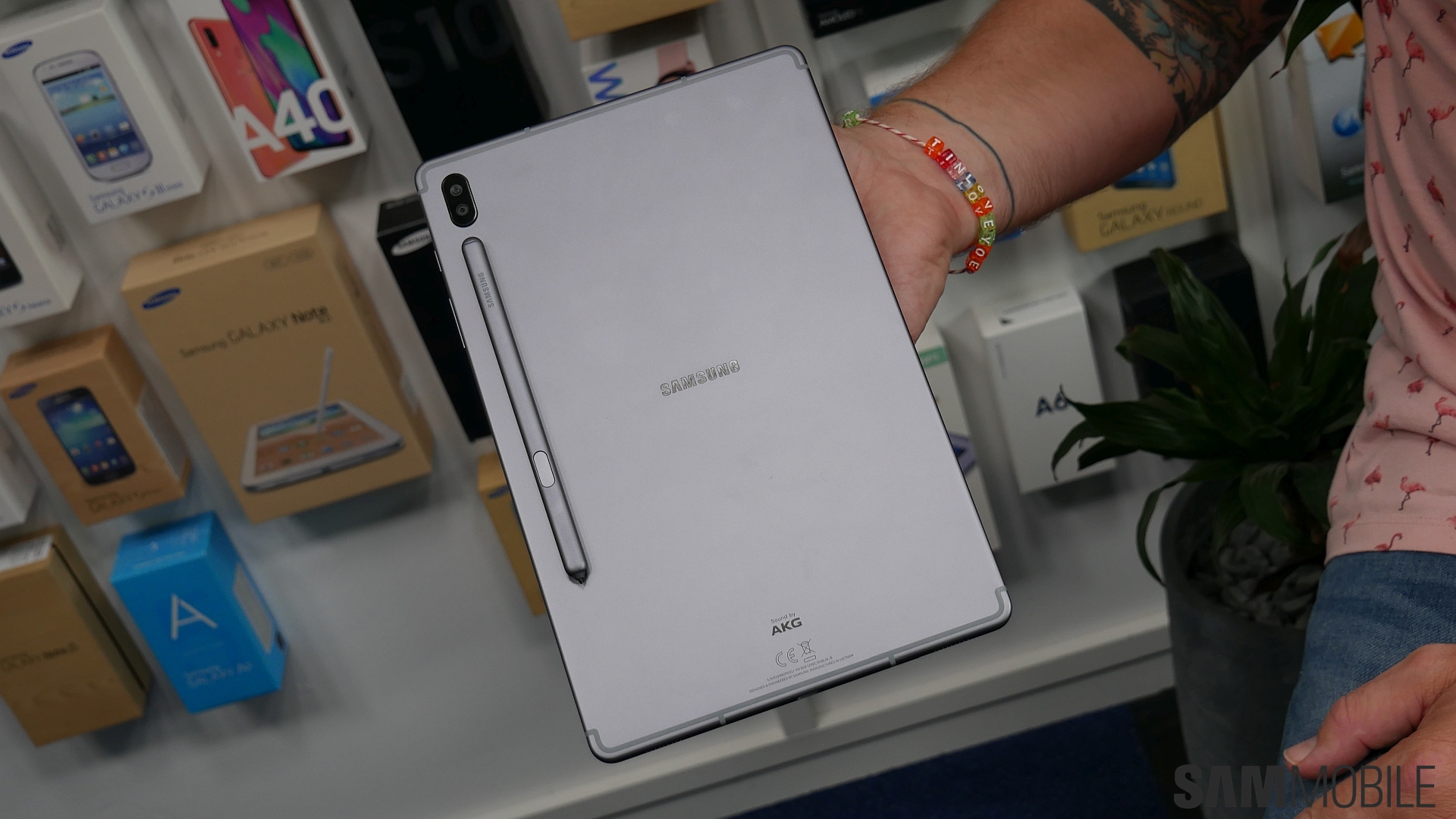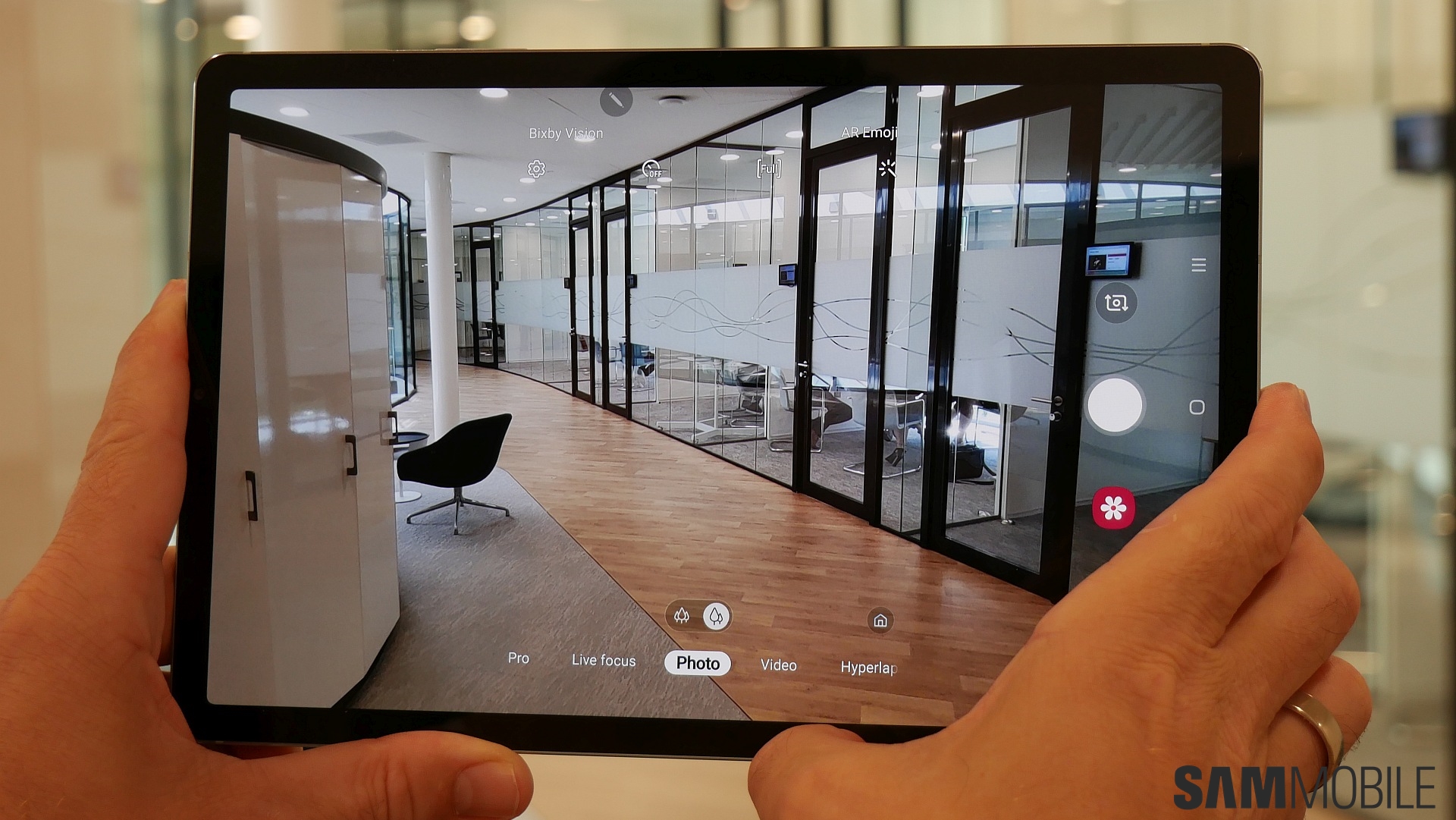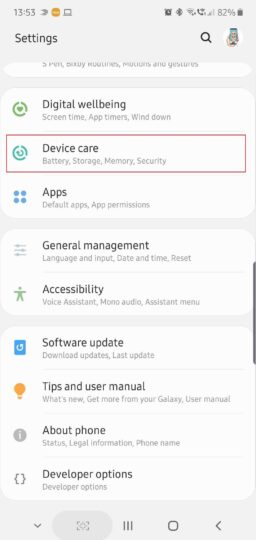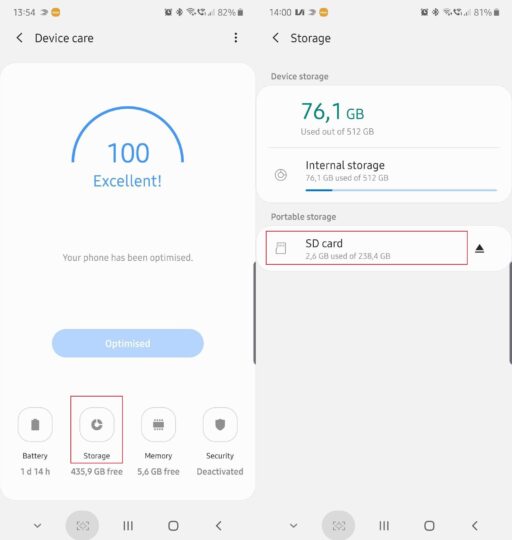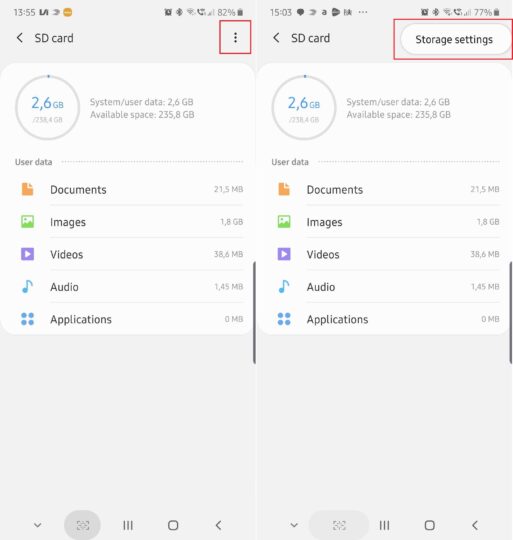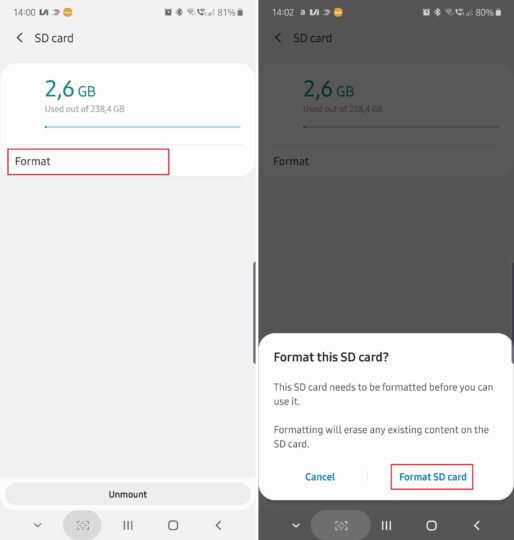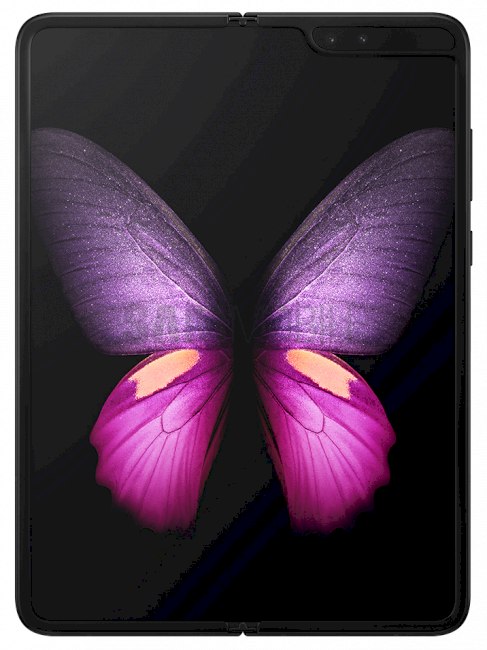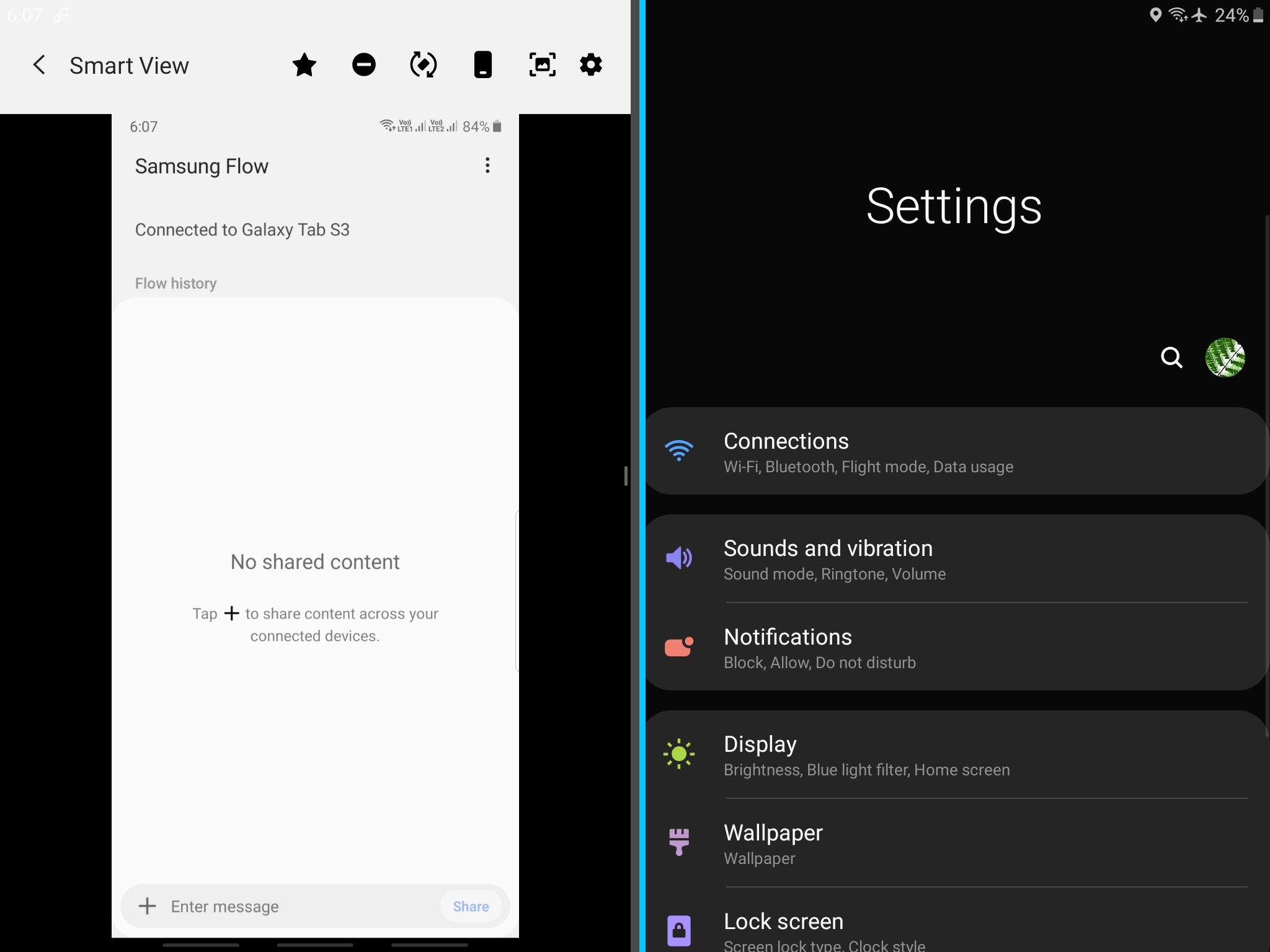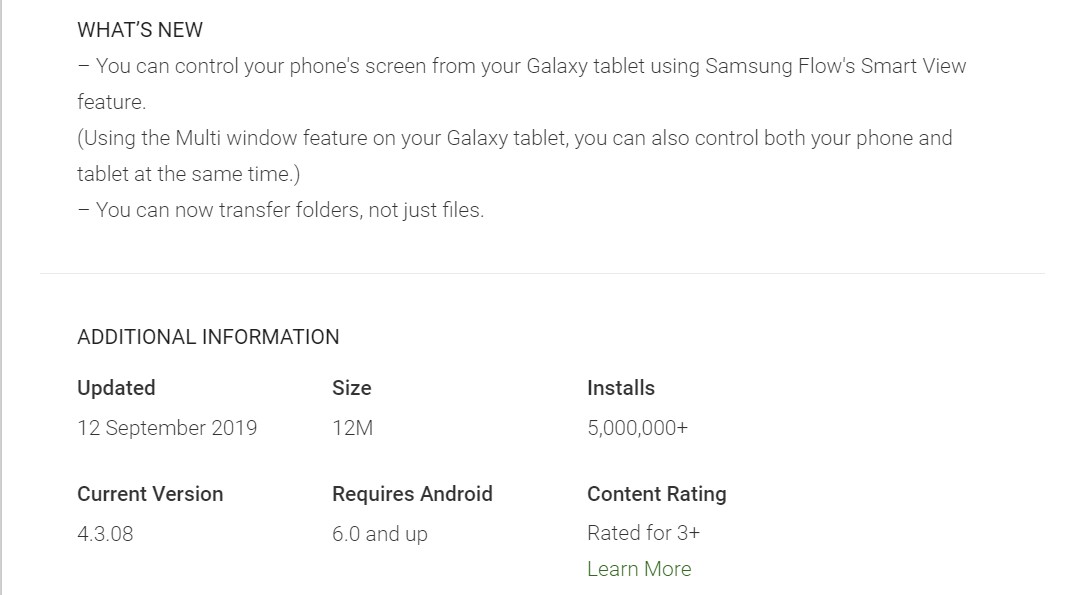There aren’t a lot of manufacturers making high-end Android tablets anymore. That’s understandable. Not only has the market shrunk considerably over the past few years, but customers also tend to hold on to tablets for far longer than smartphones. Samsung remains an outlier. It launches a high-end tablet annually and the Galaxy Tab S6 is its latest offering. Is it really the top Android tablet of 2019?
It will inevitably be compared to the Galaxy Tab S5e. Samsung launched the mid-range tablet earlier this year and we found it to be an incredible value proposition. Does the Galaxy Tab S6 offer enough over and above that tablet for the average customer to justify the price premium? This will be one of the questions that we will answer in this review.
Galaxy Tab S6 review: Design
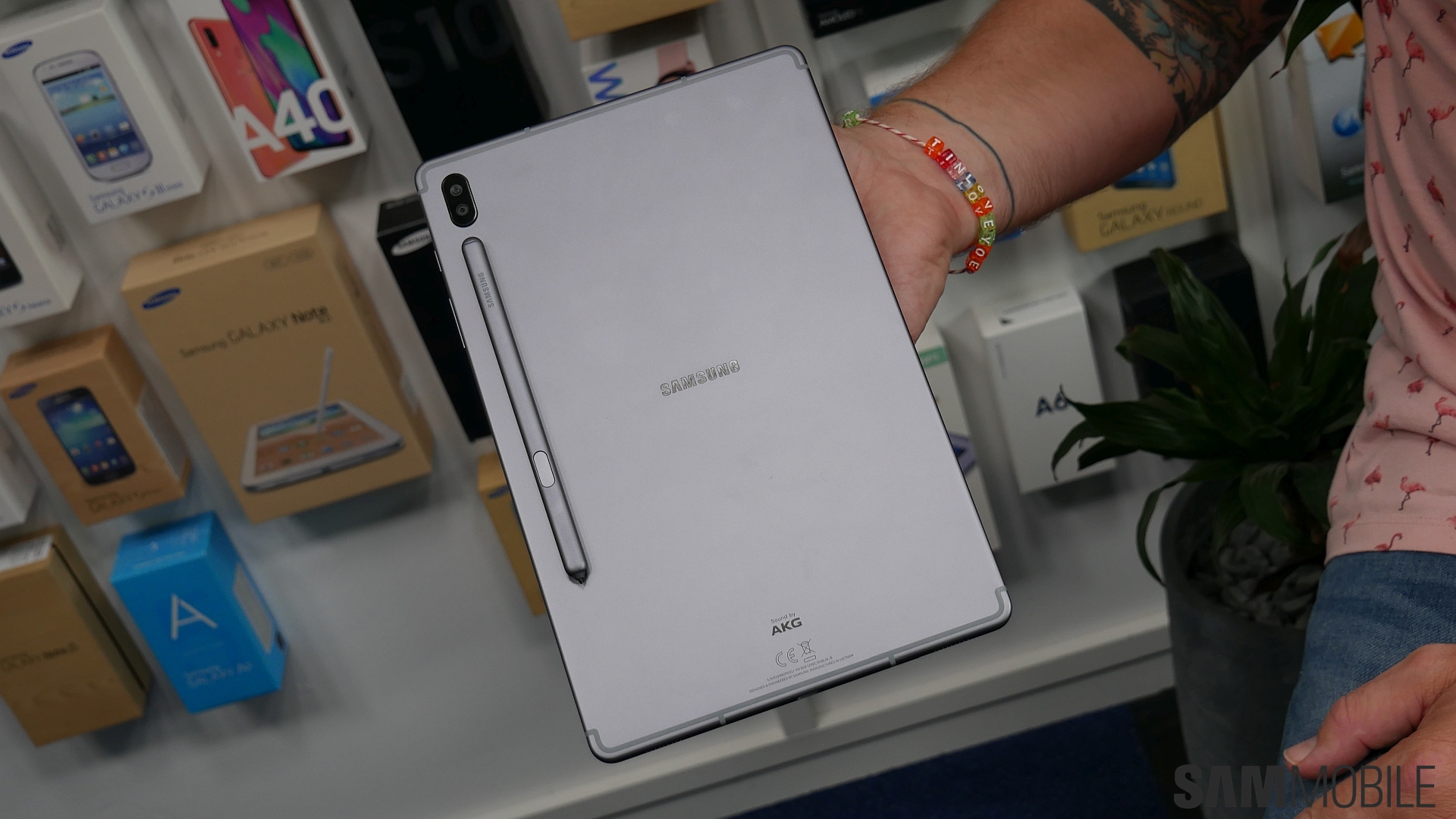
Your heart will skip a beat when you hold the Galaxy Tab S6 for the first time, particularly if you’re coming up from the earlier models. Samsung really refined its tablet design with the Galaxy Tab S5e. It’s the thinnest and lightest tablet that the company has ever made. The Galaxy Tab S6 retains those attributes in its full metal build, which measures 244.5 x 159.5 × 5.7mm and weighs 420g.
Gone is the glass back that you got on the Galaxy Tab S4. I prefer the anodized finish since it doesn’t quite feel as fragile in your hands. The build quality feels top-notch and worth every bit of the price that Samsung’s asking for this tablet. This also results in a much more comfortable experience when using the tablet for extended periods of time.
The front is dominated by the 10.5-inch display which slots in a body that’s actually more compact than the Galaxy Tab S4. That’s because the bezels have been significantly trimmed. The Galaxy Tab S6 is Samsung’s first tablet to feature an in-display fingerprint sensor.



The back panel instantly makes the Galaxy Tab S6 stand out from every other tablet in Samsung’s lineup. There are two key design elements that make it so. There’s the (vertically positioned) dual camera system, the first on a Samsung tablet. There’s also the groove where the S Pen attaches magnetically and charges. It’s not flush with the back panel so the tablet won’t lie completely flat on a desk when the S Pen is attached. Other than these attributes, the Galaxy Tab S6’s design isn’t all that different from the Galaxy Tab S5e, and that’s not something you’ll hold against it.
I do like this implementation for the S Pen. It’s always present at the back so it can be detached swiftly and used right away. The magnet that holds it in place doesn’t feel too strong, though, so just be mindful of not accidentally detaching the stylus when switching between orientations. It won’t fall off even if you shake the tablet vigorously but if it catches against something as you’re sliding it into your backpack, it may detach. Samsung would have had to compromise battery life if it decided to put the S Pen inside the body itself as it does on the Galaxy Note series. That may also not allow the tablet to be as thin as it is.

I really love how premium the Galaxy Tab S6 feels in the hand and its shocking thinness takes a lot of credit for that. But while no points are being docked for this implementation of the S Pen, I do wish that Samsung uses stronger magnets next time around.
Since the Galaxy Tab S5e didn’t have one, it’s not surprising that the Galaxy Tab S6 doesn’t have a 3.5mm headphone jack, either. What might sting a little is the fact that Samsung isn’t shipping a USB-C to 3.5mm dongle in the box like it does with the other tablet.
Galaxy Tab S6 review: Display and sound

You can always bet good money that the display in a flagship Samsung product is going to be top-notch. The Galaxy Tab S6 has a 10.5-inch WQXGA Super AMOLED display, with its 16:10 widescreen format being the right fit for content consumption and working on the go.
It gets nice and bright with vivid colors and very deep blacks. Using it out in direct sunlight isn’t going to pose any issues. Switch between the Natural and Vivid color modes if you have a different preference. Samsung points out that this is the first tablet display with HDR10+ certification. It uses dynamic tone mapping specific to each scene to continuously fine-tune settings so that content plays with more vivid color and improved light and shadow details. If that sounds too complicated, just know that you will get your money’s worth with this display.

The Galaxy Tab S6 is no slouch in the audio department, either. There are AKG-tuned quad speakers backed up with Dolby Atmos support. They can provide stereo sound when the tablet is in landscape orientation. The speakers get really loud with the presence of actual bass being hard to miss. Listening to music is a treat on the tablet. It’s a noticeable improvement over the Galaxy Tab S5e. There’s really not much to complain about when it comes to the Galaxy Tab S6’s speakers and display.
Galaxy Tab S6 review: Performance

Some of Samsung’s earlier flagship tablets didn’t come with the latest processors. We’re glad that Samsung changed this habit for the Galaxy Tab S6. It comes with the Qualcomm Snapdragon 855 processor, the very same chip you’ll find in variants of the Galaxy Note 10 and the Galaxy S10 in addition to countless flagship Android devices from other OEMs. The base model features 6GB of RAM with 128GB of super-fast UFS 3.0 storage. An 8GB + 256GB variant is available while the microSD slot supports expansion up to 1TB on both. We’re reviewing the former.
This is where the price premium over the Galaxy Tab S5e makes sense. Its Snapdragon 670 can’t hold a candle to the 855. The performance always just felt adequate on the Galaxy Tab S5e. It never felt blazing fast and the animation lags have only become more prominent over time. The Galaxy Tab S6 stands tall above its sibling in the performance department. It’s a ripper, thanks to the chip it sports and the 6GB of RAM on the base model.
We threw a lot at the tablet to see if it would buckle under the pressure. It remained unfazed by multiple tabs in the browser and multiple windows in DeX mode even when switching back and forth between other apps. It will run the heaviest of apps without breaking a sweat so you could really get some serious work done on the Galaxy Tab S6.
The chipset’s Adreno 640 GPU has much to offer for gamers as well. Simply put, if it can run on a tablet, the Galaxy Tab S6 will have no problem powering that game. I find myself playing PUBG at the highest possible graphics setting far too often than I’d like to admit because it feels pretty good on the tablet, especially when the speakers are also doing such a good job of elevating the gaming experience.
Galaxy Tab S6 review: Cameras







The Galaxy Tab S6 is the first Samsung tablet with a dual camera at the back. It consists of a 13-megapixel primary sensor that’s capable of recording 4K video coupled with a 5-megapixel ultra-wide sensor that has a 123-degree field-of-view. It may not make much sense to you to have this on a tablet since people don’t normally use them for mobile photography, but perhaps Samsung thought it could help in somewhat justifying the price tag.
This may be a flagship tablet but the camera hardware is anything but. The wide-angle sensor doesn’t have autofocus and the Pro mode in the camera app is fairly basic. The Night mode is only for the rear cameras as well, not for the 8-megapixel front camera.
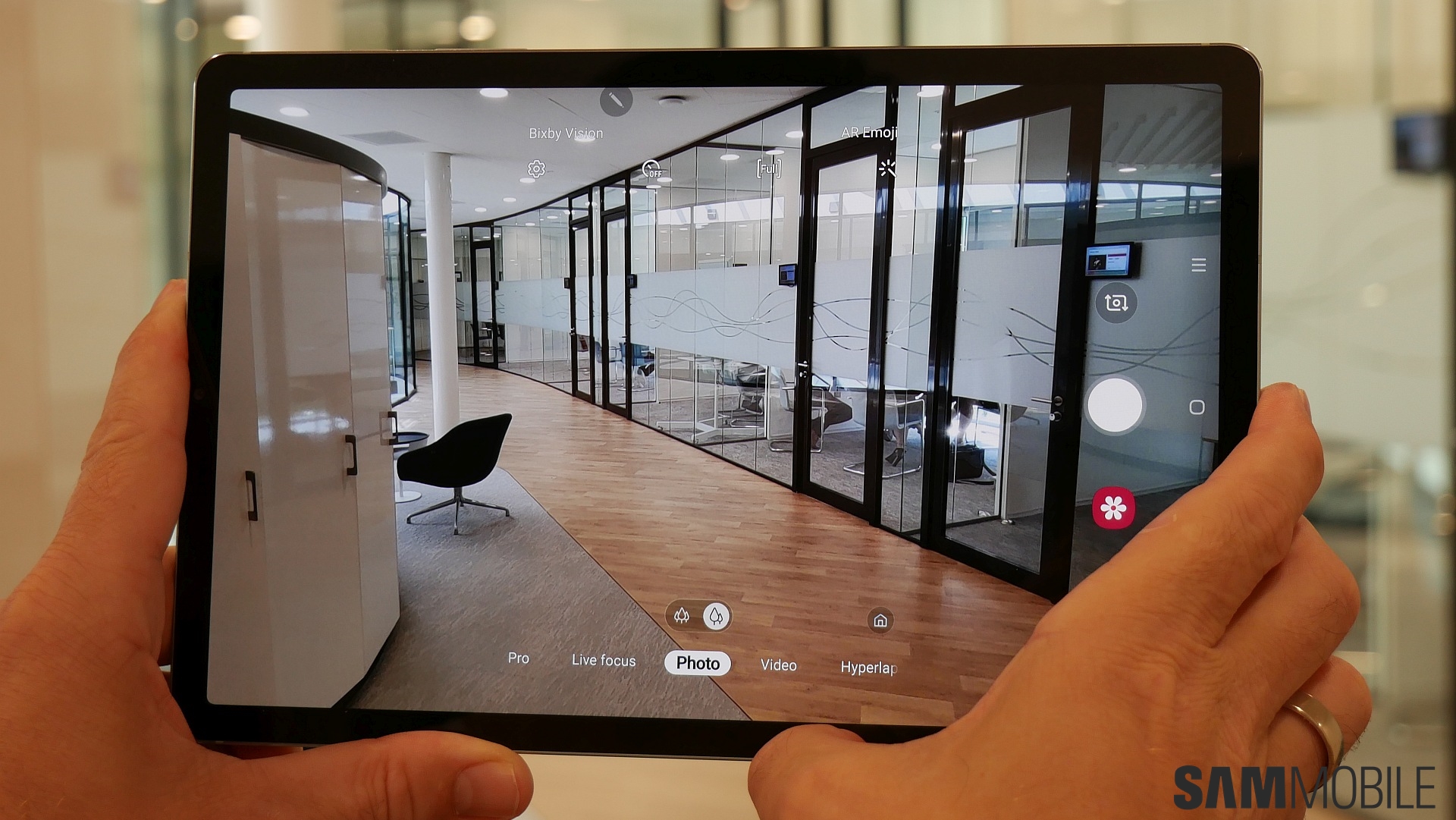
Color reproduction is good when there’s ample light and the primary sensor does manage to capture considerable detail in shots. However, the ultra-wide camera with its lower resolution will return shots that are nowhere as crisp. The shutter lag is noticeable but not something that will bother you too much. Yes, the cameras are better than they have ever been on a Samsung tablet, but they will hardly be the reason that makes customers wonder whether or not they should buy this tablet.
Galaxy Tab S6 review: Software

The Galaxy Tab S6 ships with Android 9 Pie and One UI 1.5. That’s the latest version of Samsung’s custom One UI skin. Many of the features will already be known to you if you’ve been using a recent Samsung device, like the system-wide Night mode and Bixby 2.0 with Bixby Routines support, for example. There’s nothing really out of the ordinary here so you’ll be at home if you have already been using a device with One UI.
Galaxy Tab S6 review: S Pen

The S Pen has picked up some new tricks since it is now Bluetooth-enabled. It can be used as a remote shutter for the camera and as a clicker for presentations. The S Pen Air actions feature from the Galaxy Note 10 is also present and lets you control media content using gestures with the stylus. Gestures like a long press of the S Pen’s button and swiping up can turn up the volume in YouTube, for example. There’s a novelty augmented reality feature which lets you doodle on yourself in selfie mode. Some of you might find this to be a gimmick but at least Samsung is trying new things. Samsung will open up the S Pen Air actions SDK to developers so gesture support will extend to third-party apps as well.
Using the S Pen on the Galaxy Tab S6’s display feels really good. The claim we always hear with such products is that it feels like putting a real pen on real paper. While it’s not quite there yet, there’s little to no input lag when using the S Pen, so if you love drawing you’ll happily spend a couple of hours just doodling on the tablet.

It also comes in handy when you want to take notes. Like the Galaxy Note 10, handwritten notes in the Samsung Notes app can quickly be converted into digital text and then exported to easily shareable formats like Microsoft Word with a single tap. This certainly boosts the productivity credentials of the Galaxy Tab S6 and it’s a feature that I personally quite like.
Galaxy Tab S6 review: DeX experience

Samsung is shipping an improved version of DeX with the Galaxy Tab S6. For those who are unaware, DeX is the software platform that powers a PC-like experience when the device is connected to an external monitor. Recent Samsung tablets have been able to run DeX on the device itself and the Galaxy Tab S6 is no exception. Overall, the experience and functionality are the same as the Galaxy Tab S5e. What you do notice is the relative ease with which the tablet can handle multitasking in DeX. That’s all because of the better specs.

App support is still lacking for DeX but there’s enough present to enable you to do more with the tablet. The true potential of on-device DeX will only be unlocked when you use the optional BookCover Keyboard which costs $179. It comes with a touchpad and also has a DeX function key so that it can be launched with a single keystroke.
Galaxy Tab S6 review: Battery

You get the same 7,040mAh battery with the Galaxy Tab S6 as the Galaxy Tab S5e. Samsung claims that it can last for up to 14 hours but we all know that these estimates aren’t really representative of real world usage. The improved internals like the 7nm chipset and UFS 3.0 storage will draw less power than what you get in the Tab S5e so the new tablet should last a bit longer.
I was able to get just over ten hours quite easily with a mix of YouTube, Netflix and light gaming. Expect the battery life to hit that figure for you as well if you’re not doing excessively intensive tasks. It’s more than capable of getting you through the day and then some so you won’t have much to complain about.
I do believe that Samsung has missed an opportunity to further add value to this tablet by not providing 25W fast charging. It retains the same 15W fast charging as the Galaxy Tab S5e. That would have significantly improved charging times and given customers a bit more bang for their buck, especially seeing how 25W charging benefits the Galaxy Note 10+.
Galaxy Tab S6 review: Wi-Fi reliability

This isn’t a section that you’d normally find in our reviews, but it’s important in this case. The Galaxy Tab S5e would drop the Wi-Fi connection if the tablet was held a certain way. It was basically Antennagate as closing your palm around the lower left corner would result in weaker reception. It would drop the connection entirely if you held on to the corner too tightly.
It’s a hardware related issue so there’s no question of a software update fixing it. Moreover, it can often be really erratic. My Galaxy Tab S5e will often drop the connection even when I make sure not to place my hand over that particular spot. What’s frustrating is that it can lose connection even when my Galaxy Note 9 doesn’t drop a single bar connected to the same router and being the exact same distance away from it as the tablet.
Naturally, I wanted to check if Samsung had repeated the mistake with the Galaxy Tab S6. I’m happy to report that it didn’t. The Wi-Fi performance is stable and there don’t seem to be any signs of an Antennagate-esque issue yet.
Galaxy Tab S6 review: Verdict

Understand that you need to be sure what you are looking to get out of a tablet before you decide to buy the Galaxy Tab S6. If you just want something for casual use like web browsing, Netflix, maybe the occasional DeX session, just go for the Galaxy Tab S5e. It’s a very capable tablet with the exact same display and a really great value at just $400.
Starting at $650, the Galaxy Tab S6 is only really for those who want to get some serious work done on their tablets. It will be overkill if you buy it for the tasks mentioned above. There’s no better option if you require the ability to quickly take digital notes or need top-notch performance to run custom apps to manage your business. There is no other Android tablet on the market right now that can provide the level of performance that the Galaxy Tab S6 does.
We have discussed this tablet’s value proposition at length among ourselves and do feel that Samsung has missed the opportunity to provide customers with more value for money. We would have loved to see IP67 certification on the Galaxy Tab S6. It’s common on smartphones and wearables now, so why not tablets? It would then be able to withstand more demanding work environments as well. Samsung should have also considered adding a ToF sensor to the rear camera setup. That would have also opened up new professional use cases. Perhaps we may get some of this with the next iteration of Samsung’s flagship tablet, but that’s just wishful thinking at this stage.
Other than that, the Galaxy Tab S6 really is the top Android tablet of 2019. One may say that this is by virtue of non-existent competition in this segment, but Samsung hasn’t been slacking off. The Galaxy Tab S6 is well-made, feels exceptionally premium in the hands, has the latest internal specs and a superb display. It can most certainly justify its $650 price tag for the right customer.
The post Samsung Galaxy Tab S6 review: The top Android tablet of 2019 appeared first on SamMobile.
from SamMobile https://ift.tt/32PvQEH
via
IFTTT