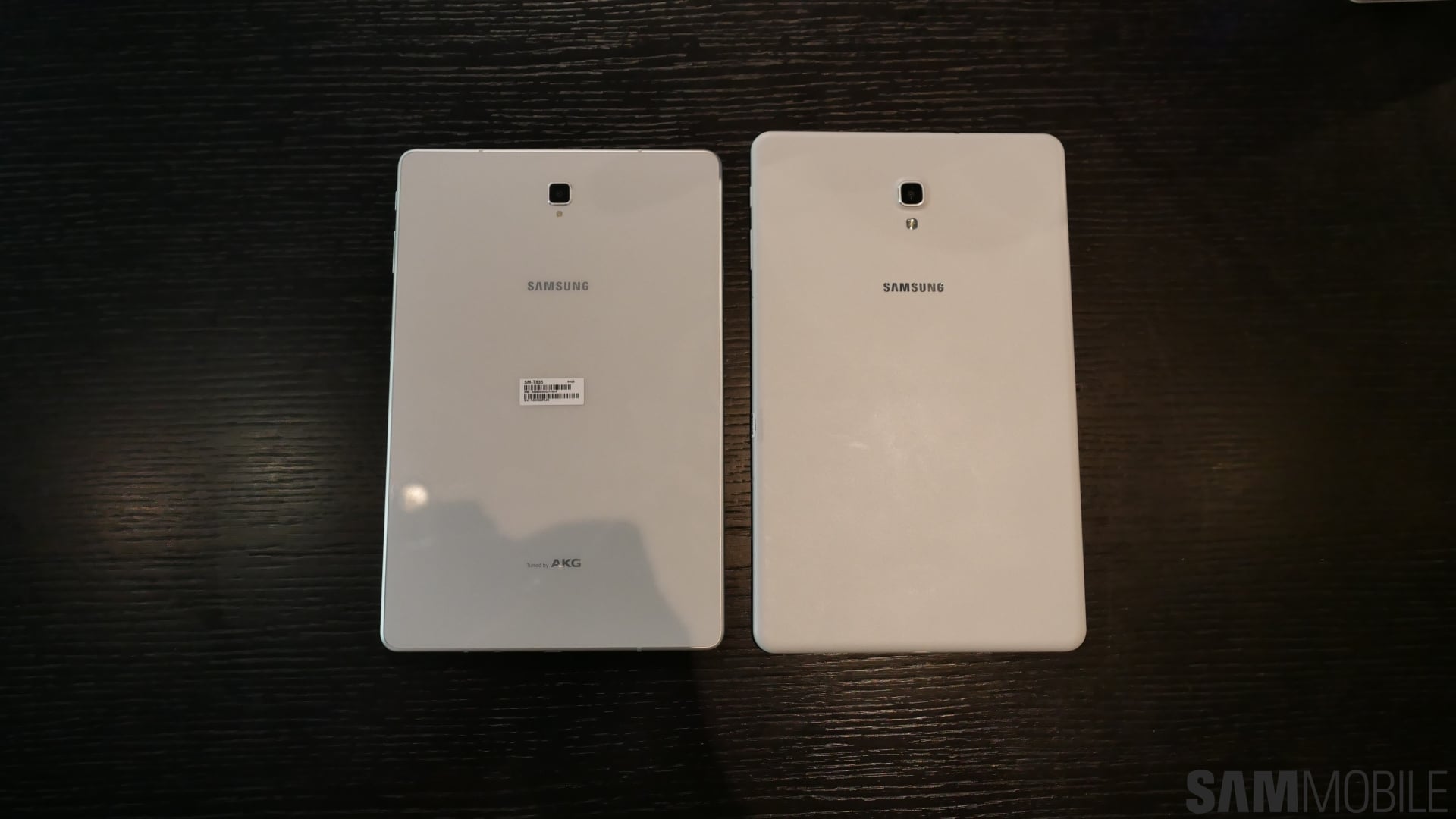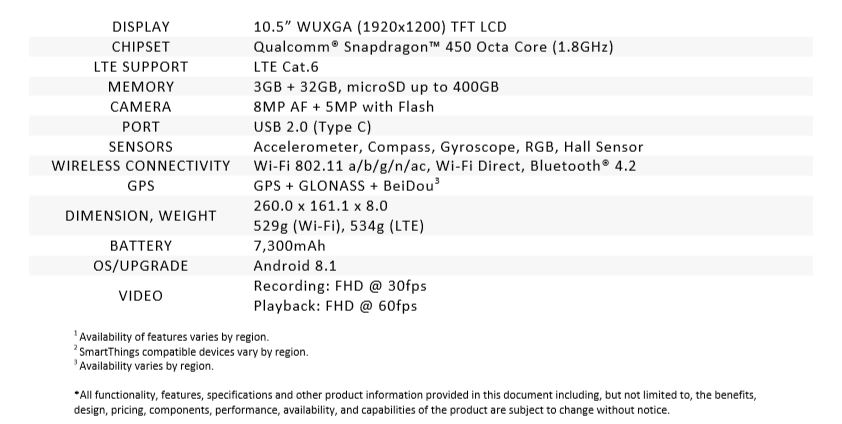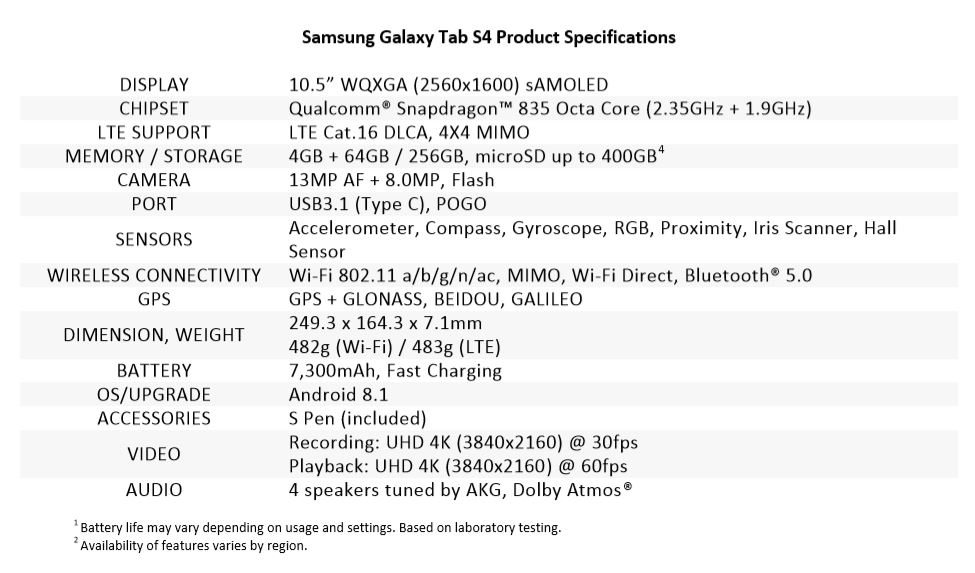Samsung announced the Galaxy Tab S4 today, a beautiful new tablet with high-end specifications. It’s not just the specs that are high-end, but also the price tag, which starts at €699. I have had the opportunity to play around with the Tab S4 and there are three features that I feel should have been part of the device.
IP rating for water resistance
The Galaxy Tab S4 doesn’t have any sort of water resistance, which means you will have to be extra careful around water. The price of this tablet is nearly as high as a Galaxy S9 in some markets, but while Samsung’s flagship phones have been waterproof since the Galaxy S7, its high-end tablets are yet to get the same feature.
I use a tablet mostly outdoors or at a swimming pool when on holiday. Kids play in the pool and there are plenty of chances for the tablet to get caught in the crossfire. Worse yet, there are some people who use their tablet to watch videos and TV shows while taking a bath, while others read an eBook as well. Water resistance makes a lot of sense on a tablet, especially one that costs as much as the Galaxy Tab S4.
Proper Pro mode in the camera
Okay, so not many people use the camera on a tablet, especially not one with a big 10.5-inch screen. But how hard can it be to update the camera app and write in a few lines of code to make the Pro mode as useful as it is on Samsung’s flagship phones? The Pro mode on the Galaxy Tab S4 is a basic one that you also get on budget and mid-range Galaxy phones. For the kind of money Samsung is asking for the Tab S4, a little more functionality, such as a proper Pro mode for the camera, would be appreciated.
Option to access navigation keys from any side
The Galaxy Tab S4 doesn’t have a physical home button, so it looks way nicer than previous Tab S tablets. But there’s also a little problem here. Samsung gives you the possibility to hide the navigation bar while using the tablet. That’s great, as you get more screen estate. But when I have to go back to the home screen again, I have to reposition my hands somewhat to reach the navigation keys, which are placed at the bottom center of the screen. This can be a nuisance in landscape mode, so it would be great if the navigation bar could be accessed by swiping from every side.
As it says in the title, Samsung could fix two of the three shortcomings listed above with a software update. Because the Galaxy Tab S4 isn’t otherwise bad, not at all. But as SamMobile, we just have to be a little critical from time to time, and we can only hope Samsung takes some of our feedback into consideration.
Don’t forget to check out our hands-on impressions of the Galaxy Tab S4.
The post Two of these Galaxy Tab S4 shortcomings can be fixed via software updates appeared first on SamMobile.
from SamMobile https://ift.tt/2AxHFG7
via IFTTT