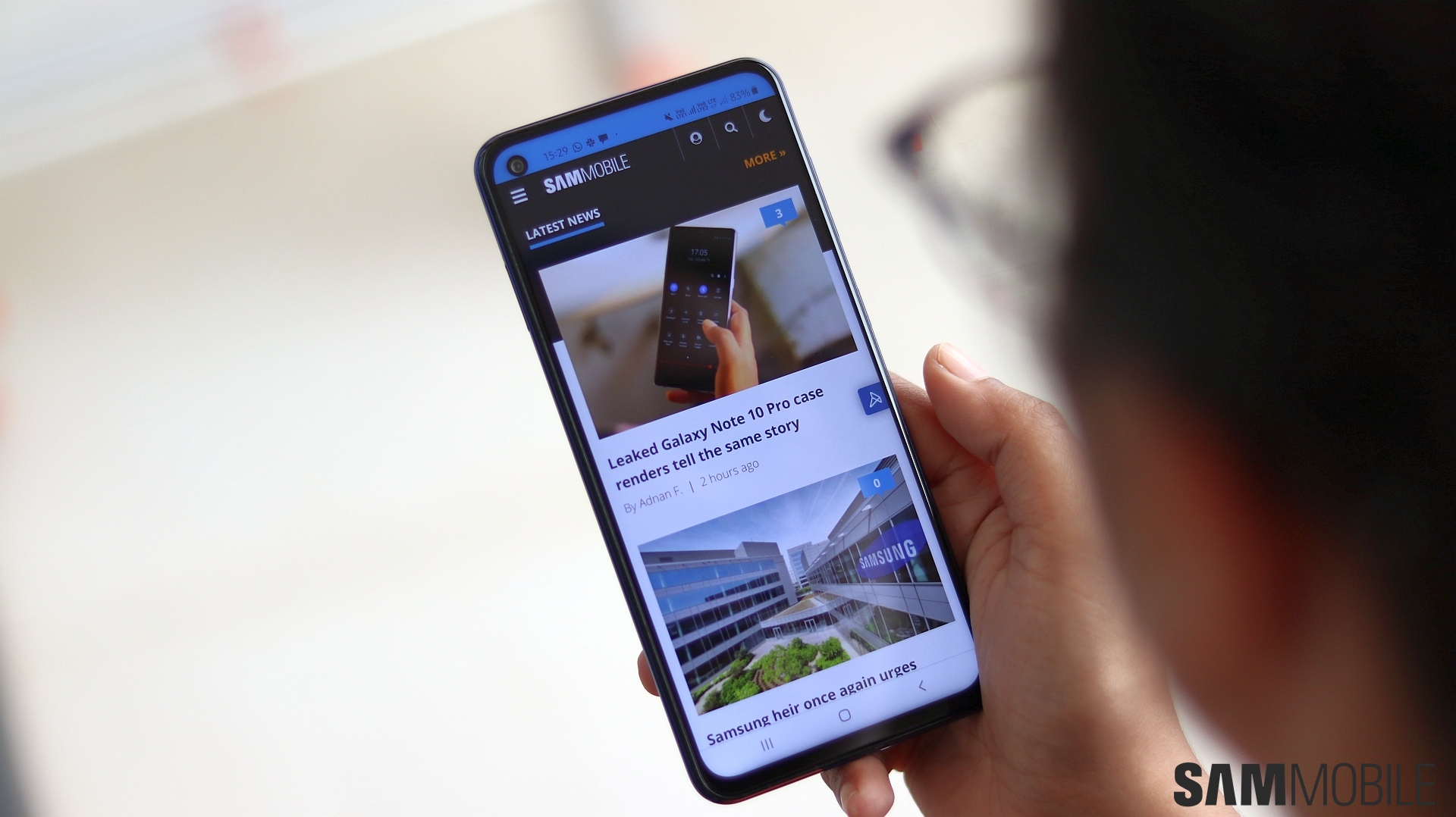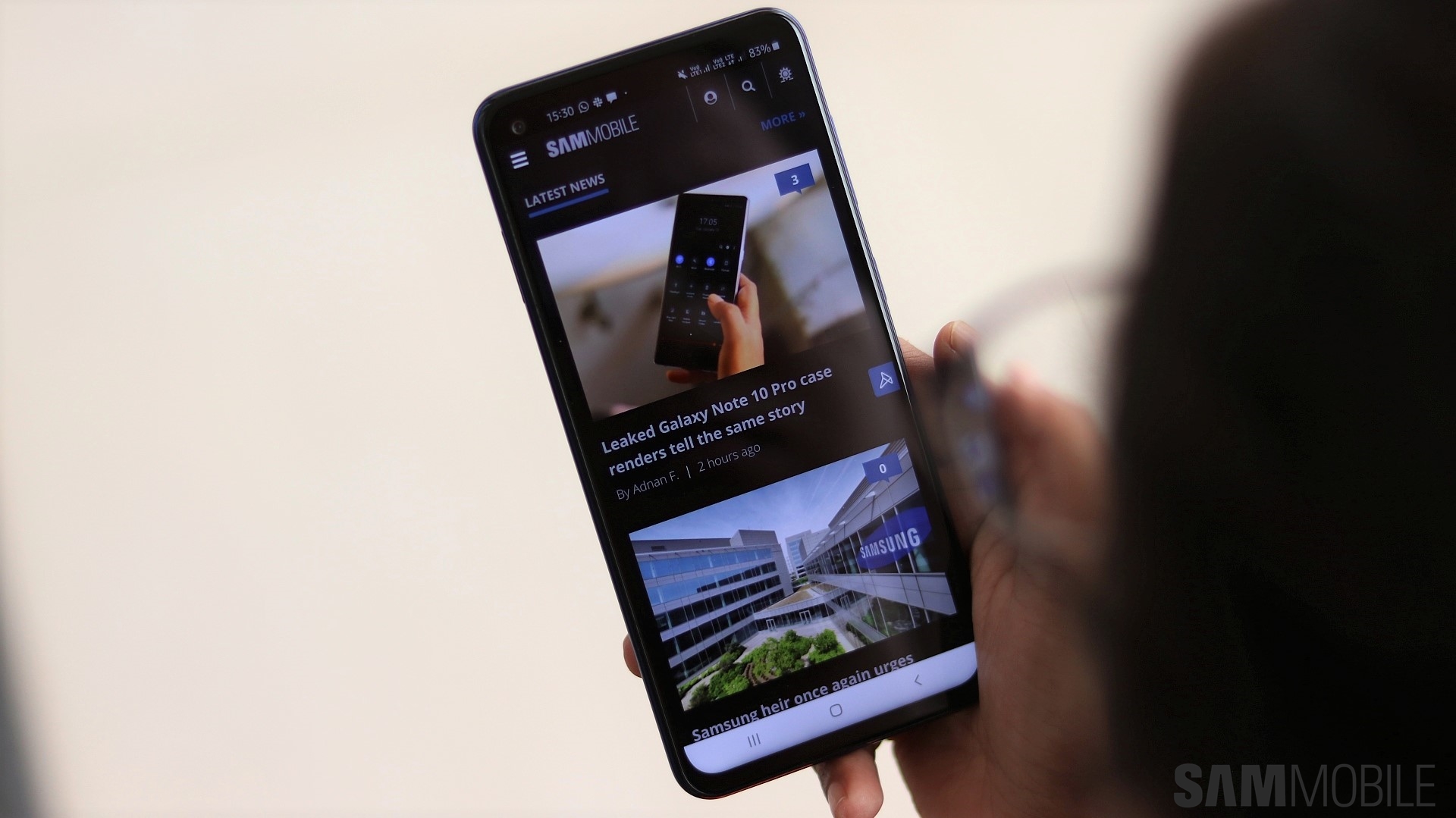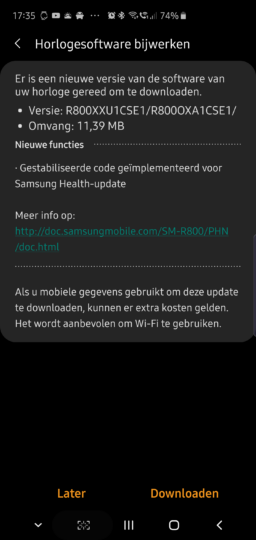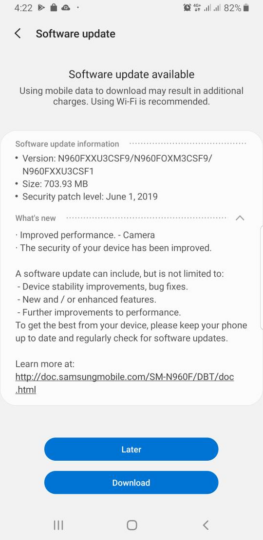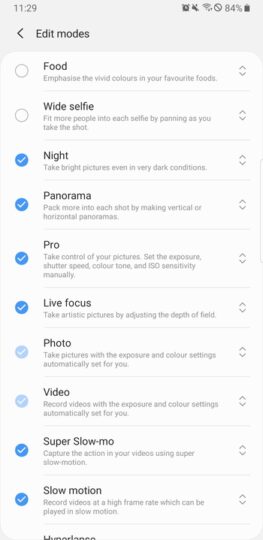The Galaxy M40 is the fourth smartphone in Samsung’s aggressively priced Galaxy M lineup of smartphones that launched in India earlier this year. It’s the most powerful device in the series yet, thanks to the Snapdragon 675 under the hood, and it also comes with features like an Infinity-O display (similar to the one on the Galaxy S10), and a triple rear camera setup with a 32MP primary sensor. But it also lacks the monstrous battery from the Galaxy M20 and M30 and a traditional 3.5 mm headphone jack.
The biggest obstacle for the Galaxy M40 is one of Samsung’s Galaxy A series phones, as you have no doubt surmised from the title of this review. The Galaxy A50 costs around ₹1500 (~$21) less than the M40 (which costs ₹19,990, roughly $286) and has the weaker Exynos 9610 chipset, 4GB of RAM, and a lower-resolution primary rear camera, but it makes up for all that with its Super AMOLED display (yes, the M40 has an LCD panel), a larger battery, higher-resolution front camera, and a headphone jack.
The existence of the Galaxy A50 makes me wonder why Samsung launched the Galaxy M40, that too with a higher price tag, no headphone jack, and not even a big battery, which we had assumed would be a staple of the M series. The A50 is also easier to purchase as it’s available in offline stores unlike the M40. But we have to give every phone a chance before coming to a conclusion, so let’s dive into this review to see what the Galaxy M40 offers as an overall package.
Galaxy M40 review: Design and display
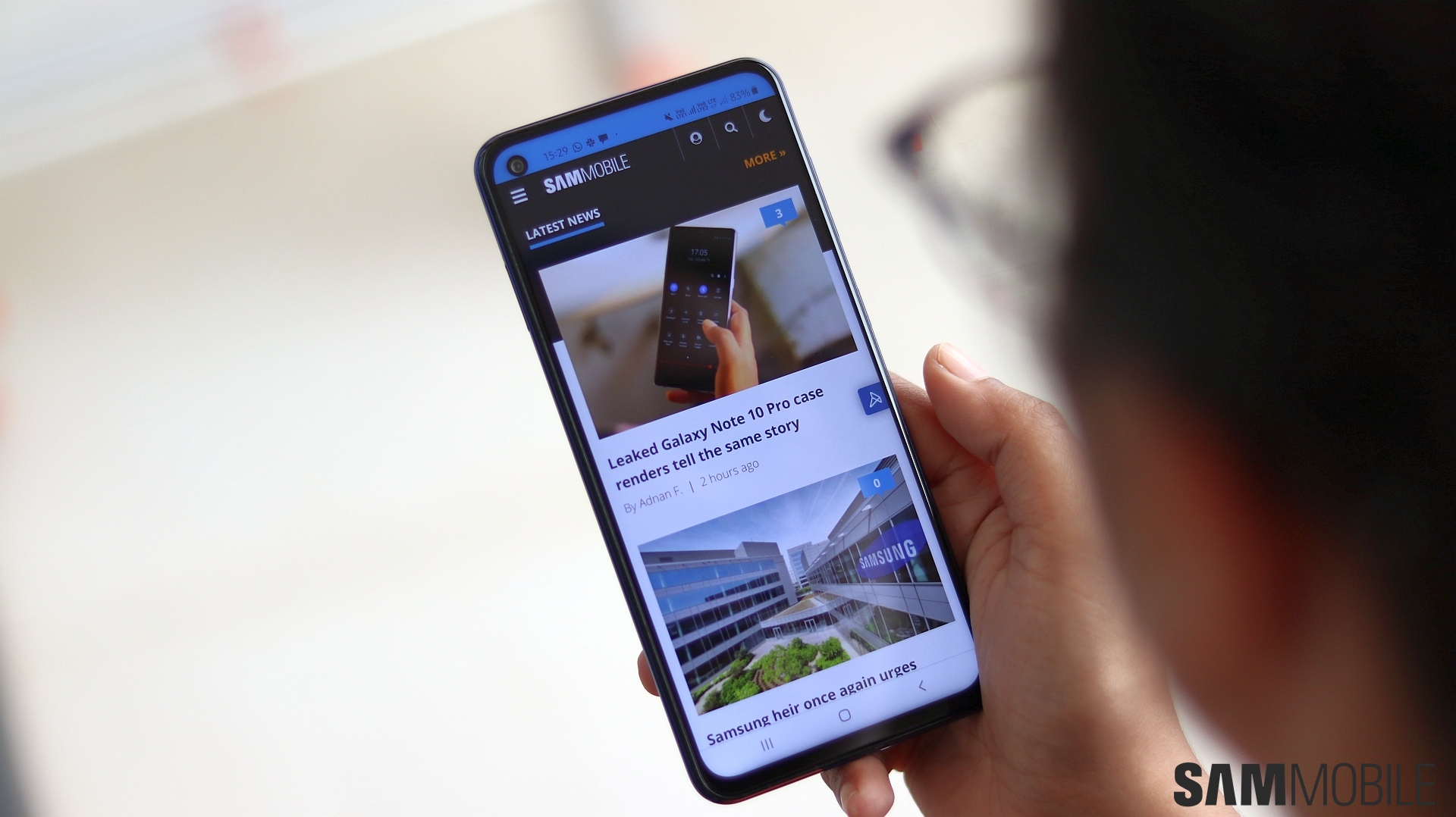
Don’t let Samsung fool you with the marketing hullabaloo: That Infinity-O display on the Galaxy M40 does not offer any meaningful benefit over previous M series phones with their Infinity-V displays. The notch has just turned into a camera hole that’s now placed on the left side of the screen, and the top bezel hasn’t really been reduced in size, either. The bottom bezel is smaller than the M20, M30, or the A50, but the difference isn’t high enough for it to justify having no headphone jack.
The Galaxy M40 does feel compact despite a 6.3-inch display thanks to that smaller bottom bezel, so those who have small hands and would benefit from even the slightest reduction in the overall size of their phone might like it. But the M40 is still a two-handed device, so that’s not a substantial benefit in my opinion. If Samsung had managed to fit in a 4,000 mAh battery instead of a 3,500 mAh battery, then my opinion would be different, but sadly that’s not the case here.





And the limitations don’t end there. The Galaxy M40 comes with a hybrid SIM slot, meaning you can either use two SIMs on this phone or one SIM card and a microSD card. Now, with 128GB of storage on the base model, not being able to use the microSD slot and two SIMs at the same time may not be a major limitation. But it does make you realize that in the pursuit of making a more compact phone by removing the headphone jack, Samsung has made numerous other compromises as well.

The Galaxy M40 has an LCD display that’s not as vibrant as the Galaxy A50’s or the M30’s. You can also see backlight bleed around the camera hole and below the navigation buttons, a problem you won’t have on an AMOLED display as there’s no backlight in OLED screens. If you can look past that, however, the Galaxy M40 does have a high-quality display. The colors are fairly vivid, the brightness levels are sufficient for trouble-free viewing out in harsh daylight, and viewing angles are quite wide.

Furthermore, the corner front camera cutout is a bit easier to ignore than a center notch when you’re watching movies or playing games, as you’ll often have your hand covering the cutout. Last but not least, I’m also happy to see Samsung didn’t put an in-display fingerprint sensor on the M40. The optical in-display fingerprint sensor on the Galaxy A50 and Galaxy A70 is rather slow and inaccurate. Optical sensors simply aren’t made to be as fast or accurate as physical sensors or the ultrasonic in-display sensor on the Galaxy S10, so not having one on the M40 works in its favor even if it gives Samsung one less fancy feature to advertise.
Galaxy M40 cameras

The Galaxy M40 has a 32MP primary, 8MP ultra-wide, and a 5-megapixel depth sensor at the back and a 16MP front camera. The rear camera setup is the same as the Galaxy A70’s despite the A70 being considerably costlier, and the performance of these cameras is the same as well, so I’d recommend checking out our Galaxy A70 review instead of going into detail in this review. And to see how the selfie camera performs, you can check out our Galaxy A50 review. The A50 may have a 25MP front camera, but I didn’t find any difference in overall selfie quality.
I do have one complaint with the Galaxy M40’s cameras, and that’s their tendency to produce blurred images indoors and in tough lighting. I didn’t notice shake in most of the camera samples you see below when I looked at them on the phone, but there’s noticeable shake when viewing the blown up version on a PC monitor. Just something to keep in mind if you like taking photos and then looking at them on a TV or PC; perhaps a software update will fix things, although I’m not very hopeful of that.












Galaxy M40 software

With Android 9 Pie with One UI 1.1 out of the box, you’d expect the M40 to offer a software experience similar to what you find on the Galaxy A50 or even costlier Galaxy devices. You’ll be disappointed, though. Like the M20 and M30, the M40 offers a rather bare-bones experience. Features like Bixby Routines are missing, and the M40 even lacks a blue light filter! Samsung says a software update might bring a blue light filter, but why is it even missing in the first place?
The company stripped the M20 and M30 off some features to make them perform better, but does something as basic like a blue light filter affect a device’s performance so much? I understand removing features like Always On Display or the ability to run Bixby Voice using the power key, which aren’t present on the M40, but I’m sure the Snapdragon 675 would have handled things well even with those features onboard.
So what do you get on the Galaxy M40? There’s Digital Wellbeing, which helps you set limits on how much you use your phone and the apps on it, along with features like Multi Window, Dual Messenger, navigation gestures, one-handed mode, themes support, and fingerprint gestures. The M40 also comes with the Lift to wake gesture for waking up the screen when the phone is picked up. And you also get Night mode as previously mentioned, although the dark UI doesn’t look that great without the deep blacks of an AMOLED display.
Oddly, the Galaxy M40 doesn’t have either the full version of Samsung Pay nor Samsung Pay Mini. The latter may arrive with a software update, but out of the box, it’s not visible on the Google Play Store or Samsung’s Galaxy Store. Speaking of software updates, the M40 should get two major updates, and since it comes with Pie out of the box, it will end its life on Android R. The Galaxy M10, M20, and M30, meanwhile, recently got the Pie update and will only get Android Q next.
Galaxy M40 performance and battery life

Performance is one area where the Galaxy M40 gave me no reason to complain whatsoever. The Snapdragon 675 and 6GB of RAM are a potent combination that keeps lag and stutter away in general navigation and from high-end games like PUBG (for those interested, PUBG runs completely smooth at the HDR and Ultra graphics and frame rate settings respectively). Apps open quickly enough and multitasking was also a breeze, and the only noticeable lag was when I would unlock the phone, which is standard fare on non-flagship Galaxy phones but not really that bothersome.
The Galaxy M40 also impressed me with its battery life, despite only a 3,500 mAh battery under the hood. I’m assuming the Snapdragon 675’s efficiency helps, and the phone regularly made it to the end of the day with five to six hours of screen on time even with LTE usage involved. Idle drain in particular was substantially low, but the M40 does need a charge the next morning. There’s standard fast charging support, and the 3,500 mAh battery doesn’t take a lot of time to reach 100 percent.

If you play games like PUBG a lot, the A50’s 4,000 mAh battery capacity will help you keep your phone off the charger longer. And while the Exynos 9610 isn’t as powerful as the Snapdragon 675, it runs PUBG and other high-end games equally well on the A50. The only area where the M40 takes the crown is a more lag-free experience in day-to-day usage, although the A50 isn’t necessarily that bad for this to be a major benefit.
Galaxy M40 audio and call quality

The Galaxy M40 doesn’t have a headphone jack, and Samsung isn’t offering a 3.5 mm to USB Type-C converter in the box, either, which is a glaring oversight. You have USB Type-C earphones in the box, and they are fairly good, but what if you lose them? Or what if you have third-party 3.5 mm earphones you’d like to use with the M40? You’ll have to buy a converter yourself if that’s the case, adding to the cost of the phone.
Remember, it’s just not listening to Spotify or watching YouTube that requires a headphone jack. The FM radio needs headphones connected as well, and out of the box, the M40 will require you to keep the bundled Type-C earphones with you to use the radio. All of this would be easy to excuse on a flagship phone or one priced closer to the Galaxy A70 as the consumer would be more likely to be able to spend on Type-C earphones or buying wireless earbuds, but not on the M40.

The Galaxy M40 does come with a better loudspeaker than the Galaxy A50 and other Galaxy phones in the sub-$300 segment. It’s not good enough for the lack of a headphone jack to be less problematic – it’s not that loud and there’s barely any semblance of bass at maximum volume. But it doesn’t distort, either, unlike the Galaxy A50’s loudspeaker which, frankly, belongs to a much cheaper phone.
And thank the gods the speaker isn’t bad on the M40. The M40 doesn’t have a earpiece on the top of the display – it uses Sound On Display technology that puts the earpiece under the display. But that doesn’t work as well as it sounds (pun unintended). Calls have a hollow feel to them, and maximum call volume is very low. Even if I could hear what the other person was saying, the hollow sound was so bad that I simply started turning on the loudspeaker as soon as I accepted or made a call.
Galaxy M40 verdict
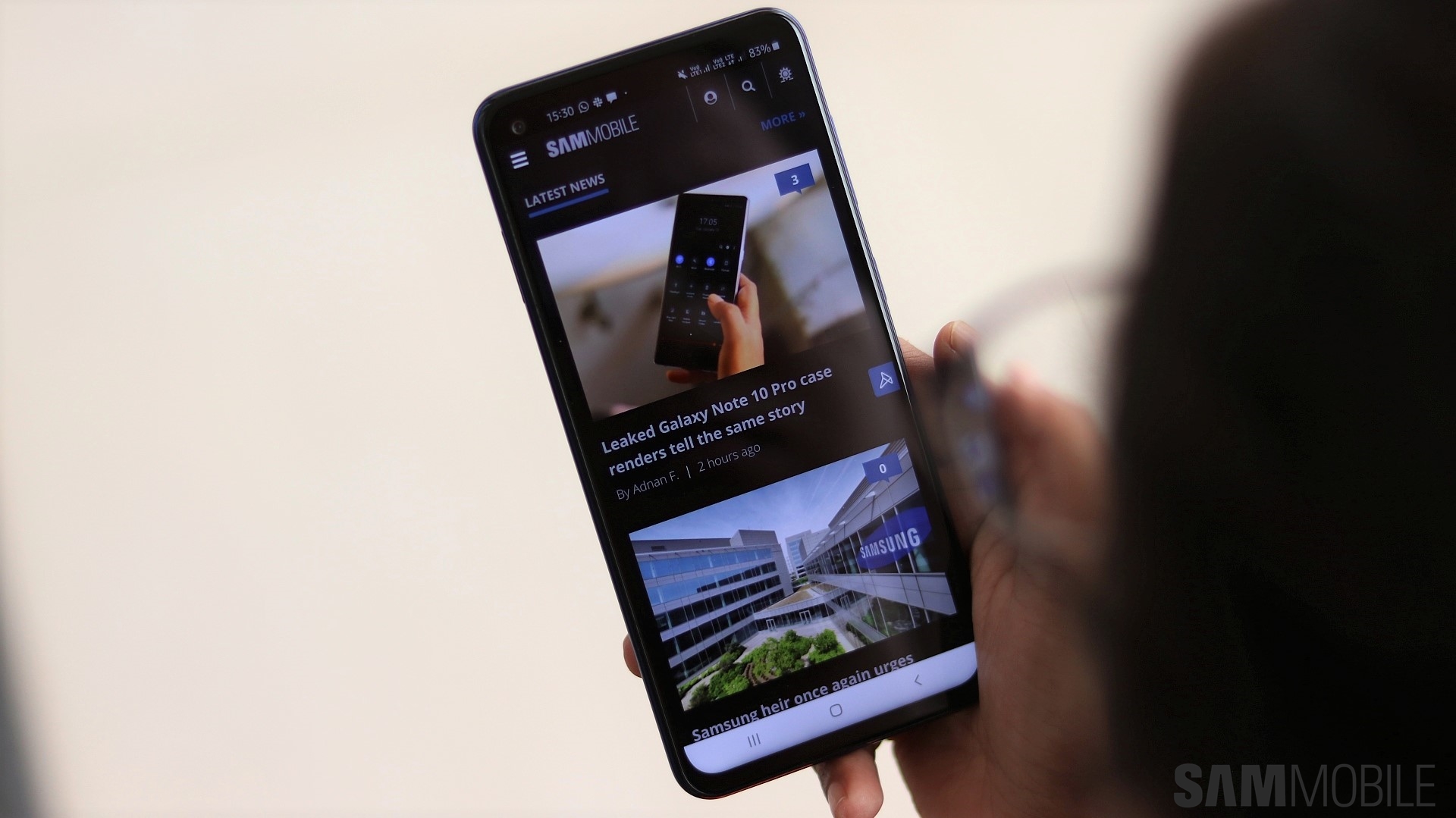
You will have noticed how the entire review is full of me comparing the Galaxy M40 to the Galaxy A50, but did you expect anything else after reading the review title? The Galaxy M40, at slightly higher cost than the Galaxy A50, is a phone that shouldn’t really exist. The one benefit it gives you is a smoother experience in day-to-day usage as the Snapdragon 675 and 6GB of RAM are better than the Exynos 9610 and 4GB of RAM on the Galaxy A50. But the difference isn’t that high for me to recommend the Galaxy M40, unless you’re really compulsive about a phone’s performance.
And the Galaxy A50 matches the M40 when it comes to gaming performance and will keep the gamers happy. Plus, if all-round performance really is important to you, I’d recommend increasing your budget ever so slightly and getting the 6GB version of the A50. Even if you don’t, you still get better battery life, a punchier display, and a headphone jack on the A50. It also has two dedicated SIM slots in addition to a microSD slot for those who care about having full connectivity and expansion possibilities.
So, yeah, the verdict is that you should get the Galaxy A50 and simply ignore the Galaxy M40. If the Galaxy M40 drops in price below the Galaxy A50, it might become easier to recommend, although the price will have to drop considerably for that to happen. It’s great to see that Samsung is offering you multiple options in a similar price range, something it has never done before, but this round goes to the Galaxy A50.
| Pros |
Cons |
| Compact design |
No 3.5mm headphone jack, no 3.5mm-to-USB Type-C converter in the box |
| Infinity-O display cutout easier to ignore than center notches |
Cameras don’t do great in low-light conditions |
| Solid performance thanks to the Snapdragon 675 SoC |
LCD display can’t match punchiness of an AMOLED panel |
| Surprisingly good battery life, fast charging support |
Considerably smaller battery than the M20 and M30 |
| Android Pie with One UI 1.1 out of the box |
No notification LED |
| Cameras do well in natural light, 4K recording and Super Slow-mo video recording |
Software lacks some useful One UI features |
| Useful ultra-wide rear camera |
Hybrid SIM/microSD slot |
|
Priced higher than Galaxy A50 despite many limitations |
The post Samsung Galaxy M40 review: Get the Galaxy A50 instead appeared first on SamMobile.
from SamMobile http://bit.ly/2XXX8qc
via
IFTTT