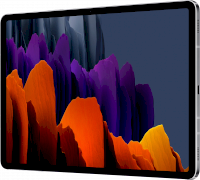We’ve covered the launch for every flagship Samsung smartphone for the better part of a decade. We get to go hands-on with the devices to provide readers with our first impressions of the new products. The experience has been completely different this time around due to the pandemic. It was long confirmed before the event was scheduled for August 5 that it’s going to be an entirely virtual affair this year.
At one point, it wasn’t even certain if we’d even get the chance to check out the devices in person before the launch, due to the enhanced safety protocols in place. Fortunately, we were able to go hands-on with the Galaxy Note 20 and Note 20 Ultra, but our time was extremely limited. Nevertheless, we are now in a position to give you our first impressions of the new flagship, even though we might not be able to go in as much detail as you’d expect us to.
Galaxy Note 20/Note 20 Ultra hands-on: Design and feel

Samsung has switched up the design philosophy for the Galaxy Note 20 series. Yes, the build quality remains as solid as you’d expect, but the decision to split the materials used for either handset may not be welcomed by many.
Let’s start with the Galaxy Note 20 Ultra. You get a familiar feeling when you hold it in your hands the first time. There’s a stainless steel frame and gorgeous slabs of glass on the front and back. It’s actually Gorilla Glass Victus, the latest and greatest iteration of the protective panel. The rear camera housing gets a new design as well with circular cutouts for the sensors. It does protrude from the back noticeably but that was to be expected.





It’s a different story for the Galaxy Note 20. Samsung has made the rather interesting choice of going with a plastic back for this device. Even the protective glass on the front is Gorilla Glass 5, the same iteration that was first used on the Galaxy Note 7. It doesn’t feel as premium or high-end, but the matte finish on the plastic does look great. We also quite like the new camera housing, it looks sleek and modern.
For someone who has been using the Galaxy S20 Ultra for almost six months now, the most refreshing aspect of the Galaxy Note 20 duo is that it doesn’t feel as bulky or hefty compared to the monstrosity that is the S20 Ultra. That’s certainly a plus point for these devices. The Galaxy Note 20 Ultra gets a 6.9-inch Quad HD+ Dynamic AMOLED curved display while the Note 20 has a 6.7-inch FHD+ Super AMOLED flat display.

There are still many who prefer flat panels and they will likely be drawn to the Galaxy Note 20. Granted, the display tech isn’t as advanced as it is on the Ultra, since there’s no support for 120Hz or a higher resolution, but that might be of little concern to the target demographic for this handset. Both panels have an ultrasonic in-display fingerprint sensor, though.
The S Pen has now been repositioned to the left of the charging port. This is going to take some getting used to, particularly for those who have been using Galaxy Note flagships for the past few years. Expect muscle memory to have you pressing down on the right side for the first few days before you get used to the new position.
We quite like the sense of familiarity that the Galaxy Note 20 Ultra evokes. There are no surprises here. It’s a well-built device with all of the signature characteristics of a Samsung flagship. The Galaxy Note 20 is a bit of an outlier and perhaps even a gamble, given it’s a 1000 euro smartphone with plastic on the back.
Productivity improvements

In the limited time we had with these devices, we were only able to test out a few of the new productivity features that Samsung has built for the Galaxy Note 20 lineup. The S Pen has reduced latency, down to just 9ms on the Galaxy Note 20 Ultra, and you really do feel the difference. The Galaxy Note 10+ users among us were surprised with just how smooth and fluid writing and drawing with the S Pen now feels.
The expanded Air actions work well, you can now use the S Pen for common actions like going back, going to the home screen, firing up the Smart Select tool. There are new productivity features as well but we didn’t have enough time with the devices to test them all out. We’d like to give wireless DeX a shoutout, it’s a feature that we had long been wishing for and the Note 20 lineup has finally brought it.
Camera

It was important for Samsung to address some of the shortcomings that were highlighted with the Galaxy S20 Ultra’s cameras. For that reason, it threw in a laser autofocus module for the Galaxy Note 20 Ultra. The 108-megapixel primary sensor is paired with a 12-megapixel ultra-wide and 12-megapixel telephoto camera. There’s 5x optical zoom and Space Zoom of up to 50x. Samsung has decided to ditch the 100x gimmick and that’s probably for the best.
We were keen to see if the Ultra’s camera would struggle with focusing on the subject and in our limited tests, it didn’t appear to. The Galaxy Note 20’s setup consists of a 12-megapixel primary, 12-megapixel ultra-wide and a 64-megapixel telephoto camera. It supports 3x hybrid optic zoom and up to 30x Space Zoom. Both come with new camera functionality like an enhanced Pro video mode and ability to select audio source input that we’re excited to try out in our full review.
To new beginnings for the Galaxy Note lineup

It was only last year that Samsung launched two different models of a Galaxy Note flagship. However, the Galaxy Note 10 and Note 10+ didn’t have such significant differences as the Galaxy Note 20 and Note 20 Ultra. Is this going to be a new beginning for the Galaxy Note series?
Samsung clearly says that the Galaxy Note 20 Ultra is intended for those who need the absolute best out of their device. It’s positioned as the smartphone of choice for professionals, influencers, vloggers and just about every other busy bee. On the other hand, the Galaxy Note 20 is for those who don’t need an all-out premium device and can compromise on certain elements that they feel they have no need for.
This sounds good on paper, but the fact remains that despite all of its compromises, the Galaxy Note 20 still commands a flagship-level price at almost 1000 euro for the base LTE variant. It might turn out to be a hard sell at this price tag and that might push some customers to just throw down the extra euros and get the Galaxy Note 20 Ultra instead, making it all come full circle in a bizarre way.
We’re excited to review both of these devices in the coming weeks. Our detailed Galaxy Note 20 and Galaxy Note 20 Ultra reviews are going to be up soon so do check back in. The new flagships go on sale starting August 21.
- Model: SM-N981B
- Dimensions: Bar: 161.6 x 75.2 x 8.3 mm
- Display: 6.7 inch / 170.18 mm Super AMOLED Display
- CPU: Exynos 990
- Camera: 12MP
- Model: SM-N986B
- Dimensions: Bar: 164.8 x 77.2 x 8.1 mm
- Display: 6.9 inch / 175.26 mm Dynamic AMOLED 2X
- CPU: Exynos 990
- Camera: 108MP
The post Galaxy Note 20 and Galaxy Note 20 Ultra hands-on: It’s a new beginning appeared first on SamMobile.
from SamMobile https://ift.tt/2Ptek4a
via
IFTTT



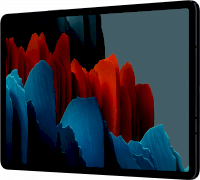

.png?1596633590)