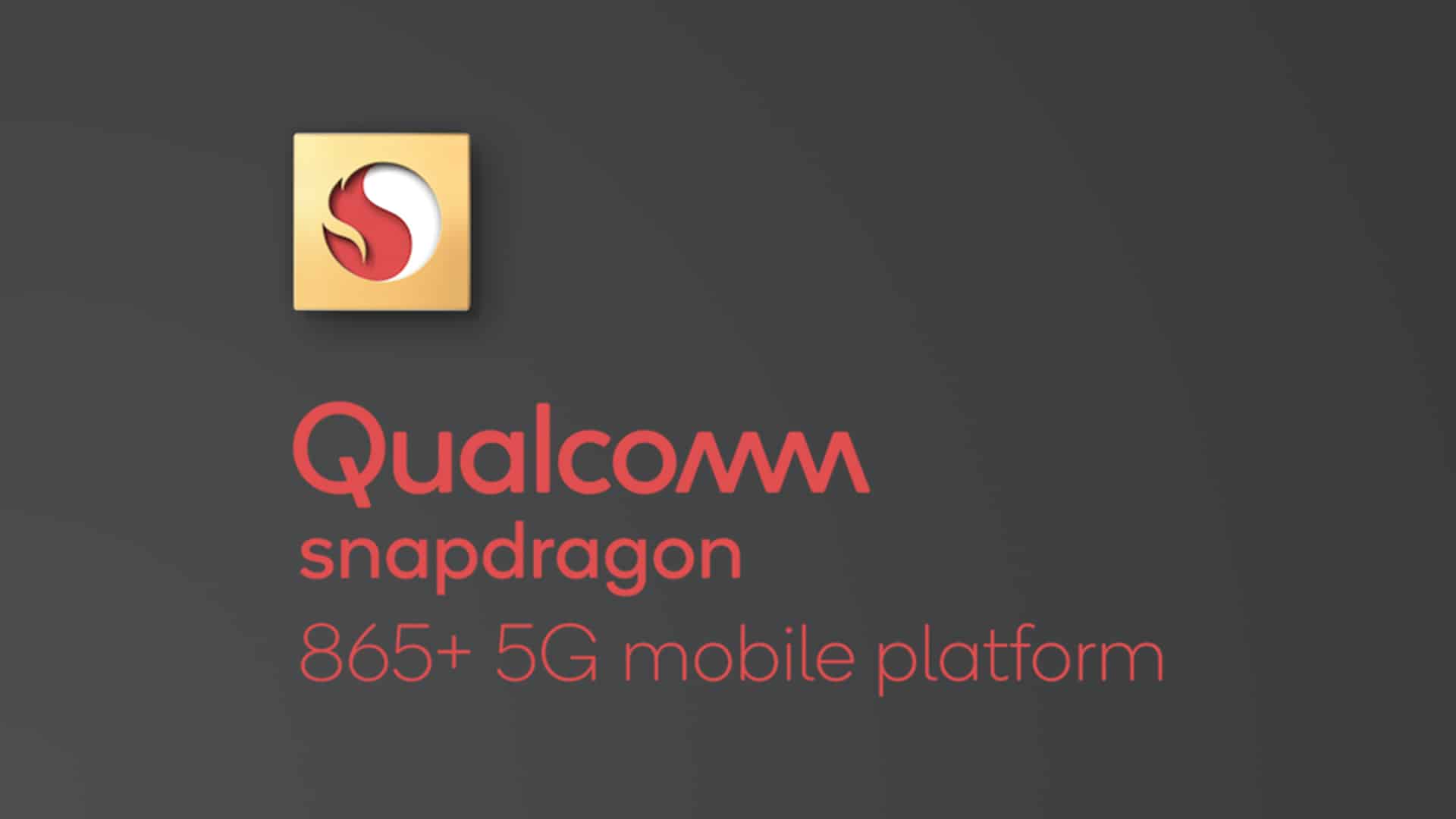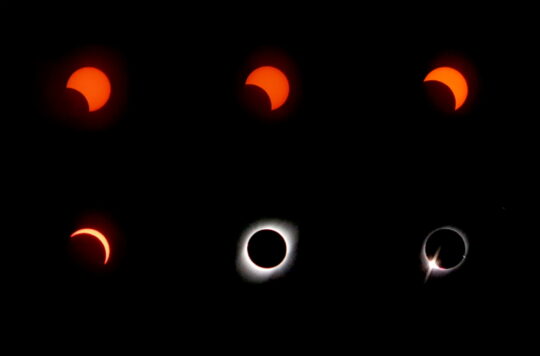Samsung knew that the Galaxy A51 had to be a worthy successor to the Galaxy A50. The latter was one of its best-selling devices in 2019 and it would only be in Samsung’s interests to replicate that success in 2020. The Galaxy A51 was able to do that for the most part. It lived up to its expectation of being a great mid-range device.
However, Samsung had an ace up its sleeve in the form of a 5G variant. The Galaxy A51 5G is the cheapest 5G smartphone that Samsung sells. In some markets, it’s one of the very few and often the only 5G device available in that price bracket. 5G compatibility on a device that’s already proven to be a mid-ranger worthy of your money. What’s not to like?
There aren’t many noticeable differences between the LTE Galaxy A51 and its 5G sibling but the few that exist warrant a fresh review of the device. Let’s dive into our Galaxy A51 5G review.
Galaxy A51 5G design
The Galaxy A51 5G looks just like the LTE variant, no surprises there, but there is a subtle change. Since this is a more “upmarket” version of the device, Samsung has swapped out plastic from the frame for aluminum. This makes the device feel more premium in the hand and it’s a welcome change.
That’s just about it, though. Samsung hasn’t swapped out the plastic material covering the back for glass so you can forget about that. It has altered the prism-like crisscross pattern on the back panel to favor clean lines for a more solid color profile. The L-shaped camera setup occupies the same place at the back while the speaker, USB Type-C port and the 3.5mm headphone jack are all placed at the bottom.




There are only three physical buttons and all of them are placed on the right side of the frame. There’s no dedicated Bixby key but if you press and hold the power button, it will fire up the assistant. This behavior can be changed and the button can be configured to bring up the power menu instead through the Advanced features menu in the Settings app.
Measuring 158.9 x 73.6 x 8.7mm, the Galaxy A51 5G is 0.8mm thicker than the LTE variant because of the upgraded internals. It’s also heavier at 187g so you’ll definitely notice its heft, particularly if you’ve used the LTE one before. That being said, the Galaxy A51 5G feels very well built. It’s fully capable of withstanding the rigors of daily use.
Galaxy A51 5G display
Both variants of the Galaxy A51 5G have exactly the same display. It’s a 6.5-inch Infinity-O Super AMOLED 1080×2400 pixel resolution 20:9 aspect ratio display with slim bezels. The viewing angles are excellent and the panel gets nice and bright even under direct sunlight. Colors are vibrant and rich with deep blacks attesting to the quality of this panel.
An optical fingerprint sensor is embedded in the display. The performance has improved by leaps and bounds over the Galaxy A50. We didn’t experience the same struggles with fingerprint recognition as we did on its predecessor. It’s great to see that Samsung has made great progress here and it gives us hope that these sensors will continue to get better in future models.




Galaxy A51 5G camera
The camera department also maintains complete parity between the two Galaxy A51 variants. There’s a 48-megapixel f/2.0 primary sensor at the back alongside a 12-megapixel f/2.2 ultra-wide and a 5-megapixel f/2.2 depth camera. The Galaxy A51 was the first Samsung device to come with a macro camera. That 5-megapixel f/2.4 sensor is present on the 5G variant as well. A 32-megapixel f/2.2 front camera handles selfie duties.
We have already tested this camera setup in great detail so check out our Galaxy A51 review to learn more. TL;DR: The primary camera can capture nice, sharp photos with accurate color reproduction and does a good job in low-light conditions as well. Ultra-wide images have more detail but can end up looking softer in the dark. The macro camera is good at what it does, but since its fixed focus, you have to nail the distance to the subject in order to get a good photo.
Galaxy A51 5G software
The handset runs Android 10 out of the box with the latest iteration of Samsung’s One UI custom skin. It brings several new features such as Bixby Routines, App Pairs and Edge screen. Bixby Voice is present as well. Focus mode, improved parental controls and Google’s navigation gestures are part and parcel of Android 10.
Samsung has brought many of the Galaxy S20’s best camera features to the Galaxy A51 lineup with One UI 2.1, including a full-fledged Pro mode with shutter speed control and manual focus. Features like Quick Share, Music Share, Night Hyperlapse and My Filters are included. It all works as it’s supposed to and the software itself is quite stable overall with no issues with apps crashing or freezing.
Galaxy A51 5G performance
The Galaxy A51 has the same processor as the Galaxy A50s. The Exynos 9611 is just a higher-clocked version of the Exynos 9610 found in the Galaxy A50. So we already had a good idea of what to expect performance-wise when reviewing the LTE variant of this device.
Things are a bit different for the Galaxy A51 5G. That’s because it’s powered by the Exynos 980 instead. This is Samsung’s very own mid-range 8nm chipset with an integrated 5G modem. The CPU is configured with two 2.2GHz Cortex-A77 cores and six 1.8GHz Cortex-A55 cores. The handset is available with 6/8GB RAM and 128GB of internal storage. It actually gets faster UFS2.1 storage compared to UFS2.0 on the LTE model. The unit we tested has 6GB RAM.
Having tested both the LTE and 5G variants, we can say that there’s definitely a noticeable performance difference. It certainly feels more snappy, jumping in and out of apps feels faster and the occasional animation stutter or lag we experienced on the LTE model isn’t that frequent. Resource intensive games like Call of Duty or PUBG can run on the highest graphics settings without any problems. The LTE model wasn’t a slouch but we’ve got to hand it to the Exynos 980, it just makes the Galaxy A51 5G a bit faster, and nobody’s going to find fault with that.
Galaxy A51 5G audio and call quality
There’s nothing new to report here, either, as the single bottom-firing speaker on the Galaxy A51 5G is as unimpressive as it was on the LTE model. The audio is flat and it’ll leave you wishing for more bass. The speaker clearly wasn’t on Samsung’s list of priorities for the Galaxy A51. This seems like a missed opportunity because Samsung could have improved it on the 5G variant but it chose not to.
You do get basic wired headphones in the box which will get the job done. There’s Dolby Atmos support for Bluetooth and wired audio which helps improve the audio experience marginally. There are no complaints about the call audio. Calls come in nice and crisp with sufficient volume at the top end.
Galaxy A51 5G battery life
Given that it has support for 5G and that requires more power, the Galaxy A51 5G has a larger 4,500mAh battery compared to the LTE variant’s 4,000mAh. Both have support for 15W wired fast charging. You can expect a full charge from 0 to take just over two hours.
The Galaxy A51 5G can easily squeeze out a full day’s worth of use from its battery. It usually lasts up to an hour or so more than the Galaxy A51. You’ll obviously notice faster battery drain when connected to a 5G network. These networks are still not ubiquitous in most markets so the phone often has to jump between 5G and legacy networks. That can take its toll on battery life but Samsung made the sensible decision of increased capacity so that Galaxy A51 5G owners can make it through the day.
Galaxy A51 5G verdict
We concluded in our review of the LTE variant that the device was perfect in its own reality. There’s a lot that you get for its $399 price tag. The AMOLED display is exceptional, cameras exceed expectations and the device looks great as well. None of that has been taken away from the 5G variant. If anything, it has become more refined.
The aluminum frame and the clean lines at the back make it feel more premium. The Exynos 980 chip improves performance and support for 5G allows you to experience the next-gen network standard without burning a hole in your pocket.
The $499 Galaxy A51 5G is meant for a very specific niche and it’s obviously only going to be sold in markets where 5G networks are available. A customer who has the option to pick either variant would only pay the $100 premium for the Galaxy A51 5G because they want to experience the faster mobile network.
If you’re that customer, you’re unlikely to find a smartphone that’s as capable as the Galaxy A51 5G in this price range. That’s really what Samsung was counting on when it decided to bring 5G compatibility to one of its most popular devices. For customers in most markets, the Galaxy A51 5G might be the cheapest point of entry into the world of 5G.
The Galaxy A51 quickly cemented its position as a phone that you can’t really go wrong with. It’s a great mid-range phone and with all of the improvements that the 5G variant brings, it has become even better. At this price, there’s no reason why you shouldn’t buy the Galaxy A51 5G.
| Pros | Cons |
| Well built, aluminum frame | Macro camera is a niche thing |
| Faster processor, 5G support | No 25W fast wired charging |
| Exceptional Infinity-O AMOLED display | A bit on the heavy side |
| Improved camera experience thanks to new camera modes | Speaker should have been improved |
| 3.5mm headphone jack | |
| Runs high-end games without breaking a sweat | |
The post Galaxy A51 5G review: Samsung’s cheapest 5G phone is a solid buy appeared first on SamMobile.
from SamMobile https://ift.tt/2Z9fA22
via IFTTT