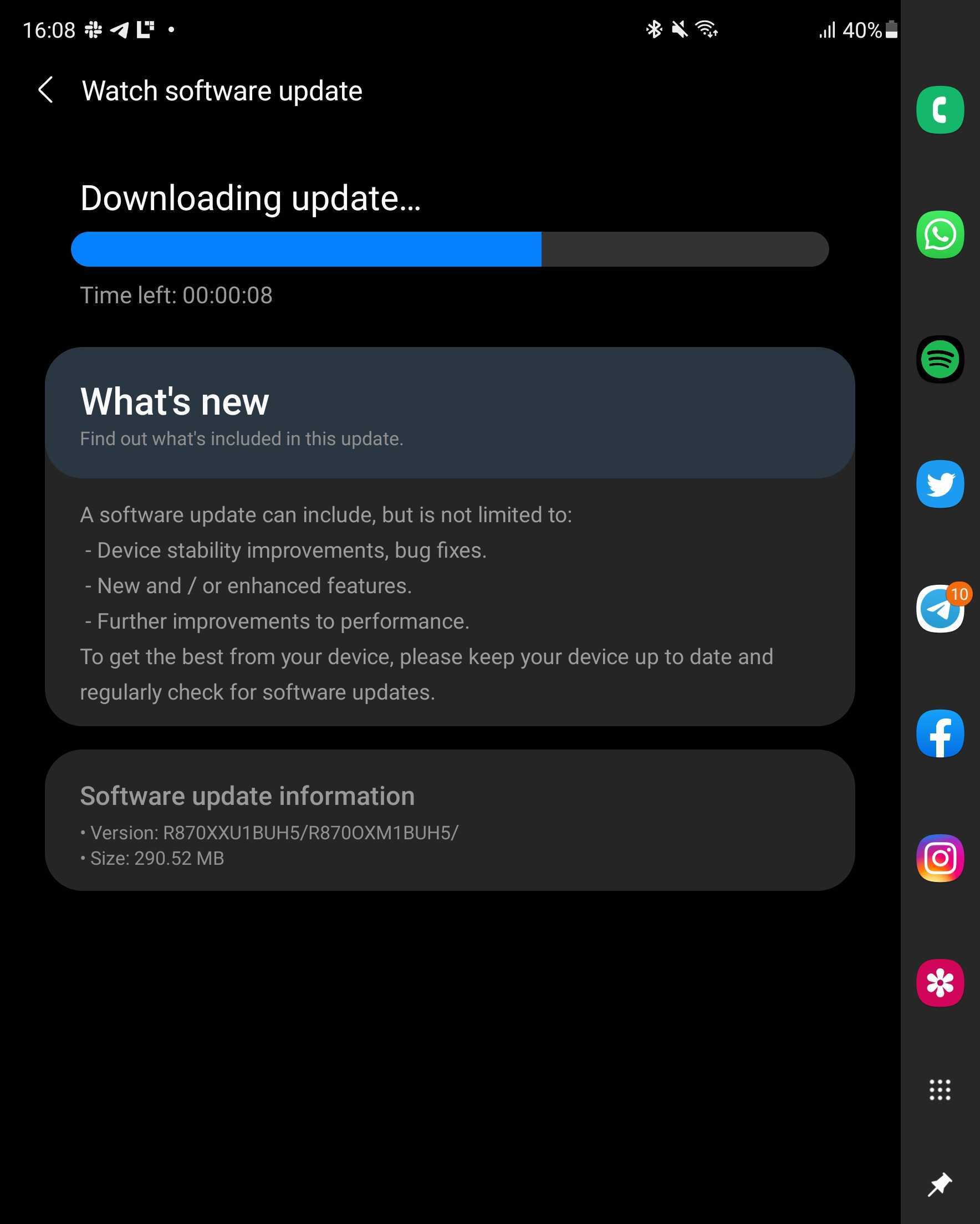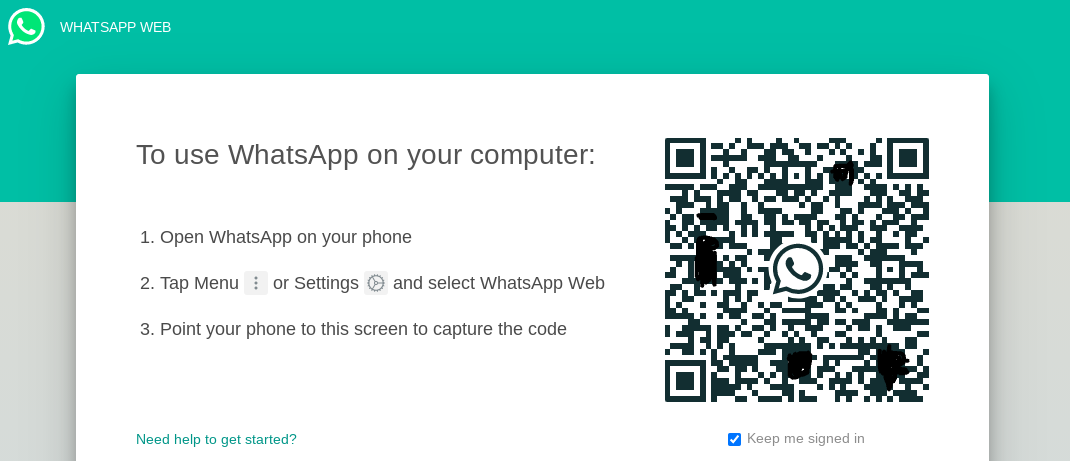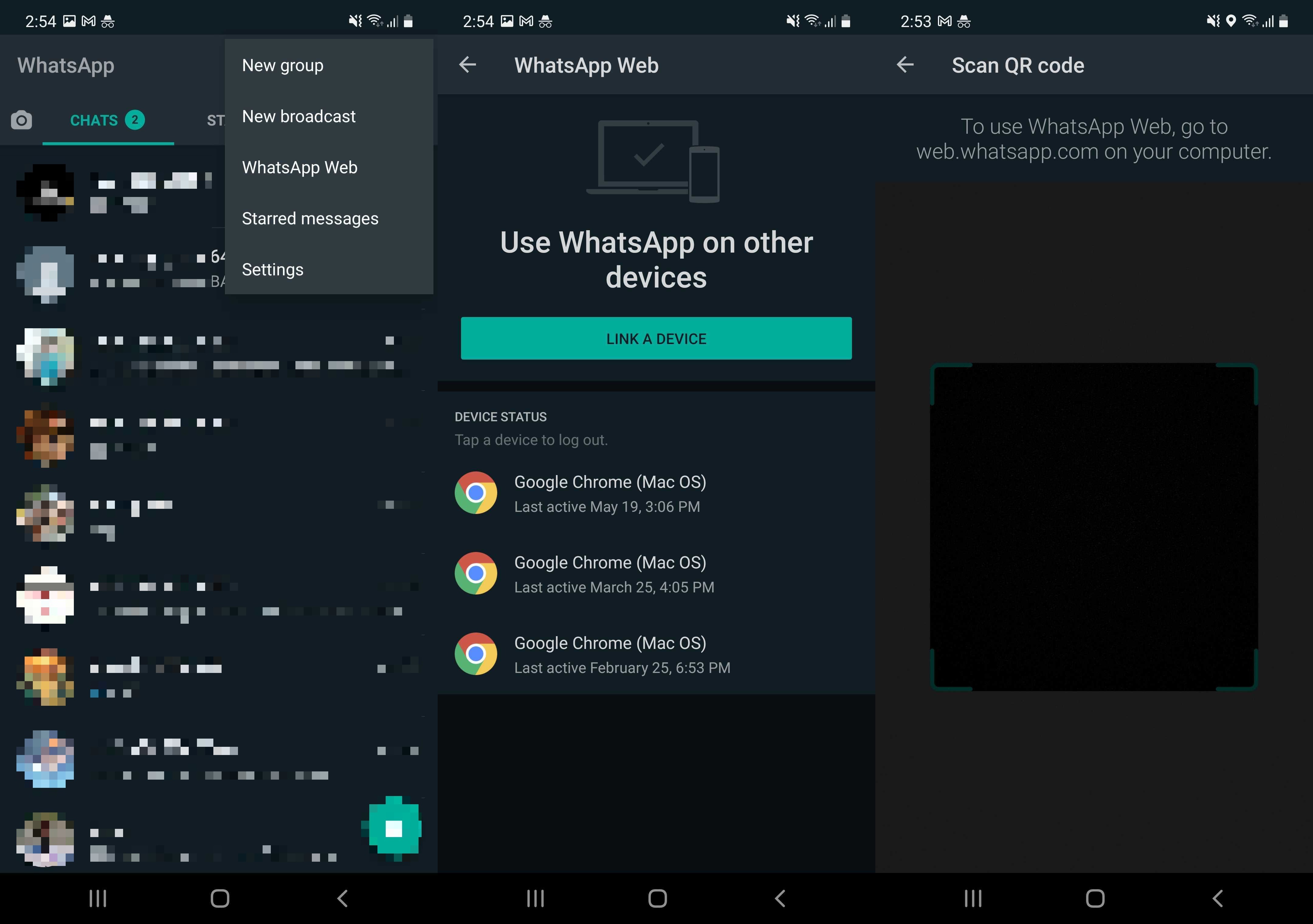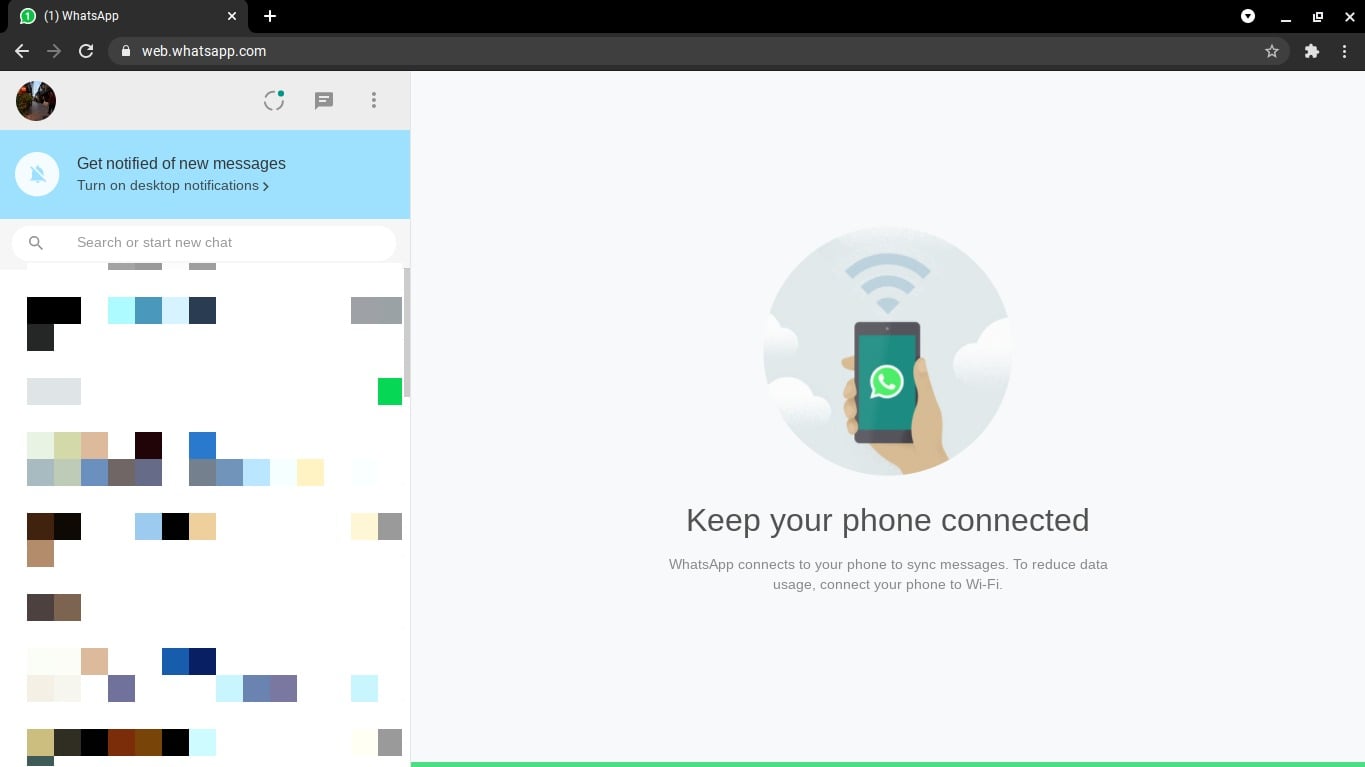For many years, Samsung has been the only true challenger to Apple’s dominance in the smartwatch market. It used the same strategy that the fruit company does. Samsung controlled both the hardware and software of its smartwatches. The Galaxy Watch series has done very well but Tizen’s lack of third-party apps has always been a limiting factor
Google tried competing but since it wasn’t making its own hardware the smartwatches that its partners, mostly fast fashion brands, made were not that great. For the past few years, it actually felt like Google hadn’t been paying attention to its Android-based smartwatch platform.
Both Samsung and Google apparently came to the conclusion that it was better to work together than to keep themselves locked inside their walled gardens. So Google decided to take Samsung’s help to improve the Android-based Wear OS and our favorite Korean company ditched its own Tizen OS for its new Galaxy Watch.
The Galaxy Watch 4 is the result of this historic collaboration. Is it any good? Are the new features worth the upgrade? Does it still have that Samsung watch DNA despite running Android? These questions, and others that you may have, will get answered in this Galaxy Watch 4 review.
Let’s get one thing out of the way first. This review covers both the Galaxy Watch 4 and Galaxy Watch 4 Classic. The physical rotating bezel is the only real difference between the two. They both have the same specs and features. Both watches are available in two different sizes with Bluetooth-only and LTE configurations.
Galaxy Watch 4 design
Modern and minimal is what Samsung wanted the Galaxy Watch 4 to look like. To achieve that, Samsung made subtle changes to the frame that allows for a seamless transition from the frame to the strap. Available in 40mm and 44mm sizes, the Galaxy Watch 4 has two oblong-shaped buttons on the frame. It also has the digital rotating bezel that was first introduced with the Galaxy Watch Active 2.
The 42mm and 46mm Galaxy Watch 4 Classic has the familiar sporty design that we’ve seen on previous models like the Galaxy Watch 3. It also has the fan-favorite physical rotating bezel which just makes navigating through the interface a breeze.
The build quality, fit and finish of Samsung’s smartwatches only improves with every iteration. These new models have been put together extremely well. I love just how comfortable they are to wear. These are actually the thinnest watches yet from Samsung and that only makes them more appealing.
The minimal and lightweight design is what makes them so comfortable. Slap one on your wrist and forget about it. You won’t feel like you have something big and bulky strapped to the wrist. That’s particularly great if you want to be wearing the watch throughout the night for sleep tracking.
Smartwatches have evolved into lifestyle products. The variety of colors and finishes on offer ensure that your Galaxy Watch 4 can remain the perfect accessory as your day takes you from the office to the gym and to a night on the town. There are plenty of watch faces to switch up the look and you can use any standard 20mm strap to further customize the look.




Galaxy Watch 4 performance
Up until last year’s Galaxy Watch 3, all Samsung smartwatches have used the same Exynos 9110 dual-core processor that first came with the Galaxy Watch in 2018. Clearly, it was time for an upgrade.
The Galaxy Watch 4 features Samsung’s new Exynos W920 chipset. This is the first 5nm chipset to be used in a Samsung smartwatch. It delivers 1.25x and up to 10x gains in CPU and GPU performance respectively.
This isn’t the only noteworthy part of the Galaxy Watch 4 vs Galaxy Watch 3 comparison. The new model also has 1.5x the RAM at 1.5GB and double the storage at 16GB compared to last year’s watch.
It’s noticeably fast. I particularly like how smooth the animations are now. There’s little to no lag when swiping through the different screens or jumping between apps. I do get the sense that with more optimization of the software we can see a further improvement in performance. That will likely be done through firmware updates down the line.
I was excited to try out the new features that Samsung has added to improve the integration of its smartwatches with the wider Galaxy ecosystem. With Auto Switch, your compatible Galaxy Buds earbuds can now switch between the phone and the watch. The new Buds Controller also lets you manage touch controls, enable ANC and check battery status right from the wrist.
When you install apps on your phone that have a watch-compatible version, they will be automatically downloaded to the Galaxy Watch 4. All important settings like do not disturb hours, blocked callers, world clocks, etc are automatically synced between your phone and watch.
All of these features work as advertised. It’s great to see this enhanced level of integration between the watch and other devices in the ecosystem. That’s really the key to providing a good user experience and keeping users in that walled garden.
Samsung and Google have done a great job of optimizing Wear OS for this Exynos W920-powered smartwatch. There’s an obvious benefit to using Android. Galaxy Watch 4 owners can now access the vast library of Android apps. Google Maps is finally available on Samsung watches and so are many other useful apps.
The Galaxy Watch 4 works with Android smartphones from all manufacturers, not just Samsung. However, you can only extract the best possible performance from it when using it with a Galaxy smartphone. While earlier watches have supported iOS devices, you won’t be able to use the Galaxy Watch 4 with an iPhone.
Galaxy Watch 4 display
Both small and large sizes of the Galaxy Watch 4/Watch 4 Classic have a 1.2-inch and 1.4-inch Super AMOLED display respectively. The company has fitted higher resolution displays on its newest smartwatch and the improvement is clear as day.
The viewing experience is excellent as these displays get nice and bright with vibrant colors. The higher resolution makes the graphics and animations pop even more. The display gets bright enough to remain useful even under direct sunlight.
There are plenty of watch faces to adorn this beautiful display with. I particularly like the AR Emoji one that basically gives you a visual reminder of what you’re doing. If your listening to music, the emoji will vibe to it, or if you’re running then it runs too. It’s a neat novelty.
Galaxy Watch 4 interface
You’ll find yourself asking why does the Galaxy Watch 4’s interface look so familiar when it’s running Wear OS and not Tizen? One of the concessions Samsung has extracted for collaborating with Google on wearables is to have its custom UI on its smartwatches. So the Galaxy Watch 4 may be running an Android-based OS but it’s topped with Samsung’s One UI Watch interface.
That’s why the interface feels so familiar but changes have been made to the way it all works. For example, previously you could hold the back key to open all apps. Now you have to swipe up on the display.
It needs to be a conscious swipe up from the lower part of the display because often it just won’t register if your finger is a bit too high up. This could prove to be frustrating on the smaller models, particularly of the bezel-touting Classic variant.
Swipe right for the notifications, down for quick settings and left for the tiles. The tiles are where you can configure your widgets for easy access to apps and fitness features. I’ve tried to like all of the interface changes that One UI Watch brings but I still find myself wishing for the more streamlined interface of the previous Tizen-based models.
Perhaps some of these changes were made out of necessity to please Google or Samsung has just switched things up for the sake of switching things up. Kudos to Samsung for giving the UI a familiar feel but as a long-time user of its smartwatches, I can’t help but feel that something’s a bit off. It’s going to take some time to get used to this.




Galaxy Watch 4 health and fitness
Samsung is using a new 3-in-1 health sensor on the Galaxy Watch 4 that sits much closer to the skin than individual sensors for more accurate readings. Many of the health and fitness features that you’ve come to expect from its watches are already present.
There’s tracking support for 95 workouts with accurate reporting on a variety of metrics for each type of activity. All of these features worked very well over the course of the week that I spent with the Galaxy Watch 4. Automatic workout tracking helped out in many instances when I forgot to launch a workout. I like that Samsung even offers tracking support for niche workouts.
ECG and blood oxygen saturation monitoring are present as well but only available for users in select markets. Please remember that smartwatches are never meant to be diagnostic tools. So don’t rely entirely on the watch’s ECG feature if you want to keep an eye out for AFIB or its O2 saturation readings if you are facing a medical issue.
Sleep tracking has been further improved with continuous blood oxygen monitoring and advanced Sleep Scores that provide more insight to improve the quality of your sleep. There’s even Snoring detection which works in tandem with your phone.
Wear the watch and put your phone near your head on a stable surface like a nightstand. It will pick up your snoring and relay the data to Samsung Health. So you can finally confront your partner about their snoring with quantifiable data. How fun.
A new Galaxy smartwatch always brings a major new health feature. For the Galaxy Watch 4, Samsung has introduced the bioelectric impedance analysis or BIA sensor to provide body composition measurement. This is a unique feature, one that you won’t even find on the latest Apple Watch.
It works by sending a weak electrical signal throughout your body when you place your fingers on the electrodes in the buttons. The impedance enables the watch to measure metrics such as body fat percentage, skeletal muscle, fat mass, basal metabolic rate and body water.
These metrics can be very powerful when you want to make changes to your lifestyle. They help you get a sense of what’s working and what’s not diet and exercise-wise so that you can achieve your fitness goals more effectively.
The Galaxy Watch 4 is basically trying to do what a lot of smart weight scales already do but with a lot of disclaimers. Samsung says that people who have an implanted pacemaker or similar medical devices shouldn’t use this feature. The same goes for people who are pregnant. It even points out that measurement results may not be accurate for users under 20 years of age.
I found the body composition measurements to be accurate-ish. They were off by 5-10% when compared with those taken with a smart scale. Perhaps the accuracy could be further improved through software optimization but that remains to be seen. The feature is fine for establishing a baseline of sorts. I’d still rely more on the DEXA measurements for body composition if they were that crucial for my health goals.
All of the health and fitness data is synced with the Samsung Health app. You can get it on non-Galaxy smartphones as well. So even if you’re on a different Android device you can still get the most out of this watch’s health features.
Galaxy Watch 4 battery life
In the interest of keeping the device thin and light, Samsung probably decided against increasing the battery capacity. The small and large models of the Galaxy Watch 4 and Watch 4 Classic feature a 247mAh and 361mAh battery respectively. There is no improvement here compared to the Galaxy Watch 3.
You could get up to three days on the large model but only if the device was used moderately. If you start using any of the features that would make you buy this watch in the first place, it becomes a different story.
I could get almost two days of battery life and the usage was a mix of music playback, activity tracking and keeping up with notifications. When I used features like GPS, offline music streaming or kept the Always-On Display enabled as well, the watch would make it through the entire day but I would need to charge it before heading out the next morning.
The models that have the 247mAh battery can also keep up with for you up to 24 hours. I did notice some inconsistency in battery drain even though I wasn’t doing anything out of the ordinary. Perhaps there’s some room for optimization here.
The Galaxy Watch 4’s battery life isn’t bad. It’s good enough. Even if you take full advantage of its functionality, the watch is going to last you throughout the day. We’re already quite used to charging our phones once a day. Why should it bother us if we need to do it for a smartwatch too?
Galaxy Watch 4 verdict
The Galaxy Watch 4 is a bold upgrade. It wouldn’t have been a problem for Samsung to launch another Tizen-based watch with all of the new health features it has introduced with the Galaxy Watch 4. The new watch would probably have done well. It would have been business as usual.
Yet the company decided to break the mould. It decided to essentially reinvent Android smartwatch. It collaborated with Google to bring Wear OS out of the shadows. There is no bigger endorsement of Wear OS than Samsung decision to ditch Tizen for it.
The work that Samsung has done with Google on Wear OS will benefit the entire Android smartwatch ecosystem. Samsung can drive innovation for Android-powered smartwatches unlike any of Google’s partners. The Galaxy Watch 4 is living proof of that.
Samsung has also sensibly priced its new smartwatches especially when you compare them to what it did last year. The cheapest Galaxy Watch 3 cost $400. The lowest you can pay for a Galaxy Watch 4 is $249.99. Even the Watch 4 Classic with its rotating bezel and the larger battery starts at $349.99.
I’d be more than happy to buy a Galaxy Watch 4 at these prices. It offers incredible value for money with great new features, a completely new chipset and access to Android’s vast library of apps.
It seems that the company has intentionally made the Galaxy Watch 4 more attainable. Samsung has hit the reset button on its smartwatches. Wear OS will not be released for any of its previous models. I feel for you if you spent $400 on a Galaxy Watch 3 because it has become obsolete in just one year.
The hardware improvements alone justify the upgrade if you currently have any of the watches released since the original Galaxy Watch came out in 2018. I have used every single smartwatch Samsung has launched. I choose to be inside this walled garden. For me, it will be a conscious decision to buy the Galaxy Watch 4. I want to stick with this ecosystem and as Samsung’s smartwatches blaze a new trail, I will gladly traverse it.
There’s no denying the fact that the Galaxy Watch 4 and Galaxy Watch 4 Classic are genuinely good options for anyone considering an Android-based smartwatch. Even if they don’t use a Samsung phone. There is no doubt in my mind that these deserve a place on the list of best Samsung smartwatches ever made.
| Pros | Cons |
| New 5nm chipset, more RAM and storage | No MST support for Samsung Pay |
| Subtle yet elegant design changes | Battery capacity could have been improved |
| Great new fitness features | UI can take some getting used to |
| Priced very sensibly | Bixby needs more work |
| Access to a wide variety of apps | Gestures can be finicky sometimes |
The post Galaxy Watch 4 review: Samsung reinvents the Android smartwatch appeared first on SamMobile.
from SamMobile https://ift.tt/3j3SPqa
via IFTTT