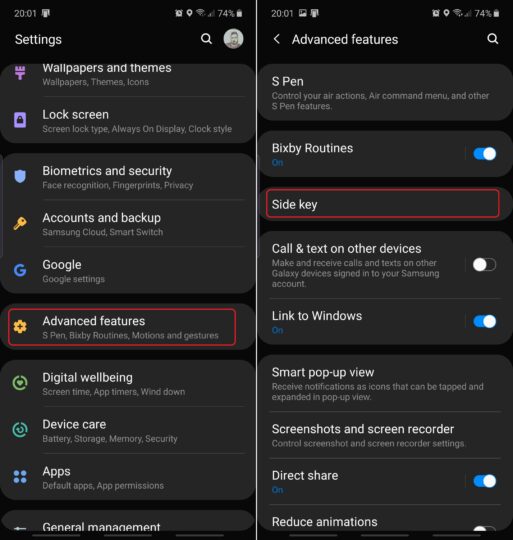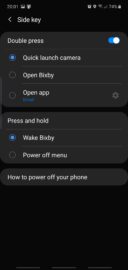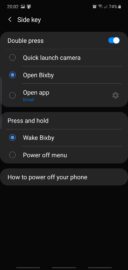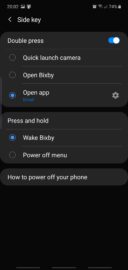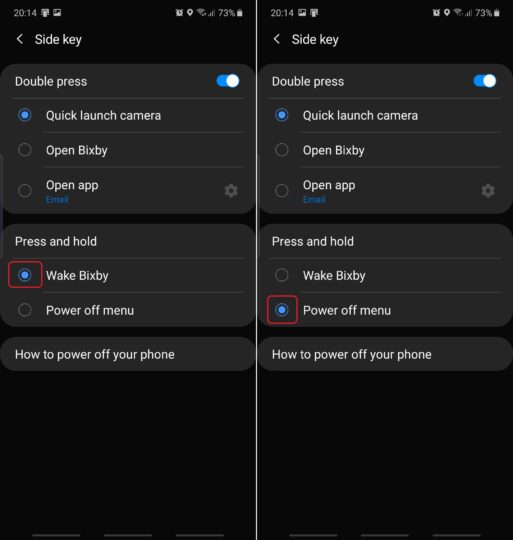A new leak suggests the Galaxy S11+, the biggest of the three Galaxy S11 models that Samsung will launch next year, will not have a flashy penta-camera setup at the back. Twitter leakster Ice universe has published an image that shows three vertically laid cameras along with speculation that the three camera sensors should be accompanied by an LED flash and a 3D ToF camera.
It’s worth mentioning that a quad camera setup for the Galaxy S11+ makes more sense. While leaked 360-degree renders of the S11+ had shown what looked like five rear cameras arranged in an X pattern, there have been no reports, leaks, or rumors telling us what the fifth camera will do. It’s possible the renders had simply mistaken the two sensors that make up a single ToF camera to be two actual cameras.
ToF cameras have a transmitter module and a receiver module, which is why the Galaxy S10 5G has three holes in the front despite having just dual front cameras – a regular selfie camera and a ToF camera. The Galaxy Note 10+ has five camera sensors at the back as well, with two of them belonging to the ToF camera, and it’s likely the Galaxy S11+ (and the regular Galaxy S11) will have the same number of cameras.
While the number of cameras might not change, the Galaxy S11 will bring a substantial upgrade in the camera specs. The primary rear camera is expected to be a 108MP lens and the telephoto camera is expected to be capable of 5x zoom. The former is said to be a special sensor Samsung is designing exclusively for the Galaxy S11 series, and that sensor will also be seen on the Galaxy Fold 2 alongside the 5x telephoto camera.
The post New leak hints at not-so-crazy Galaxy S11+ rear camera setup appeared first on SamMobile.
from SamMobile https://ift.tt/2Pqilr6
via IFTTT