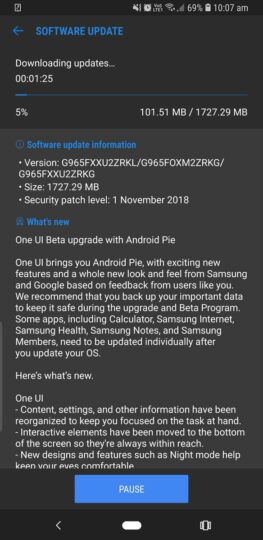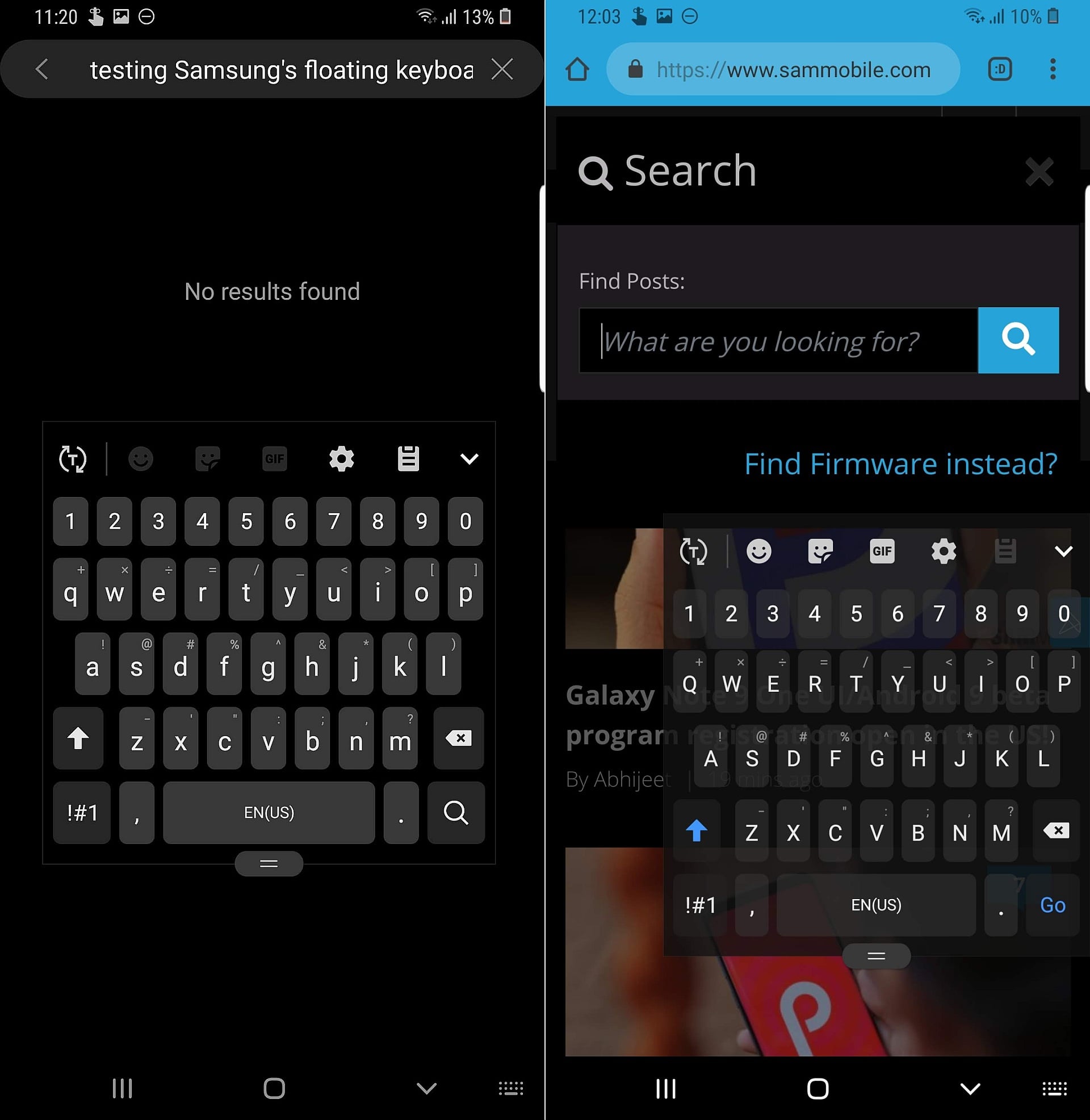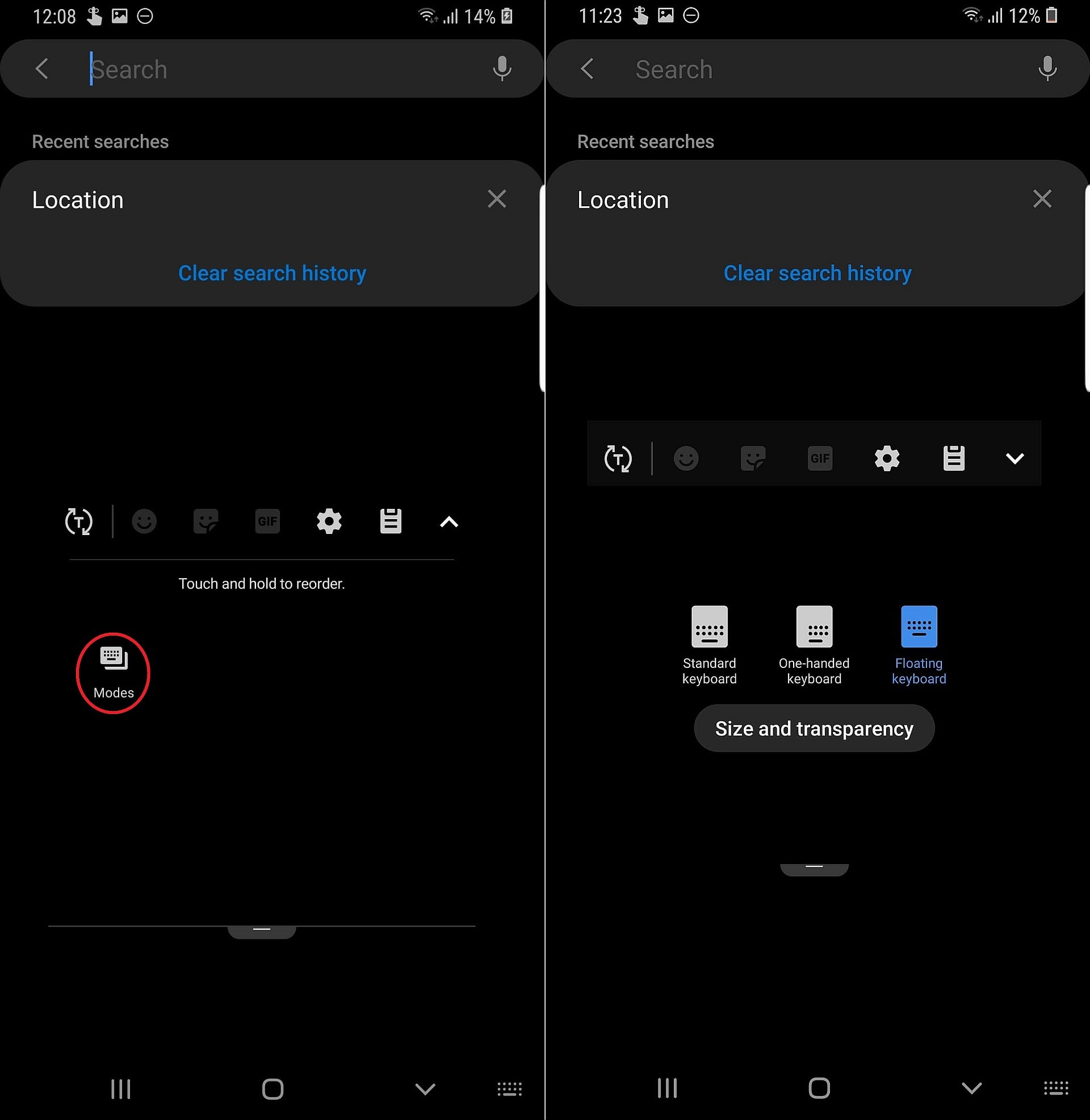Samsung is pushing a new firmware update to the LTE version of the Galaxy Watch in the US. It is a tiny update that may include improvements in the device stability and some minor bug fixes. The update is based on Tizen 4.0.0.1 and is available for the Galaxy Watch on both T-Mobile and Verizon networks. The latest update carries the build numbers R815USQU1BRJ6 and R805USQU1BRJ6 for the 42 mm and 46 mm Galaxy Watch respectively.
This is the third firmware update for the Galaxy Watch. The first two updates brought improvements in Samsung Health experience and reliability in battery charging and music play.
First firmware update for the Galaxy Watch on Verizon
Samsung launched the Galaxy Watch in the US in August and soon made the LTE version available on T-Mobile. But Verizon users had to wait until the end of October to get their hands on the watch. And now a month later, they are getting the first firmware update for it.
The changelog for the latest Galaxy Watch update is as generic as it could be and doesn’t reveal any specific details. The size of the update is 11.98 MB and it is available over the air. You can download the update via the Galaxy Wearable (Samsung Gear) app on your phone. Just go to the About Gear » Update Gear software section in the Settings tab of the app and select Download updates manually. Remember that it is an OTA update and may take some time before it reaches all Galaxy Watch units on Verizon and T-Mobile.
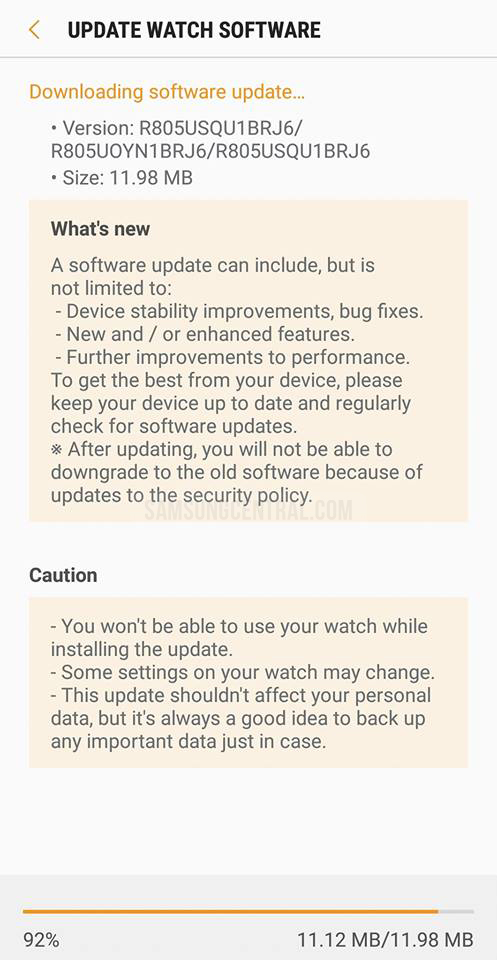
The post Galaxy Watch LTE gets a firmware update in the US appeared first on SamMobile.
from SamMobile https://ift.tt/2DQEEkp
via IFTTT