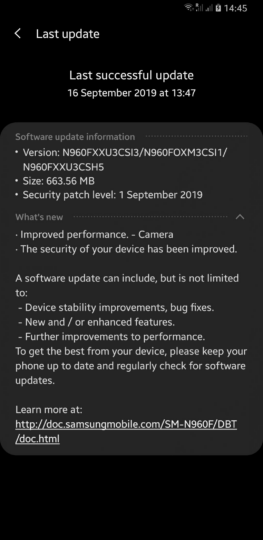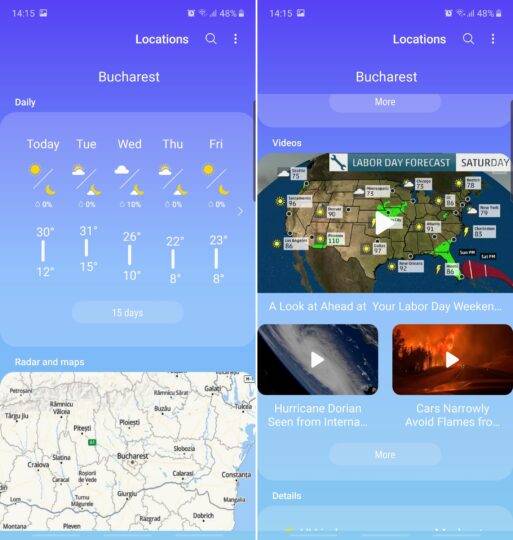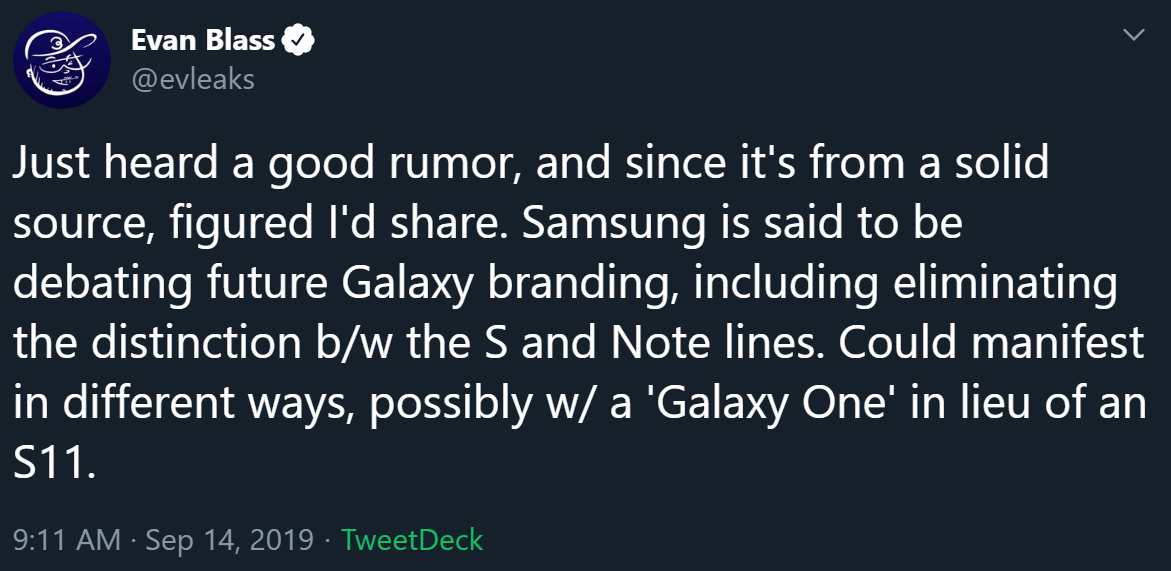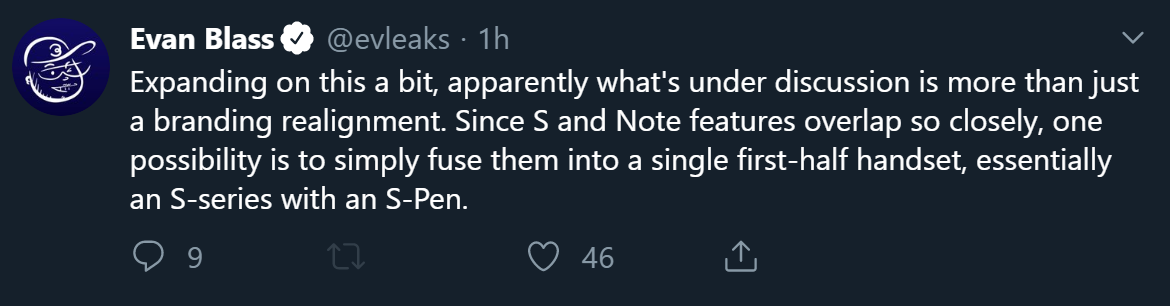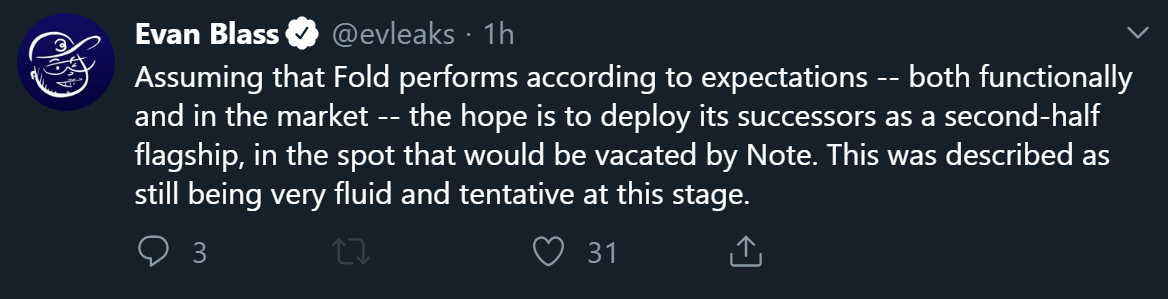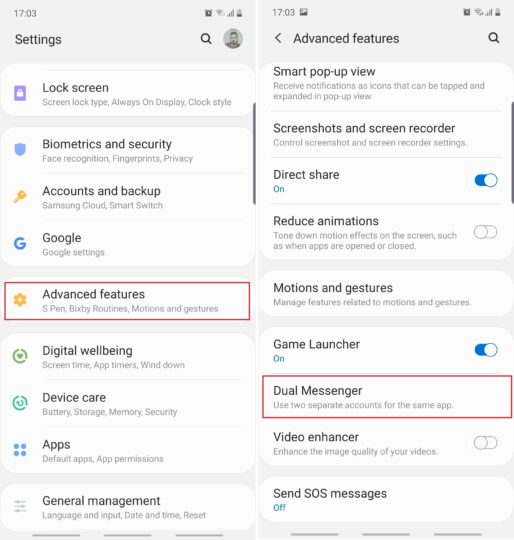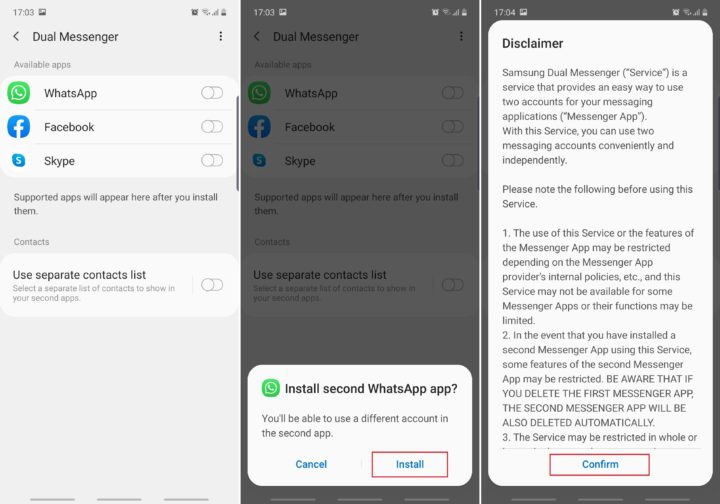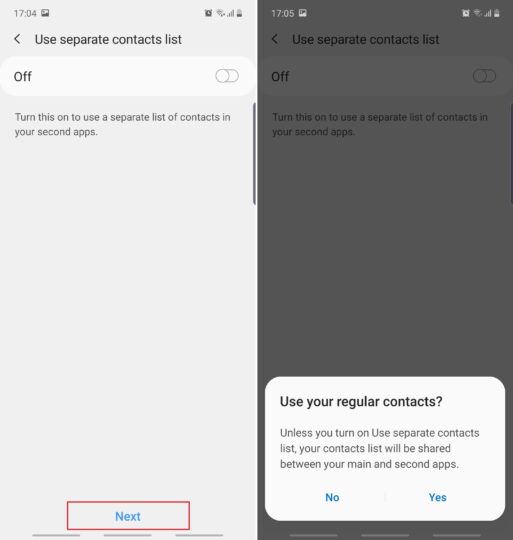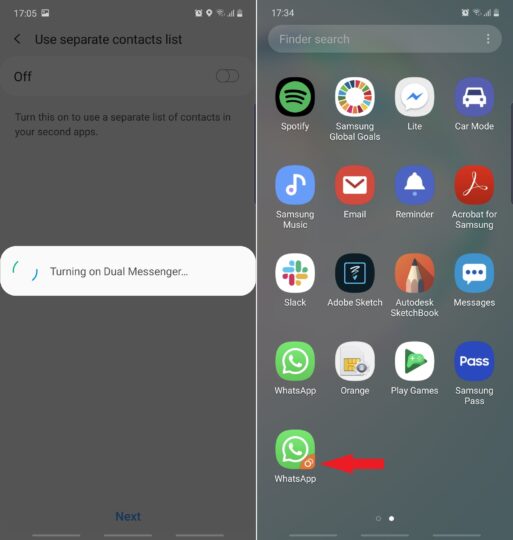After the Galaxy Note 8 and the Galaxy S9 series, the Galaxy Note 9 is now next in line to receive a new update introducing the September 2019 security patch.
The update carries firmware version N960FXXU3CSH5 and is available in the Netherlands, Switzerland, Romania, and a few other European countries at the moment. Despite the update weighing a hefty 663MB, the changelog looks rather generic. It only mentions better security along with obscure performance improvements to the camera.
A large update that doesn’t have a lot to show for itself
Samsung seems to have built a habit of repeating the same changelog for the Galaxy Note 9 once every two major software releases; therefore, we wouldn’t be surprised if the camera experience on last year’s flagship phone has remained the same following this latest update.
For now, we can confirm that Galaxy Note 10-specific features like AR Doodle didn’t make it into this update. Likewise, there is no Live Focus Video or Link to Windows, so at this moment it’s rather difficult to explain why this release weighs more than 660MB. We couldn’t find any meaningful changes, but we will continue to investigate and update this story as we find out more.
Until then, if you’re a Galaxy Note 9 owner, you should receive an update notification at any moment, assuming you haven’t already. Alternatively, you can try to trigger the update manually by opening Settings, navigating to Software update and tapping Download and install. Feel free to leave a comment and let us know if you’ve found any new features that have not been mentioned in the changelog.
The post Large Galaxy Note 9 update brings September security patch appeared first on SamMobile.
from SamMobile https://ift.tt/2LStP3G
via IFTTT