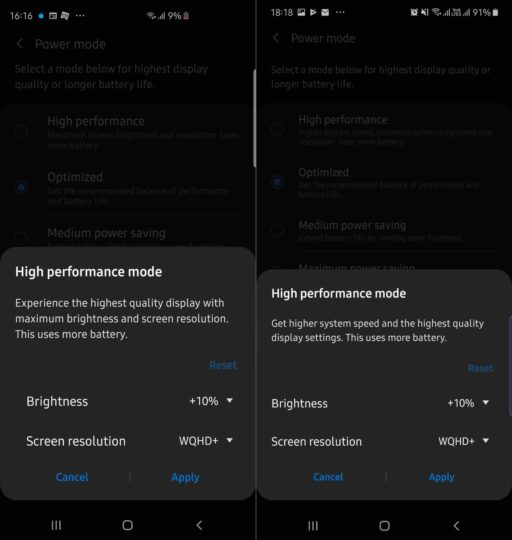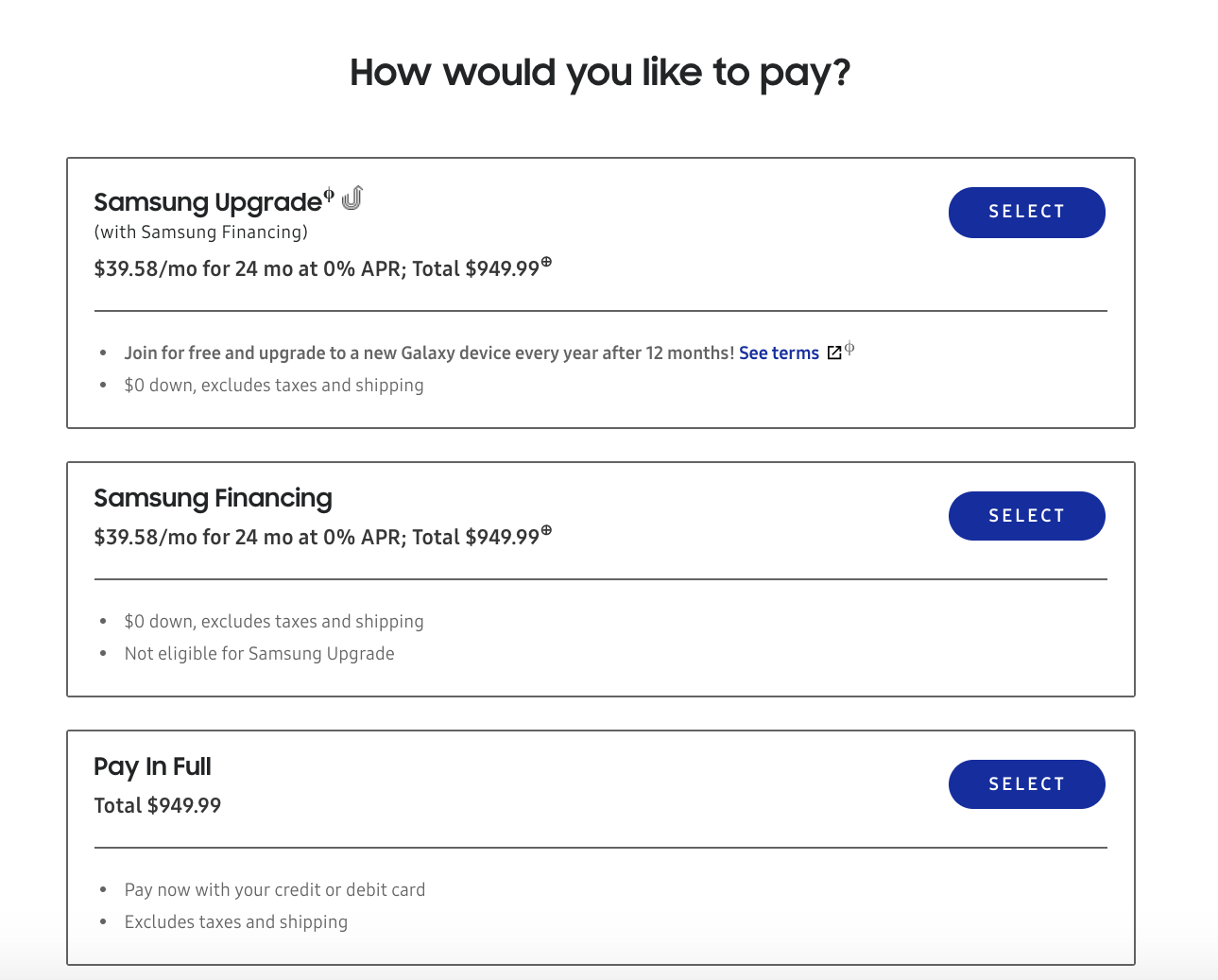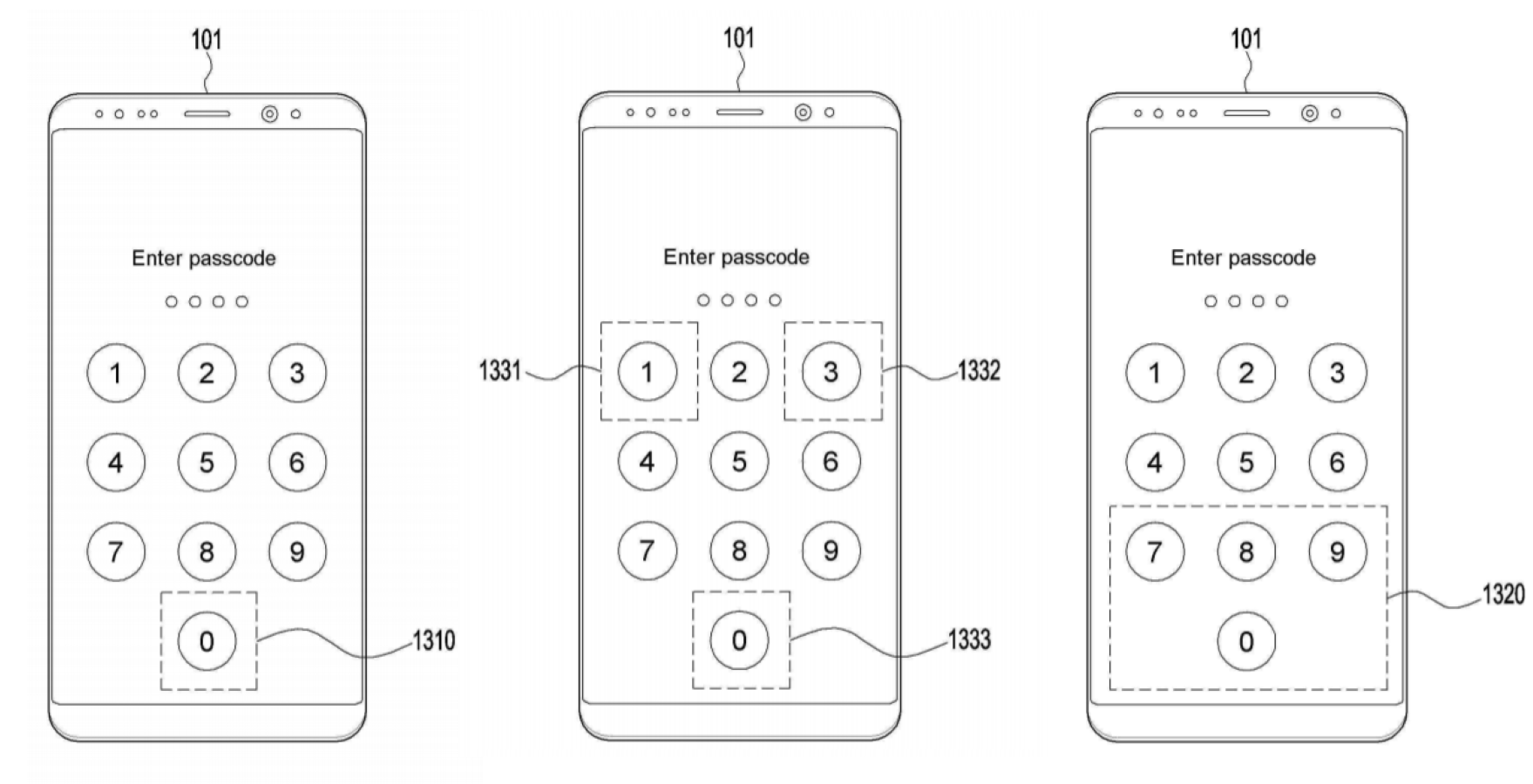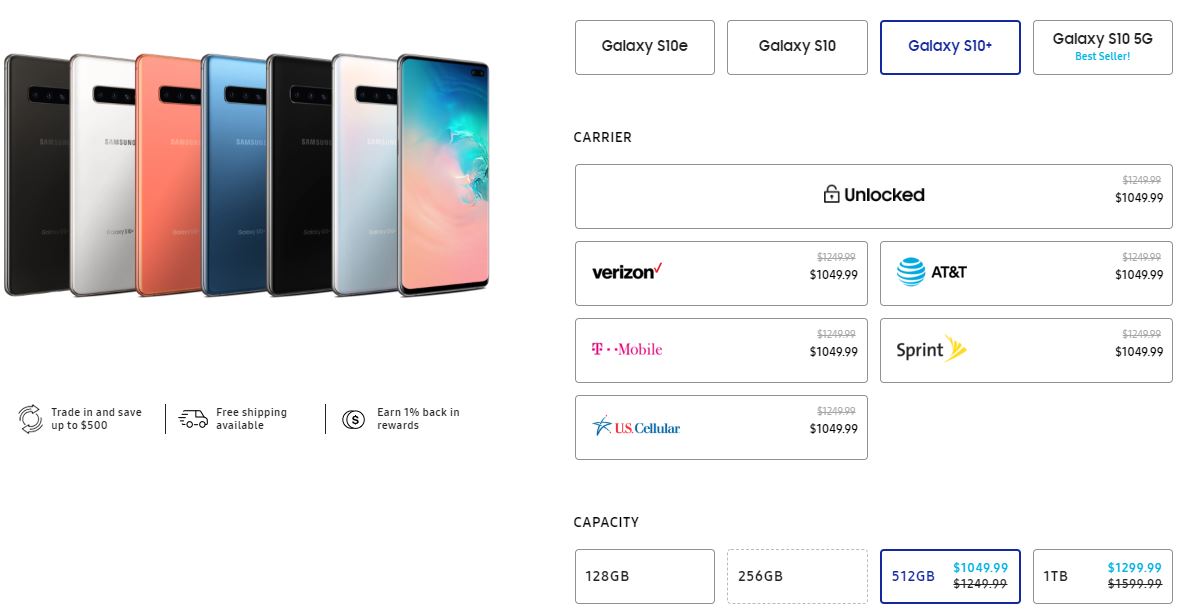The Galaxy Fold flaunts a brand new form factor, and as far as the exterior design goes, this is the first device of its kind to enter uncharted territories. The biggest question surrounding Samsung’s first foldable phone is just how durable it is, and to this end, our boss Danny took the device to Egypt for a real-world test in a sandy environment. To our surprise, the phone survived unscathed.
Meanwhile, various independent websites took it upon themselves to test the durability of the intricate hinge and foldable panel in lab-like conditions using a robotic contraption that repeatedly folds and unfolds the device. But as much as I appreciate the effort of trying to determine the Fold’s durability, I must say that I don’t trust these independent Galaxy Fold tests whatsoever.
Don’t get me wrong, I’m not trying to imply that the websites and/or reviewers who have performed these Galaxy Fold tests are not to be trusted. All I’m saying is that the test they’ve devised seems to be flawed and very unrepresentative of real-world usage. The biggest issue I have is that they try to cram 100,000+ folds in as little time as possible, and they don’t seem to take into consideration the damage that can occur from heat generated by friction.
No account for frictional heating in these independent tests
Because of this, the fold/unfold tests I’ve seen so far seem to defeat their own purpose. They aim to quickly determine how the hinge and/or the foldable panel will fare after years of usage, but the only thing they seem to reveal is how well the Galaxy Fold fares after a few hours of abuse.
You may recall that Samsung tested the Galaxy Fold’s mechanical hinge using its own robotic contraptions, but take a closer look at the official video below and you will see that Samsung’s test doesn’t put unnecessary (or unrealistic) strain on the moving parts. There’s always a pause between each fold/unfold, and I assume this has less to do with Samsung wanting to shine a bright light on its product, and more to do with wanting to avoid frictional heating during testing – a phenomenon you would not have to worry about at all during normal usage, therefore, something that should not be a part of the testing procedure.
In contrast, the independent Galaxy Fold tests we’ve seen so far don’t seem to account for frictional heating at all. They almost instantly fold and unfold the phone for more than 100,000 times over and over (almost slamming it open and shut), without letting the hinge mechanism and foldable display take a breather for even a second. I must say I have real issues with this methodology. I think it simply does not reveal what will happen to the Galaxy Fold after 100,000 folds/unfolds in the real world. It only shows what frictional heating can do to the hinge (and perhaps even the foldable panel) over hours of abuse. Take a look for yourself.
Aren’t drop tests just as useless?
Not really. To be frank, I’m not a fan of drop tests either, and I will never decide whether or not a phone is worth buying based on drop test results. And indeed, drop tests are also often controlled and somewhat unrealistic, as they usually aim to drop devices on their most vulnerable sides and highlight what could happen in the worst-case scenario.
Nevertheless, drop tests are at least more consistent with real-world usage scenarios. Dropping your phone face-down on hard concrete is something that could actually happen. But you will never fold/unfold your Galaxy Fold for 100,000+ times without taking a break, and in my opinion, these independent tests fail to accurately “age” the device and offer a glimpse of the future.
In closing, understand that I’m not blindly defending the Galaxy Fold. I am well aware of the phone’s shortcomings and the warnings that come with it. I know it’s not as resilient as a regularly-shaped flagship, especially since it lacks dust and waterproofing, so I would be happy to see how the device will actually hold up over the years. But the independent fold/unfold tests I’ve seen so far don’t satisfy my curiosity or answer my question. They seem unfair, inaccurate, or misleading.
If you truly want to give people useful information about a fresh device that boasts a new and untested form factor, then you’d better tune (and tone down) your robotic contraption while taking into consideration any unintended effects that may occur and virtually negate your own test results.
The post Sorry to say this, fellows, but I don’t trust your Galaxy Fold tests appeared first on SamMobile.
from SamMobile https://ift.tt/2AKmIoJ
via IFTTT