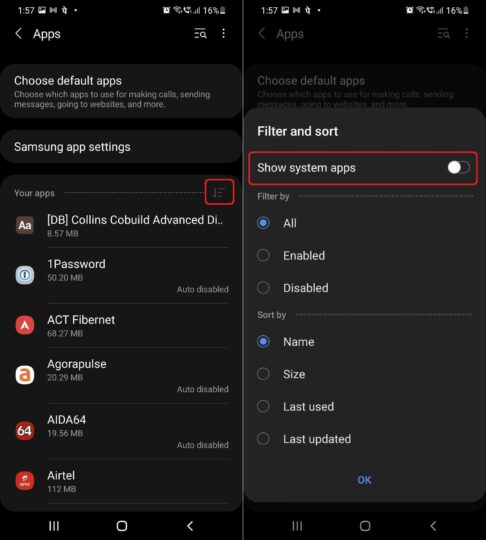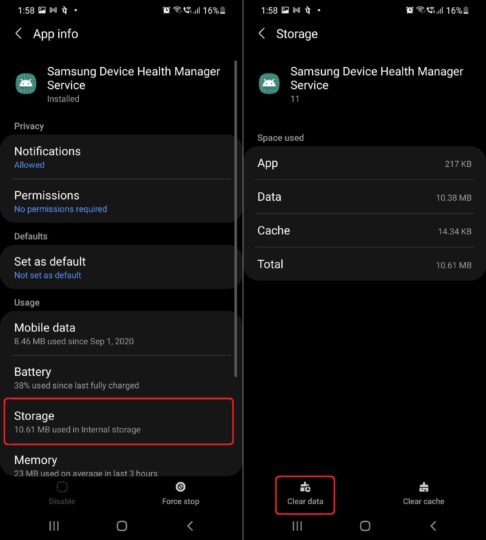One UI 3.0 has been released for a surprisingly good number of Galaxy phones already, including the Galaxy S20 series, the Galaxy Note 20 series, and even last year’s Galaxy Note 10 and Note 10+. We’ve not seen any major bugs or issues with these updates, but it seems we just needed to wait until 2021 for that to change.
All Galaxy devices that have been updated to the final version of Android 11 and One UI 3.0 have a strange bug: They don’t show battery statistics ever since the clock struck 12 and we rang in the new year. In plain words, you won’t see any battery stats in the Settings » Device care section on your phone for January 1 and later, but if you change the date back to December 31 or earlier, it all goes right back to normal.
It’s unclear what could be causing this bug, but thankfully, there’s a pretty simple solution. Here’s what you need to do:
- Open the Settings app on the phone, then go into the Apps submenu.
- Here, tap the small icon next to the Your apps text, then enable the Show system apps option and press OK.
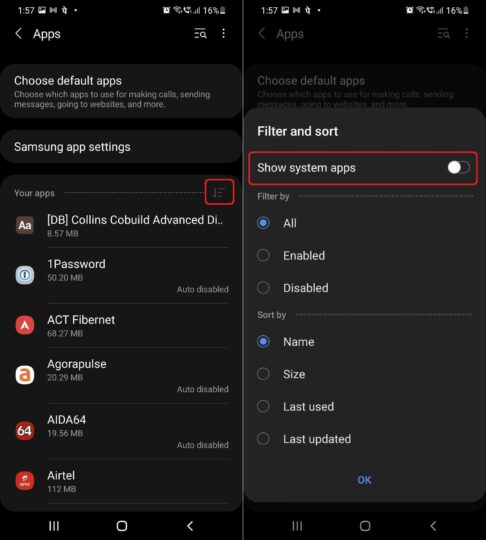
- Now, scroll down until you find the Samsung Device Health Manager Service app in the list and tap it.
- Here, go into the Storage submenu, and hit the Clear data option at the bottom.
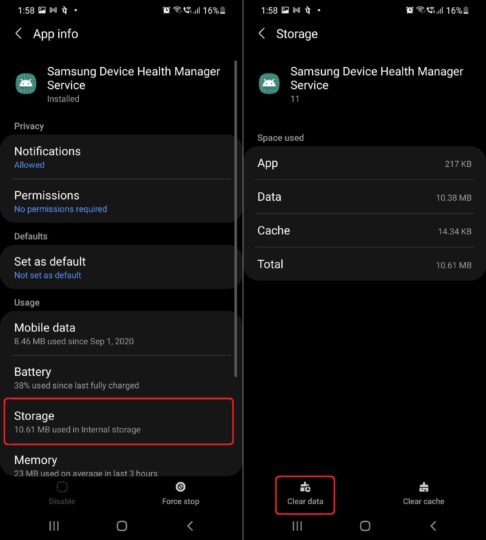
That should do the trick, and after a little bit of use or after you charge your phone, you should see the proper battery statistics again. Of course, if religiously checking battery stats isn’t your thing, you can simply wait for Samsung to fix the bug with a future update, whenever that comes out for your particular Galaxy device.
The post One UI 3.0 can’t show battery stats for 2021 on your Galaxy phone? Here’s a fix appeared first on SamMobile.
from SamMobile https://ift.tt/3o8tgoe
via
IFTTT