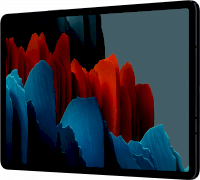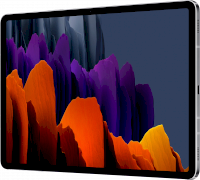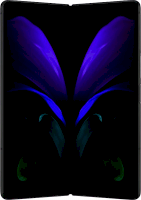The Galaxy F series debuted last year with the Galaxy F41, which felt like a completely unnecessary phone seemingly launched only to make one Indian retailer (Flipkart) happy. The Galaxy F41 is essentially a Galaxy M31 with one less camera and slightly different colors, and there is zero reason for it to exist from a customer standpoint.
The new Galaxy F62, meanwhile, is very similar to the excellent Galaxy M51, but this time around, Samsung hasn’t just rebranded an existing device. No sir, the Galaxy F62 is unique: It has the Exynos 9825 under the hood, the same chip that powered the flagship Galaxy Note 10 and Galaxy Note 10+ back in 2019. And the rest of its specs match those of the Galaxy M51, including a 7,000 mAh battery with 25W fast charging, so, on paper, it’s a really solid device that makes sense, unlike the Galaxy F41.
In fact, the Galaxy F62 steals the spotlight from the Galaxy M51, which is powered by the Snapdragon 730G, thanks to a price tag that’s only Rs 1000 (roughly $14) higher for the 6GB+128GB and 8GB+128GB variants. But does the upgrade to a processor that was a flagship chip just two years ago make a huge difference in the user experience? Should you buy the Galaxy F62 or is the Galaxy M51 good enough?
Let’s find out in this review.
Galaxy F62 performance

Our reviews usually talk about the design, display, and camera first, but I’ll have to make an exception here considering the “flagship” processor is the star attraction on this phone. Unfortunately, if you were expecting the Galaxy F62 to provide flagship-grade performance, I’m here to tell you that you will be disappointed. I certainly am. To me, in normal use, the Galaxy F62 didn’t feel notably faster or smoother than the Galaxy M51.
There was intermittent stutter while browsing through the user interface and sometimes apps took longer to open than I would like. I have the Galaxy Note 10 and Galaxy Note 10+ in the house, and both of those phones run much better than the Galaxy F62 in day-to-day use. The F62 seems to use UFS 3.0 storage just like the Galaxy Note 10 series, but the read and write benchmark speeds were slightly higher on the latter. That could explain the not-so-high-end performance, but not the fact that the M51 performs similarly despite having storage that’s not half as fast.
It’s just not a good look for a phone that is being sold with the hashtag “FullOnSpeedy”, because that would have fit just as well with the Galaxy M51. Mind you, performance isn’t bad, not at all, and most folks will be perfectly happy with it. But general navigation through the UI feels similar to that of a mid-range phone for the most part, and it shows you that just because a cheaper phone has a processor from a flagship device, it isn’t an indication that you will get the same levels of speed and fluidity.
The Galaxy F62 is fantastic for gaming.
The Exynos 9825 does make for excellent gaming performance, thankfully. Call of Duty runs great on the highest graphics settings, and unlike the Galaxy M51, the F62 lets you select both the highest visual quality and maximum frame rate in the game. Asphalt 9 runs well, too, even at the 60 fps setting. I’ve seen reports that the chipset throttles and frame rate dips as the phone heats up after long gaming sessions, but I didn’t experience that. It did heat up, but the frame rate stayed stable.
So, to conclude, the Galaxy F62 is fantastic for gaming, but it doesn’t measure up to Samsung’s flagship phones from even three years back (like the Note 9 or Galaxy S9) when it comes to general UI smoothness. Perhaps a software update will fix that, but I’m not very hopeful as very rarely do updates for Galaxy devices improve their out-of-the-box performance. And maybe it’s deliberate: You want some distinction between the segments to satisfy customers paying more money, after all.
Galaxy F62 design

The Galaxy M51 has quite the boring design, with a plain colored back that looks similar to what you saw on the very low-end Galaxy M phones when the series debuted two years back. Well, the Galaxy F62 doesn’t have a plain back: It’s got vertical lines running across the rear panel and has a reflective finish.
But while it looks great in photos, I found it to be a little tacky in real life (and so did my wife). Your opinion may vary, but it’s clear that Samsung isn’t focusing as much on design with its M and F series phones as it is for the A series handsets. And, given the specs-to-price ratio, I don’t think that’s a problem.

However, it would be nice if the plastic rear panel didn’t pick up scratches so easily. Fingerprint smudges shine bright as well – I had a hard time keeping it clean while capturing the photos of the phone you see in this review. If you upgrade devices regularly, you might want to order a case off Amazon or Flipkart if you want to keep the phone looking pristine for selling down the line. There’s no case in the box and no earphones, either, though you do get a 25W fast charger and a USB-C to USB-C cable.




With a 6.7-inch display and a 7,000 mAh battery under the hood, it’s no surprise that the Galaxy F62 is a large and thick phone and isn’t made for one-handed use. Still, Samsung has managed to keep dimensions under control – the phone is 9.5 mm thick and weighs 218 grams. And to be fair to the company, that’s the best you can do when you’re offering a battery capacity that’s unmatched by most other smartphones in the market.
Another feature that Samsung is keeping away from its made-for-India Galaxy M and F lineups because of cost considerations is an in-display fingerprint scanner. The F62 has a side-mounted capacitive fingerprint reader, and while it’s not fancy tech, it’s a proven and dependable one. Unlocking is instant and accuracy is spot on. Facial recognition is available, as you would expect, and it works well in all but the darkest of environments.
Galaxy F62 display

When you buy a Galaxy phone with an AMOLED display, you can rest assured you will get one of the best viewing experiences. The Galaxy F62 continues that tradition. Its 6.7-inch display is bright and has vivid colors and deep blacks. The Full HD+ resolution is perfectly fine and most folks will have to use a magnifying glass to make out the individual pixels. There’s no high refresh rate here, but that probably would have taken some of the shine off the upcoming Galaxy A52, so its exclusion makes sense.
The Galaxy F62’s display is bright and has vivid colors and deep blacks.
However, the bezels are still too large compared to Samsung’s flagships. The same goes for the front camera punch hole. The punch hole on even the Galaxy M31s is noticeably smaller compared to the one on both the M51 and F62. These aren’t major complaints, but it would nice to see them addressed on Samsung’s future mid-range phones.
Galaxy F62 software

The Galaxy M51 is a great phone, but I felt it was held back by the limited software – it has a barebones feature set because it runs One UI 2.1 Core instead of regular One UI. That’s not the case with the Galaxy F62. In addition to running Android 11 out of the box, it comes with One UI version 3.1 just like the Galaxy S21 flagships. And it retains many of the good features, as few as those are compared to One UI 2.x/3.0.
… comes with One UI version 3.1 just like the Galaxy S21 flagships.
You also get older features that were missing on M series phones, such as Bixby Routines. Samsung Pay support over NFC and functionality like Secure Folder is available as well! As for One UI 3.1, the F62 gets the tighter integration with Google: Google Messages is set as the default SMS app, and you can switch between Samsung Free and Google Discover on the home screen. You can share files securely and privately over Private Share, and remove location data from your images before sharing them.

However, it’s unfortunate that Samsung has left out video call effects. For the unversed, that feature lets you blur the background — or add a solid background color or custom gallery image — in various third-party video calling apps, such as Microsoft Teams, Zoom, and Google Duo. Hopefully Samsung will add that in with a software update.
Speaking of software updates, expect the Galaxy F62 to eventually make it to Android 13. Maybe Samsung will bring Android 14 to it as well, considering even the Galaxy A51 is eligible for three major OS updates, but we will have to wait and see. Given how frequently Samsung is pushing out these phones, there’s a good chance it won’t feel the need to keep updating existing devices for too long, though we have reached out to the company for confirmation and will update this review when we hear back.
Galaxy F62 battery life

Battery life on this phone is phenomenal, as you would expect. Good luck trying to deplete the battery in a single day. I consistently got a day and a half of total time off the charger with a mix of browsing, watching videos on YouTube, mindlessly scrolling through my Facebook feed, and checking in to Slack for work every few minutes. Adding a few hours of gaming into the mix brought the overall endurance down, but I never had to charge the phone overnight.
Battery life on this phone is phenomenal, as you would expect.
And that’s also because charging is quick as well (not that it matters all that much when you have battery life this good). You get a full charge in a little less than two hours, and 30 minutes on the outlet gets you up to 30-35%. A 25W charger is included in the box so you don’t have to make a separate purchase to attain the fastest charging speeds, which can’t be said for the new Galaxy S21 flagships (or last year’s Galaxy S20 FE).
Galaxy F62 camera, audio quality

I left the camera and audio quality until the very end because neither are different here than on the Galaxy M51. Photos from the main camera have good detail and dynamic range and fairly accurate colors in daytime conditions but suffer from noise and softness indoors and in low-light environments. Night mode improves the output somewhat. The ultra-wide camera is adequate in daylight conditions but is very noisy in artificial indoor lighting and outdoors at night, while the 5MP macro camera is still too low resolution to offer anything but average results.
One UI 3.1 doesn’t add any new camera features to this phone from what I can see, except for renaming Live focus mode to Portrait mode and adding the ability to select what output you get from the Single Take mode. Video recording maxes out at 4K@30 fps – there’s no 60 fps option available. A full-fledged Pro mode (with shutter speed control) is included, and I would suggest using it when you can to get superior photos in low-light situations compared to what you get with Night mode.
For more details on the camera and the audio and network performance, I would suggest checking out our Galaxy M51 review.
Galaxy F62 verdict

The Galaxy F62 had me very excited when it was announced, mainly because it features the Exynos 9825 chipset. I had expected it to offer flagship-grade fluidity in the user interface similar to the Galaxy Note 10 and Note 10+ that it borrows the processor from, but I ended up being disappointed.
Still, the Exynos 9825 does provide top-end gaming performance in my experience, and with the superb battery life and the rest of the hardware package carrying over from the Galaxy M51, my verdict is that the F62 is another knockout mid-range phone from Samsung.
The F62 is another knockout mid-range phone from Samsung.
In fact, with the Galaxy F62 running Android 11 and One UI 3.1 — with more features than any M series phone — out of the box, it’s an objectively better phone than the Galaxy M51. It costs Rs 1000 (roughly $14) more, but unless you absolutely cannot extend your budget and are really, really strapped for cash, the Galaxy F62 is the phone to get.
| Pros |
Cons |
| Top-end gaming performance with the Exynos 9825 |
Exynos 9825 doesn’t make the UI feel more fluid than the M51’s Snapdragon 730G |
| Excellent 6.7-inch Infinity-O Super AMOLED Plus display |
Low-light photos could be better |
| 64MP camera takes great daylight photos, fairly good nighttime photos |
Macro camera needs a higher-resolution sensor |
| Phenomenal battery life, super fast charging |
Speaker too quiet |
| Ultra quick side-mounted capacitive fingerprint scanner |
90Hz/120Hz screen would have been nice to have |
| Android 11 with One UI 3.1 out of the box |
|
| Samsung Pay support |
|
| Solid pricing |
|
The post Samsung Galaxy F62 review: Another knockout mid-range Galaxy smartphone appeared first on SamMobile.
from SamMobile https://ift.tt/3k4Kv8z
via
IFTTT