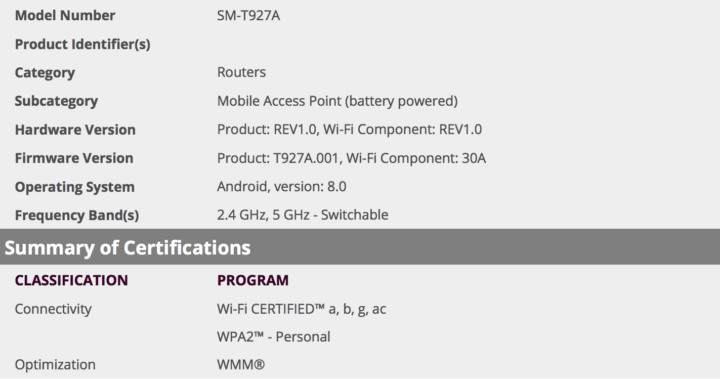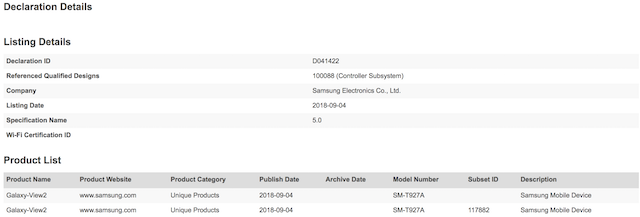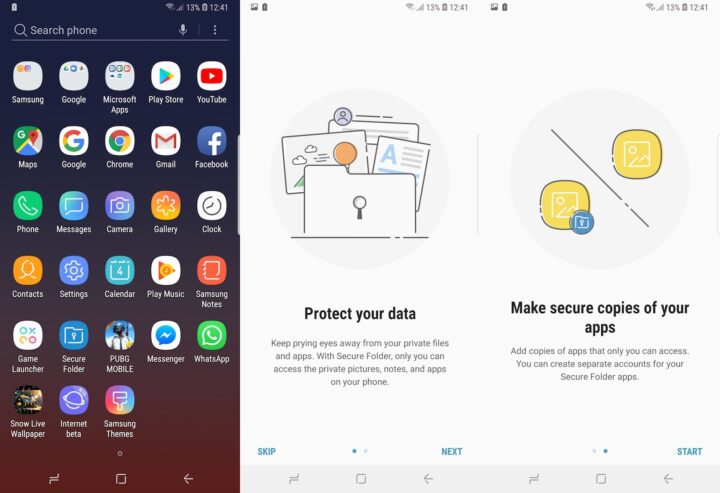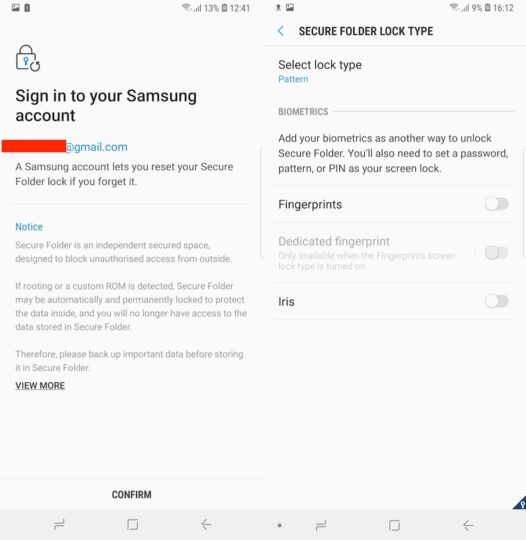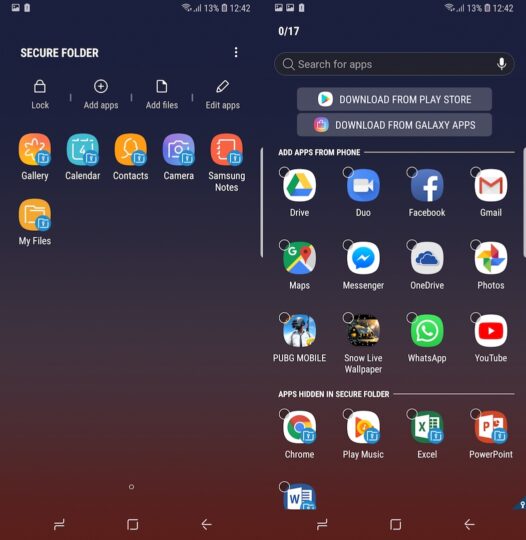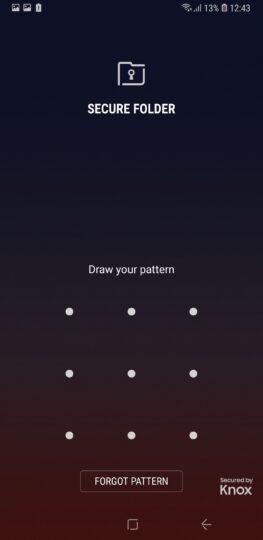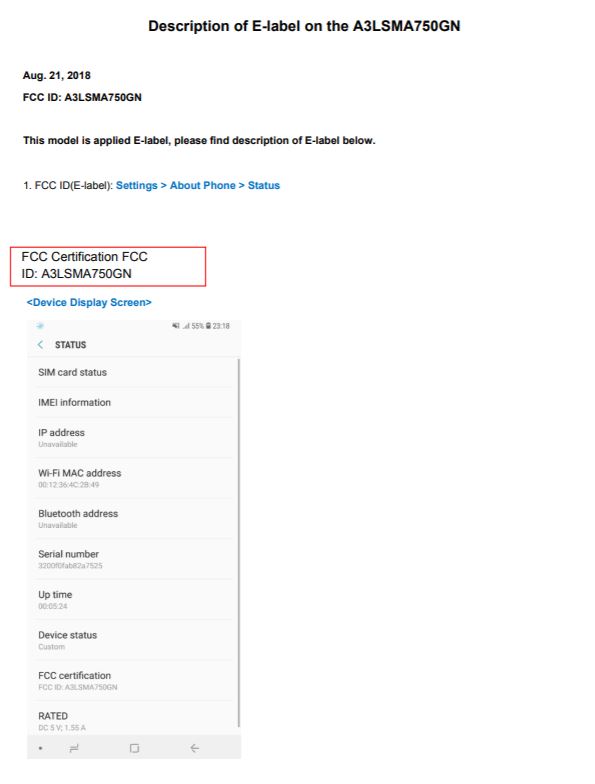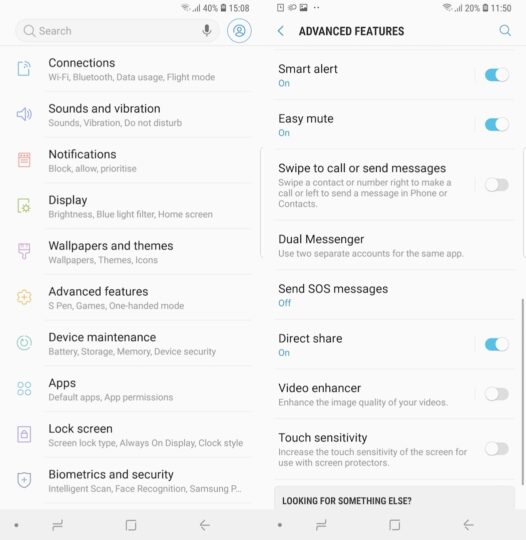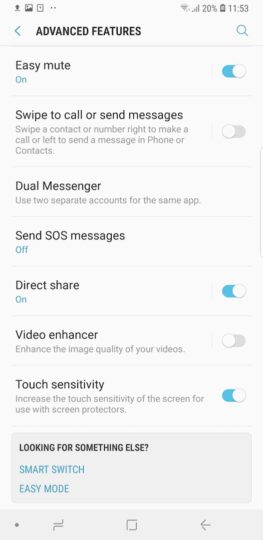Samsung today detailed the September 2018 security patch contents. It hasn’t rolled out the latest security maintenance release so far even though we have seen over the past couple of months that it releases the patch for a few devices before actually telling us what it brings to the table.
The company today confirmed the contents of the latest security maintenance release for supported devices. As expected, it brings patches for dozens of vulnerabilities discovered in the Android operating system.
September 2018 security patch
All of the patches that are part and parcel of the Android Security Bulletin – Sep 2018 package are included in this security maintenance release. The most severe vulnerability could allow a remote attacker to use a specially crafted file to run arbitrary code on the device within the context of an application.
There are fixes for nine critical vulnerabilities in this patch in addition to fixes for dozens of high and moderate-risk vulnerabilities. 18 Samsung Vulnerabilities and Exposures (SVE) items or vulnerabilities discovered in Samsung’s own software have been addressed in this update as well.
Having detailed the latest security patch for the month of September 2018 now it’s only a matter of time before Samsung starts rolling out the patch to compatible devices. We can expect supported devices to start receiving firmware updates with the latest patch in the coming days.
The post Samsung details September 2018 security patch contents appeared first on SamMobile.
from SamMobile https://ift.tt/2MNBMKE
via IFTTT