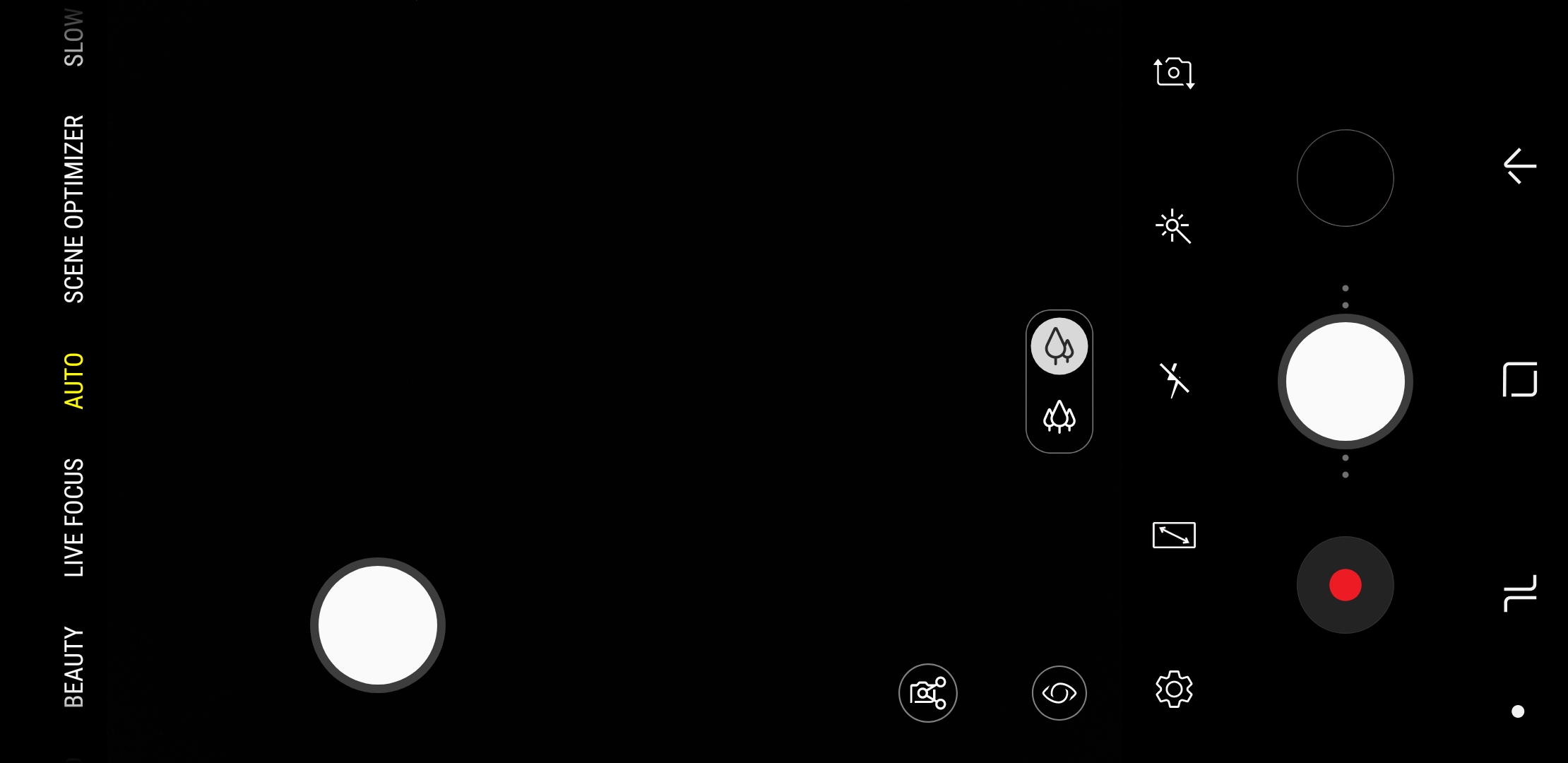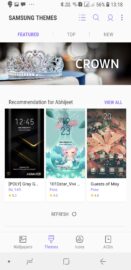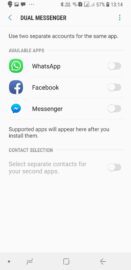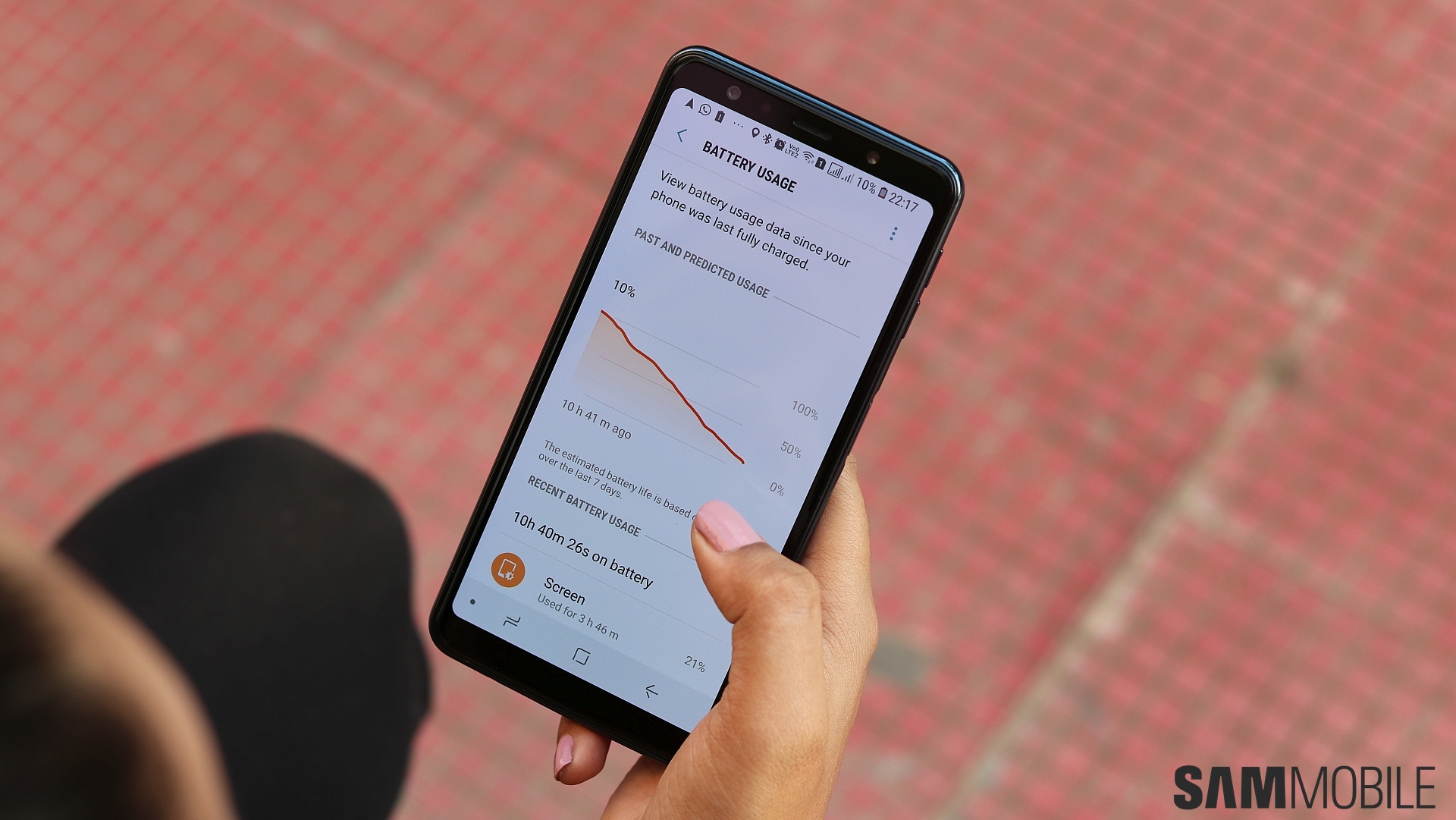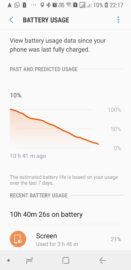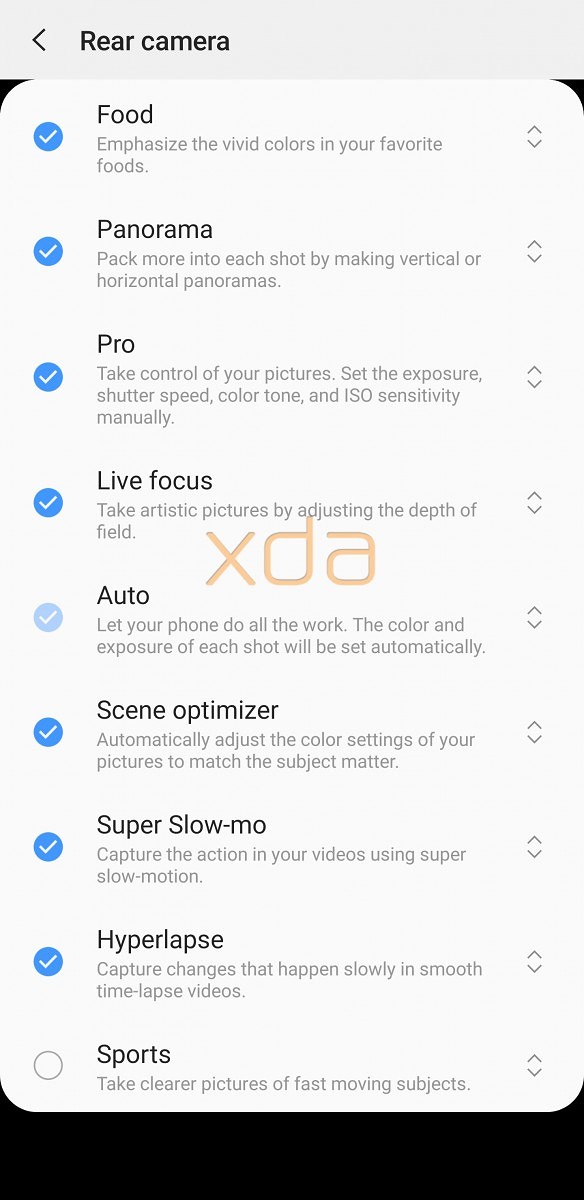The newest Galaxy A7 wasn’t something people had expected. Samsung decided to rebrand the Galaxy A5 and Galaxy A7 to Galaxy A8 and Galaxy A8+, and the Galaxy A7 (2018) falls in the Galaxy A6 segment in both features and price. The focus, however, is on cameras with the new Galaxy A7. It’s the first Samsung Galaxy phone with three cameras at the back, with a price tag not that higher than devices like the Galaxy A6 and Galaxy A6+.
The Galaxy A7’s three rear cameras include an 8-megapixel ultra-wide sensor with a field of view of 120 degrees, while the other two are the usual pair you get for bokeh pictures. That’s not all the phone has going for it, though. It’s Samsung’s first phone with a fingerprint sensor embedded in the power button as well, and it also has a nice color-shifting glass at the back. We were disappointed that Samsung had once again sent us a black review unit until we realized the phone looks more like gray or blue from the back in most scenarios.
In other aspects, the Galaxy A7 is quite similar to the Galaxy A6+. It’s got an AMOLED display, 4GB of RAM, 64GB of storage, 24-megapixel primary rear camera paired with a 5-megapixel lens for Live Focus photos, a 24-megapixel front camera, and a microUSB port. The battery is a 3,300 mAh unit that doesn’t support fast charging, the phone misses out on water resistance, and the Android version is 8.0 Oreo instead of 8.1 for some reason. It is, however, powered by the Exynos 7885 from the Galaxy A8 and there is a variant with 6GB of RAM.
How does the Galaxy A7 stand up to scrutiny? Do the triple rear cameras bring enough to the table? Is that fingerprint sensor any good? Those are some of the questions we answer in our Galaxy A7 review.
Samsung Galaxy A7 review: Camera

For the Galaxy A7 review, I’m going to start by talking about that triple camera setup. Spoiler alert: I really like that ultra-wide camera on the Galaxy A7. And there is probably no one on the face of this planet who wouldn’t like having a wide-angle camera on their phone. The 120-degree field of view of the 8-megapixel ultra-wide sensor is great for capturing more of a scene without resorting to taking panoramas. The 8MP resolution means you can’t zoom in on photos as you can on the images taken by the 24MP primary rear camera, but I personally never felt the need to do that with any of the ultra-wide samples I took.
That’s not to say you might not want to do that, either, so the low resolution of the ultra-wide camera is certainly a limitation. Also, the ultra-wide camera uses a fixed-focus lens, although that was only an issue when capturing bright sources of light at nighttime. That’s because without autofocus, you can’t adjust the exposure in such scenes, so some light sources will be blown out in the ultra-wide shots. Meanwhile, in really dark scenes, the ultra-wide lens’ F2.4 aperture quite often means you can’t see much, which is yet another limitation.
And that’s not it. The ultra-wide camera pictures are processed differently than the main camera pictures, so you might see noticeable color shifts in some scenes when you capture them with both the regular and ultra-wide camera. Last but not the least, the phone tends to sometimes save wide shots in 16:9 ratio and in 4:3 at other times. It’s not really a problem per se, but it’s unclear when and why it happens.
However, as far as image quality is concerned, the ultra-wide camera does a good job in good lighting conditions. And as Samsung’s first attempt at an ultra-wide camera, that too on a mid-range device that doesn’t cost an arm and a leg, it’s a very useful implementation overall. Check out a few ultra-wide samples below, and to see how pictures compare between ultra-wide and regular shots, check out this article.







What about the other cameras?

I won’t waste much time talking about the other two Galaxy A7 rear cameras nor the 24MP front camera. Their performance is the same as the Galaxy A6+, so you should read the camera part of our Galaxy A6+ review to see how they perform. It is, however, worth mentioning that the A7 comes with a dedicated Scene Optimizer mode for making colors pop in some scenarios. Frankly, this doesn’t work well enough most of the time. And since it’s a different mode and not a setting like on the Galaxy Note 9, I simply forgot to use it after a while.
The Galaxy A7 also comes with AR Emoji. I suppose it’s good to see Samsung offering AR Emoji on its mid-range devices for those who might want to use something like it, but it doesn’t work in real-time (unlike Samsung’s flagships). You have to first capture a picture and then wait for it to be converted into your digital avatar, a process that can take a long time.
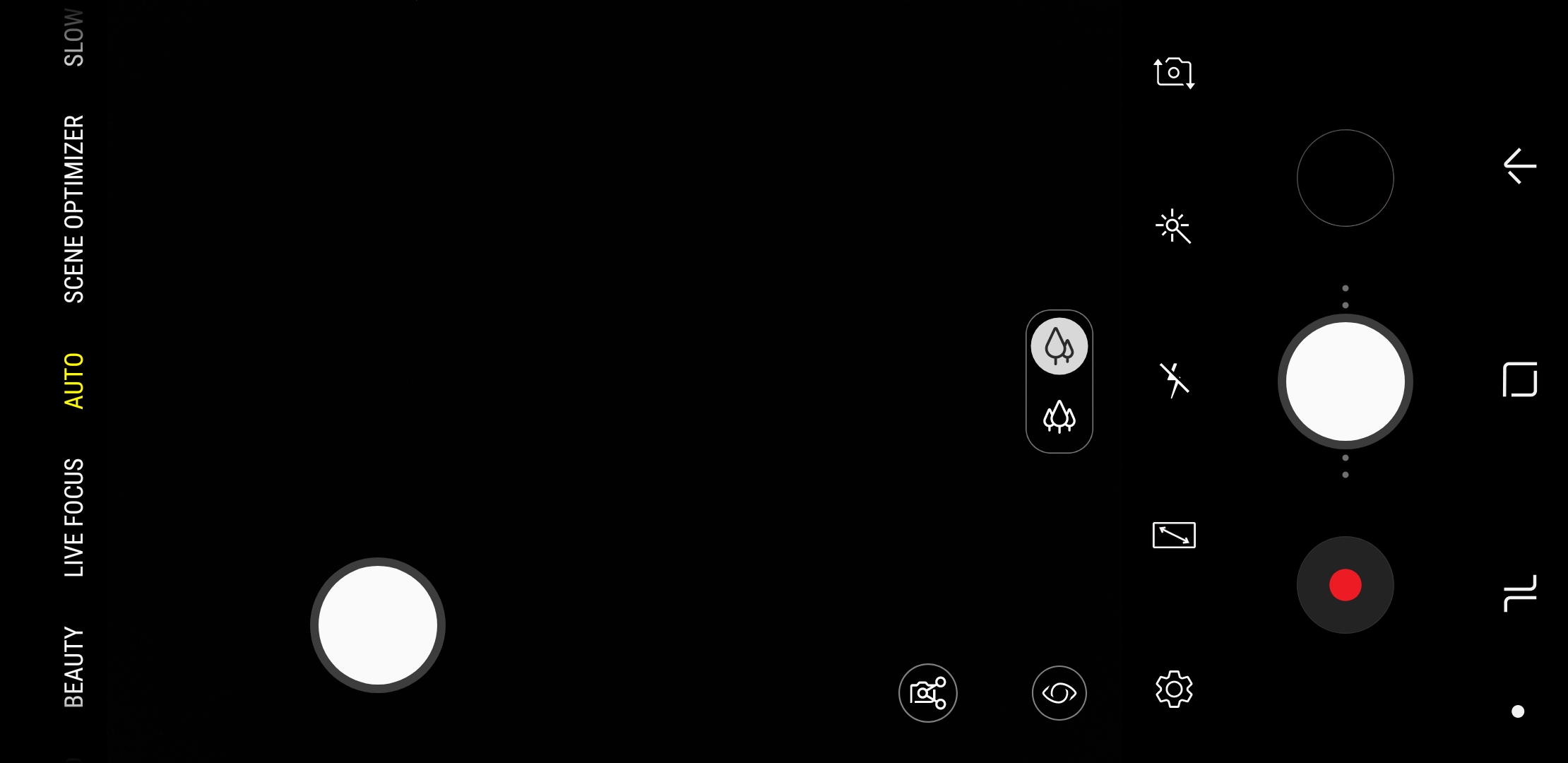
The camera app (the same one as the Note 9) is also rather slow in general. The button for switching between the primary and ultra-wide cameras doesn’t instantly respond. To be more precise, here is no visual indicator that the camera registered your touch on the button, so you just have to wait and see if it will actually switch. Touch interaction is also problematic when it comes to swiping on the screen to change to the different camera modes. I can’t say if this is a problem only with my review unit, but the lag in the camera app can be quite frustrating.
Check out some regular 24MP camera samples, some Live Focus shots, and some selfie samples below. These have been resized to make the page load faster, but you can check out the full-size samples in this Google Drive album.













Design

The Galaxy A7’s glass body is like the mainstream Galaxy A phones, but the shifting colors on the back make the phone quite stunning. The black version looks like blue or grey from various angles – just look at that photo above to see what I mean. The A7 is prettier than Samsung’s flagships in my opinion, and that’s saying something considering it’s less than half of what the Galaxy S9 or Galaxy Note 9 cost.
The rear is a fingerprint magnet, as expected, but it was surprisingly resilient to scratches in my experience. Well, it did pick up a notable scratch, as you can see in some of the photos, but it didn’t pick up minor scratches that Samsung’s flagship phones often do within a few days of use. The Galaxy A7 gets plastic on the sides instead of metal, but it’s quite thick plastic so it doesn’t reduce the phone’s premium feel.

What about that fingerprint sensor? Well, I have already talked about my experience with the Galaxy A7 fingerprint sensor, and things haven’t exactly changed in the days since. The side-mounted sensor is a good alternative to rear fingerprint sensors as it is always accessible. It’s also quite fast. But Samsung hasn’t put a texture on the power button, so it’s not easy to blindly aim for the fingerprint sensor and get it right every time. That means accuracy is not as good as with front or rear sensors, as you don’t always put your finger on the right part, although it does get better over time.




The Galaxy A7 also has its volume buttons on the right side of the phone. That wasn’t something that troubled me, but taking screenshots can be inconvenient. Thankfully, the A7 comes with the palm swipe gesture for screenshots. Oh, and if you’re wondering, the power button is still high enough to not get in the way in car docks or mounts. And I also liked that the Galaxy A7 has a single tray for two SIM cards and a microSD slot. Usually, Samsung separates the tray for SIM 1, but the space freed up by the volume buttons on the left side of the phone allow the company to use a single tray.
Display, Sound

The Full HD+ (2220×1080) Super AMOLED Infinity display on the Galaxy A7 is, well, as good as you would expect. Colors pop, the screen is quite bright, and it makes every kind of content look good. As always, you can change the display mode if things are too vivid for your taste out of the box. The phone has software navigation keys, with the options to change the background color of the navigation bar and the position of the back and recent keys. There is also a neat new feature Samsung has built in for those who like to hide the navigation bar. The Galaxy A7 allows you to access the software navigation keys using swipe gestures, details of which you can find in this post.
For audio, the Galaxy A7 comes with Dolby Atmos support over headphones and Bluetooth audio. The improvement in audio output is notable, with higher volumes and better stereo separation when Atmos is enabled. The single bottom-firing loudspeaker is quite good as well. It doesn’t get too loud, but it also doesn’t distort at the highest volume. However, I think it’s about time Samsung started offering stereo speakers on mid-range devices as well. The displays on mid-range Galaxies are top notch, and two speakers would make for a much better gaming and video viewing experience.
Performance

The Galaxy A7 performs most tasks admirably, but I was surprised by how much it can lag when you try to multitask. Well, having apps like Google Maps navigation running in a pop-up window was when the slowdowns happened. Since Android Oreo automatically opens apps like Maps in picture-in-picture mode when you switch to another app, it was a frequent issue. The 4GB of RAM and Exynos 7885 inside the A7 are the same as the Galaxy A8, but I didn’t notice these issues with the latter. This might be a problem specific to my unit, though, and it probably doesn’t affect the 6GB RAM model.
And, again, when you’re just using the phone normally, it does a good job. Apps launch quickly and animations rarely stutter. Gaming performance is a bit lacking, though. Don’t get me wrong. Most popular games run just fine, but some high-end titles don’t. That can be attributed to the Exynos 7885, which isn’t as good as the Snapdragon 660 that powers the Galaxy A8 Star. Basically, like most of Samsung’s mid-rage phones, the Galaxy A7 falters when you demand too much from it. Samsung just isn’t optimizing its software enough, which continues to be the biggest fly in the ointment.
Software

The Galaxy A7 runs Android 8.0 Oreo with most of the bells and whistles that you expect. Features like Always On Display, themes support, Secure Folder, Smart Stay, Multi Window, facial recognition, and Dual Messenger are on-board. Some Indian-specific features, like Chat Over Video, are included as well. Sadly, Samsung Pay works only via NFC. I also wonder why this phone runs Android 8.0 and not 8.1 out of the box.
I know it’s just a minor number that doesn’t affect the user experience, but why the inconsistency? More importantly, why are cheaper devices like the Galaxy J6+ launched with a newer version of Android? One can only hope the Android 9.0 Pie update will come quickly enough. But the Galaxy A6 and Galaxy A7 are a new wave of more affordable Galaxy A series phones, and there is no telling how long Samsung will take to bring the first major upgrade to these devices.
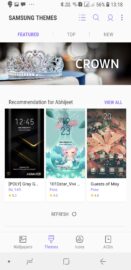





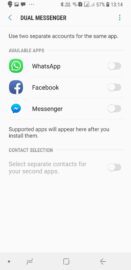

Battery life
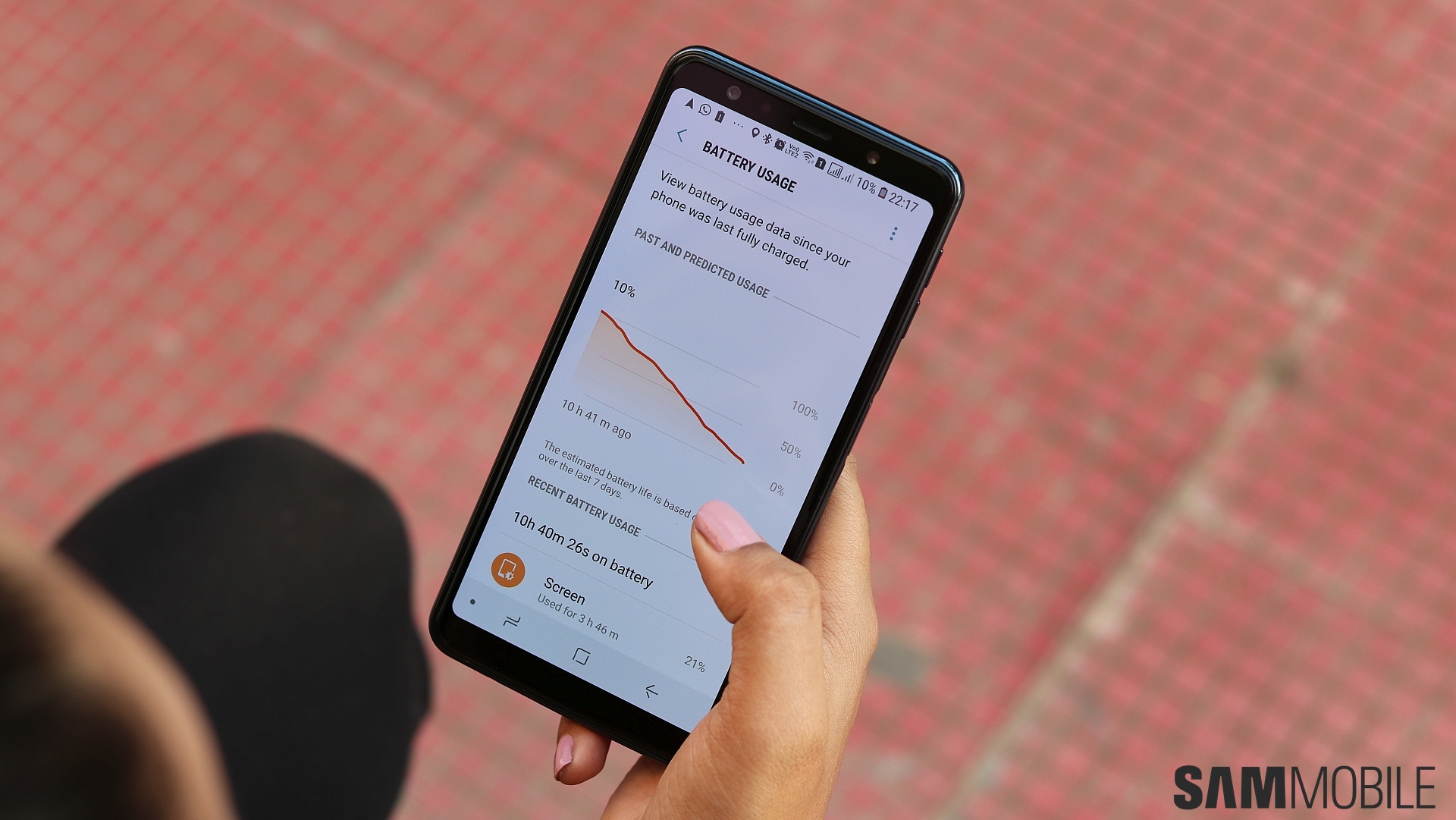
The Galaxy A7’s 3,300 mAh battery isn’t as big as the Galaxy A6+ or Galaxy A8+’ despite similar screen size, resolution, and underlying chipset. But, at least on a Wi-Fi connection, it can still get to the end of a day with charge to spare even with Always On Display enabled. Well, it’s a device that needs to be charged every morning for any serious use, but it’s not as bad as flagships are in this regard. However, the lack of fast charging is a notable downside, especially for long bouts of usage over mobile data.
The A7 also acted up with some microUSB cables, even official ones from Samsung. The charging speeds would be so slow with some cables that it would simply stop charging somewhere in between 50 and 100 percent. Whether it’s something that can be fixed via software updates is unclear, as there was no update available at the time this review was written. As for when charging works normally, you can expect to see it go from 0 to 100 in around two hours.



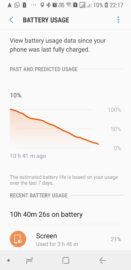
Conclusion

As I reached the end of this review, I decided to check how much Samsung is selling the Galaxy A6+ for here in India. And it turns out the Galaxy A7 simply trumps the A6+ in terms of value for money. Even in Europe, where the A6+ is cheaper, the A7 (priced at €349) is better value. That ultra-wide camera on the Galaxy A7 makes all the difference in my opinion. There’s no other device in the same price range that will get you an ultra-wide camera, and that alone is a good reason to buy the Galaxy A7 without a second thought.
The Galaxy A7 also looks stunning thanks to those shifting colors, while the side-mounted fingerprint sensor is a good alternative over hard-to-access rear sensors. The AMOLED display is as good as you can expect for a mid-range phone, and don’t forget that you’re also getting a high-resolution primary rear camera that can take Live Focus pictures and a 24-megapixel front-facing camera.
The battery life isn’t as great as other A series phones, but it’s not too bad to be a reason to ignore the Galaxy A7 as a potential purchase. Performance is one aspect that the A7 falls short in, but at this point does anyone really expect Samsung’s mid-range phones to be performance champs? If you need a fast phone, the Galaxy A7 isn’t the best fit.
But if you love taking pictures with your phone, the Galaxy A7 is worth its salt thanks to the ultra-wide lens. Go get it.
| Pros |
Cons |
| Very useful ultra-wide camera |
Slightly lacking in performance |
| Stunning design |
No fast charging or USB Type-C port |
| Beautiful AMOLED display |
Side fingerprint sensor needs more precision on user’s part |
| High-resolution selfie and primary rear cameras |
No water resistance |
| Good battery life |
Lacks MST-based Samsung Pay |
| Good side-mounted fingerprint sensor implementation |
Ultra-wide camera resolution might not be high enough for some |
- Model: SM-A750F
- Dimensions: 159.8 x 76.8 x 7.5 mm,
- Display: 6.0" (152.4mm) Super AMOLED
- CPU: Exynos 7885
- Camera: 24 MP, CMOS F1.7, 8 MP, CMOS & 5 MP, CMOS
The post Samsung Galaxy A7 (2018) review: Get it for that ultra-wide camera appeared first on SamMobile.
from SamMobile https://ift.tt/2ILidx9
via
IFTTT