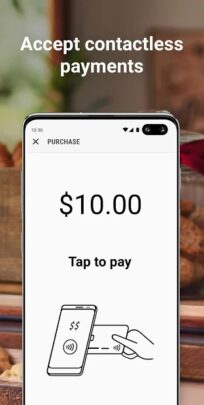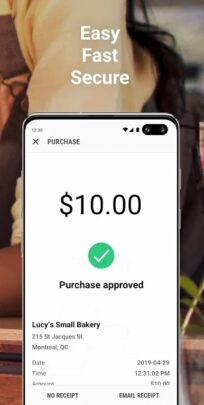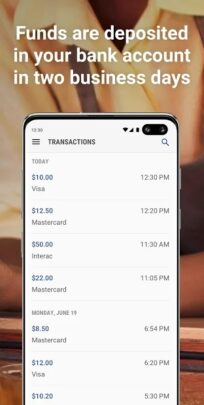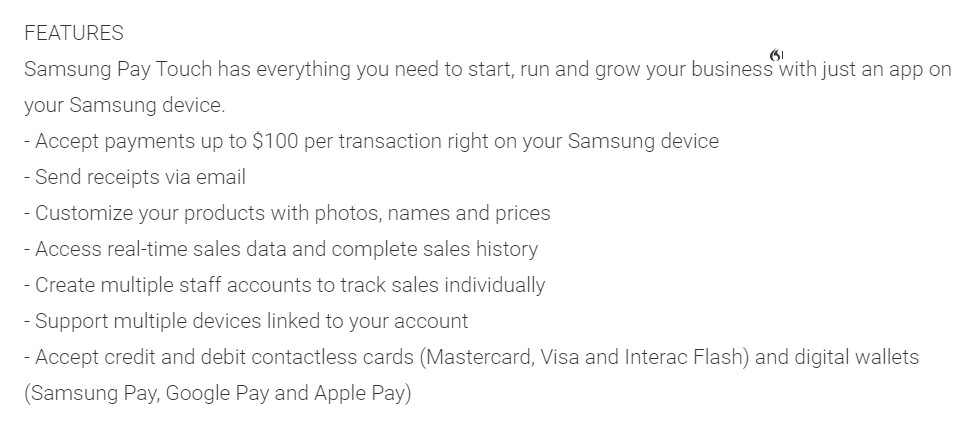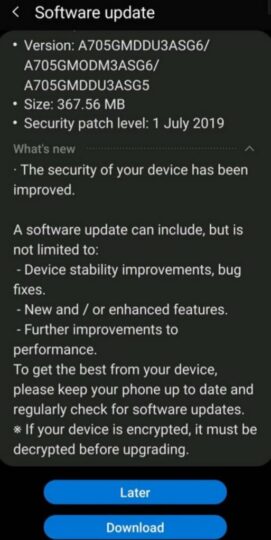Samsung launched the first Galaxy phone, the Galaxy GT-I7500, ten years back on June 29, 2009. Since then, sales of Galaxy devices have grown at a rapid pace to make Samsung the world’s largest smartphone vendor. Its flagship devices, in particular, have been the default choice for Android customers for many years, thanks to the cutting-edge technology they incorporate. Celebrating this journey of Galaxy devices, Samsung has come up with the new infographic highlighting a decade of innovations they brought to the market.
AMOLED displays
The first smartphone to feature a Super AMOLED display was the Galaxy S from 2010. The rest is history. These displays have become a trademark feature of Galaxy devices since then. Eventually, even rivals — including Apple — started using AMOLED displays on their devices, which stands as a testament to Samsung’s technological prowess and vision. The company’s displays have been consistently rated as the best in the market by many experts.
The S Pen
Samsung introduced the S Pen in 2011 when it launched the first Galaxy Note smartphone. Though smartphone styluses existed before, Samsung’s creation was technologically superior and came paired with a large-screen smartphone, which made it an instant hit in the market. Even to this day, the S Pen remains as the most unique feature of the Galaxy Note lineup, with the company adding new features to it every year.
Samsung Knox
Android devices were for long believed to be insecure and unsuitable for enterprise deployment. Samsung tried to address this concern by launching Samsung Knox with the Galaxy Note 3 in 2013. It is a comprehensive security solution that provides a secure environment to store and manage sensitive data on Galaxy devices. The Korean company eventually brought Knox to its wearables, tablets, and select home appliances as well, and it was then partly adopted by Google for the Android OS itself.
Biometric Authentication
This one is a bit of PR speak from Samsung. Though the company incorporated a fingerprint scanner into the Galaxy S5 in 2014, it neither was the first nor did it perform well. The later iterations were much better and performed on par with the competition. It also introduced iris and facial recognition systems in subsequent years, but they are either a bit slow or insecure. However, Samsung did launch the first ultrasonic in-display fingerprint scanner on the Galaxy S10, which is better than the optical solutions in the market.
IP68 Dust and Water Resistance
Again, Samsung was not the first to bring dust and water-resistant capabilities to smartphones, but it did make the feature go mainstream when it launched the Galaxy S5 with IP67 rating in 2014 and the Galaxy S7 with IP68 rating two years later. Every Galaxy S and Note flagship comes with IP68 certification as standard to this day.
Wireless Charging
The Galaxy S6, launched in 2015, was the first Samsung device to support wireless charging. Though Samsung didn’t invent this feature, it once again made it mainstream, forcing rivals to adopt the same. The Galaxy S10 lineup takes this feature one step ahead with the Wireless PowerShare feature that transforms Samsung’s latest flagship into a wireless power bank for wearables and other Qi-certified devices.
Samsung Pay
After AMOLED displays, Samsung Pay is probably the company’s biggest innovation to date. The company introduced Samsung Pay with the Galaxy S6 in 2015, and it instantly turned into a marque feature of Galaxy flagship devices. Unlike competing solutions that work only at NFC-equipped PoS terminals, Samsung Pay works at every outlet that can accept your debit or credit card, which makes it, perhaps, the best mobile payment solution on the market.
The Infinity Display
Displays were always the biggest strength of Samsung devices. So, it is unsurprising the company kickstarted the trend of bezel-less screens with its Infinity Display on the Galaxy S8 in 2017. Samsung wasn’t the first with the bezel-less concept, but the alternatives were niche devices that wouldn’t have turned that concept into the force it is today thanks to the Korean giant. It’s too bad the company continues to flip flop between the location for the circular front camera cutouts on its 2019 flagships, although none of those implementations are as obtrusive as an iPhone-like notch would be.
Bixby
It is difficult to understand why Samsung thinks Bixby is a major innovation, but the company does list it as one in the infographic. Bixby is Samsung’s AI platform that made its debut on the Galaxy S8 in 2017. Since then, the company has been playing catch-up with competing solutions such as Google Assistant and Apple Siri. Samsung plans to bring Bixby to all its devices in the future, which will hopefully make it better and more useful.
Pro-grade Camera (Dual Aperture)
For many years, iPhones were considered to have the best smartphone cameras in the market due to their simplicity and consistency. Samsung fought back by making its smartphone camera’s simple and powerful over the years. The company also introduced many new camera features in an attempt to leap ahead of the competition in smartphone photography. One such pro-grade camera feature is the Dual Aperture technology that was introduced with the Galaxy S9 in 2018. This tech helps smartphone cameras adjust to various lighting conditions and take great pictures in all environments. It is worth noting that, despite all these improvements, Samsung still doesn’t have the best smartphone cameras as far as still photography is concerned, although they are very close to the top performers out there.
Check out Samsung’s infographic below, then let us know what you think about Samsung’s list of top innovations down in the comments. Do you agree with them? Comment below with your own list that makes you buy a Galaxy smartphone.

The post Samsung highlights a decade of Galaxy innovations in a new infographic appeared first on SamMobile.
from SamMobile https://ift.tt/2GCL2fm
via IFTTT