Here’s something interesting we discovered on the new Galaxy A7. Samsung has implemented a neat feature for those who don’t like the software navigation keys taking up screen space on their smartphones. On the Galaxy A7, you can permanently hide the navigation bar and use gestures for accessing the home, back, and recent apps actions. Confused? Allow us to explain.
Access software navigation keys without seeing them on-screen
On Samsung devices with Infinity displays, there’s an option to add a little dot in the navigation bar and then double tap this dot to hide or show the navigation bar. Hiding the bar allows for more usable screen estate, and one can simply swipe up from the bottom of the device to access the navigation bar when needed. On the Galaxy A7, though, you have a new option: Swiping up from the bottom of the screen while the navigation bar is hidden will instantly trigger the back, home, or recents key actions.
You will permanently see three small blobs at the bottom of the screen and you can swipe from each of these blobs for the respective actions. So, by default, a swipe up from the left blob will bring up the recent apps screen, while a swipe up from the rightmost blob will take you back. The middle blob, naturally, will take you to the home screen. These blobs can also be disabled if you wish (by toggling the ‘Gesture hints’ option). The only problem is that if you enable the key gestures and hide the navigation bar, the navigation bar can only be brought back by taking a trip into the display settings.
Again, if you don’t like the navigation bar taking up some part of the screen, these gestures are quite useful. Hopefully, Samsung will bring the same feature to existing devices via software updates. What do you think about the gestures functionality Samsung has implemented on the Galaxy A7?
The post Samsung has a neat solution for those who dislike software navigation keys appeared first on SamMobile.
from SamMobile https://ift.tt/2ynSLZR
via IFTTT


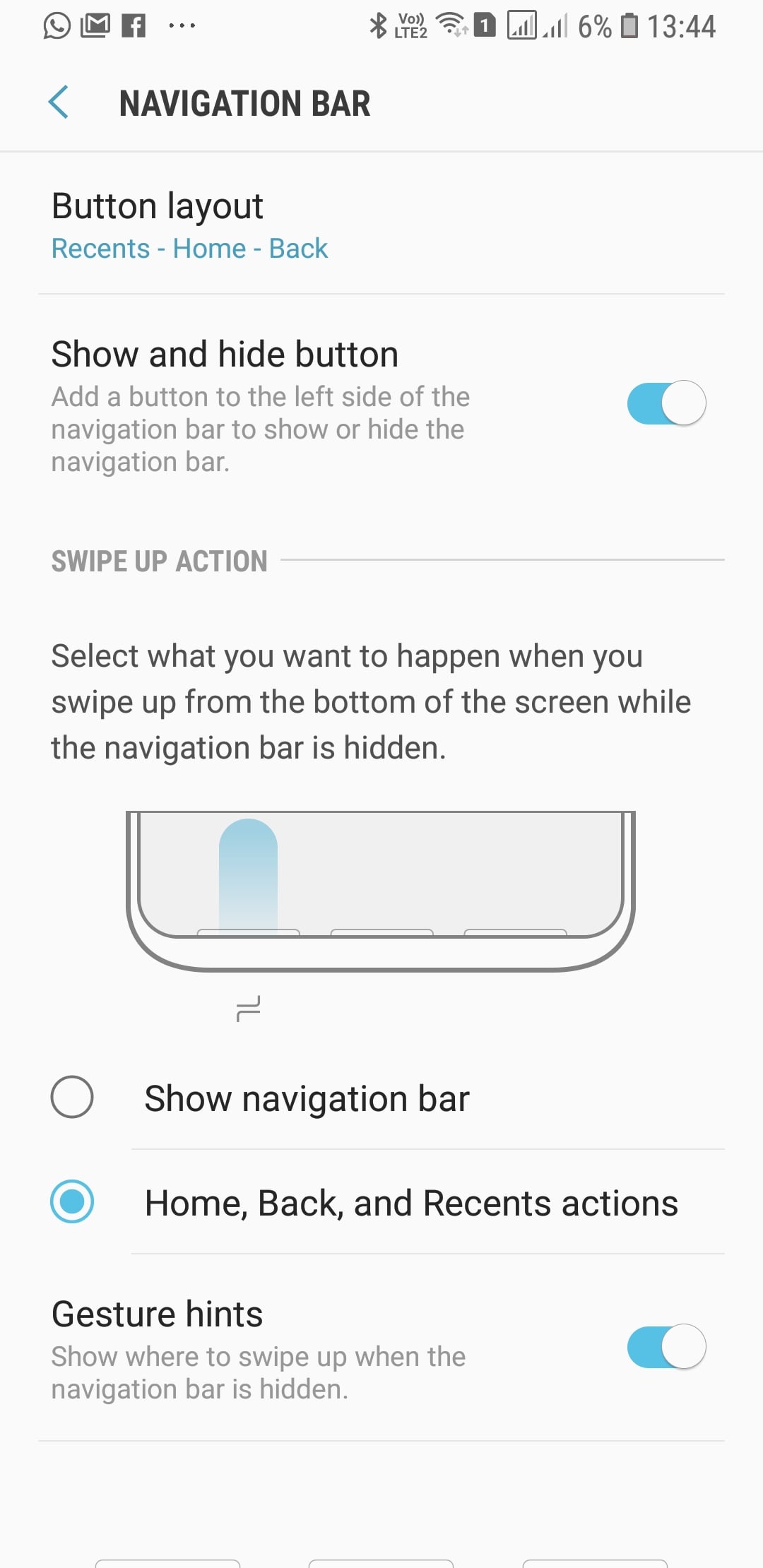




ليست هناك تعليقات:
إرسال تعليق