Samsung’s Android Pie/One UI beta for the Galaxy S9 and Galaxy Note 9 still doesn’t officially allow using themes and icon packs from the Samsung Themes store. We wrote about a hack to get around that limitation earlier this month, and now, a newer version of the Samsung Themes app that’s optimized for One UI is available for download. With the new app, you can use themes, icon packs, and wallpapers from the store without needing a workaround.
Usable themes limited at the moment
The new Samsung Themes app also has a One UI design, but the number of usable themes is still limited at the moment. In fact, the top themes section even fails to show anything at the moment, probably because themes need to be updated to work with the new version of Android. That limitation doesn’t apply to Always On Display themes, icon packs, and wallpapers, though. And, as expected, you cannot combine third-party themes with Android Pie’s Night mode.
Of course, Night mode is probably going to make quite a few people turn away from themes anyway, especially now that Samsung isn’t letting free themes be used for more than 14 days. One UI will bring higher customization possibilities, but whether that’s enough to keep people interested in the Samsung Themes store remains to be seen.
You can download the new Samsung Themes app from our database at this link.
The post [APK] Download Samsung Themes app optimized for One UI/Android Pie beta appeared first on SamMobile.
from SamMobile https://ift.tt/2PHK5UN
via IFTTT


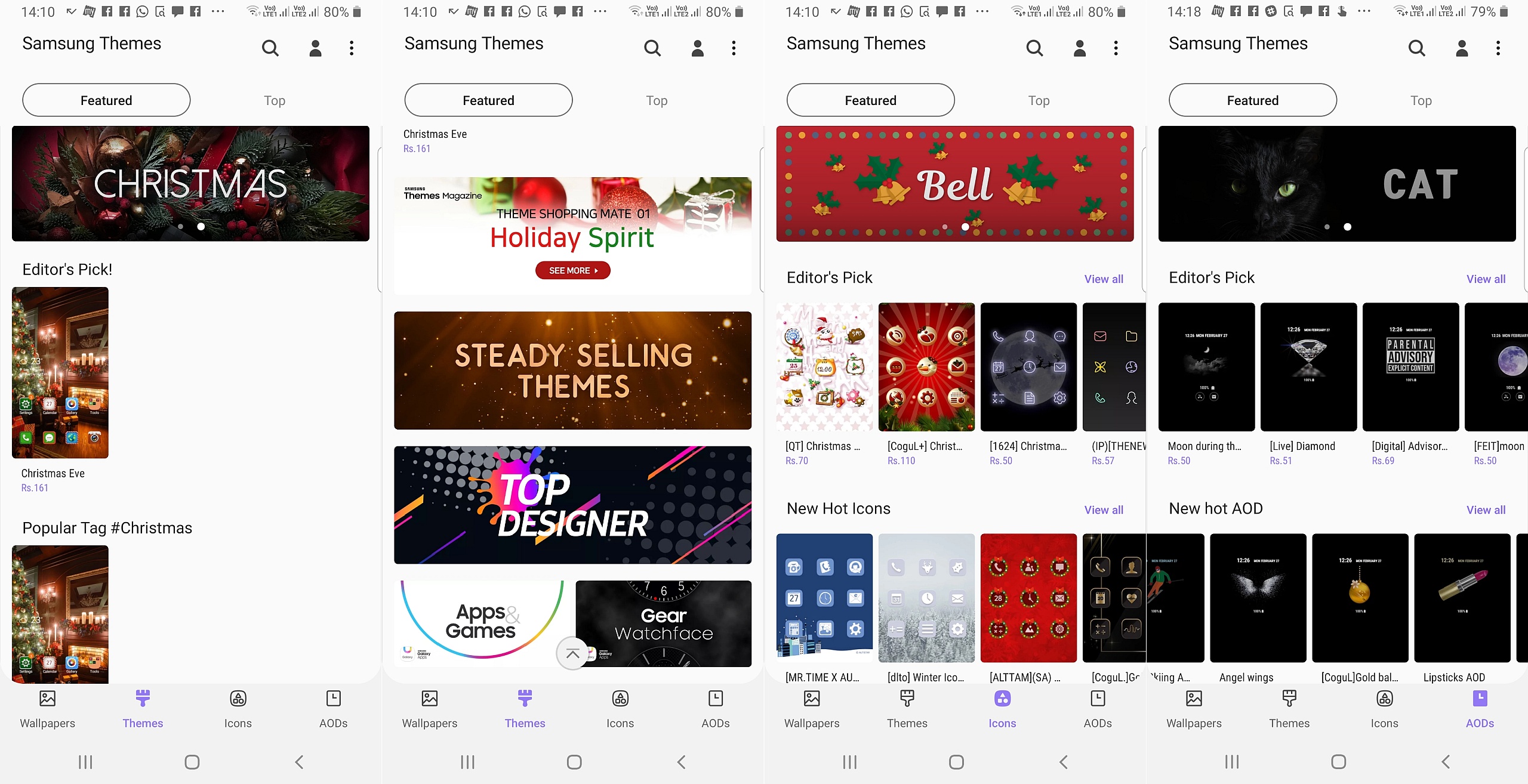




ليست هناك تعليقات:
إرسال تعليق