You would normally use the Galaxy Wearable app on your smartphone to update the firmware for your Samsung wearable device. That is, without a doubt, one of the easiest ways of installing new firmware on the device. There is another way, though. You can update Galaxy Buds firmware using your Windows or Mac computer as well.
Update Galaxy Buds firmware via a PC
Samsung has created a dedicated app which will allow you to update Galaxy Buds firmware through a Windows or Mac computer. It’s a lightweight app that doesn’t do much beyond installing the latest firmware update on the device.
The app is called Galaxy Buds Manager and it’s available for both Windows and Mac from Samsung’s website. We have tested it out with the Galaxy Buds and it does work as intended. Samsung rolled out an update for the Galaxy Buds today. We installed it on one pair with the Galaxy Wearable app on a Galaxy S10 and on another pair using Galaxy Buds Manager with a Windows PC. Both pairs were successfully updated to the same firmware version R170XXUOASC4
This will come in handy when, for some reason, you don’t have access to your phone and want to update the firmware on your wireless earphones. Or when you’re just too lazy to go get your phone from across the room. Either way, the Galaxy Buds Manager has got you covered.
The post You can update Galaxy Buds firmware using your computer as well appeared first on SamMobile.
from SamMobile https://ift.tt/2Flp1k0
via IFTTT


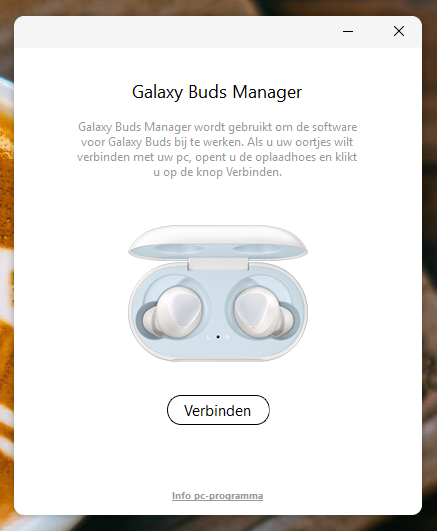
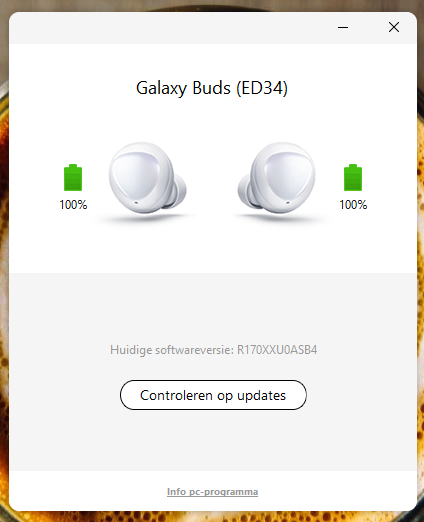
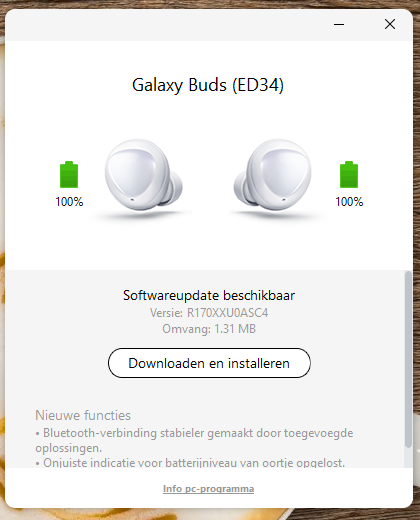
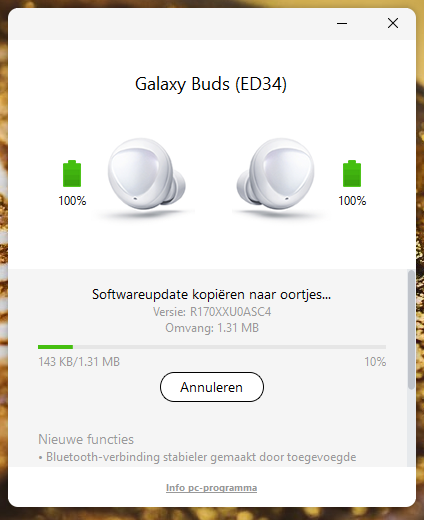
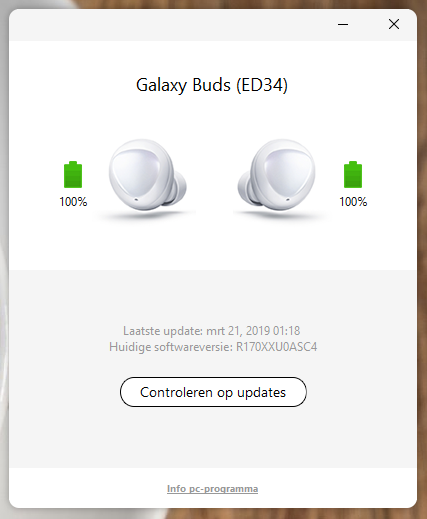




ليست هناك تعليقات:
إرسال تعليق