Being able to download new watch faces is one of the biggest advantages of owning a smartwatch. It allows users to tweak the look of their smartwatch and keep it fresh. This is one area where Samsung’s Galaxy Store fares better than Google’s Play Store with thousands of downloadable watch faces from third-party developers and designers.
If for whatever reasons, you don’t like any of the existing watch faces in the Galaxy Store, the Pujie Black app might interest you. It’s a watch-face maker app that helps users to create their own designs by customizing almost every aspect of a watch face. The app was previously available only for Wear OS devices, but the developer has now released a Tizen OS version for Galaxy smartwatches as well.

The Tizen version currently supports the Galaxy Watch, Watch Active, and Gear Sport, with support for the Gear S3 coming soon. To get started, you need to first download the Pujie Black Android app from the Play Store, which costs $2, and the free companion app for the smartwatch from the Galaxy Store. Once they are installed, on the main Android app, you can either create a new watch face from scratch by selecting every aspect of its design or pick available presets and make edits before sending it to the smartwatch. You can also download presets from FaceRepo or Pujie’s cloud library to quickly create new watch faces, but the latter requires a paid subscription.
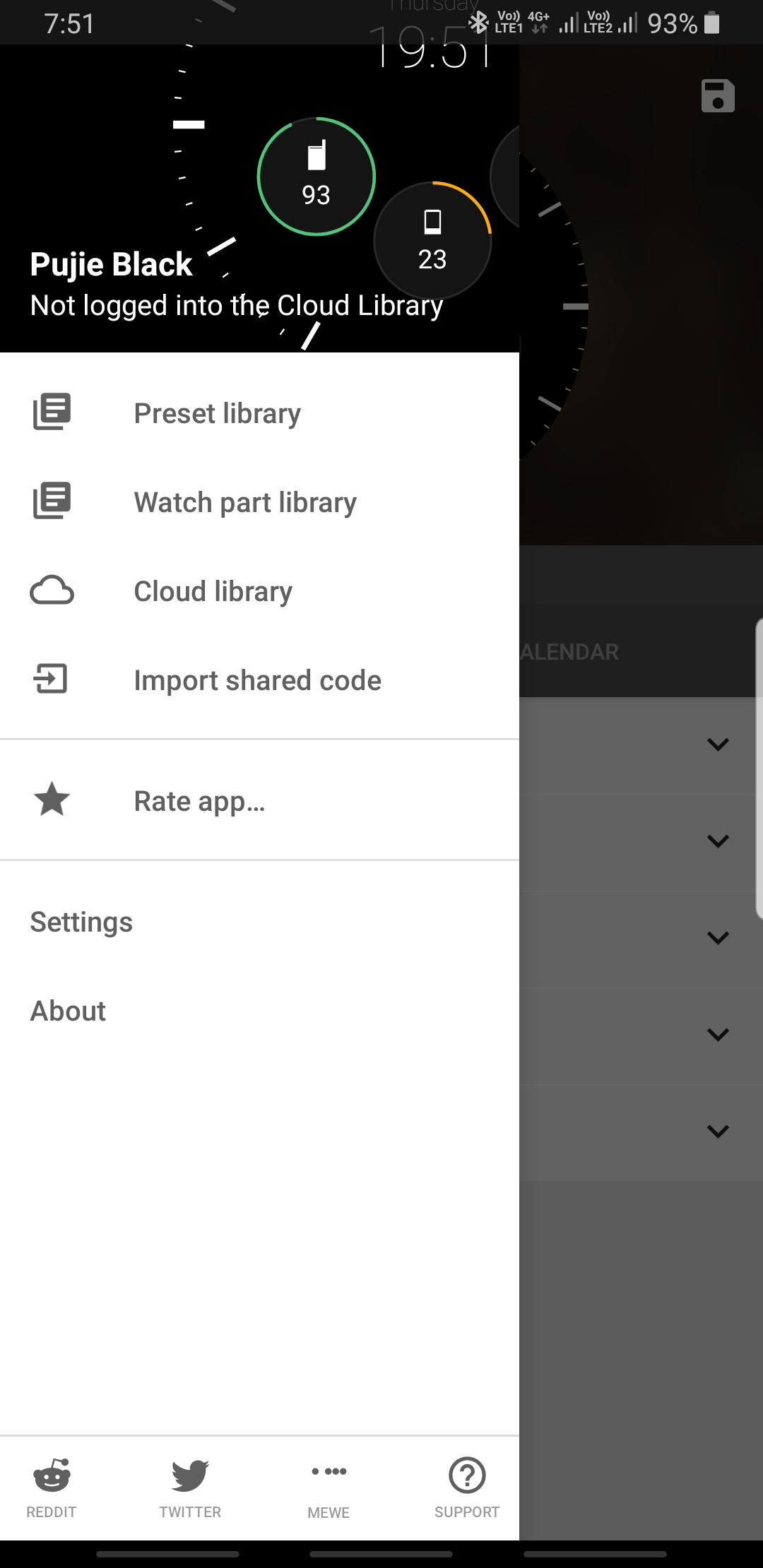
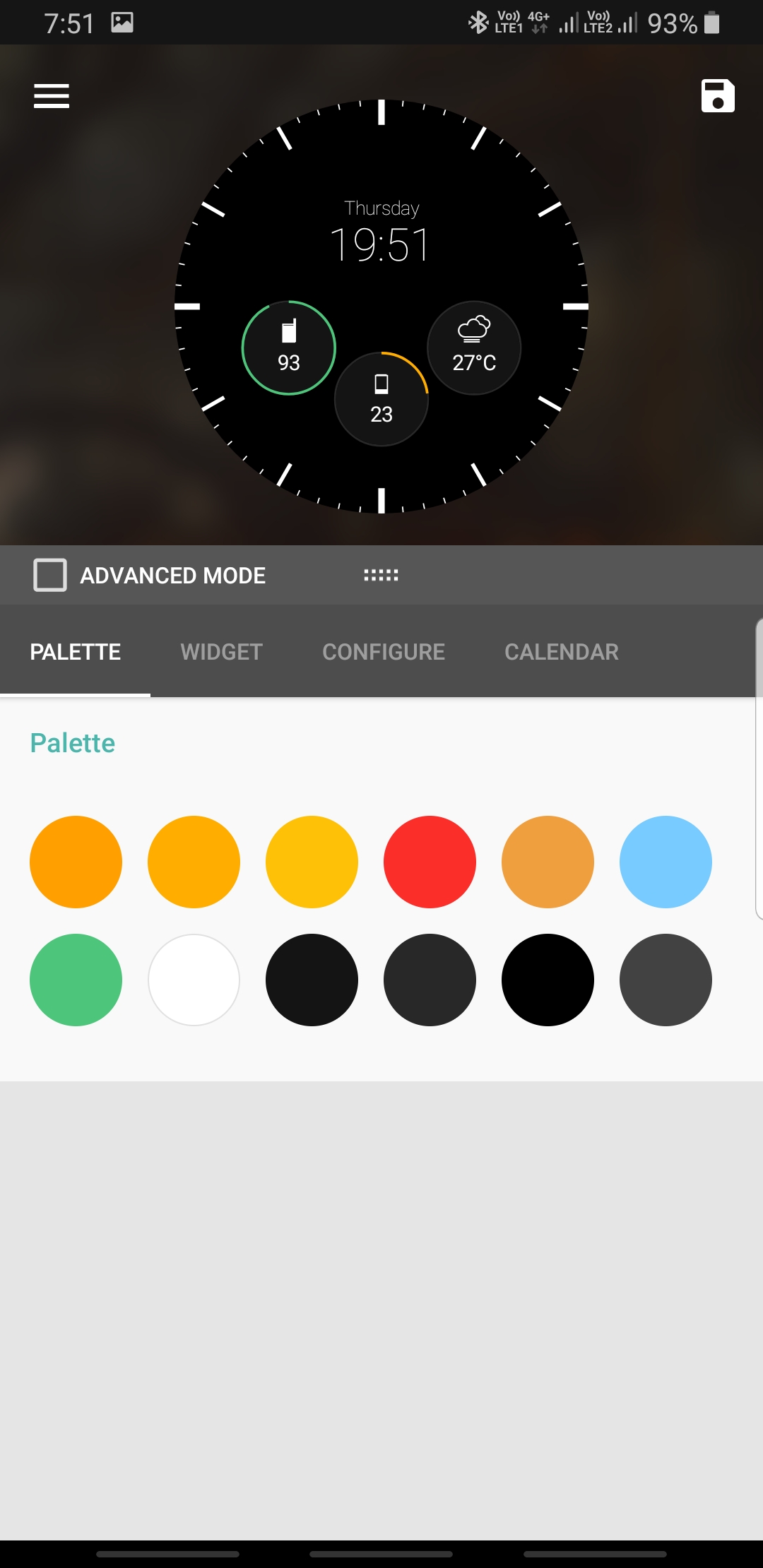
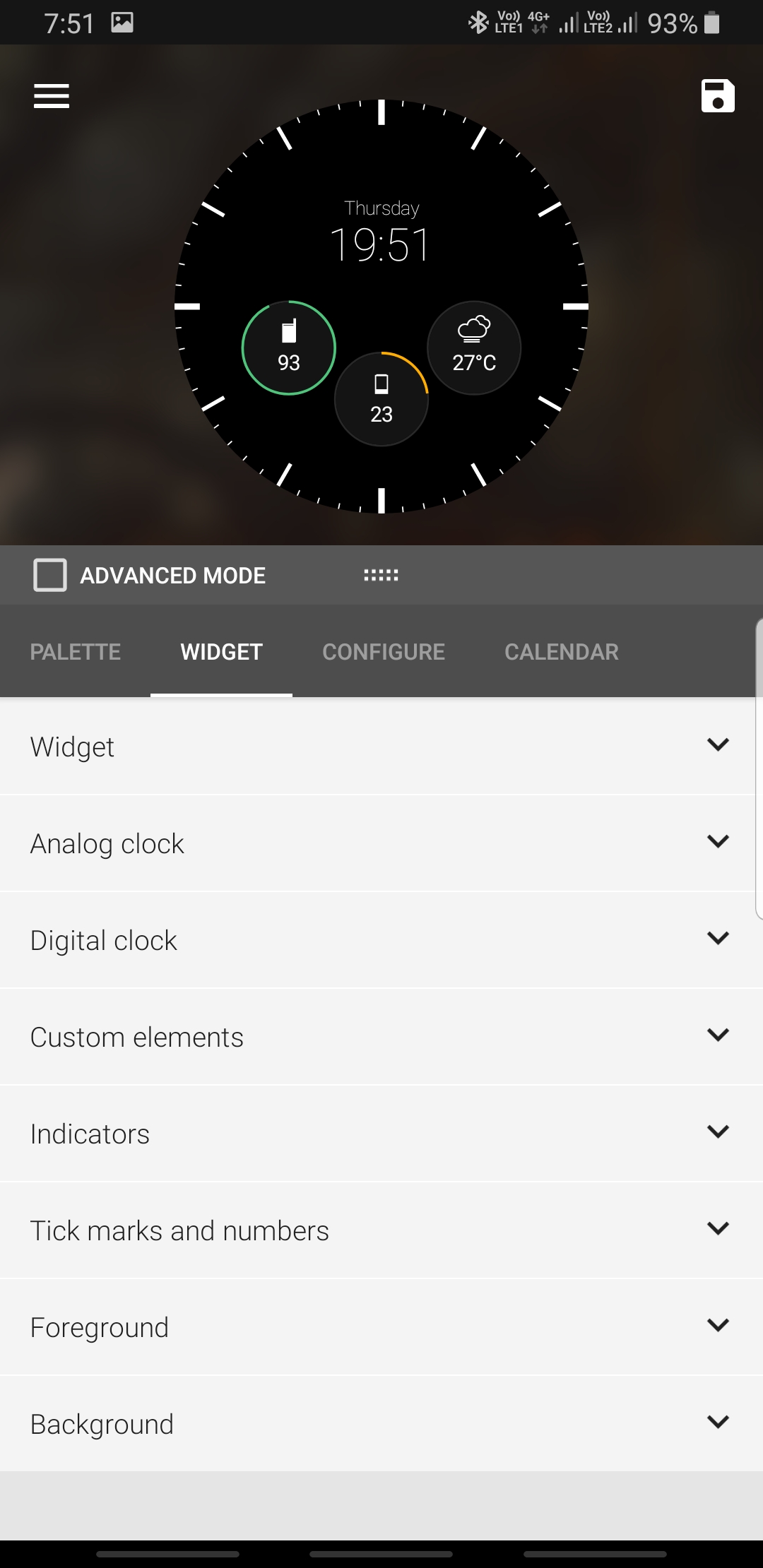
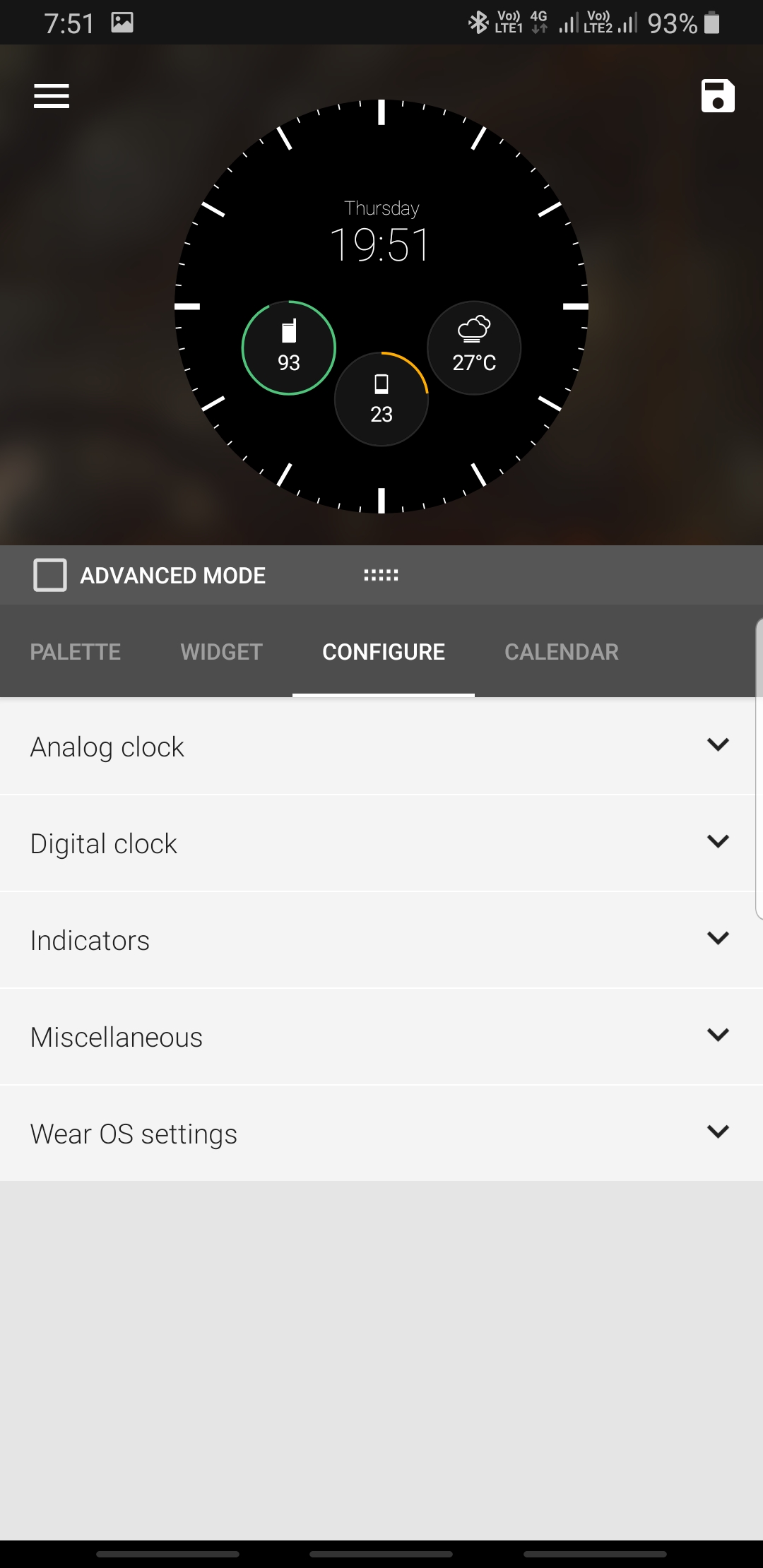
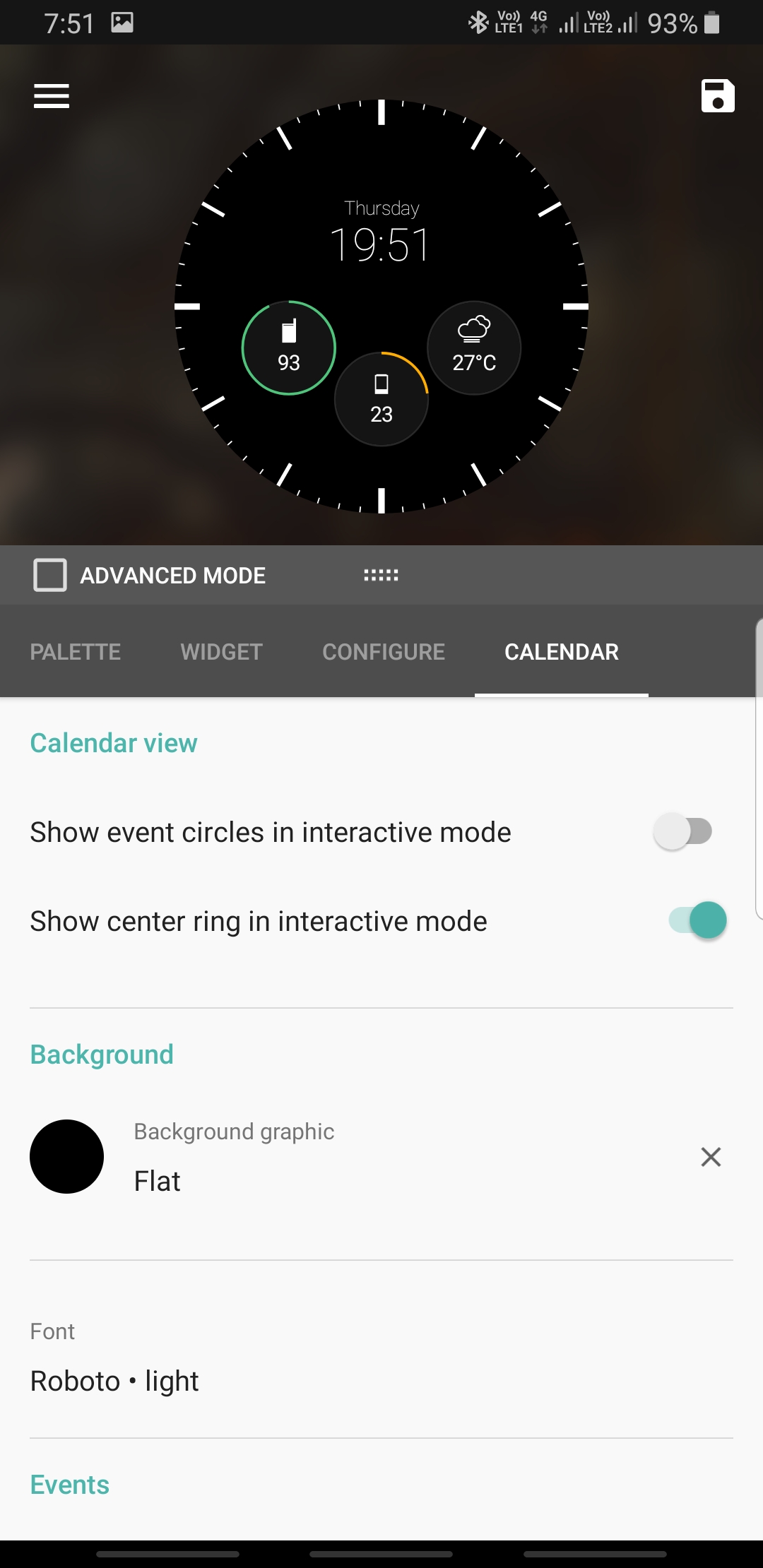
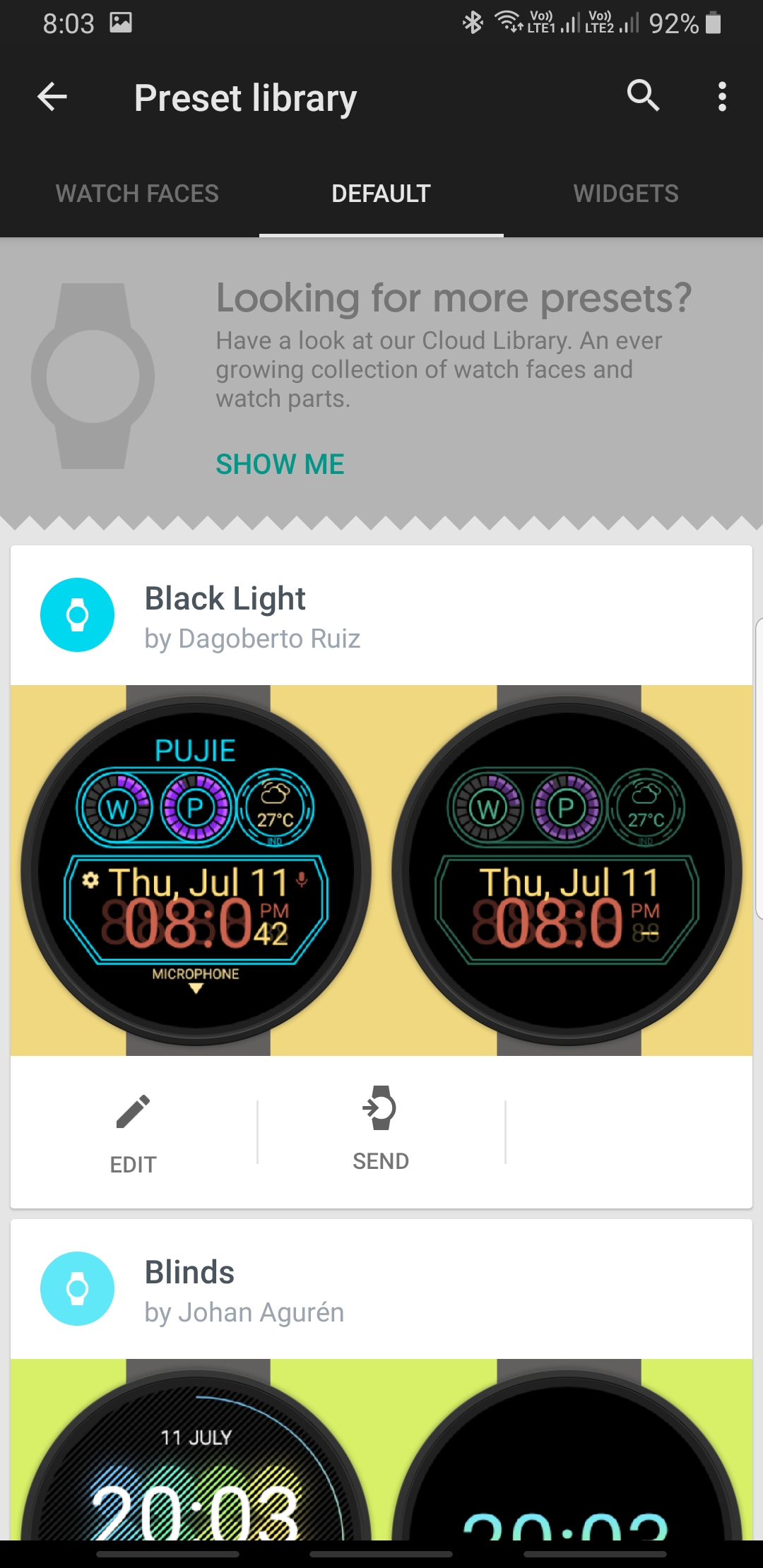
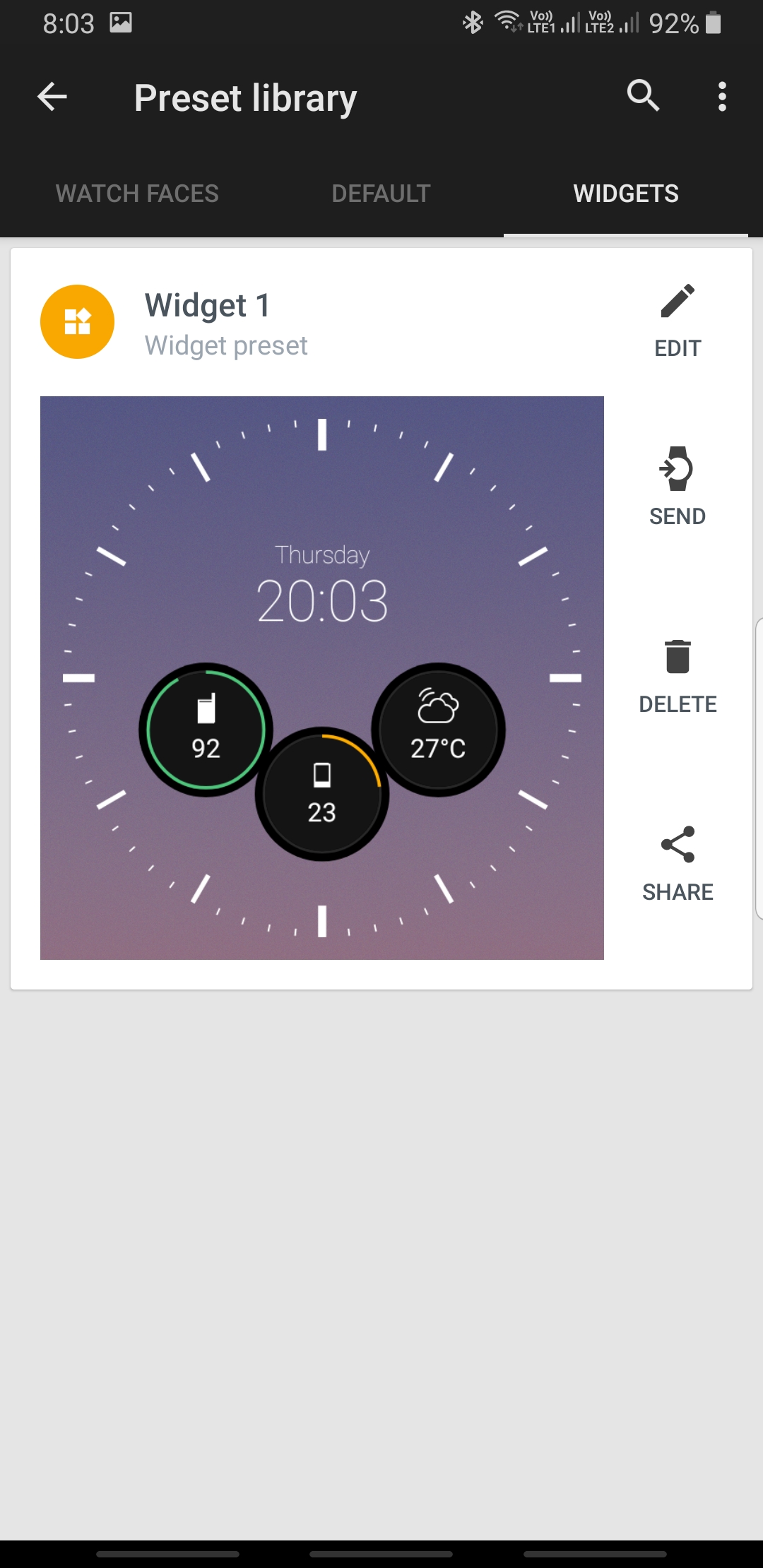
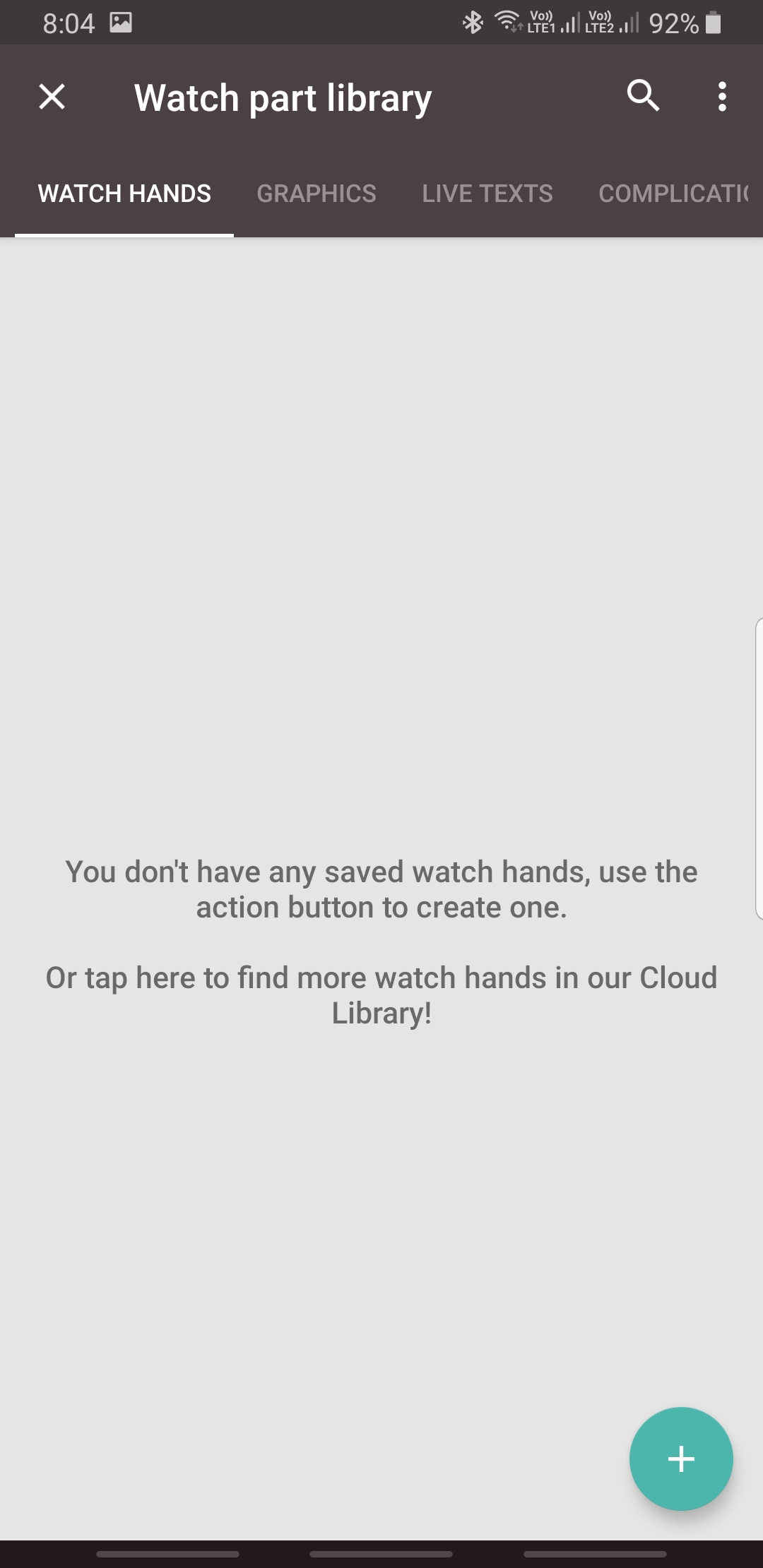
While these watch faces are super customizable and may satisfy even the most demanding customers, the way the app works may not please everyone. Unlike the watch faces from Galaxy Store, the Pujie Black designs are not integrated into the on-device watch face library and work more like a separate app widget. This is bound to consume more battery, but the reviews seem to indicate the impact is minimal and worth the benefits. Overall, considering the app is priced cheap, it is worth giving a try and may very well appeal to many smartwatch owners.
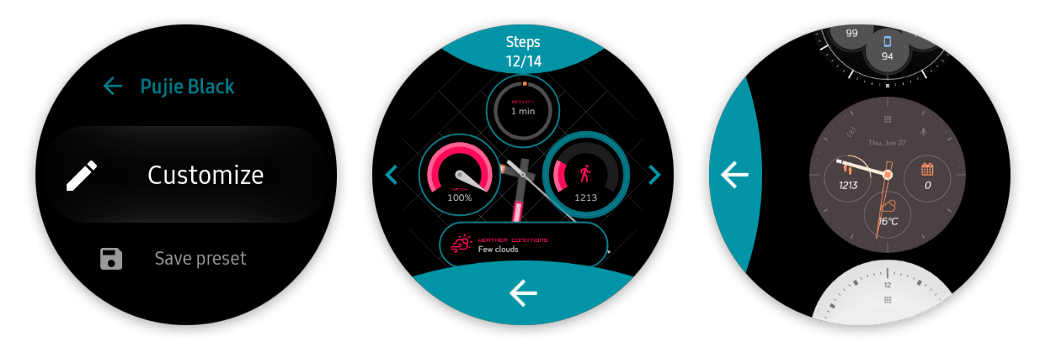
The post Pujie Black helps you create your own watch faces for Galaxy smartwatches appeared first on SamMobile.
from SamMobile https://ift.tt/2GarkHJ
via IFTTT






ليست هناك تعليقات:
إرسال تعليق