Bixby Routines turned out to be one of the hidden gems on the Galaxy S10 lineup as far as new features were concerned. The overall sentiment towards Bixby may not be as good as Samsung would want it to be more than two years after it was first introduced, but Bixby Routines is an excellent little feature that everyone will find useful. Based on the If This Then That (IFTTT) principle, Bixby Routines lets you automate various tasks on your phone by defining what should happen if a certain condition is met.
For example, you can set up your phone to start playing music and enable Dolby Atmos as soon as it connects to your car stereo, switch to vibration when you’re in a particular location, enable Always On Display when the charger is connected, or ask it to read your notifications out loud from your most-used apps when you wake up in the morning. Every ‘routine’ can have multiple parameters so the possibilities are plentiful, and since Bixby Routines already has a big list of actions and conditions to choose from, creating routines is a pretty simple and straightforward process.
What kind of routines have you set up on your Galaxy S10 or other Galaxy smartphone that supports Bixby Routines? We’d love to know, and we’re sure our readers would love it as well if they can find some routines they haven’t been able to think about on their own but would be very useful in their day-to-day lives. So go ahead, tell us all the routines you’ve got running on your device down in the comments section!
The post Tell us what Bixby Routines you have set up on your Galaxy smartphone! appeared first on SamMobile.
from SamMobile https://ift.tt/319eem7
via IFTTT


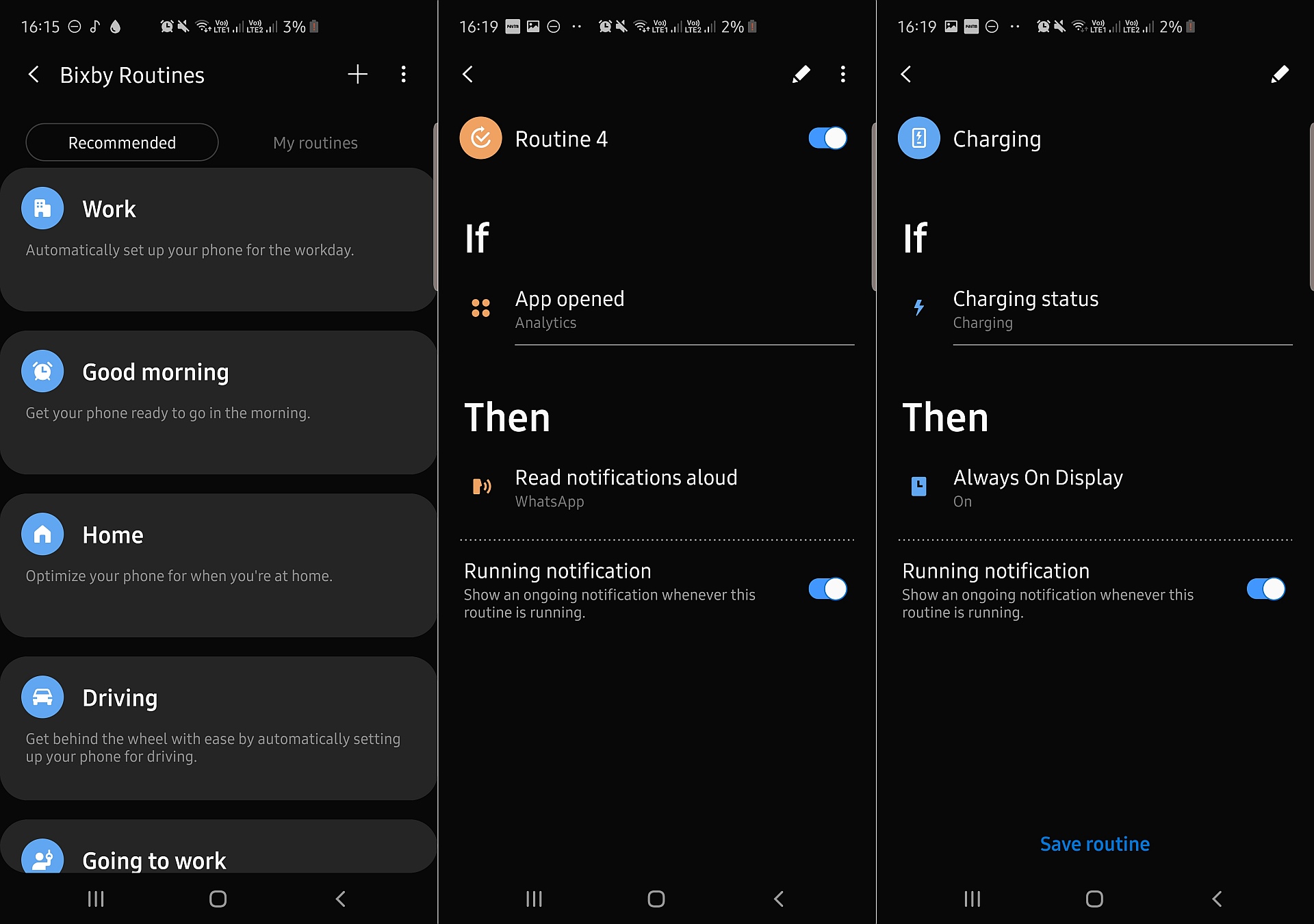




ليست هناك تعليقات:
إرسال تعليق