Samsung put Galaxy phone owners around the world into a frenzy a couple of hours back by sending out a strange notification to users via its Find My Mobile service. Find My Mobile comes preloaded on all Samsung smartphones and allows users to locate, unlock, or wipe their phone remotely, and earlier today, owners of various Galaxy smartphones — everyone here at SamMobile included — were greeted with a notification that simply says “1” a couple of times and does nothing when tapped.
Getting a random notification from the service that allows you remote access to your phone can be scary, but it seems it was a fluke rather than a malicious attempt by a third party. According to a Samsung Care ambassador, the notification was a test from Samsung to check if the Find My Mobile service is working properly and that the company will soon be making an official statement on the matter. Why Samsung couldn’t make the notification itself say that it is a test is anyone’s guess, though it’s possible it was done in a hurry by an overeager employee from the Find My Mobile team.
How to temporary disable Find My Mobile if you’re worried
If you are concerned that the notification wasn’t sent by Samsung, you can temporarily disable the Find My Mobile feature on your Galaxy phone. To do that, open the Settings app, navigate to Biometrics and security, and turn off the feature by tapping the toggle next to it. You can enable the feature again once Samsung confirms that there is nothing to be worried about. We’ve reached out to the company for a comment and will update this article as soon as it gets back to us and/or once it makes an official statement.
The post Got strange Find My Mobile notification on your Galaxy phone? You’re not alone appeared first on SamMobile.
from SamMobile https://ift.tt/3295NJa
via IFTTT


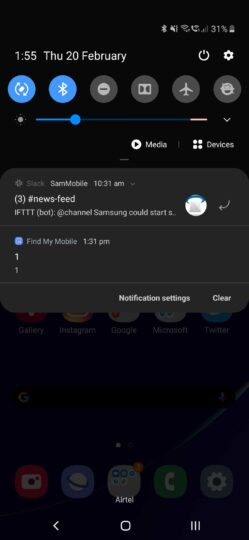




ليست هناك تعليقات:
إرسال تعليق