Bixby Routines just got a new update for Galaxy devices running Android 10 and One UI 2.1, and mobile gamers are bound to find it useful to some extent. Along with a few improvements, the new app version introduces a new ‘Game is being played’ condition and tons of actions to go along with it.
As detailed before, Bixby Routines is a very useful feature that was originally introduced with the Galaxy S10 series. It lets you create conditions and actions based on the IFTT (If This Then That) principle, and it’s quite flexible at that. With the new ‘Game is being played’ condition added to Bixby Routines, Galaxy smartphone owners running One UI 2.1 can ‘tell’ their phones to perform certain actions whenever they play a mobile game.
There are tons of game-centric actions you can determine
The range of actions for the new game mode in Bixby Routines is very wide; for example, you can now set your phone’s screen to have a specific brightness level whenever you play mobile games. You can disable/enable Blue Light Filter, or even manipulate DND if you prefer playing games outside of Game Launcher, the latter of which has its own notification settings. There are numerous actions you can use to tailor your user experience, so feel free to let us know if – and in what ways- you find this new addition useful.
To grab the new Bixby Routines update, launch the app, tap the three-dot button, go to Settings » About Bixby Routines and tap Update.
The new Bixby Routines version (2.5.36.5) also fixes a few bugs and errors related to ‘App opened’ conditions, and improves visibility of themes.

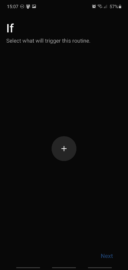
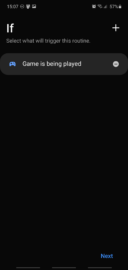

The post Bixby Routines update adds game-oriented condition with tons of actions appeared first on SamMobile.
from SamMobile https://ift.tt/3ag6VgA
via IFTTT






ليست هناك تعليقات:
إرسال تعليق