The Galaxy S20 Ultra has an unprecedented camera system boasting a 108MP main shooter with OIS and an f/1.8 aperture, paired with 48MP telephoto and 12MP ultra-wide sensors. But as we’ve explained in our review, the Galaxy S20 Ultra doesn’t take high-res 108MP pictures out of the box. By default, the 108MP camera uses 9-to-1 pixel binning to create 12MP pictures.
However, if you do want to capture true 108MP pictures with the Galaxy S20 Ultra, you can, as long as you tap a few options in the viewfinder to enable the mode.
How to capture 108MP photos with the Galaxy S20 Ultra
Before you enable the 108MP camera mode, you need to consider one caveat. The sensor has a 4:3 aspect ratio, so you will only be able to capture 4:3 shots if you want to use the highest resolution possible.
To enable true 108MP mode, launch the Camera and make sure you have Photo selected from the menu near the shutter button. Next, tap the aspect ratio icon at the top of the viewfinder.
You’ll have several options to choose from, but you need to select 3:4 108MP (when in portrait mode) or 4:3 108MP (when in landscape). They are essentially the same option, but for obvious physical reasons, the orientation changes depending on how you hold the phone.
You’re all set to capture your first 108MP photos. Just tap the shutter button and your shots will be sent to your Gallery where you can edit it further using Quick Crop. Remember, My Filters – a new feature introduced with the Galaxy S20 series that lets you create custom filters from existing photos – don’t work in 108MP resolution.
To learn more about the 108MP ISOCELL Bright HMX sensor’s underlying technologies, check our report dating back to the official announcement.
The post How to take 108MP photos on the Samsung Galaxy S20 Ultra appeared first on SamMobile.
from SamMobile https://ift.tt/34KZFIx
via IFTTT


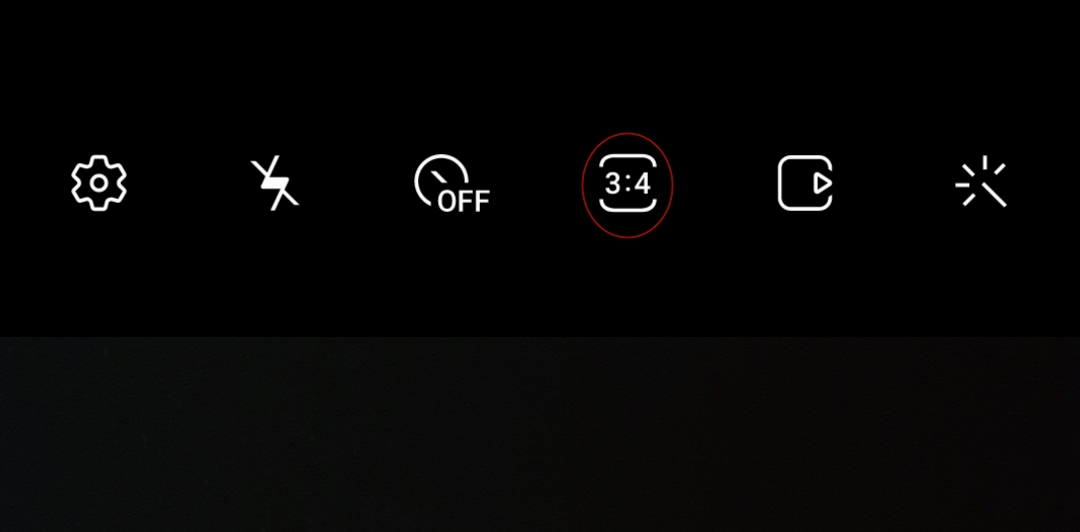
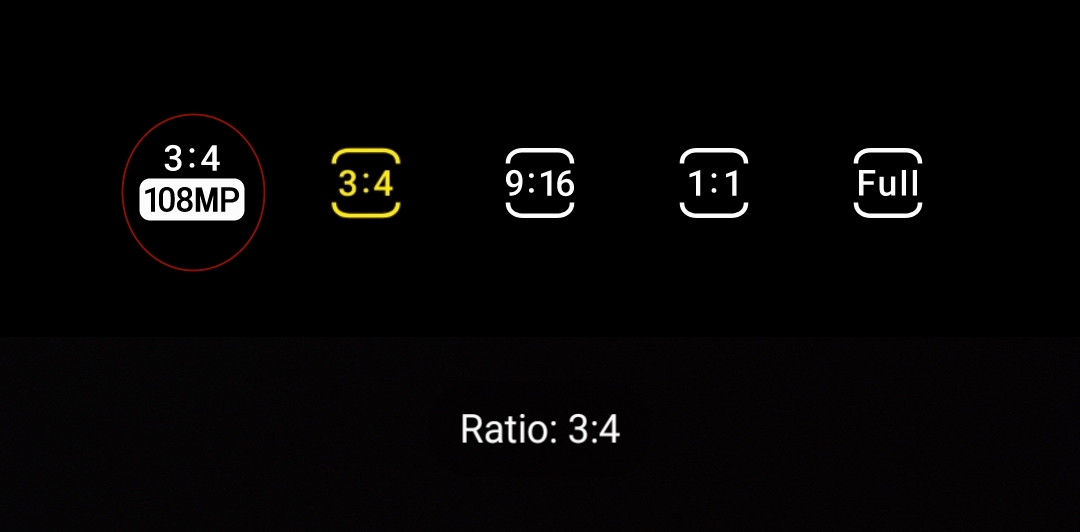
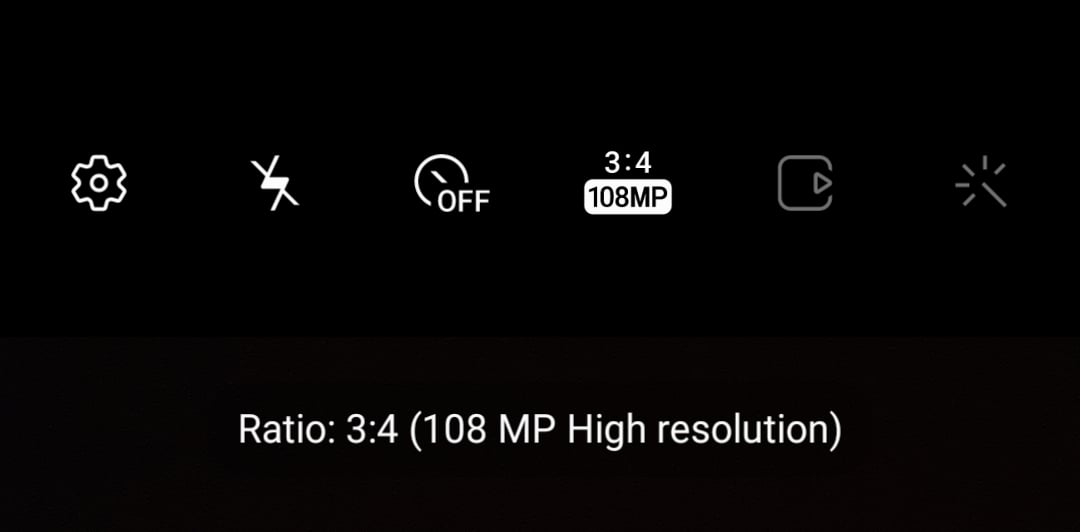




ليست هناك تعليقات:
إرسال تعليق