Back in August, Microsoft and Samsung had showcased the ability to stream multiple apps from Galaxy devices to Windows PCs. Initially, only the Galaxy Note 20 and the Galaxy Note 20 Ultra could stream multiple apps, and the feature was available as a preview version. Now, more Galaxy devices can stream multiple apps to Windows 10 PCs.
You can now stream multiple apps at once from the Galaxy Note 20, Galaxy Note 20 Ultra, Galaxy S20, Galaxy S20+, Galaxy S20 Ultra, Galaxy Z Flip, Galaxy Z Flip 5G, and the Galaxy Z Fold 2 to your compatible Windows 10 machine. However, the feature is available only on those Galaxy S20 series devices that are running Android 11-based One UI 3.0 beta.
For the feature to work, you would need your PC running Windows 10 (May 2020 or later) in Beta, Dev, or Release Preview channels. You would also need to run the 1.20102.132.0 version of Your Phone app from the Microsoft Store. Your compatible Galaxy smartphone needs to have the 1.20102.133.0 version of Your Phone Companion app and the Link to Windows Service app (version 2.1.05.2 beta).
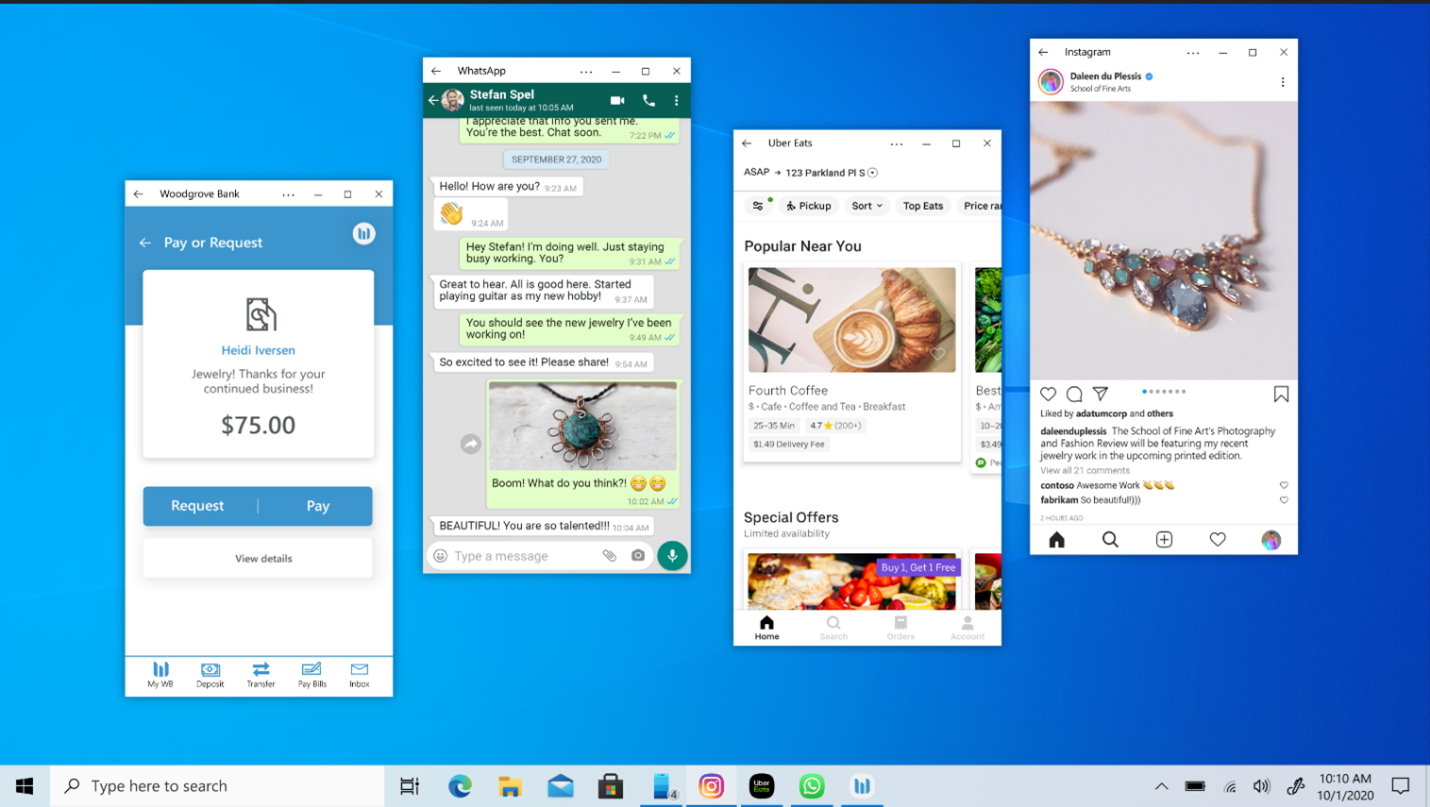
You can join the beta Link To Windows – Beta program by visiting this link. The link will ask you to open the Galaxy Store, and you can click on Participate from there and then update the Link To Windows – Beta app. You need to be logged in using your Samsung account.
The new feature has a few limitations and known bugs, though. Some apps might not work with screen casting to other screens, while some apps and games might not respond to screen interactions from a mouse or keyboard that’s connected to your PC. Audio coming out of the app won’t be streamed to your PC. The feature won’t work on cellular connections and apps from your work or secondary profiles won’t be shown on your PC.
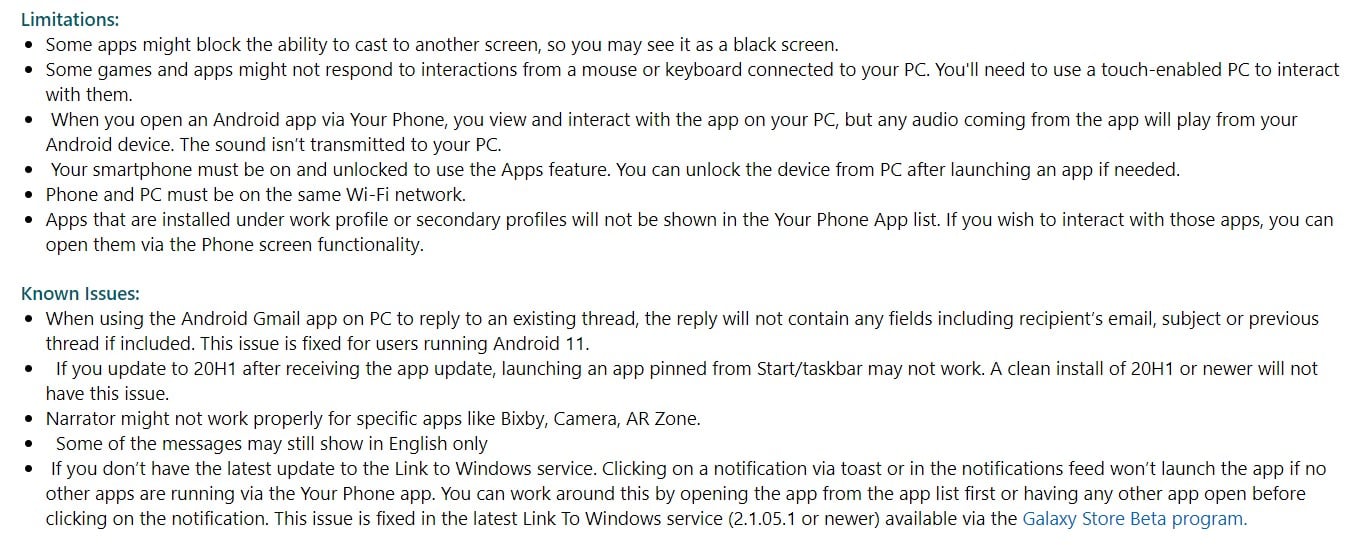
The post These Samsung smartphones can stream multiple apps at once to Windows PCs appeared first on SamMobile.
from SamMobile https://ift.tt/2GFtxyi
via IFTTT






ليست هناك تعليقات:
إرسال تعليق