Many Good Lock modules had compatibility issues with One UI 3.1 but Samsung’s kept bringing them up to date over the course of the past few weeks. Task Changer is one of the more popular tools among Good Luck users and it was one such module that ceased functioning after the One UI 3.1 update got released. Fortunately, Samsung has addressed the issue and Task Changer is back, though you might have a difficult time finding it.
Task Changer used to be its own, independent Good Lock app, but that’s no longer the case. With the release of One UI 3.1, Samsung has turned Task Changer into a Home Up feature. This means that Task Changer can no longer be downloaded on its own, and Good Lock users who want to keep using Task Changer features will have to install Home Up version 2.0.01.9 or later.
Task Changer preview in Home Up
Task Changer within the latest version of Home Up works as you’d expect, even though it’s no longer a Good Lock module on its own. Task Changer lets users customize the layout of the Recent Apps screen from the default List option to Grid or Stack.
In addition, Task Changer lets you change the behavior of Recent Apps in various other ways. You can hide the search bar, enable app labels instead of app icons, and choose to enable or disable gesture-based app switching.
Good Lock users can download the latest version of Home Up from the app’s home screen or they can refer to our APK archive where they can download version 2.0.01.9 and install it on their phones manually.
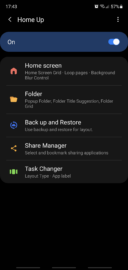
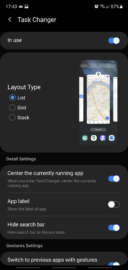
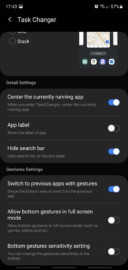

The post Good Lock Task Changer is back but you might have trouble finding it appeared first on SamMobile.
from SamMobile https://ift.tt/3aPBvkR
via IFTTT






ليست هناك تعليقات:
إرسال تعليق