Samsung Free is Samsung’s answer to news aggregator services, streaming services, and gaming services all in one. It gives you access to the daily news from a variety of sources, free viewing of a selection of TV channels, and simple interactive games that you can play instantly without having to download them beforehand, all from the home screen on your Galaxy phone or tablet.
While quick access to the free entertainment and information provided by Samsung Free — previously called Samsung Daily — can be useful, not everyone wants to use it or have it taking up the home screen on their phones or tablets. If you’re someone who falls in either of those camps and are wondering how you can get rid of Samsung Free, we’re here to help.
How to get rid of Samsung Free from your Galaxy device
Samsung Free is a stock app that comes installed on all Galaxy devices that run Android 11 out of the box, or were updated to One UI 3, so it can’t be uninstalled. However, disabling it from showing up on the home screen is a very simple process. Here’s what you need to do:
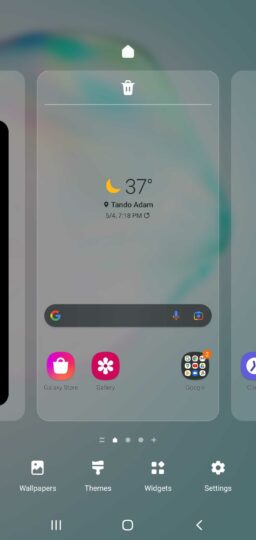
Step 1: On the home screen, long press on an empty portion of the screen or pinch the screen with two fingers.
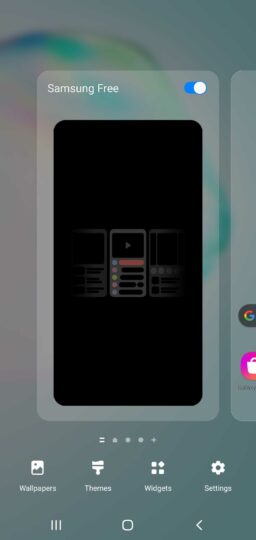
Step 2: Swipe right to go to the Samsung Free page (you may have to swipe right a few times before you see the Samsung Free page).
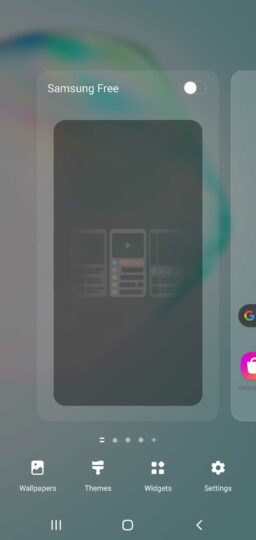
Step 3: Here, simply tap the toggle button on top to disable Samsung Free.
Once disabled, you will no longer see the Samsung Free page show up when swiping to the leftmost home screen. Should you feel the need to use it again, follow the instructions above once again and use the toggle to enable it. If you use a Galaxy device that came preinstalled with Android 10 or older, you might have Samsung Daily instead of Samsung Free on the home screen, and you can disable/enable it using the same steps as detailed above.
If you own a Galaxy device launched in 2021, you should also be able to replace Samsung Free on the home screen with Google Discover. Google Discover doesn’t give you free TV channels or games, but it is arguably the best news aggregator service available on Android devices. Go here to see how you can switch between Samsung Free and Google Discover.
The post How to get rid of Samsung Free? appeared first on SamMobile.
from SamMobile https://ift.tt/3nMvn1o
via IFTTT






ليست هناك تعليقات:
إرسال تعليق