Selfies. Either you dislike them or you can’t stop taking them. There seems to be no middle ground. The vast majority seems to like taking selfies. Whether it’s in front of beautiful scenery or in a group of friends.
Smartphone makers know that which is why they’ve been catering to this need with improved selfie cameras and features. It’s not just the best Samsung phones that let you take great selfies. However, there is one feature that you’d want to turn off.
Disable this feature for better selfies
Fire up the camera app on your phone and open the settings menu. You’ll see a feature called Save selfies as previewed enabled by default. What it does is save selfies exactly how you see them on the phone without flipping them.
A lot of people don’t know that this feature is enabled by default. So, for example, if they’re wearing a hat and they take a selfie, any letters and designs on the hat will be flipped. You can see an example in the photo below.
The image on the left was taken with the feature disabled. You can see that the logo and lettering are not flipped. However, when the feature is enabled, they’re flipped.
So if you tend to wear a lot of hats then you should definitely keep this feature disabled. If you don’t then perhaps this doesn’t really matter to you.
Join SamMobile’s Telegram group and subscribe to our YouTube channel to get instant news updates and in-depth reviews of Samsung devices. You can also subscribe to get updates from us on Google News.
The post You might wanna turn off this selfie feature on your Galaxy phone appeared first on SamMobile.
from SamMobile https://ift.tt/2YOrS2u
via IFTTT


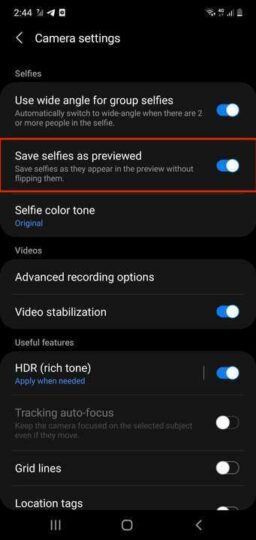





ليست هناك تعليقات:
إرسال تعليق