Super slow-mo video recording is one of the highlights of the Galaxy Note 9 camera, just like it was on the Galaxy S9 and Galaxy S9+. Super slow-mo videos are great, but they aren’t suitable in scenes with poor lighting. They are also recorded at a resolution of 1280×720 pixels, meaning they aren’t as sharp as one would like on that beautiful Super AMOLED screen. That’s why regular slow motion videos, which are shot at Full HD resolution (1920×1080) and are less finicky in low-light conditions, are still irreplaceable.
Samsung, however, hides the regular slow motion mode in the camera app by default. That means you have to manually enable it, and we’re here to tell you exactly how you can do that on your Galaxy Note 9.
Enable regular slow motion video recording on the Galaxy Note 9
Step 1: Open the camera app, then go into the camera settings by tapping the gear icon at the bottom left.
Step 2: Scroll down to the Common section, and tap the Edit camera modes option.
Step 3: Tap Rear camera.
Step 4: You will now see a list of all available camera modes for the rear camera. Scroll down to the bottom to find the Slow motion option, then tap it to enable it. You can also reposition the different modes to change how they show up in the camera app. Just tap and hold the arrow icon next to a mode and drag it to the desired position.
You can now access the standard slow motion mode in the camera app, in addition to Super slow-mo. In step 4 above, you can also disable some modes that you may not use (such as AR Emoji) to declutter the camera app.
Find more Galaxy Note 9 tips and tricks here to get the most out of your phone.
The post Your Galaxy Note 9 can also take regular slow-motion videos appeared first on SamMobile.
from SamMobile https://ift.tt/2MpXvTP
via IFTTT


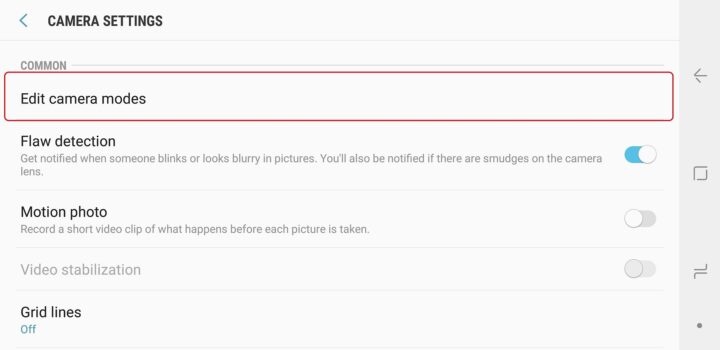
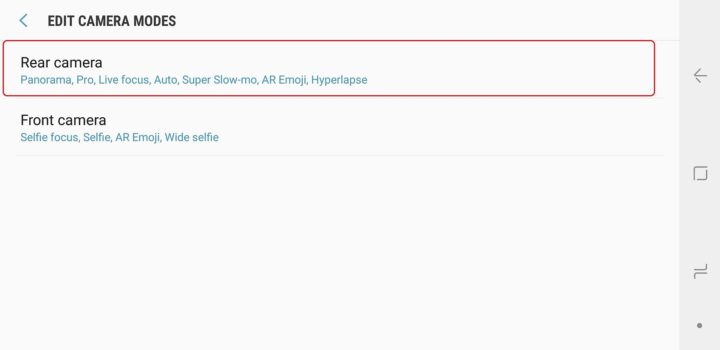
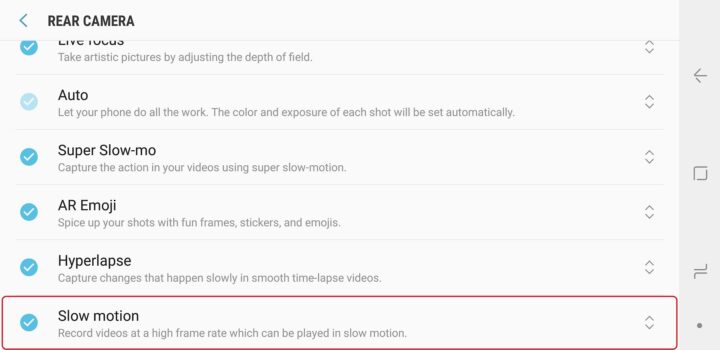
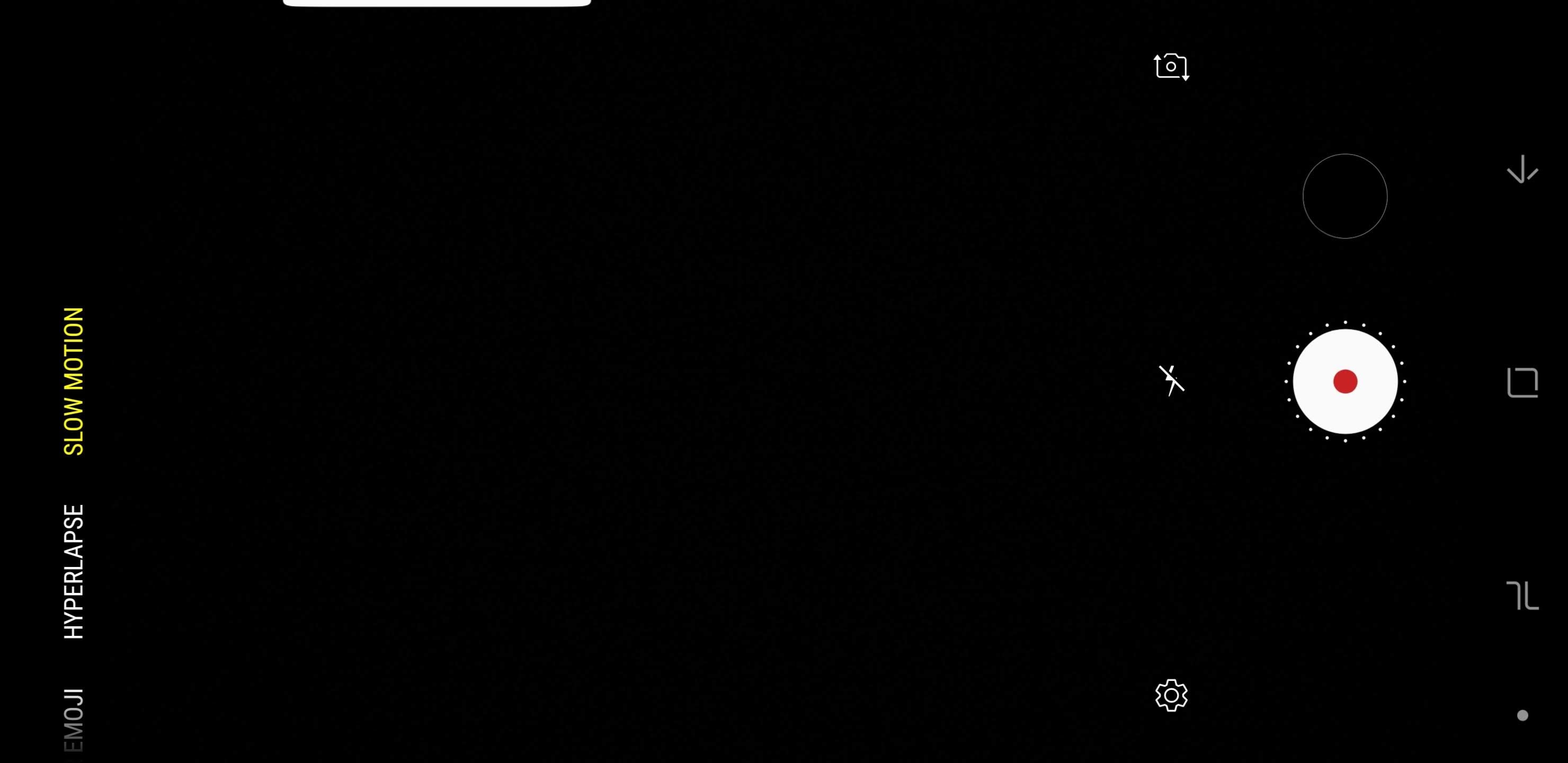




ليست هناك تعليقات:
إرسال تعليق