With smartphone screens getting bigger by the day, getting to Android’s notification panel can be a chore, especially if you have small hands. Android allows you to swipe down on the fingerprint sensor to open the notification panel, but with the fingerprint sensor sitting under the display on the Galaxy S10 and Galaxy S10+, that convenience is not an option. However, there is a way you can open the notification panel without reaching for the top of your Galaxy S10 or S10+’ display, at least on the home screen.
By default, swiping up or down on the home screen will take you into the app drawer, but you can assign the swipe down action to expanding the notification shade. This feature works only on the home screen, but since that’s the first thing you usually see after unlocking your phone, it’s still pretty handy to have.
Follow the steps below to see how you can enable the option to swipe down on the home screen to access the notification panel.
Step 1: Open the Settings app on your Galaxy S10e/S10/S10+, then select Display.
Step 2: Here, select Home screen to go into home screen settings.
Step 3: In the home screen settings, enable the Quick-open notification panel option.
You should now be able to swipe down on the home screen to open the notification panel to check out your phone’s notifications; swiping up will still take you into the app drawer. And this feature also works on any other Galaxy smartphone running Android 8.0 Oreo and above, so you don’t need to have a Galaxy S10 to reap the benefit.
Remember, if you own a Galaxy S10e, you can also swipe down on the fingerprint sensor to open the notification shade from any app or screen. Check out this guide to see how you can enable that functionality.
For more Galaxy S10 tips, go here, and for general tips on Galaxy devices, check out our tips and tricks section.
The post Galaxy S10 Tip: Swipe down on the home screen to access notifications appeared first on SamMobile.
from SamMobile http://bit.ly/2PTKoOg
via IFTTT


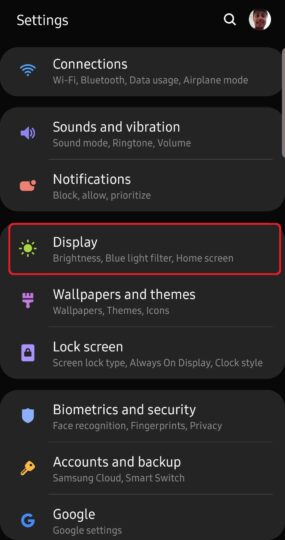
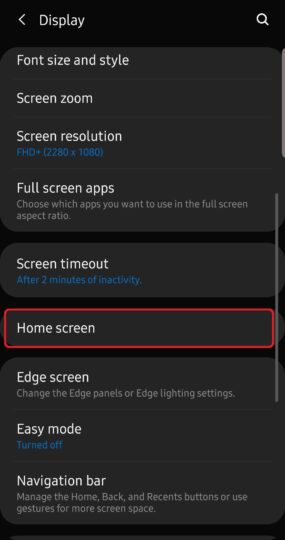
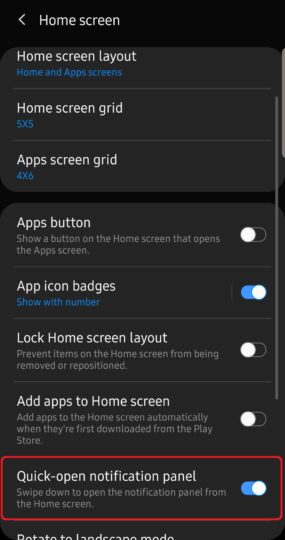







ليست هناك تعليقات:
إرسال تعليق