Did you know that you can share your Wi-Fi network with friends and family by letting them scan a QR code on your Galaxy smartphone or tablet? This is a feature that Samsung introduced with Android Pie/One UI, and it’s extremely useful: If your phone or tablet is connected to your home or office’s Wi-Fi network, a friend or family can connect to it as well by simply scanning a QR code displayed on your device.
No, this feature doesn’t let you keep your Wi-Fi password a secret. It only makes the process of connecting to a secured Wi-Fi network a little more convenient by removing the need to manually enter the password. Whoever scans the QR code on your device will be able to see what the password is after the QR code has been detected, at least on Galaxy devices.
And if whoever you’re sharing the network with has a recent Galaxy smartphone (or any flagship Galaxy phone from the last two years) running Android Pie, they only need to point their phone’s camera at the QR code to scan it thanks to the QR scanner feature Samsung has introduced to its devices with software updates. Third-party QR code apps work just as well, of course, and you can also share your Wi-Fi network through the QR code with your iPhone-owing friends.
Here’s how you can find the QR code for the Wi-Fi network for sharing it with others:
Step 1: First, you need to ensure your phone or tablet is connected to the Wi-Fi network that you want to share.
Step 2: Now, open your device’s Settings app, tap Connections, then tap Wi-Fi to see a list of your Wi-Fi networks.
Step 3: Here, tap on the network that your device is connected to and you will see the QR code show up on-screen. Just ask the other person to scan this code in order to connect to the same Wi-Fi network.
The post How to share Wi-Fi networks using QR code on One UI (Android Pie) appeared first on SamMobile.
from SamMobile https://ift.tt/2YKm0FI
via IFTTT


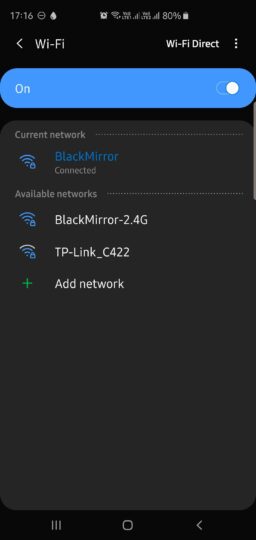
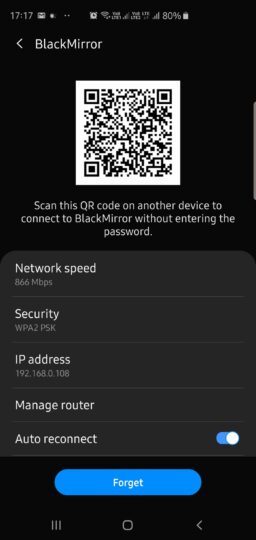




ليست هناك تعليقات:
إرسال تعليق